Are you looking for a product that will help you increase your sales by getting more leads and email subscribers? With Coupon X, you can display a catchy announcement or create an easy customizable discount code popup on your website and convert your website visitors into customers.
Install the app now on your WordPress, Shopify, or Wix site and take advantage of its functionalities that will surely help your business needs.
If you’re new to Coupon X, read these two helpful blog posts: 13 Ways to Increase Sales and Grow Your Client Base with Coupon X and How to Convert Visitors into Sales, Leads, and Subscribers with Coupon X for WordPress.
We just added some enhancements to make you love the app more and exciting features for you to play around with.
Please continue below to check the new Coupon X features and how you can make the most of them. Enjoy!
#1. Enhanced Cart Targeting
We have added a new condition called “Between“. Now you can set a rule like showing the pop-up only when the shopping cart total is $101 to $199. Please see the below screenshot below.
Cart money value – Between
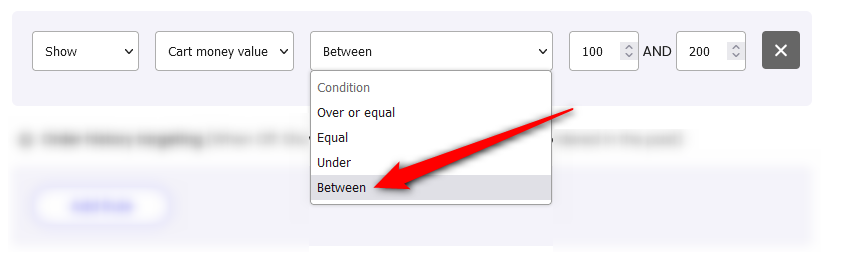
Another example below is showing the pop-up only when the total cart items are 6 to 9.
Number of cart items – Between
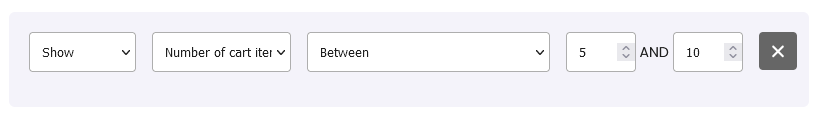
With the added condition, it is now much easier to set up a cart targeting rule. Please note the Cart Targeting feature is only available in the Paid plans.
Don’t forget to check our easy visual guide to learn more about how to set cart targeting for your Coupon X discount code.
#2. New Discount Types
Now we have added two discount types – “Free Shipping” and Buy X Get Y“.
You can use the Free Shipping discount code to offer free shipping to all orders that meet the certain condition/s you can also set.
You can set the discount code to enable it only in selected countries.
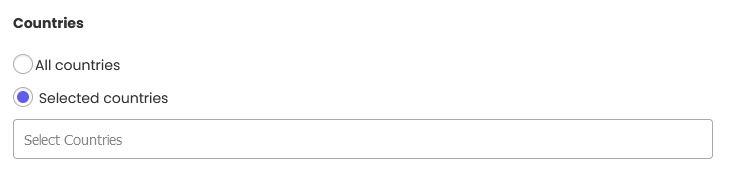
You can also enable “Exclude shipping rates over a certain amount“. This means, for example, if you enter 50, the free shipping discount code cannot be applied if the shipping fee is over $50.
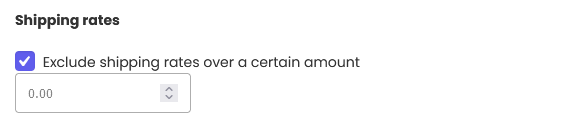
Another newly added discount type is the Buy X Get Y.
This is where you can set up the promo like – Buy 2 items and Get a 3rd item for free or at a discount price.
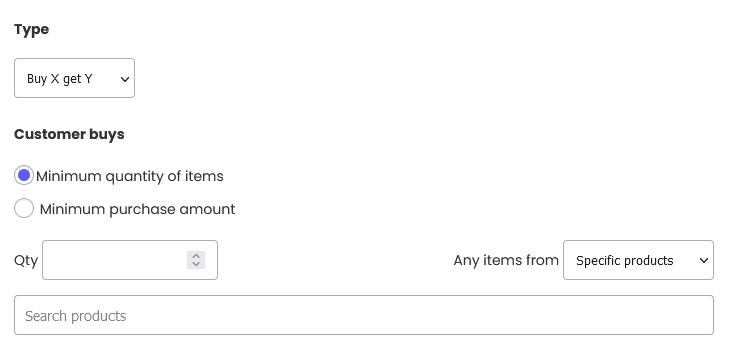
You can set that the customer must buy a minimum quantity of items or purchase amount from specific products or collections to make the discount code valid.
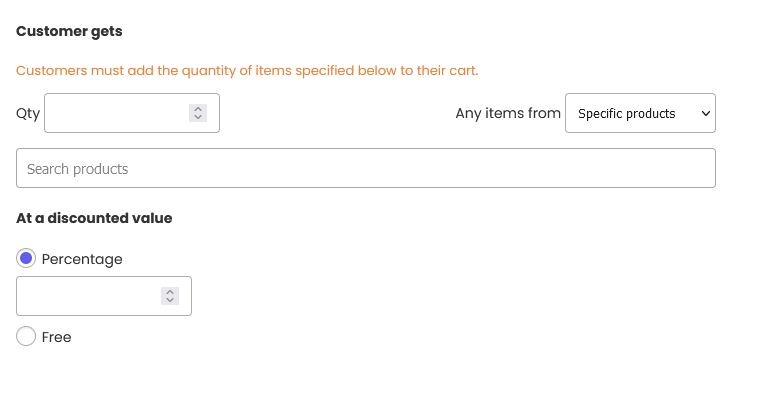
You also have the option to specify the number of items you are giving as free or at a discounted price from specific products or collections.
For the complete steps on how to add a discount code to your Coupon X widget, please check our easy visual guide here.
#3. New Background Elements and Improved Popup Designs
Create visually appealing popups by now adding background elements to the newly improved popup designs. There are 5 background elements you can choose from.
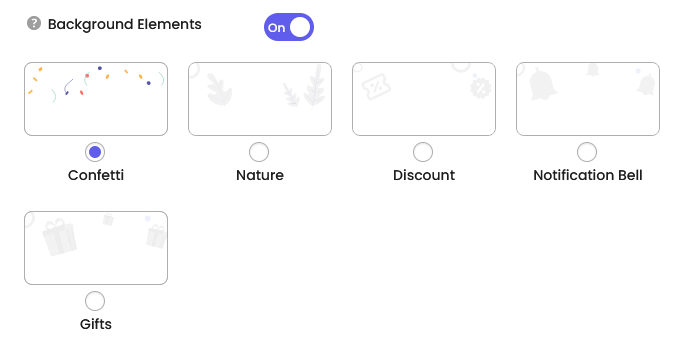
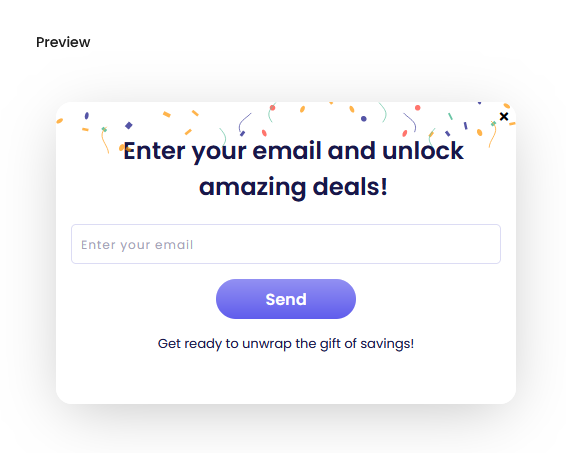
#4. Email collection
We’ve added a useful option to the email collection where you can now ask or even require the visitor to enter their name.
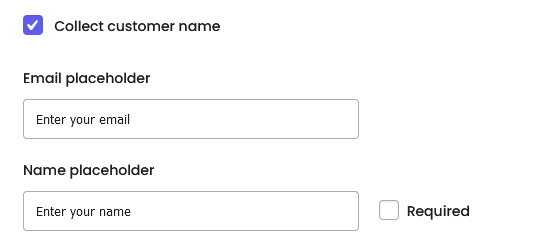
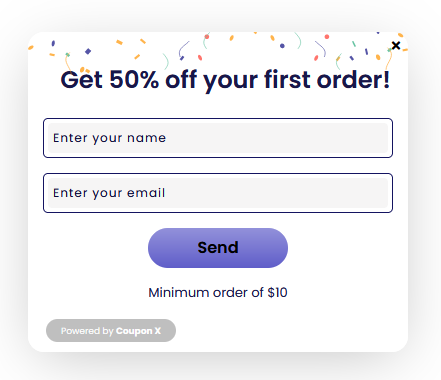
It is one of the most requested features as it is used in addressing the customers when sending email campaigns.
For the complete steps on how to collect e-mails with Coupon X, please check our easy visual guide here.
If you need more information on how to use Coupon X, please consult our knowledgebase for WordPress or Shopify or Wix, or contact us.
If you’re a free user who wishes to upgrade, follow this link to our website.









