A well-designed contact form is important for any WordPress website. It provides a user-friendly way for visitors to get in touch, improving communication and potentially boosting conversions.
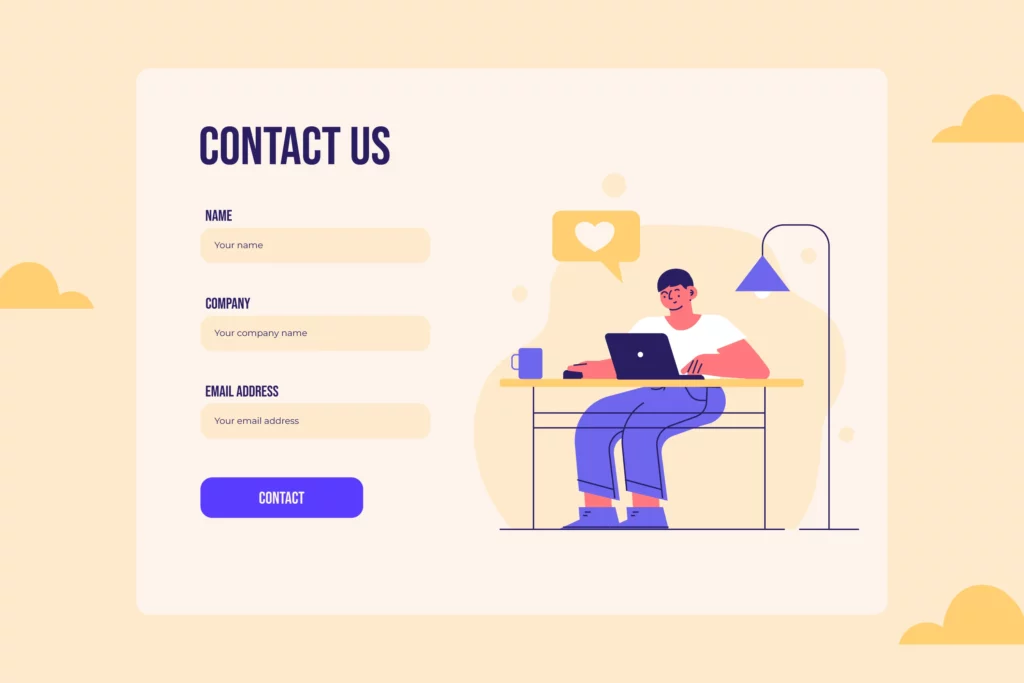
Contact forms are necessary for several reasons.
- They provide a convenient and user-friendly way for visitors to get in touch, fostering better customer service and lead generation.
- By lowering the barrier to communication, contact forms encourage interaction and build trust with your audience.
- They allow you to collect information in a structured format, making it easier to manage and respond to inquiries.
The good news is that WordPress, the world’s most popular website building platform, offers a plethora of contact form plugins. But with so many contact form plugins available, choosing the right one can be overwhelming.
This article explores the essential features you should prioritize when selecting a WordPress contact form plugin.
Essential Features To Look Out For In a WordPress Contact Form Plugin
A. User-Friendly Interface
For many website owners, the thought of creating forms can be daunting. Especially for those without a technical background, coding and complex interfaces can become a barrier. This is where a user-friendly contact form plugin comes to the rescue.
A user-friendly interface should be intuitive and straightforward, allowing anyone to create professional-looking forms with ease. Here’s what to look for:
- Drag-and-Drop Functionality: Imagine building a form like arranging building blocks. Drag-and-drop functionality allows you to visually add different form fields (name, email, message box) to your form by simply dragging them from a menu and dropping them where you want them to appear. This eliminates the need for coding knowledge and makes form creation a breeze.
- Clear Field Options: The interface should have clear and easily identifiable options for each form field. This allows you to customize field types (text, email, phone number), set labels, and define validation rules (e.g., requiring a valid email address) – all without needing to delve into complex settings.
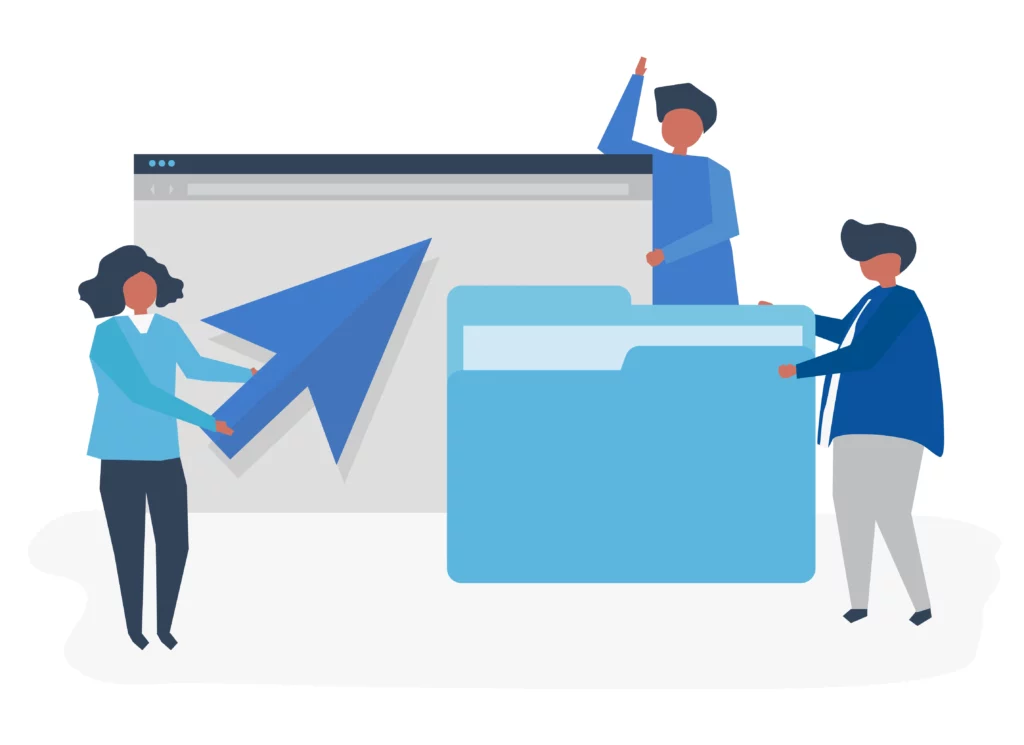
B. Variety of Form Fields
An effective contact form plugin goes beyond the basic “name” and “email” fields. The best plugins offer a diverse range of field types to cater to your specific needs and create forms that collect the exact information you require. Here’s a breakdown of some essential and advanced field options to look for:
- Common Field Types:
- Text Input: This is the bread and butter of forms, allowing users to enter information like names, addresses, or website URLs.
- Email: This field collects user email addresses for direct communication.
- Phone Number: Perfect for capturing phone numbers for potential calls or appointment scheduling.
- Message Area: A larger text box where users can type detailed messages or inquiries.
- Advanced Options for Enhanced Functionality:
- Dropdown Menus: Provide pre-defined options for users to choose from, saving time and ensuring accuracy when collecting data like project types or service inquiries.
- Checkbox and Radio Buttons: Allow users to select multiple options or choose a single option from a predefined list, ideal for gathering preferences or interests.
- Conditional Logic: This advanced feature lets you create dynamic forms. Imagine a field appearing only if a user selects a specific option in another field. This level of customization ensures you collect the most relevant information based on user choices.
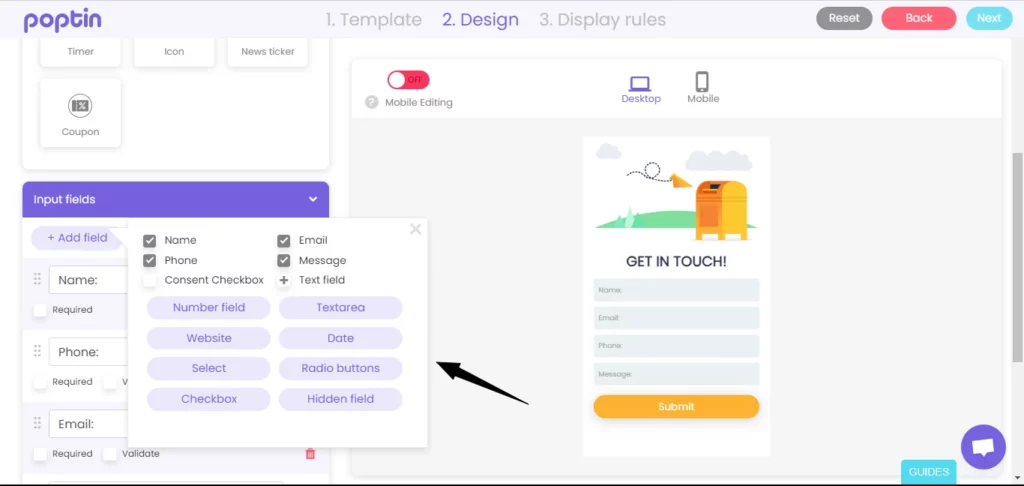
C. Mobile Responsiveness
An increasing number of users access websites from smartphones and tablets. This means your contact form must function flawlessly and provide a seamless experience on all devices.
Here’s why mobile responsiveness is important for contact forms:
- Improved User Experience: Imagine a user trying to fill out a form on a tiny phone screen with elements that are too small to tap or text fields that don’t adjust to the keyboard. A frustrating experience like this can lead to form abandonment and lost opportunities.
- Enhanced Conversions: When your contact form is mobile-friendly, users can easily reach out on the go, increasing the chances of them submitting inquiries or completing desired actions.
- Boosted SEO: Search engines prioritize mobile-friendly websites in search results. A responsive contact form contributes to a positive overall mobile experience, potentially improving your website’s ranking.

Ensuring a Flawless Mobile Experience:
Look for contact form plugins that are specifically designed to be responsive. These plugins will automatically adjust the layout and size of your form elements to fit any screen size, ensuring optimal functionality on desktops, tablets, and smartphones.
Here are some key features to consider:
- Responsive Design: The plugin should use responsive design techniques to ensure the form adapts to different screen sizes and resolutions.
- Touch-Friendly Elements: Buttons and form fields should be large enough for easy tapping on touchscreens.
Security and Spam Prevention
In an ideal world, your website’s contact form would only receive genuine inquiries from potential customers or interested parties. Unfortunately, the reality is that websites are often targeted by spammers who use automated bots to submit irrelevant or malicious information through forms. This can be a nuisance, clutter your inbox, and even pose security risks. Look for contact form plugins that employ secure data storage practices. This may involve encryption of submitted information, secure transmission protocols, and clear data retention policies. By prioritizing security, you can build trust with your users and safeguard their information.
Additional Features to Consider
A. Email Notifications
Imagine a visitor diligently filling out your contact form, hitting submit, and…silence. Without any notification, you might be completely unaware of their inquiry. This is where email notifications come in – they are the backbone of efficient communication through your website’s contact form.
Here’s why email notifications are essential:
- Stay Informed, Stay Responsive: Email notifications ensure you’re promptly alerted every time someone submits your form. This allows you to respond quickly to inquiries, capitalize on leads, and demonstrate professionalism.
- Improved Customer Service: Prompt responses foster a sense of responsiveness and build trust with potential customers.
- Streamlined Workflow: Emails can deliver the submitted information directly to your inbox, allowing you to easily manage and respond to inquiries.
Customization for Enhanced Communication:
Look for contact form plugins that offer customizable email notifications. Here’s what you should consider:
- Configurable Recipients: The ability to choose who receives notification emails. You might want to send them to a single address or a team, depending on your workflow.
- Detailed Information: Ensure the notification emails include all the information submitted through the form, making it easy to understand the inquiry and respond effectively.
- Branded Content: The ability to add your company logo or customize the email template can create a professional brand experience, even within notification emails.
- Autoresponders: Some plugins allow you to set up automatic email responses that are sent to users immediately after they submit the form. This can be a simple thank you message or a brief explanation of what to expect next.
B. Integrations with Third-Party Services
The power of a good contact form plugin can be extended even further by integrating it with other essential tools you use for marketing, customer relationship management (CRM), or e-commerce. These integrations can streamline your workflow, automate tasks, and unlock valuable insights from your contact form data.
Here’s how integrations with third-party services can benefit your website:
- Enhanced Marketing Automation: Imagine automatically adding new leads captured through your contact form to your email marketing list (e.g., Mailchimp, Constant Contact). This eliminates manual data entry and allows you to nurture leads with targeted email campaigns.
- Streamlined CRM Integration: Integrating your contact form with a CRM system (e.g., Salesforce, HubSpot) can create a central hub for managing all your customer interactions. Submitted form data can automatically populate CRM records, saving time and ensuring you have a complete view of each contact.
Popular Integration Options:
Many contact form plugins offer a wide range of integration options with popular third-party services. Here are some common examples:
- Email Marketing: Mailchimp, Constant Contact, AWeber
- CRM Systems: Salesforce, HubSpot, Zoho CRM
- Analytics Tools: Google Analytics
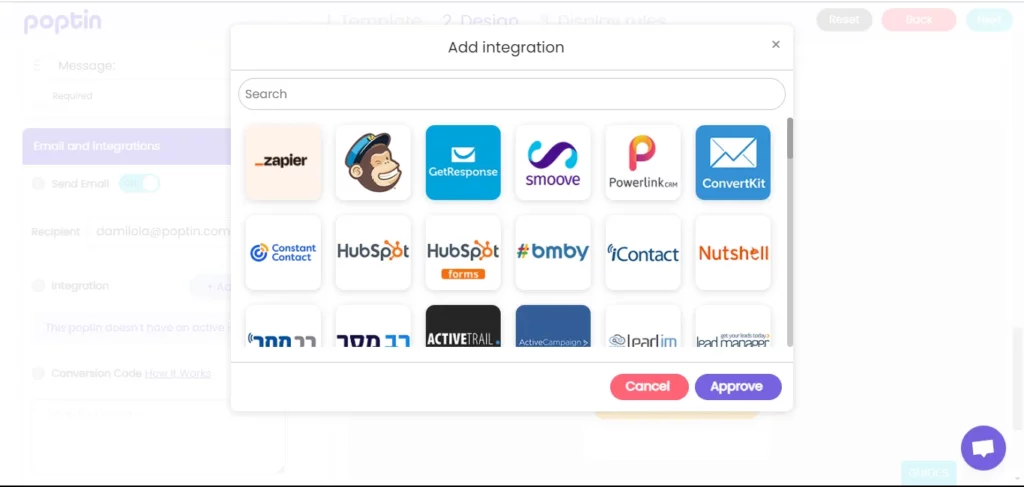
C. Form Customization
While functionality is important, don’t underestimate the importance of aesthetics. A well-designed contact form that aligns with your website’s branding can create a more cohesive and professional user experience. Here’s why form customization matters:
- Brand Consistency: The ability to customize the look and feel of your contact form, including colors, fonts, and button styles, ensures it seamlessly integrates with your website’s overall design. This reinforces brand recognition and creates a sense of trust.
- Improved User Experience: A visually appealing form is more inviting to fill out. Customization options like clear labels and well-organized layouts can enhance user experience and encourage form completion.
- Matching Your Brand Voice: The design of your contact form can subtly communicate your brand voice. For example, a playful and colorful form might suit a creative agency, while a sleek and minimalist form might better represent a financial services company.
Look for contact form plugins that offer a variety of customization options. Here are some key features to consider:
- Color Pickers: Change the background color, text color, and button colors to match your website’s branding.
- Font Selection: Choose fonts that are consistent with your website’s overall typography.
- Custom CSS: For advanced users, some plugins allow the use of custom CSS code to achieve even more granular design control.
Conclusion
In conclusion, selecting the right WordPress contact form plugin doesn’t have to be a complex process. By focusing on features like a user-friendly interface, diverse field options, mobile responsiveness, integrations, and spam protection, you can ensure a smooth communication channel between you and your website visitors.
Don’t forget to consider bonus features like form presets, email notifications, and submission management for an even more powerful solution. With the right plugin in place, your website will be well-equipped to capture valuable leads and foster meaningful connections.
If you are feeling overwhelmed by the vast selection of contact form plugins. Give Poptin a try as it offers a robust feature set, user-friendly interfaces, and excellent support.









