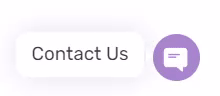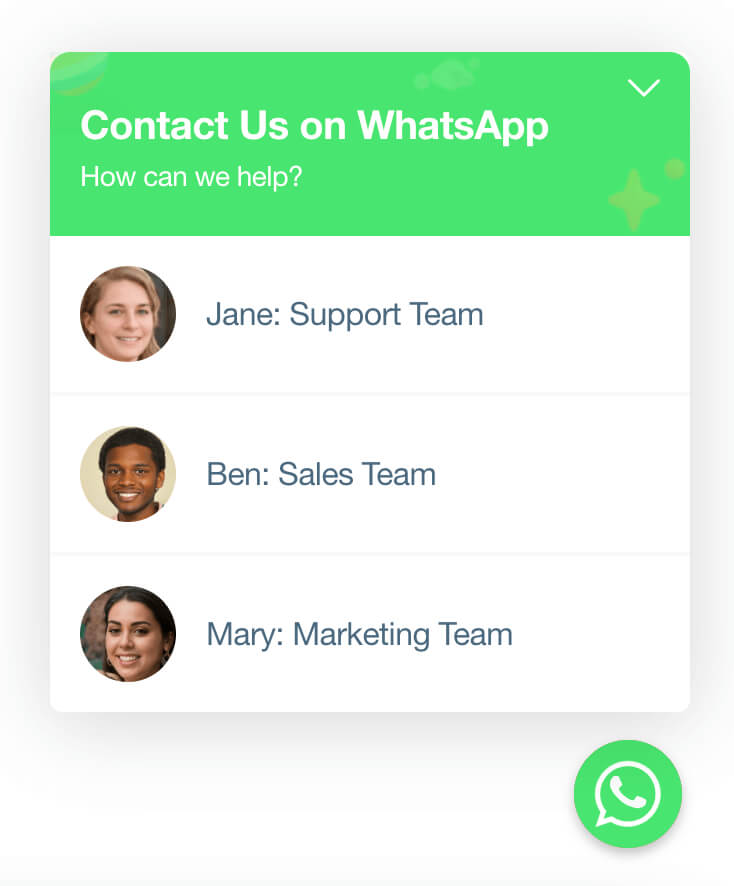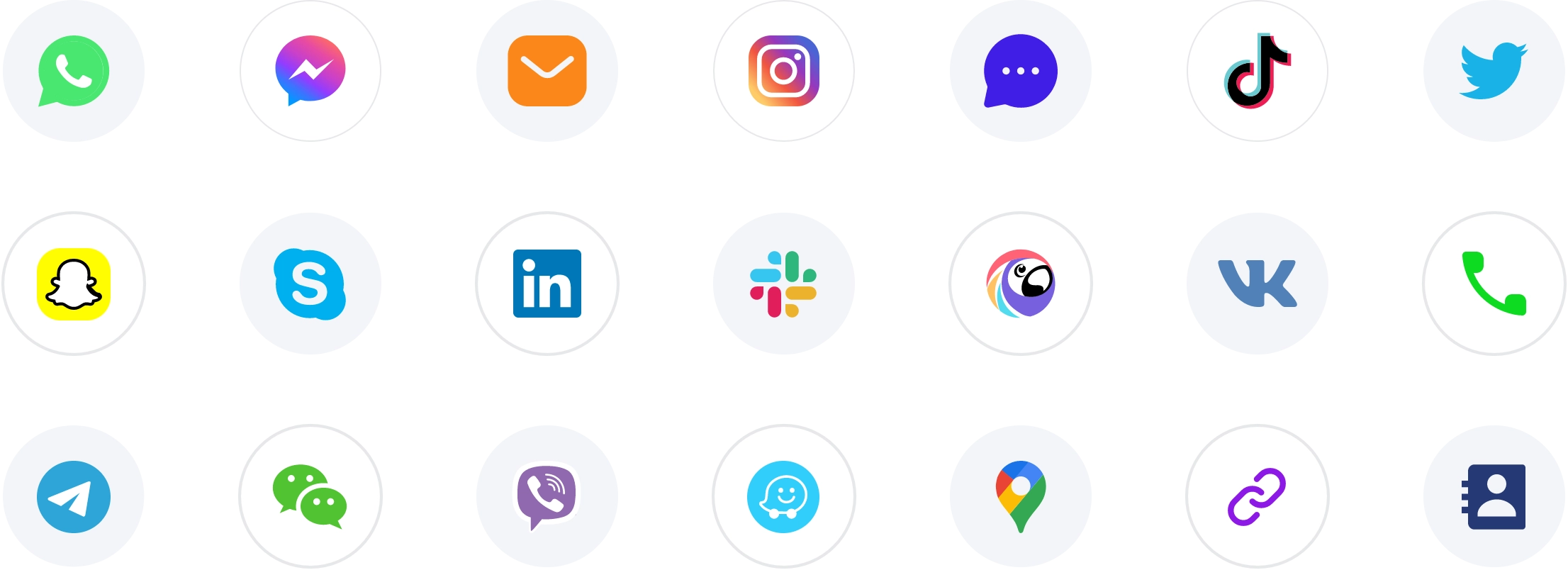Chat With Your Customers On WhatsApp, Messenger & 20+ Chat Channels.
Ecwid App Market (10+ Reviews)
Everything you need to start your shop today, and essentials
FreeEverything you need to start your shop today, and essentials
FreeWhatsApp, Facebook Messenger, SMS, Instagram, Telegram, Line, WeChat, Twitter, Google Maps, Slack, Phone (click to call), e-mail, Skype, Snapchat, LinkedIn, Viber, VKontakte, Waze, Poptin pop-ups and three custom channels of your choice, e.g. a link to an external channel or contact page
Show all the channels you want at the same time (16)
Customize the widget and channels' color with HEX code
Change the location of the widget on the screen by the pixel
Customize Whatsapp message and email subject
Choose from 3 other chat button designs or upload your own
Remove the “Get widget” link from the chat button
Track click on Google Analytics
Show on specific pages
Change the size of the widget