WordPress is a popular content management system (CMS) that powers over 40% of all websites on the internet. It’s easy to use, customizable, and comes with a wide range of plugins that can enhance your site’s functionality. However, getting started with WordPress can be overwhelming, especially for beginners. In this article, we’ll take you through the essential tips and plugins you need to know to set up a successful WordPress site and take it to the next level.
WordPress Overview
WordPress is a free, open-source CMS that allows you to create a website or blog without any coding skills. It comes with a variety of pre-built themes and plugins that can help you customize your site’s design and functionality. WordPress is also highly scalable, meaning it can handle sites of all sizes, from small blogs to large e-commerce stores.
One of the main advantages of WordPress is its user-friendly interface. You can add pages and posts, customize your site’s appearance, and manage your content with ease. Additionally, WordPress is highly customizable, and you can add custom code or use plugins to extend its functionality.
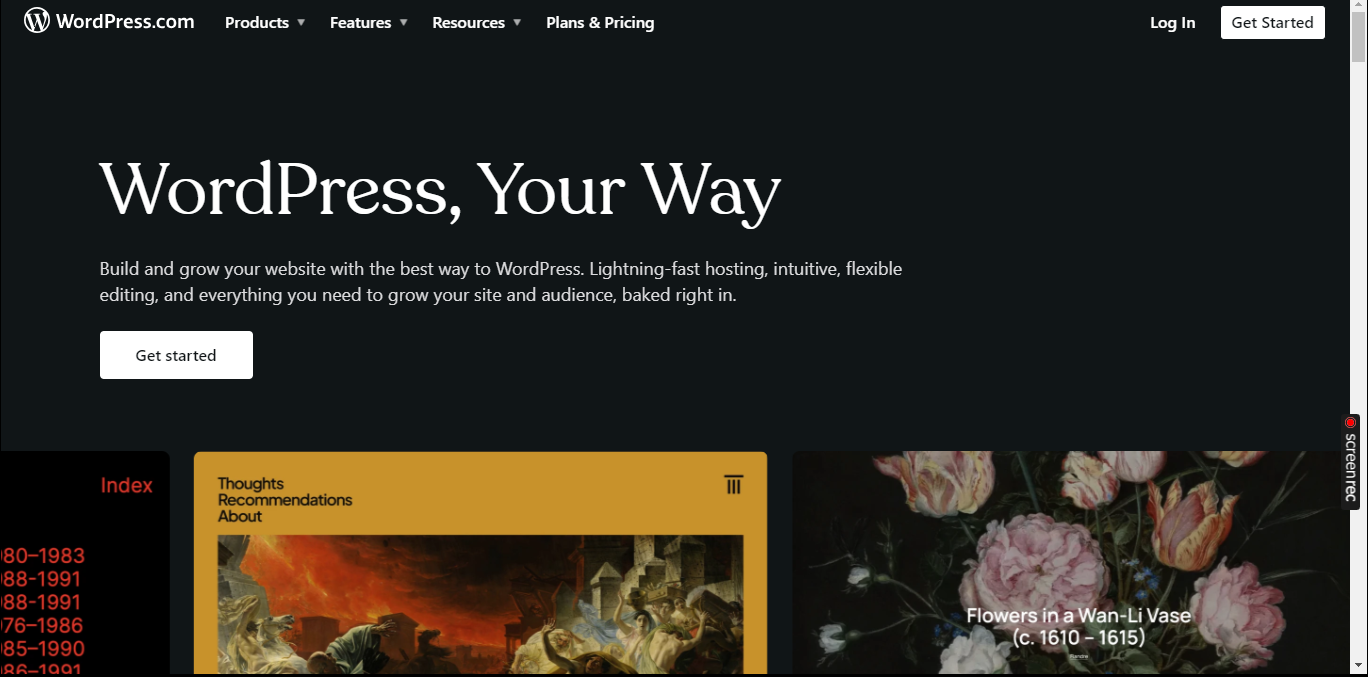
One of the key reasons why WordPress is so popular is its simplicity. You don’t need coding or technical skills to create a stunning website. It has an intuitive interface and a vast range of customizable themes and plugins that enhance the functionality of your website. From SEO optimization to live chat integration, there’s a plugin for almost anything. These allow you to add features to your website without any coding knowledge. For example with a WordPress plugin you can easily create a contact form, gallery, or optimize your site for search engines, WordPress makes website building accessible to everyone.
Setting Up Your Website as a Beginner
So, you’ve successfully signed up on WordPress. Congratulations! Now, it’s time to set it up. Here are some steps to follow
- Choosing a Theme:
One of the first things you’ll want to do is choose a theme for your website. Think of it as picking out the clothes for your website. Do you want it to be sleek and professional? Or colorful and playful? With thousands of themes, you’ll definitely find one that suits your style. Make sure to pick a responsive theme that adapts to different screen sizes because we don’t want your website to look like a disaster on mobile devices. Remember, first impressions matter.
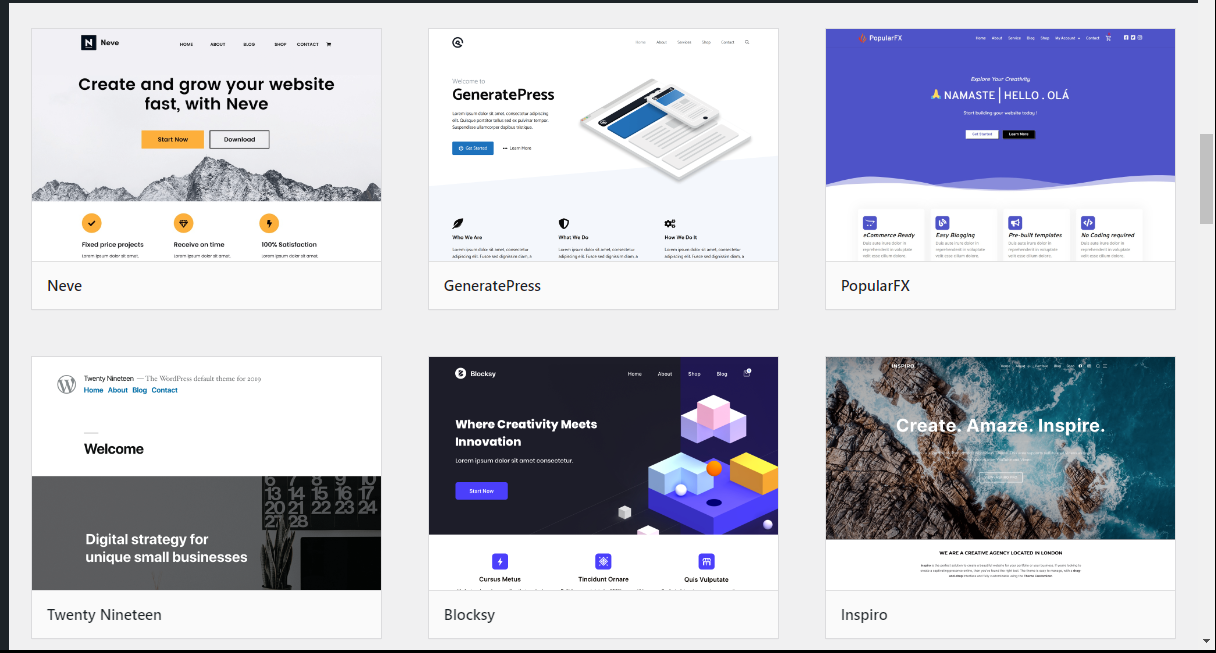
- Customizing Your Website:
Now that you have your theme selected, it’s time to make your website uniquely yours. WordPress offers a user-friendly customization interface where you can change the colors, fonts, and background images and add your logo. Experiment with different options and preview your changes before publishing them.
- Adding Content:
Okay, you’ve got a fancy theme and a beautifully customized website. But what’s a website without content? You must add engaging content when creating a personal blog or a business website. WordPress offers a user-friendly content editor where you can easily write and format your posts and pages. And remember to add some eye-catching images to make your content more appealing. Just remember to optimize your images for the web to ensure fast loading times. No one likes a slow website.
There you have it – the key points to creating your first website using WordPress. And if you want to take your website to the next level, don’t forget to check out WordPress plugins. They’re like the cherry on top of your website cake– deliciously enhancing its functionality.
What are Plugins?
Plugins are essential tools that improve the functionality and features of your WordPress website.
Choosing the right WordPress plugins
When choosing WordPress plugins, selecting ones that align with your website’s goals and requirements is important. With thousands of plugins available, it can be overwhelming to determine which ones are essential for your website. Consider the purpose and functionality you want to add to your site to make the selection process easier.
Start by identifying your website’s goals. Are you looking to improve your site’s performance, enhance security, or boost search engine rankings? Once you clearly understand your objectives, you can choose plugins that address those specific needs. It’s also important to consider the reputation and reliability of the plugin developers. Look for plugins with positive reviews and regular updates to ensure they are effective and secure.
Essential WordPress Plugins For Beginners
As a beginner, there are a few essential plugins on WordPress that you should consider installing to get started. These plugins will help you optimize your website’s performance, enhance its security, and improve the user experience. Let’s take a look at some must-have plugins for beginners:
- Yoast SEO: This helps you optimize your website for search engines, making it easier for your target audience to find you online. It provides valuable insights and recommendations to enhance your site’s SEO and increase its visibility in search engine results.
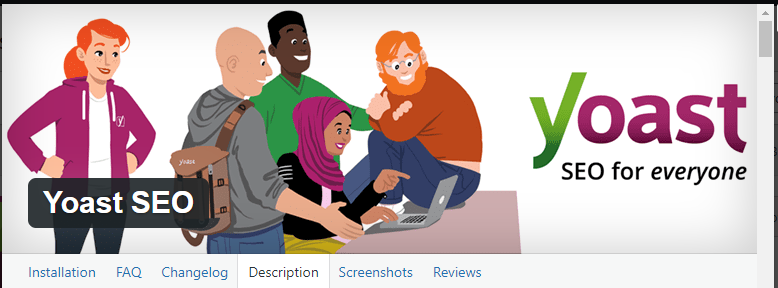
- Akismet: Spam comments can be a nuisance for any website owner. Akismet is a powerful anti-spam plugin that filters out spam comments, saving you time and maintaining the integrity of your website’s comments section.
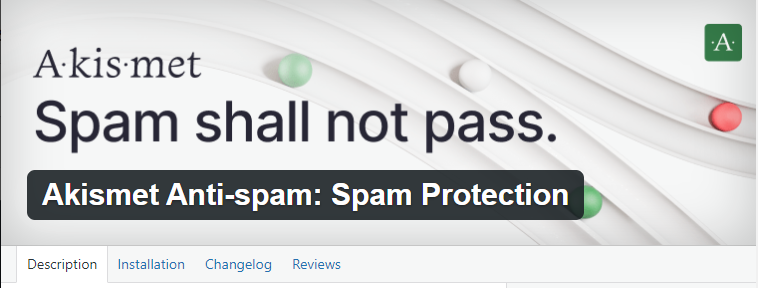
- Wordfence Security: Security should be a top priority for any website owner. This is a comprehensive security plugin that protects your site from malware, hacks, and other security threats. It also provides real-time monitoring and notifications to inform you about potential risks.

- Elementor: This is a popular page builder plugin that enables you to create beautiful and responsive web pages without coding. With its drag-and-drop interface and extensive customization options, you can perfectly design and customize your website.
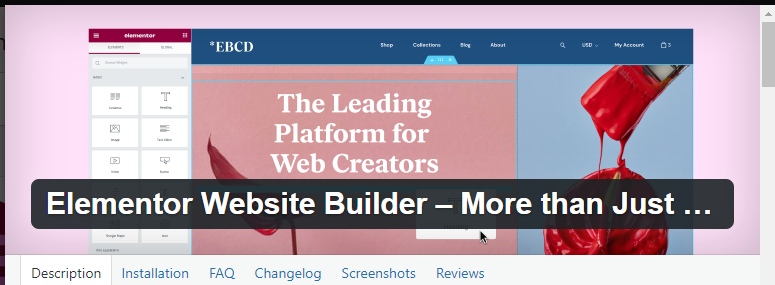
- WooCommerce: If you want to create an online store, WooCommerce is a go-to plugin. It provides all the necessary features to set up and manage your e-commerce site, including product listings, shopping carts, payment gateways, and order management.
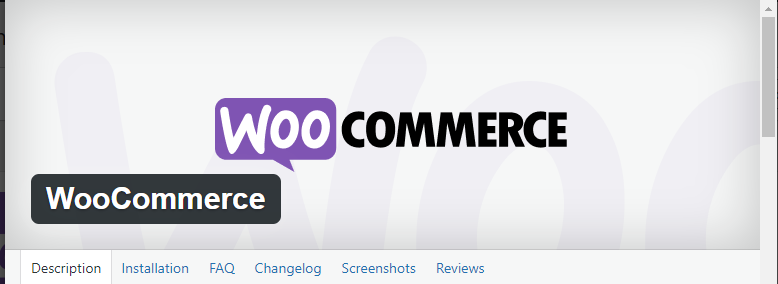
- Subscribe Form: Subscribe Forms is an excellent WordPress plugin for creating attractive forms, such as contact forms. It’s user-friendly and works well on mobile devices. You can create interactive forms without coding, making it a top-notch choice. With Subscribe Forms you get a modern contact form that improves user engagement and conversion rates.
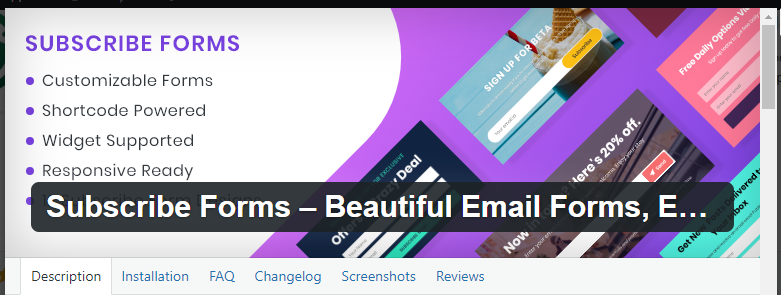
- Folders: This plugin simplifies media organization. You can create folders within your WordPress media library, maintaining a well-structured arrangement for your media files, including sub-folders. Additionally, it allows you to assign media items to multiple folders. For Bloggers: This plugin can significantly simplify your post management if you’re a blogger. You can use folders to categorize your posts based on topics, timeframes, and other relevant criteria. Moreover, it extends its utility to the media library, enabling you to organize your WordPress media folder by categories, dates, colors, and more.
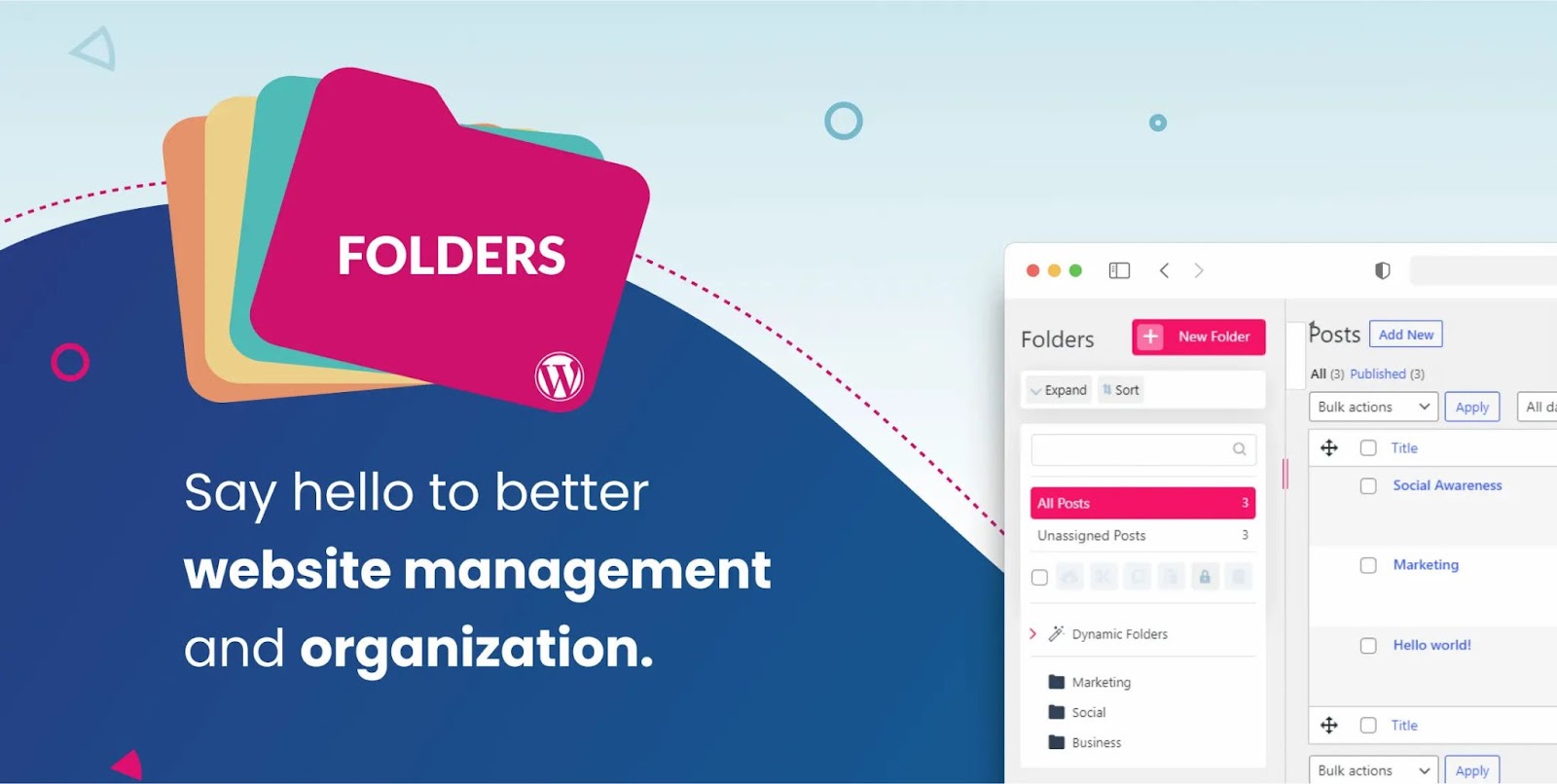
These WordPress plugins are just the tip of the iceberg when it comes to extending the functionality of your WordPress site. To explore other quick and user-friendly plugins, check out the Premio website for essential plugins for your business, like Chaty, Folders, MyStickyElements, MyStickyMenu, Coupon X, Stars Testimonials, and more. Depending on your needs, you can explore various plugins to enhance your website’s capabilities.
Tips for optimizing your WordPress plugins
- Regular Updates: Keep your WordPress, themes, and plugins up to date. Developers often release updates to improve security and performance.
- Quality Hosting: Choose a reputable hosting provider with good server performance and customer support to ensure your site runs smoothly.
- Caching: Use a caching plugin like W3 Total Cache or WP Super Cache to speed up your site by storing static versions of your pages.
- Image Optimization: Compress and resize images before uploading them.
- Clean Code: Ensure your theme and plugins are well-coded to avoid conflicts and improve site performance.
- Database Optimization: Regularly clean up your database by deleting spam comments, drafts, and unnecessary revisions.
- Limit Plugins: Only install essential plugins to avoid excessive resource usage. Deactivate and delete any unused plugins.
- Lazy Loading: Enable lazy loading for images and videos so they load only when users scroll down the page.
- Optimize for Mobile: Ensure your site is responsive and mobile-friendly to provide a great user experience on all devices.
- Optimize Permalinks: Use SEO-friendly permalinks that include keywords and make your URLs easy to read.
- Security: Strengthen your website’s security with strong passwords, security plugins, and regular backups.
- Content Delivery: Use a content delivery network (CDN) to serve your site’s assets from multiple locations, improving loading times.
- Deactivate unnecessary plugins: Having too many plugins can slow down your website’s performance. Review your installed plugins regularly and deactivate any you no longer use or need. This will help reduce the load on your site and improve its speed.
- Monitor Performance: Use tools like Google PageSpeed Insights or GTmetrix to regularly check your site’s performance and make necessary improvements.
Conclusion
Congratulations! You’ve now learned the basics of WordPress and the importance of plugins in enhancing your website’s functionality.
Remember, as a WordPress beginner, it’s important to choose plugins that align with your website’s goals and requirements. Start with essential plugins and gradually explore more advanced options as you gain experience.
Ready to enhance your WordPress website? Use WordPress Premio Plugins to make your WordPress site more functional.









