If you’re running a blog on WordPress, you know how important it is to have the right plugins to make your site run smoothly. With thousands of WordPress plugins available, it can be overwhelming to choose the best ones for your blog.
In this article, let’s take a look at some of the best WordPress plugins for blogs that can help you improve your website’s functionality and user experience.
What Are The Best WordPress Plugins for Blogs?
Here are the 7 best WordPress plugins for blogs that can help you streamline your workflow and enhance your blog’s features:
1. Easy Table Of Contents
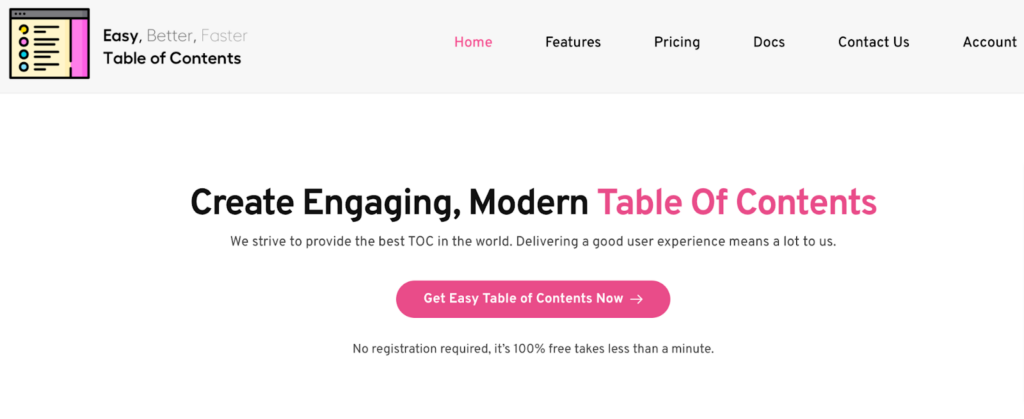
Easy Table of Contents is a powerful tool that allows you to create an engaging and modern table of contents for your web pages. With a focus on delivering a superior user experience, this plugin is designed to be fast, optimized, and easy to use.
It offers auto-insertion functionality, allowing you to automatically insert a table of contents on any post type you require.
The plugin also provides various options for positioning the table of contents and customizing its appearance to match your website’s design style.
Here are some of the key features of Easy Table of Contents:
- Automatic generation of tables of contents based on headers.
- Compatible with popular page editors and plugins.
- Customizable appearance with built-in themes.
- Smooth scrolling and selective enabling/disabling.
- Developer-friendly with extensive hooks and filters.
When upgrading to Easy Table of Contents PRO, you gain access to advanced features such as Gutenberg Block, Elementor Widget, fixed/sticky TOC, full AMP support, and ACF integration for improved accessibility.
Pricing
Easy Table of Contents PRO offers 6 different pricing plans:
- Personal: $49 for 1 Site License, Tech Support, 1 Year Updates, and Pro features
- Multiple: $69 for 3 Site License, Tech Support, 1 Year Updates, and Pro features
- Webmaster: $79 for 10 Site License, Tech Support, 1 Year Updates, and Pro features
- Freelancer: $99 for 25 Site License, Tech Support, 1 Year Updates, and Pro features
- Agency: $199 for Unlimited Sites, Tech Support, 1 Year Updates, and Pro features
- Lifetime: $499 for Unlimited Sites, Lifetime Updates, Tech Support, and Pro features
2. Rank Math
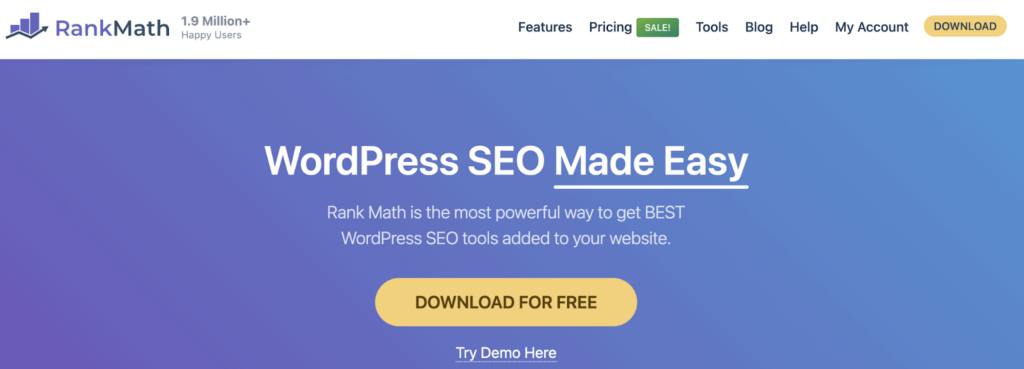
Rank Math is a powerful must-have SEO plugin that helps you optimize your blog for search engines. It provides a comprehensive set of features that can help you improve your website’s ranking and visibility.
With Rank Math, you can optimize your content for keywords, generate XML sitemaps, and monitor your website’s performance.
Here’s how Rank Math can help you:
- Easily optimize your WordPress website for SEO with built-in suggestions based on best practices.
- Customize important SEO settings and control the indexability of pages.
- Utilize AI technology to write content.
- Enable and configure 15+ built-in modules to meet your requirements.
- Track keyword rankings and monitor your SEO success.
- Conduct detailed SEO analysis based on 30 known factors.
- Seamlessly migrate from other SEO plugins with one-click imports.
- Enjoy compatibility with both WordPress Gutenberg and Classic Editors.
- Win rich snippets with support for 20+ Schema types, including FAQ and HowTo.
Pricing
The Rank Math plugin has three different subscription plans, and these include the following:
- Pro: $59/year, Unlimited personal websites, Free 15 Content AI Credits, Track 500 Keywords, Powerful Schema Generator, FREE SEO Course, 24/7 Support
- Business: $199/year, 100 client websites, Free 125 Content AI Credits, Track 10,000 Keywords, Powerful Schema Generator, FREE SEO Course, 24/7 Priority Support
- Agency: $499/year, 500 client websites, Free 600 Content AI Credits, Track 50,000 Keywords, Powerful Schema Generator, FREE SEO Course, 24/7 Priority Support
Rank Math also offers a free version with basic features.
3. Akismet
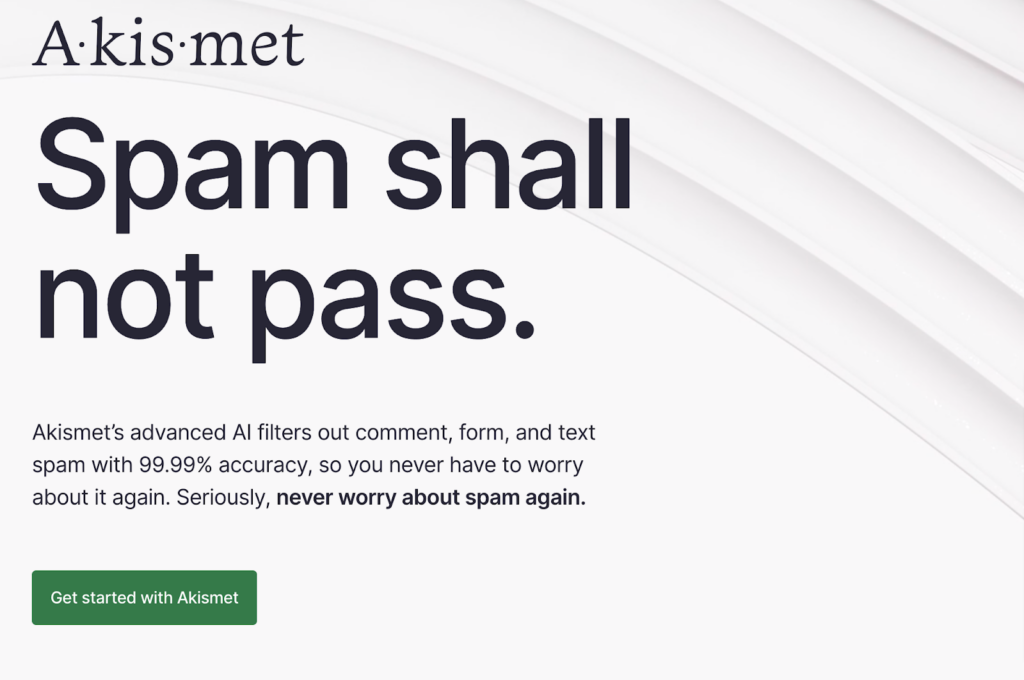
Akismet is an anti-spam plugin that helps you filter out spam comments on your blog. It uses advanced algorithms to detect and eliminate spam comments, saving you a lot of time and effort.
Akismet is easy to set up and use, and it can help you keep your blog’s comment section clean and spam-free.
Here are some of the key features of Akismet:
- Utilizes machine learning for an impressive accuracy rate of 99.99%.
- Operates seamlessly in the background, ensuring a smooth user experience.
- Cloud-based infrastructure guarantees optimal performance without slowing down your website.
- Offers effortless integration with popular tools and plugins.
- Developer-friendly API crafted by the WordPress team.
- Compatible with various platforms, making it suitable for different applications.
Pricing
Besides the personal plan that you can try for free, Akismet offers three different pricing plans.
- Pro: $4.95/month (first year, billed yearly), spam protection for professional or commercial sites and blogs, 10K API calls/mo, product support.
- Business: $24.95/month (first year, billed yearly), bulletproof spam protection for large networks or multisite installations, 60K API calls/mo, unlimited sites, priority support.
- Enterprise: Custom pricing, bulletproof spam protection with custom solutions for large businesses, custom API limit, unlimited sites, and dedicated support.
4. ShortPixel
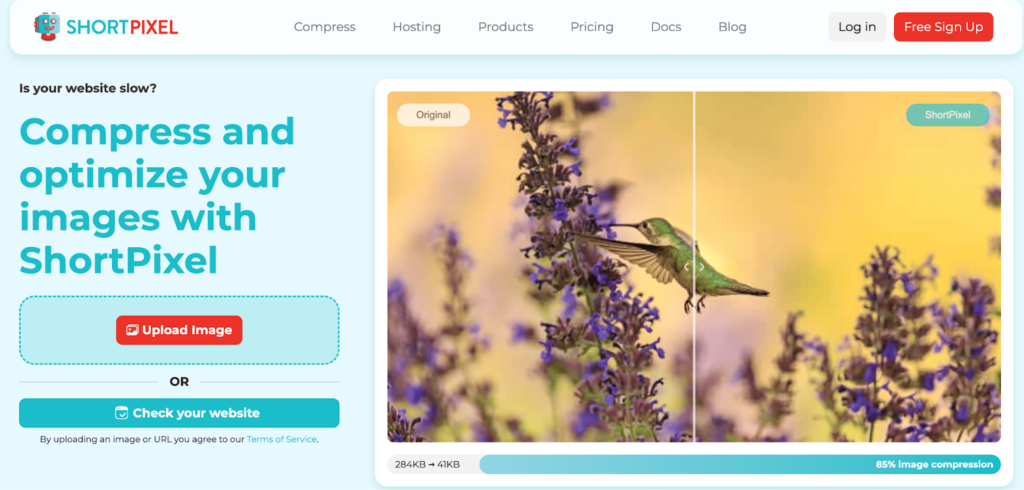
ShortPixel is an image optimization plugin that can help you reduce the size of your images without compromising their quality.
It uses advanced compression algorithms to compress your images, which can improve your blog’s loading speed and performance. Short Pixel is easy to use and can help you save a lot of bandwidth and storage space.
Here’s how ShortPixel can help you:
- Reduce image size for faster website loading.
- Automatically optimize past and new images on your WordPress site.
- Maintain visual quality with ShortPixel’s advanced algorithms.
- Convert images to modern formats (WebP and AVIF) for better quality and smaller sizes.
Pricing
ShortPixel offers three different pricing plans to suit your needs:
Unlimited Plan:
- $8.25/month (1 Domain)
- $33.33/month (5 Domains)
- $58.33/month (10 Domains)
Monthly Plans (Unlimited Websites)
- 100 Credits/month: Free
- 7,000 Credits/month: $3.99/month or $47.90/year
- 16,000 Credits/month: $8.33/month or $99.90/year
- 55,000 Credits/month: $24. 99/month or $299.90/year
- 100,000 Credits/month: $41.66/month or $499.90/year
- 220,000 Credits/month: $83. 33/month or $999.90/year
Credit Packages:
- $9.99 – 10,000 Credits – Most Popular
- $19.99 – 30,000 Credits
- $29.99 – 50,000 Credits
- $59 – 100,000 Credits
- $99 – 170,000 Credits
- $249 – 500,000 Credits
5. UpdraftPlus
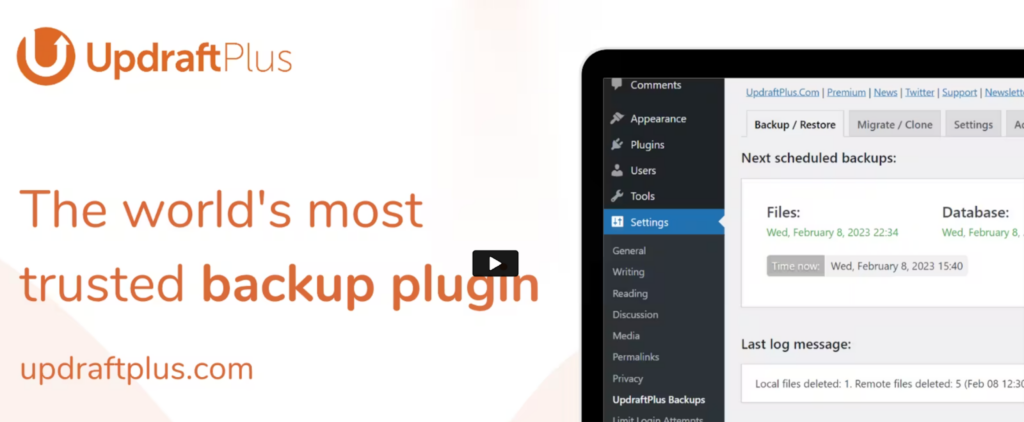
Have you ever experienced the frustration of losing valuable data on your blog? UpdraftPlus is here to rescue you. It is a backup plugin that can help you protect your blog’s data. It allows you to create automatic backups of your website, which can be stored on cloud services like Dropbox or Google Drive.
But that’s not all. UpdraftPlus goes beyond just creating backups. It empowers you to easily restore your website to a previous version in case of any data loss or corruption.
Updraft offers a comprehensive range of key features, and here are some of them:
- Safeguard your WordPress files, databases, plugins, and themes through manual or scheduled backups.
- Customize backup intervals to suit your preferences, ranging from hours to months.
- Restore backups directly within your WordPress control panel.
- Clone and migrate your WordPress site to a different domain or hosting provider.
- Optimize storage by backing up only modified files for faster performance.
- Automatically create backups prior to updating your website for added protection.
- Ensure the security of WordPress multi-sites or networks with secure backups.
- Enhance data protection by encrypting sensitive databases and backing up external databases.
- Safely anonymize personal data within your database tables.
- Restore backups from other WordPress plugins effortlessly.
- Enhance security by setting password-protected access to UpdraftPlus.
- Utilize command-line interface (CLI) for running optimization commands.
Pricing
UpdraftPlus offers both free and premium versions.
UpdraftPlus Premium is the ultimate package for your WordPress website. It includes all the extra features, like add-ons, updates, and helpful support. You can get it for just $70/year.
6. MailChimp for WordPress
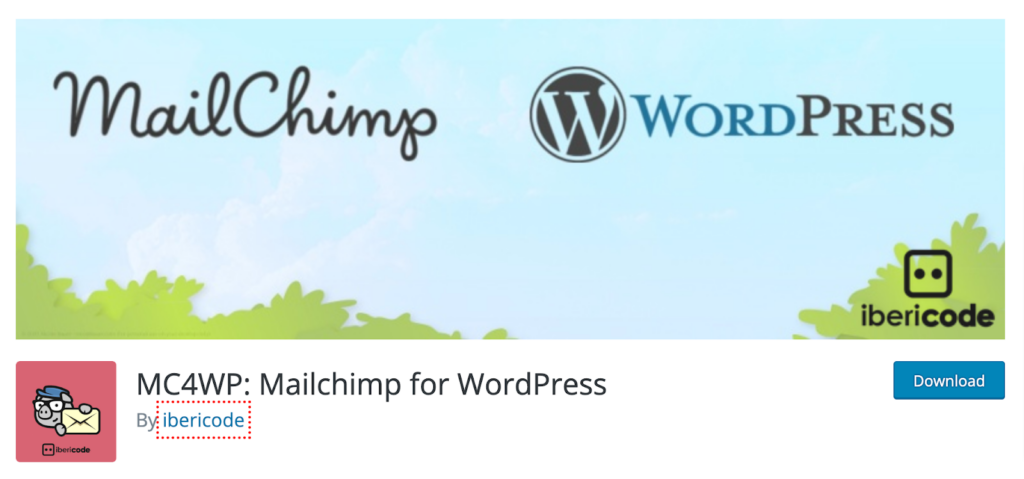
MailChimp for WordPress allows you to integrate your blog with MailChimp, an email marketing service. With MailChimp, you can create and send newsletters, manage your subscribers, and track the performance of your email campaigns. MailChimp for WordPress is easy to set up and can help you grow your email list and engage with your audience.
Here are some of the key features of MailChimp for WordPress:
- Create attractive and mobile-optimized sign-up forms with full control over form fields.
- Easy integration with popular WordPress plugins like Contact Form 7, WooCommerce, Gravity Forms, and more.
- Custom integration feature for plugins not listed.
- Send WooCommerce orders to Mailchimp for better tracking and revenue analysis.
- Wide range of add-on plugins and integrations available.
- Well-documented knowledge base for easy reference.
- Developer-friendly with a repository of example code snippets.
Pricing
Besides the free plugin, you can get Mailchimp for WordPress Premium with the following pricing plans:
- Hobbyist: $79 per year for 2 sites, including all premium features and priority support.
- Professional: $149 per year for up to 10 sites, including all premium features and priority support.
- Agency: $299 per year for up to 50 sites, including all premium features and priority support.
7. WP Rocket
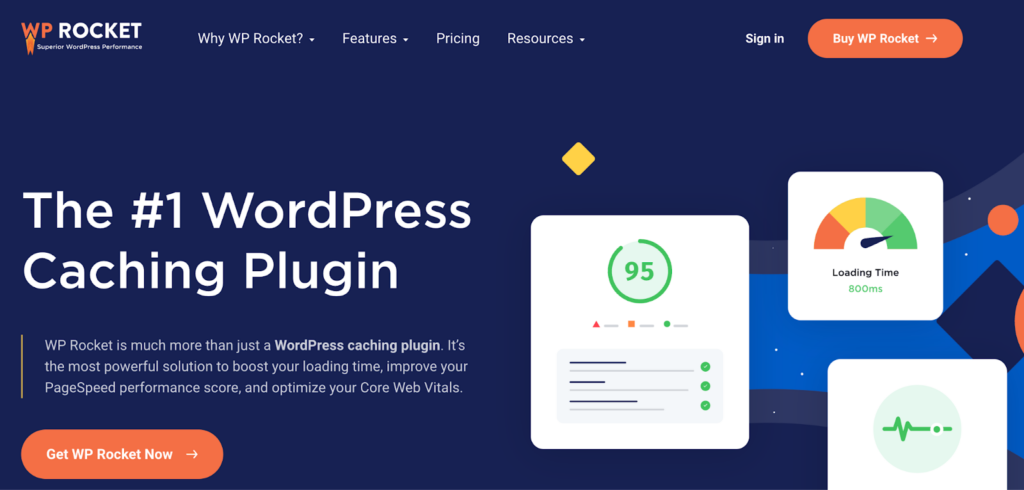
WP Rocket is a caching plugin that can help you improve your blog’s loading speed. It uses advanced caching techniques to optimize your website’s performance, which can improve your search engine ranking and user experience.
WP Rocket can help you save a lot of time and effort in optimizing your website’s performance.
With WP Rocket, you can utilize the following features to enhance your website:
- Page caching for faster loading times, improved SEO, and increased conversions.
- Cache preloading to deliver cached content quickly after making changes.
- Browser caching to store frequently accessed resources locally for faster retrieval.
- GZIP compression to reduce file sizes and accelerate content delivery.
- eCommerce optimization to exclude sensitive pages from caching.
- Easy customization options for cache, file optimization, media, preloading, database, CDN, and add-ons.
- Cached pages for ultra-fast loading times and improved search engine rankings.
- File optimization to minify and combine CSS and JS files, optimize CSS delivery, and delay JavaScript execution.
- LazyLoad feature to defer loading of images and iframes until they are needed.
- Media file optimization, including support for WebP images.
- Cache preloading to ensure visitors quickly receive the cached version of your site.
- Database optimization to maintain efficient site performance.
- CDN integration to reduce latency and improve availability for international visitors.
- Add-ons for Varnish Cache, Cloudflare integration, and Sucuri integration to enhance features.
Pricing
Here are the pricing plans for WP Rocket:
- Single: $59/year for product updates and support for 1 website.
- Plus: $119/year for product updates and support for 3 websites.
- Infinite: $299/year for product updates and support for unlimited websites.
Conclusion
In conclusion, when it comes to running a successful blog on WordPress, it’s crucial to equip yourself with the best WordPress plugins for blogs. These plugins serve as essential tools that can elevate your blogging experience and take your website to new heights.
By incorporating these top-notch plugins, you can optimize your content, engage your audience, safeguard your data, and create a thriving blog that stands out from the rest.
Additionally, integrating live chat functionality can further enhance user engagement and support, providing visitors with immediate assistance and fostering real-time interactions to address their queries or concerns.
Author’s Bio: Millie Pham is an SEO content marketer at bymilliepham.com. She delves into various aspects of marketing, including the power of affiliate marketing, and is passionate about the unique ways online businesses can leverage AI to grow. You can reach her at [email protected].









