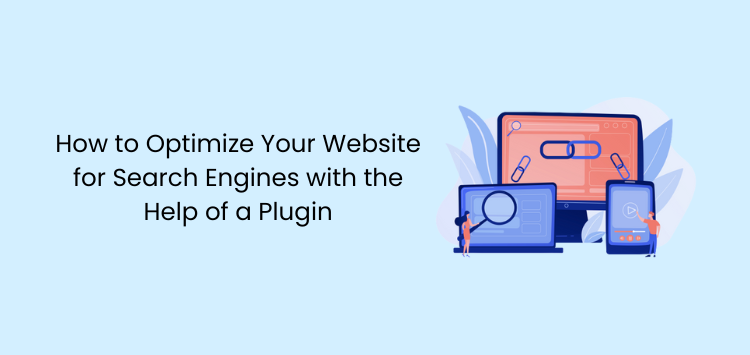The performance of your website carries a direct impact on your brand’s credibility. It has the power to convert casual visitors into dedicated customers. But your hard work goes out the window if your site remains hidden in the depths of the search engine results page (SERP).
So your website must engage and appeal to both users and search engines. And that’s where search engine optimization (SEO) comes into play. Online competition is fierce. And the mantra of “if you build it, they will come” no longer applies.
Thankfully, plugins hold the key to this transformation. They can morph an ordinary website into an SEO powerhouse, driving more organic traffic your way. With over 60,000 WordPress plugins available, finding the perfect fit is daunting. But we’re here to help.
Let’s explore the best SEO plugins for WordPress that can upgrade your website with a simple download.
Why Use Plugins for SEO?
The internet is a vast battleground of brands competing for online visibility. And with 68% of all online instances starting with a search engine, SEO is no longer a nice to have. (Source)
But managing SEO can be complicated, requiring technical competencies and expertise, constant attention, and a decent budget. Thankfully, SEO plugins for WordPress can help overcome some of these pain points.
Think of SEO plugins as digital multitaskers, simplifying and streamlining the SEO process. They can automate essential aspects of SEO like:
- On-page SEO improvements
- Optimizing metadata
- Generating sitemaps
These tasks, if performed manually, can consume considerable time and resources. That is the reason why task automation is key to a business’ success. Working smarter, not harder, is the name of the game. Another way you can optimize the process is to find developers for hire to take care of plugin ativation and management.
Plus, SEO plugins guide best practices, helping you avoid common SEO pitfalls. With easy access to valuable insights and analytics after a simple download, you can make informed decisions for enhancing your website’s performance.
And it’s important to remember that choosing SEO plugins isn’t merely about convenience. It’s a strategic decision that even the most seasoned SEO experts and business owners will make.
For instance, let’s take Tailor Brands, a company that provides logo design and branding services. They publish high-quality topical content on their blog, including articles about the advantages of an LLC and registered agents to help entrepreneurs understand the legal process of starting a business.
By adding SEO plugins to their digital marketing arsenal, Tailor Brands guarantees that their website content is optimized to rank higher in search engine results, bringing more traffic to their site (over a million organic monthly visitors) and increasing their visibility online.
Screenshot by Kelly Moser
So take a page from Tailor Brands’ book and don’t sleep on the power of SEO WordPress plugins. Equip your website with the necessary tools to climb the SERP ranks, attract organic traffic, and convert visitors into loyal customers.
With the right SEO plugin, you’re not just optimizing your website but your business success.
7 Best SEO Plugins to Optimize Your WordPress Website
Now that we understand the importance of plugins and how they improve your WordPress site, here are some of the best ones you should install today.
1. Folders
Folders is a powerful WordPress plugin to streamline and enhance your website management process. It provides an intuitive interface that helps you organize your content with ease.
With Folders, you can manage, edit, and structure your files, images, pages, and posts conveniently, all in one place. And when you’re publishing multiple pieces of content per week, finding an organizational solution is an absolute must-have.
Here are some advanced features that make Folders stand out:
- Drag and drop functionality. Easily move your files, posts, or pages from one folder to another, making content organization seamless.
- Customizable folders. Personalize your folders with unique colors and names, improving visibility and navigation.
- Advanced media replacements. Replace files without changing crucial information like dates or updating old links.
- Dynamic folders. Quickly find your pages, posts, and media files with automatic filters based on author, date, file types, and file extension types. Hover over folders to quickly see meta descriptions.
- Integration capabilities. Folders integrate smoothly with popular plugins like WooCommerce and Elementor.
- Fast and speedy. Prioritizing clean code produces fast-loading pages that don’t weigh down your site’s performance.
By using Folders’ advanced features, you organize your website content and enhance your operational efficiency, contributing to a better overall SEO strategy. And with a 30-day money-back guarantee, there’s no risk in downloading it today.
2. All In One SEO
All in One SEO (AIOSEO) is one of the most popular SEO plugins, and for good reason. It offers a comprehensive suite of tools designed to help improve your website’s search engine rankings.
With over three million active installations, this all-encompassing solution simplifies the often complex process of SEO. In under ten minutes, you can configure an array of advanced WordPress SEO features like:
- Connect to Google Search Console and Google Analytics
- Optimize meta titles, meta descriptions, alt-text
- Add social media feed integrations
- Advanced redirect manager
- Create an XML sitemap
- Set up schema markup
- Implement local SEO
If you’re still not convinced, here are some more key features that set AIOSEO apart:
- Advanced SEO modules. Unlock access to advanced modules for SEO such as Local SEO, News Sitemap, Video Sitemap, and more.
- Smart XML sitemaps. Automatically generate a sitemap and notify all major search engines every time you update your site.
- SEO audit checklist. Just starting? Improve your website’s SEO with an easy-to-follow SEO audit checklist that guides you step-by-step. You can also use a checklist app.
- Advanced SEO canonical URLs. Prevent duplicate content that can weigh on your SEO performance with canonical URLs.
- Smart Breadcrumbs. Add Breadcrumb navigation to improve user experience and send trust signals to users and search engines.
- Valuable integrations. Quick integrations with Google AMP (think mobile-friendly), Google Analytics, and popular speed and caching plugins.
Some plugins may have security or compatibility problems that can harm your site’s performance or reputation. Not AIOSEO.
As a plugin that uses a reliable and standard authentication method, such as a JSON web token, AIOSEO optimizes your website for search engines and guarantees that you remain in control of your site. In other words, it’s a versatile tool that truly lives up to its “all in one” moniker.
3. Yoast SEO
Yoast SEO is another highly regarded SEO plugin in the WordPress community. From novices venturing into SEO for the first time to seasoned webmasters, Yoast SEO offers a solution for everyone.
Since 2008, Yoast SEO prides itself on making SEO accessible to all, aiding websites across diverse niches to climb higher in search engine rankings. It’s available in both a free and premium version.
The free version of Yoast SEO provides a comprehensive set of tools to manage your SEO, while Yoast SEO Premium, along with its extensions, offers additional advanced features and functionalities.
Here’s what makes Yoast SEO a worthy contender in the SEO plugin arena:
- Keyword optimization. Yoast SEO lets you set keyword phrases and gives valuable suggestions to improve your keyword usage.
- Readability analysis. This feature provides feedback on the readability of your content, making it more user-friendly and easier to digest.
- Technical SEO. Out of the box, Yoast SEO handles technical aspects like canonical URLs, robots.txt and .htaccess files, clean permalink URLs, and sitemap generation.
- Schema implementation. Yoast SEO helps you add structured data so search engines can understand your content better.
- Social previews. See exactly how your page will look when shared on social media platforms, and edit it before publishing (if necessary).
- Breadcrumbs control. This feature provides easy navigation for both users and search engines.
Yoast SEO’s broad range of free and premium features caters to various SEO needs, making it a go-to plugin for many website owners seeking improved search engine rankings. Oh, and let’s not forget the ease of connectivity with Google Analytics.
4. Wordable
Wordable is another potent tool that streamlines content management for WordPress users. Originally designed to export blog posts from Google Docs to WordPress, it now provides a more comprehensive solution to help streamline the management of your content.
Here are some advanced features of Wordable:
- Google Docs to WordPress. Wordable allows you to quickly export your content in Google Docs to WordPress in one click, saving you dozens of hours per week.
- Multiple platform support. Beyond WordPress, Wordable supports other platforms, such as Medium and HubSpot, making content transfers between platforms a breeze.
- Preserves formatting. Maintain the formatting of your content during export so you don’t have to worry about losing any styles, images, links, or SEO metadata.
- Bulk uploads. Upload multiple posts or pages simultaneously, significantly enhancing productivity. You write, and Wordable does everything else.
- Team collaboration. Collaborate with team members on your content and seamlessly export the final drafts to your desired platform.
Wordable simplifies the traditionally painstaking publishing process by making the transfer of content between platforms seamless and efficient. It’s an excellent tool for content creators, digital marketers, and businesses regularly publishing online.
5. Rank Math
Rank Math is another reliable SEO plugin known for its intuitive interface and powerful capabilities. The interface makes optimizing your website for SEO as easy as possible, regardless of your expertise level.
Here are the powerful features that make Rank Math a strong contender in the realm of SEO plugins:
- Easy setup wizard. A step-by-step installation and configuration process, making it easy for beginners to set up and connect to Google Analytics.
- Keyword ranking. Track your website’s keyword rankings directly from the WordPress dashboard.
- Advanced SEO analysis. Access over 30 detailed SEO tests to help you understand your site’s SEO performance and areas of improvement like broken links, improving load times, and more.
- Automated image SEO. Add alt and title tags to your images for improved search performance.
- Integrated LSI Keyword Tool. Unlock access to keyword suggestions and long-tail variations based on your content to help improve your meta descriptions and SEO rankings.
- Rich snippet support. Support for 16 types of rich snippets for different kinds of content, such as articles, recipes, events, and products.
- Internal link suggestions. Suggests internal links from other posts on your website to improve your site crawlability and user experience.
Installing Rank Math checks two essential tasks off every digital marketer’s to-do list. It helps optimize your website for search engines and makes it more user-friendly for your visitors. It’s an excellent tool for those seeking a comprehensive and straightforward approach to SEO.
6. MonsterInsights
MonsterInsights is a powerful Google Analytics plugin for WordPress. While it’s not exclusively an SEO plugin, the insights provided by MonsterInsights via Google Analytics can significantly enhance your SEO efforts.
Why? Embedded analytics can provide valuable insights into how users interact with your website and help you make data-driven decisions to improve its search engine rankings.
Here are the advanced features of MonsterInsights:
- Easy setup. A quick and easy installation of Google Analytics without the need for coding.
- Real-time stats. Unlock access to crucial data directly from your WordPress dashboards, such as visitor behavior, traffic sources, and more.
- Universal tracking. Track your users across devices and platforms, providing a more comprehensive understanding of your audience. Integrates with Google Analytics 4 (GA4).
- Enhanced link attribution. Get more precise reports on your link tracking to identify your best-performing content.
- Google Analytics dashboard. Access an easy-to-understand Google Analytics dashboard within your WordPress admin area.
MonsterInsights puts actionable data at your fingertips, enabling you to create a more targeted SEO strategy. By understanding your website’s metrics in detail, you can fine-tune your efforts for maximum visibility and user engagement.
7. Link Whisper
Link Whisper is a WordPress plugin that takes the hassle out of internal link building, an often overlooked aspect of SEO. With smart and automatic link suggestions, Link Whisper helps you create a strong internal link structure that enhances your site’s SEO.
Here’s a look at some of Link Whisper’s advanced features:
- Automatic link suggestions. As you write your content, Link Whisper automatically suggests relevant internal links, saving you time and effort.
- Detailed link reports. Gain insights into your site’s internal and external links and quickly spot any orphan pages or broken links.
- Easy link editing. Add, edit, or remove internal links directly from your post editor.
- URL changer. Easily update URLs site-wide, which is especially useful if you change a slug or permalink.
- 404 error reporting. Get notified of any 404 errors on your site and quickly fix them with suggested internal links.
Link Whisper offers a streamlined approach to internal link building, aiding in improving your site’s SEO settings and user navigation. Start building a more connected and cohesive website to scale the SERPs with the help of a website builder.
Effective SEO Begins with a WordPress Plugin
And there you have it. A quick and fast list of the most popular SEO plugins for WordPress site owners and developers.
Each of these plugins carries advanced features designed to cater to a variety of your SEO needs. Whether it’s technical SEO suggestions to fix broken links through redirect managers to optimizing SEO titles, these tools have you covered.
However, it’s important to remember that the key to successful SEO isn’t just about installing a plugin and calling it a day. As you journey on your path to SEO greatness, experiment, learn, and adapt your strategy with the help of these tools. But always keep a pulse on the ever-changing SEO landscape.
With that, happy optimizing!
Author Bio:
Luca Ramassa Outreach Specialist at Leadbridges, is passionate about Marketing and Technology. My goal is to help companies improve their online presence and communication strategy.