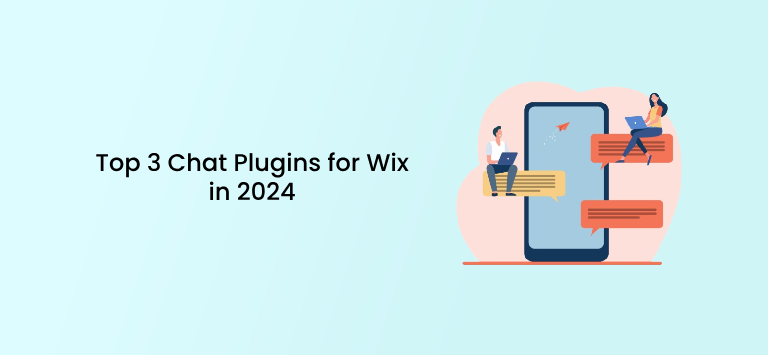It’s an exciting time to be a Software as a Service (SaaS) provider. The industry is going from strength to strength. By 2024 it’s projected to have a value of $896.2 billion. Customers seek convenience. With the right product, buyers will come flocking to you.
But there is a clear barrier. Once customers do come to you, how can you make sure they stick around? It doesn’t matter whether you’re offering mobile app deployment software, video conferencing solutions, or an e-commerce platform; you need an effective customer onboarding process.
In this article, we’ll show how, with a few simple steps, you can optimize onboarding.
Image sourced from verifiedmarketresearch.com
What Is SaaS Onboarding?
SaaS onboarding is the process of helping new customers get to grips with your product. Onboarding should start the moment a user has signed up to use your software. Customer retention is a central part of onboarding. It’s a chance to demonstrate the value of your product to a customer and ensure they stick with it. Customer onboarding plays a critical role in guiding users through the initial stages of using your software and facilitating their success.
Onboarding experiences can take many forms. This might include video tutorials, a library of written guides, interactive surveys, and more.
Above all, onboarding should be accessible and engaging. It should involve the user and make them feel enthused about learning.
Why Is SaaS Onboarding So Important?
SaaS onboarding is important because it’s a chance to stop users from getting ‘buyer’s remorse.” You can remind customers why they buy your product in the first place. You can also demonstrate that your software is user-friendly and easy to operate. It’s an essential part of any software or mobile app deployment process and needs to be well-planned.
If a user is struggling with aspects of your product, they can overcome these issues from an early stage. Ultimately, you’ll retain more users.
To ensure a seamless onboarding experience, it is important to synchronize point-of-sale data. It provides accurate customer information, consistent pricing and product details, and enables a smooth cross-channel experience.
By accessing synchronized data, businesses can efficiently fulfil orders and provide personalized customer service. Additionally, it simplifies the enrollment process for loyalty programs, enhancing customer engagement and loyalty. Overall, synchronizing POS data contributes to a positive onboarding experience, fostering long-term satisfaction and engagement.
Aside from demonstrating value, effective onboarding has a number of other benefits. These include.
Reducing the Strain on Customer Support
Image sourced from truelist.com
The more customers that have issues, the greater the demand for customer support. It doesn’t matter whether your agents are equipped with the best virtual phone system; too many calls can swamp customer support. Customers will also be frustrated that they have to contact customer support to gain answers to simple queries.
Boosting Customer Loyalty
Putting in the effort will pay off in the long run. If handled properly, customers will be grateful for the support. They will feel more positive toward your product. They might even go on to recommend your services or write favourable reviews.
Help Users Adapt to New Features
SaaS products are constantly introducing new features. Users become comfortable with what they know and don’t want to explore change. Onboarding can demonstrate how users can adapt and capitalize on the newest additions to the software.
Recommended Read: Omnichannel Customer Experience Strategies for SaaS Businesses
SaaS Onboarding Best Practices
There’s no denying the importance of onboarding. It is also, however, extremely easy to get wrong. Onboarding should act as a step-by-step guide through your product. It should be useful regardless of skill level, providing insights to novices and experts.
And make no mistake; poor onboarding can have big consequences. As many as 63% of customers say that onboarding is an important consideration in whether they invest in a product.
But with all that said, how do you provide the best customer onboarding process? Let’s look at some best practices for onboarding.
Create an Easy Process
During onboarding, there needs to be a clear flow. If too many distractions or steps are included, a user is less willing to engage in onboarding. In other words, each step in the onboarding process should have a sense of purpose. This is typically referred to as a ‘frictionless’ onboarding process.
Let’s look at some ways that you can ensure your onboarding is frictionless.
Make it easy to sign up
Remember, onboarding begins at the signup stage. The more information a user has to input into a form, the less likely they are to sign up. Opt for a simplified, bare-bones process, where users only need to input their names and email. Avoid asking for credit card details at the early stage or requesting email confirmations.
Personalize the experience
Image sourced from segment.com
What will a customer be using your software for? Once you’ve gained this information, you should use it to structure the onboarding process. There will be certain tutorials and lessons that will be of no interest to your user.
Ensure that when they log in, they’re presented with learning materials that are relevant to them. There should be no need for them to search for what they need. To gather this information, offer a quick survey the first time they open your software.
Support self-service
It’s important that users don’t need to wait for a customer service agent to begin onboarding. Users will be eager to begin to get to grips with software straight away. Luckily, AI-powered chatbots can be an effective way of helping users through onboarding.
Chatbots can be trained to recognize queries. They can help users overcome common issues and speed up the onboarding process.
Stick to the above tips, and you can make sure onboarding is as frictionless as possible.
Always Test
What’s the best way to ensure fantastic onboarding? The answer is simple: always test. You can carry out manual testing with a small group of testers. Try to choose people that are representative of your audience. That way, you’ll get a more accurate picture of what customers think.
Continuously ask for feedback, what worked, what didn’t? By identifying pain points before launching, you can be more confident in your onboarding.
Welcome Users
Image sourced from insightsforprofessionals.com
Part of onboarding is making users feel at home. Ultimately you want customers to feel a connection with you and your brand. A simple ‘hello’ and ‘thanks for choosing our product’ can go a long way, as can personalizing your subject line and addressing users directly.
A welcome message could take several forms. You might have an introductory video when a user first boots up your software. This could involve members of your team welcoming users. They could explain some of the fantastic features that your software has in store for them. Or, you might write a personalized email, talking to a customer directly.
With a friendly, welcoming message, you can add a human element to your onboarding. This sets the right tone going forward.
Add Visual Cues
Sometimes, users can get stuck during onboarding because they don’t know where to go next. When this happens, it can be very frustrating for users. They feel they are wasting valuable time trying to figure out what to do. If this happens too often, users will stop using your software.
A simple solution is to include visual cues on the screen. These direct users where to go next. A cue could take the form of an arrow pointing to a specific button or box. Or, you could get a little more creative and add animations that show users where to go. Just don’t add too many elements to the screen, as this can have the opposite effect. You may end up confusing users.
Help Customers Monitor Progress
When customers are learning your software, they’ll want to know how they’re doing. Are they getting the hang of your software? What areas do they still need to work on? If you don’t provide them with ways of measuring progress, they may feel they aren’t getting anywhere. This can lead to customers giving up.
To avoid this, offer some way of tracking progress. You might set an overall goal and sub-objectives along the way. To add fun, you might give users badges for reaching goals. If customers feel their moving in the right direction, they’ll be more empowered to learn.
Aside from monitoring learning progress, allow customers to see how far they are through tutorials. For example, users might have a pop-up saying step 4/10. Lengthy tutorials with no ending in sight can become stale very quickly. But customers will be more likely to finish a lesson if they can see a clear ending.
Always Collect Feedback
Image sourced from localiq.com
Customers like to feel that they are being listened to. There will often be times when they have something to say about the customer onboarding process or your software in general. This feedback won’t always be positive. It’s tempting for businesses to shy away from negative comments. But remember, all feedback is useful.
It’s your chance to demonstrate that you’re plugged into your customers’ opinions. Throughout the user onboarding process, offer chances for your customers to leave feedback. Try to make this process as simple as possible. Users are more likely to respond if they can give feedback in a matter of seconds.
Feedback could take many forms. This might include
- A series of short questions, e.g., ‘Are tutorials simple and easy to understand?’. Users could respond by giving a rating out of five.
- Allowing video annotation so that users can leave their thoughts on instructional videos.
- A feedback form is emailed to users.
Optimize Your Onboarding
It’s tempting when delivering your SaaS product to overlook onboarding. You’ll want to focus on the latest trends and provide bigger and better features for your customers. But make no mistake, onboarding is essential. After all, what’s the point of having a great product, if people can’t get to grips with it?
Good onboarding can boost user retention, customer loyalty, and revenue. We’ve looked at some basic factors that can greatly impact your customer onboarding process. Much of this, like visual cues or a hassle-free process, is common sense. Despite this, however, these steps are often overlooked.
By building some of these practices into your approach, you can enhance your onboarding. You can reap the rewards of beating your competition and cultivating a happy customer base. Why not look at your onboarding process and consider what steps you can take?