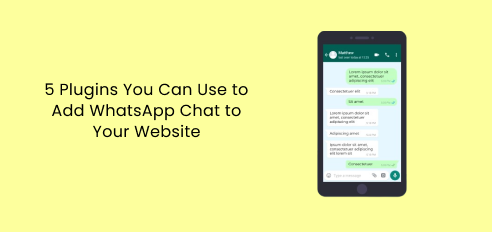When you decide to develop a new website, you need to take into account the fact that you need to somehow move all the old web pages to the new ones to reduce the chances of affecting SEO rankings negatively.
You must be fully committed to the new website but before that, you must let your visitors know that you have changed location.
Also, you must not risk losing old customers and visitors as it can bring a sales decrease.
So although migrating a website can be a complex and demanding process, you can do it relatively easily with the help of migration WordPress plugins.
These plugins will not only help you speed up the process of changing the location of your pages, files, and more, but also help you do it while not allowing any mistakes.
After all, the most important thing is not to lose important data, so, if you need more information on how to choose the right plugin for your website, check out these 5 best WordPress migration plugins that we have selected for you.
Let’s start right away!
1. All-In-One WordPress Migration
This plugin is an all-in-one solution for your WordPress website as it helps you export/import all the important files and themes easily and without any coding skills.
There is also an option to leave certain data behind that you deem unnecessary.
If there are any restrictions posed by your host, this migration plugin imports your data in chunks which enables certain sizes of files to pass on smoothly.
With advanced options, you can choose whether you want to export spam comments, media library files, plugin files, post revisions, and more or not with a simple click.
During the export process, if you want to change your domain name, for example, you can do it as it allows you to use ‘find’ and ‘replace with’ options an unlimited number of times.
It also has an amazing drag and drop interface where you can drag and drop everything that you find useful and important to your new location.
You can even leave feedback concerning the plugin itself and participate in its improvement.
It also offers serialization solutions when using the find/replace with option.
This plugin works perfectly well with a great number of hosting providers such as Bluehost, Web Hosting Hub, Justhost, and more.
There is an option to upgrade to premium for some additional features for larger websites.
If you want to be connected with popular cloud-based storage services, this plugin offers certain extensions such as the extension to connect with Dropbox or OneDrive.
Every step is so clearly explained, which makes this migration plugin one of the most used plugins for transferring files there is.
It is a mobile-friendly plugin, too.
Pricing: This plugin can be downloaded for free, but if you want some additional features you need to upgrade to a premium plugin that costs $69/lifetime.
2. BackupBuddy
BackupBuddy is a WordPress backup plugin that helps you protect your website by allowing you to backup all files, media libraries, themes, and more.
If you want to be totally secure and sure that you won’t be losing any important data through migration, this plugin is the right solution as it also backs up the entire WP installation.
According to your specific needs, you can schedule daily, weekly, or monthly backups.
If something still goes wrong, it also provides the option of restoring files which is the ultimate advantage.
You can choose to store your backup files by using Google Drive or Dropbox, or you can store them in their WordPress backup storage BackupBuddy Stash, and you can do it all offline.
You are also enabled to download all that you backed-up as zip files.
Using the BackupBuddy plugin is really easy and the WP dashboard is pretty intuitive.
You can download the backup, send the backup to a certain destination, and more.
By using malware scans, it provides you with additional support besides sending and storing all your valuable files.
In order to get back up notifications, you only need to leave your email address and create a password to be able to restore/migrate your backups.
As it is only available as a premium plugin, you get all the additional features such as strong customer support to help you resolve any doubts.
With BackupBuddy, your posts, widgets, comments, database, and more will finally be secure and available to you whenever you need them all in one place.
This plugin is the right choice for anyone who wants to be fully protected and ready for any type of emergency situation.
Pricing: There is no free plan, and you can opt for some of the paid ones starting from $52 per year according to the number of backed-up websites.
3. BlogVault
BlogVault is another WordPress backup plugin and it has free cloud storage, too.
This plugin helps you manage your website completely by offering error-free backups, the fastest restoring abilities, and flawless automatic migrations.
You can even check your website’s optimization and get notified about the change in terms of load time and other performances.
BlogVault does its backups from its own server so it doesn’t slow down your website.
This plugin also offers multi-site backup support and you can manage everything from a single dashboard and even include team members for collaborations.
It offers 24/7 protection available even when offline.
You can find the specific website through the list, and it is very easy to navigate.
With only a couple of clicks, you will be able to log in and do an auto-install and your website is ready for migration.
You can do it all easily and as efficiently as possible without any coding skills.
If you ever needed an older version of your website, there is also a history page that provides the list of all of these versions archived.
BlogVault is constantly evolving, and their support is available all the time to help with any type of misunderstanding.
With the client reporting feature, you can create beautiful reports for the clients, customize them, and even receive scheduled reports.
This plugin offers multiple solutions, and people love it because it is reliable, useful, fast, and most importantly successful.
Pricing: There are several paid plans starting at $7.40 per month depending on the option you choose (Personal, Small Business, Developers, Agency), and you can choose the right plan and see all the other features on their website.
4. UpdraftPlus Premium
This WordPress plugin has several abilities besides being an amazing backup tool for your website.
With it, you get multiple storage destinations, importer options, advanced reporting, automatic backups, multi-site backups, and more.
You can either perform automated or manual backups, whichever you choose, and if you choose to schedule them, you can do it daily, weekly, fortnightly, or monthly.
It also supports restoring options, so you can restore your important files to a new location.
You can use cloud storage services such as Google Drive and Dropbox to store your files or use free storage and a 1-year 1GB subscription to their UpdraftVault.
You can easily see for which date is scheduled the next backup, last log message, and existing backups.
With the UpdraftClone feature, you can create a temporary test website to check out all the changes that you plan to incorporate.
This plugin also provides amazing support to help you overcome any difficulties.
Premium allows reporting so you can keep up to date with every change on your website regarding backups and restoring, and you can even receive your website’s backup via email.
You can track the backup progress, and after everything is done, you can obtain your backups in the form of zip files to your computer.
As with all the other migration plugins, you can backup plugins, themes, images, and similar, and exclude all the unwanted files.
It is very easy to use, and it is intended for all those whose primary goal is to keep their website safe.
Pricing: The Premium version can cost from $70 per year to $399 per year depending on the package you choose for your website.
5. Duplicator Pro by Snapcreek
Duplicator Pro is the final migration WP plugin that we will mention and it also focuses on migration and backups.
With only one click, you can backup all your files and move them to a new server/host more quickly than ever.
It also covers all your files, images, database, and similar and packs all that into the zip files.
This plugin supports cloning options to help you copy your original files bit by bit to get a clean duplicate of your website.
Drag and drop migrations will allow you to create a new website by re-using old, archived elements from your previous website.
It also supports various cloud-based storage services such as Dropbox, Google Drive, Microsoft OneDrive, and more.
It builds packages of your files and handles them more efficiently which is especially important when it comes to larger websites with more data.
You can observe the package building process, too.
It even offers the option of taking a live website and pulling it into a local environment in order to make some further developments.
This plugin allows email notifications to keep you informed of progress in terms of data backup and to warn you of any issues.
As it allows multi-site, you can manage a network of several websites and do it all from a single WordPress dashboard to save some time.
You can either move your files and do a backup manually, or you can do it automatically depending on your preference at that time.
The scheduling settings are really easy to follow, and users find this plugin very user-friendly and one of the fastest plugins on the market.
Duplicator Pro will save you a large amount of time, which is a dream come true for every online marketer.
Pricing: They offer a 60-day money-back guarantee, which is always highly desirable. There are a few paid packages starting from $69 which offer 3 site licenses and 1 year of updates/support.
To Sum up
As website migration is a complex task, it is usually advised to use certain tools to help finish the whole process more quickly and without any omissions.
WordPress migration plugins are getting more and more popular as they allow sometimes boring and complicated processes to be done in just a few steps.
Your new website needs to be completely ready for your new and already existing visitors and it has to make them feel like they are on familiar ground.
To enhance your user experience and make your website even better, you can use some of the Premio plugins which are especially useful to get you more leads, reviews, and eventually sales.
To back up all your data successfully, try all the benefits that WordPress migration plugins bring!