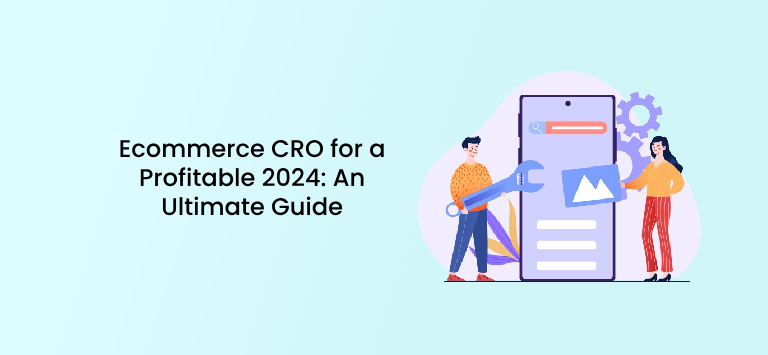Are you looking for a new and exciting business opportunity? Have you considered starting a Shopify Print on Demand business? It’s a great way to get started in the world of online entrepreneurship.
In this blog post, we will walk you through the steps involved in setting up your own print-on-demand shop. We’ll provide you with all the information you need to get started today!
I know these things work because I have done it myself.
With these exact things, I have generated over 150,000$ in sales selling products worldwide. I want to share all of my knowledge with you guys. So let’s start!
What is Shopify Print On Demand Business?
Print On Demand is a business model where you sell custom-printed products on-demand, without having to carry any inventory.
This type of business is perfect for entrepreneurs who want to start an online store with little upfront investment, as there is no need to purchase products in bulk or invest in costly printing equipment.
There are many different types of products that can be sold through a Shopify Print on Demand business, such as t-shirts, mugs, tote bags, phone cases, and more.
One of the great things about this business model is that you can start selling products without having any prior design experience.
Pros And Cons Of Print On Demand Business
There are a few things you should consider before starting a print on demand business.
Let’s go through some pros and cons of print-on-demand business so that you can make an informed decision about whether or not this type of business is right for you.
Let’s start with the pros:
- Not any crazy expenses when starting. You don’t need to purchase products in bulk or invest in costly printing equipment.
- You can start selling products without having any prior design experience. There are many online resources and tutorials available that can help you get started with product design.
- You can run your business from anywhere in the world. All you need is an internet connection and a computer.
Now let’s take a look at some of the cons:
- Print on demand can be quite competitive. There are many other entrepreneurs selling similar products, so it can be difficult to stand out from the crowd.
- You will need to invest time and effort into marketing your products. This can be a challenge if you don’t have any prior experience in online marketing.
- Print-on-demand businesses often have lower profit margins than other types of businesses. This is because the cost of goods sold is typically higher than the selling price of the products and you need to know how to calculate cost of sold goods
Now that you know what print on demand means and some pros and cons of it, let’s go through 5 steps on how you can set up everything to get started on your print on demand business.
Here is what we will go through in this article:
- Creating Your Shopify Store
- Selecting a Print On Demand Provider
- Designing Your Products
- Launching Your Store
- Advertising Your Products
Creating Your Shopify Store
The first step in starting your print-on-demand business is setting up your Shopify Store.
It is possible to print on demand on other eCommerce platforms too, but we will focus on Shopify as we believe it’s one of the best ones out there.
Creating Account
To create a Shopify, head to shopify.com and click the “Start free trial” button. Shopify offers you a 14-day free trial that you can cancel anytime.
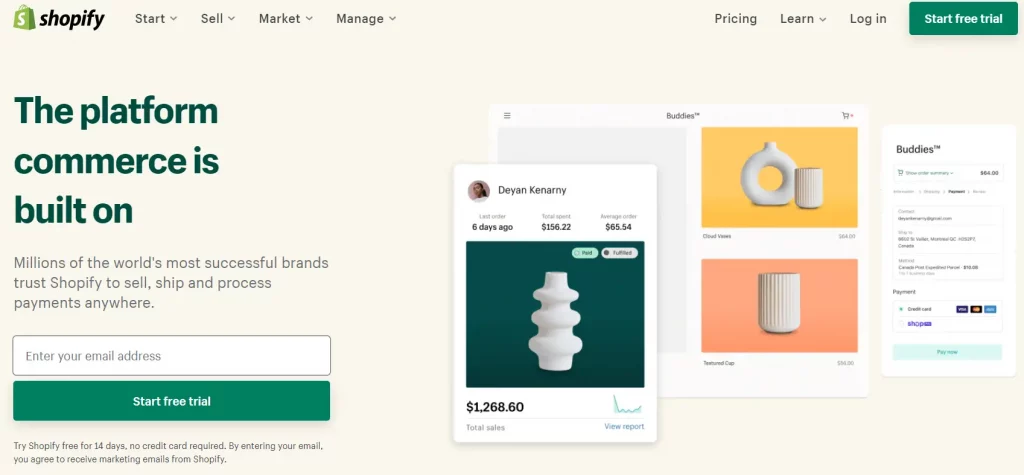
Once you have created your account, you will be taken to the “Store Setup” page where you will be prompted to enter your store name and address.
You will need to choose your plan. For most print-on-demand entrepreneurs, the Basic Shopify plan ($29/month) will suffice. If you’re just starting out, you can always upgrade your plan later as your business grows.
Designing Your Website
Before launching your store, you have to design your website.
To do this, head to the “Online Store” tab from the left. This is where you can choose the design of your Shopify store. You can either browse through the free themes or purchase a premium theme.
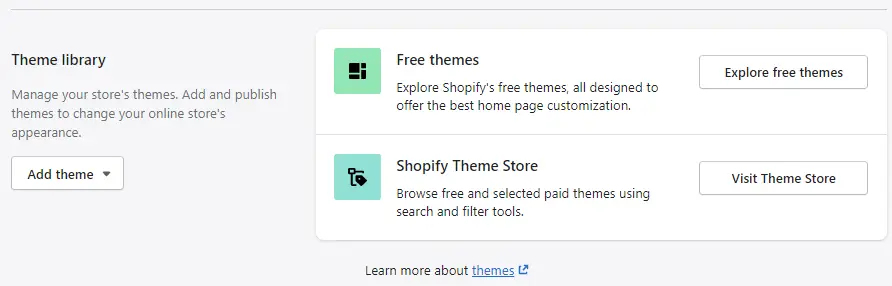
I recommend starting with a free theme. Free themes offer enough customization options to get started on your print-on-demand journey.
Make sure your home page, product pages, footer, header, and all the other pages like the contact page look good. Add all the necessary policies to your online stores like Privacy Policy, Shipping Policy, Refund Policy, and Terms Of Service.
Don’t forget to install the necessary Shopify plugins to optimize your store for maximum conversions. Here are some of them:
- Chaty – a Shopify chat plugin that lets you communicate with visitors using 20+ messaging channels in one widget
- Coupon X – show engaging Shopify discount popups and coupon codes to drive more sales
- Sticky Shopify Floating Contact Form – show sticky contact forms and social media channesl so it’s easy for your visitors to contact you
- Poptin – create targeted pop ups and inline forms to boost Shopify store campaigns
Connecting Domain
Now that you have a Shopify store, it’s time to connect your domain. A domain is the URL people will use to visit your store (e.g., example.com).
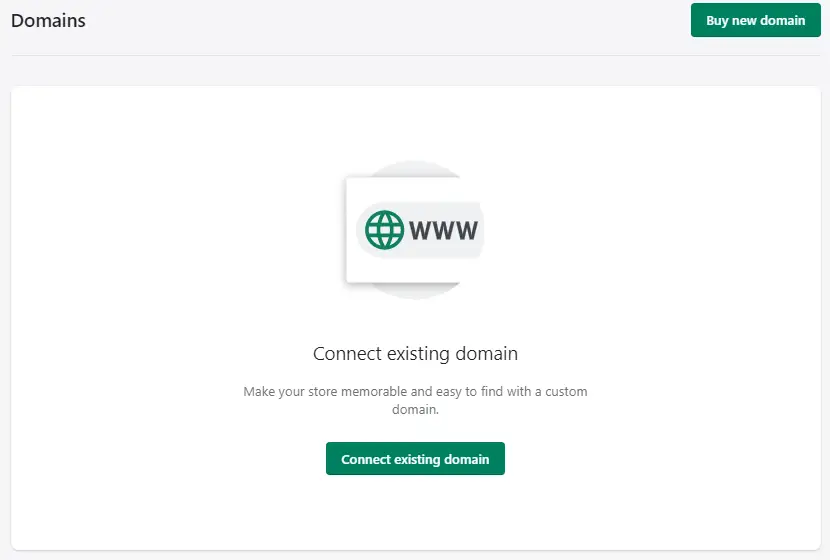
Head to the “Domains” tab from the settings. If you already have a domain from a domain provider like GoDaddy or NameCheap, click “Connect existing domain”.
You have to change DNS settings from the domain provider website in order to get it connected correctly.
Shopify Settings
Before publishing your store, make sure your Shopify settings are in place. This includes adding your store name, setting up payment providers, setting up shipping rates and shipping countries, checkout page settings, and more.
Selecting a Print On Demand Provider
Now that you have your Shopify store set up, it’s time to select a print-on-demand provider.
A print-on-demand provider is a company that will print and ship your custom-designed products on-demand, as you receive orders from customers. This type of service takes the hassle out of product fulfillment, so you can focus on running your business.
There are much different print-on-demand providers to choose from, but I recommend using Printful. Printful is one of the leading providers in the industry and they offer a wide range of products including t-shirts, tank tops, sweaters, leggings, phone cases, coffee mugs, and more.

To get started with Printful, simply create an account and connect it to your Shopify store. Then, you’ll be able to start designing and selling custom products by integrating them into your Shopify store.
Once the integration is done and you start getting orders, Printful will automatically fulfill your orders.
Designing Your Products
Now that you have a print-on-demand provider set up, it’s time to start designing your products.
You have 3 options for designing your products:
- Designing products yourself using software
- Hiring a designer to design your products
- Using the Printful design tool
Designing products yourself using software
If you have experience with graphic design software such as Adobe Photoshop or Illustrator, you can design your products yourself. This is the most cost-effective option, as you won’t have to pay a designer to create your designs.
To get started, simply create a design that meets the Printful product guidelines and upload it to your Printful account. Once your design is uploaded, you’ll be able to select the products you want to sell and add them to your Shopify store.
Hiring a designer to design your products
If you’re not a designer, or if you don’t have the time to design your own products, then hiring a designer is a good option for you.
There are many different ways to find designers, but my personal favorite is Fiverr. Fiverr is an online marketplace where you can find freelance designers to create custom designs for your products.
To get started, you can search for “print on demand” designers on Fiverr and browse through the available options. Once you find a designer you like, simply send them a message and they will provide you with a custom quote.
Designers will create the designs for your products and deliver them to you. Then, you can upload the designs to your print-on-demand provider and start selling your custom-designed products!
Using the Printful design tool
Printful offers a wide range of free product templates that you can customize with your own designs or images. They also have a team of professional designers who can help bring your vision to life.
To get started, simply log in to your Printful account and select the product you would like to sell. Then, just click “Start designing” and you can begin customizing it with Printful design tools.
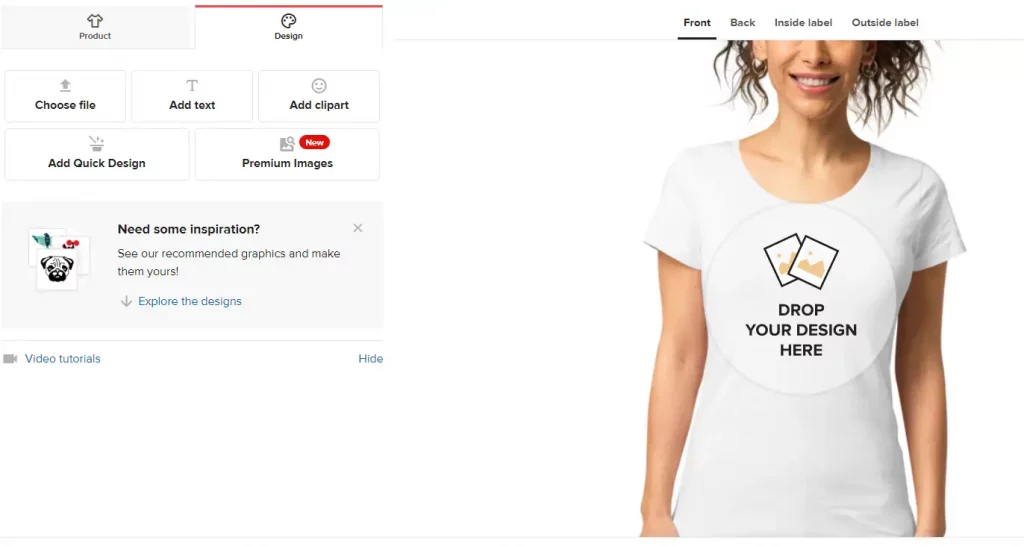
Once you’re happy with your design, simply save it and integrate the product into your store.
Integrating the products into your online store.
After you have finished your designs, it’s time to integrate the designs into your online store.
Simply go to Stores > Add product within your Printful account. Pick your product, colors, and sizes, and add your design. From there you can write your description, choose images, and price for your product. Then automatically send this product to your storefront.
Launching Your Store
Now that you have your Shopify store set up and your products designed, it’s time to launch your store.
Before launching your store, I recommend installing a Shopify App that boosts your website load time. There are many free apps out there, go to Shopify App Store and search for “Page Load Time”. Having a fast page load time is crucial for your business. A one-second delay in page speed can result in a seven percent loss in conversion rates.
It is also important to make sure that your products are priced correctly and that your shipping rates are set up correctly.
Make also sure that your photos are high quality. Without high-quality photos, you can’t succeed in a print-on-demand business. Photo printing software can help you to turn your bland images into nice-looking product images. Even small changes in brightness and size of the image can have a huge impact.
Make sure one more time all your settings are on point, the most important settings are shipping and payment provider settings. If you are using Stripe, you can even activate “Test mode” from settings and see if the payment system is working.
Once you’re happy with your website, you can launch your store by clicking the “Publish” button in the Online Store customization panel.
Advertising Your Products
Now that your store is live, it’s time to start getting website traffic. The best way to do this is by using social media.
If you don’t already have a following on social media, you can start by creating some engaging content and post it on your social media channels. You can also run social media ads to promote your products to a wider audience. Start posting photo and video content consistently to social media.
You can also advertise your products by managing multiple social media accounts and growing them by regularly posting on them. Gaining followers on social media by posting content will raise your overall trust and help you raise your sales. It is a great way to start building a community around your products. Just remember to be active, respond to comments and interact with your customers.
Another great way to promote your products is by using influencers. You can reach out to influencers in your niche and ask them to promote your products to their followers.
As you start to get orders, make sure to fulfill them quickly and efficiently. This will help create a good reputation for your business and ensure that customers keep coming back for more.
Facebook ads are a great way to get started
If you’re not already using Facebook ads, now is the time to start. Facebook ads are a great way to reach a large audience of potential customers.
To get started, simply create an ad account on Facebook and then create your first ad. Facebook gives you the possibility to target people based on their interests. For the best results, make sure you target people who are interested in the products you sell.
Example: If you sell dog-related Print on Demand products, targeting dog owners, dog lovers, animal lovers, or anything related could be a good idea.
Once you have created your ad, you can start running it and monitoring the results. If you see that your ad is performing well, you can increase your budget and start scaling your ad campaign.
To succeed with Facebook ads, you have to do a lot of A/B testing. Once you find working combinations, your conversion rate will improve leading to bigger profit margins.
Conclusion
Starting a Shopify print-on-demand business is a great way to get started in the online entrepreneur world with little upfront investment.
If you have a creative mind or just a great print-on-demand idea, you should go for it and see what happens! There are more possibilities than ever to make a big buck with your print-on-demand store.
About Author
Elmeri Palokangas is the founder of elmerpal.com, where he teaches on topics like advertising, eCommerce, and making money online. With a rich experience in the eCommerce space, Elmeri wants to share his knowledge bombs with other entrepreneurs, to help them maximize their sales.