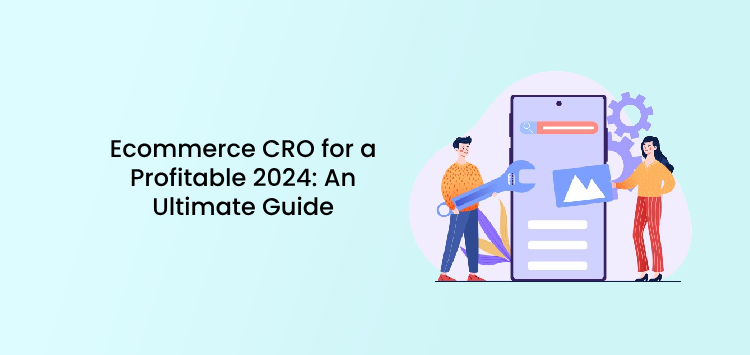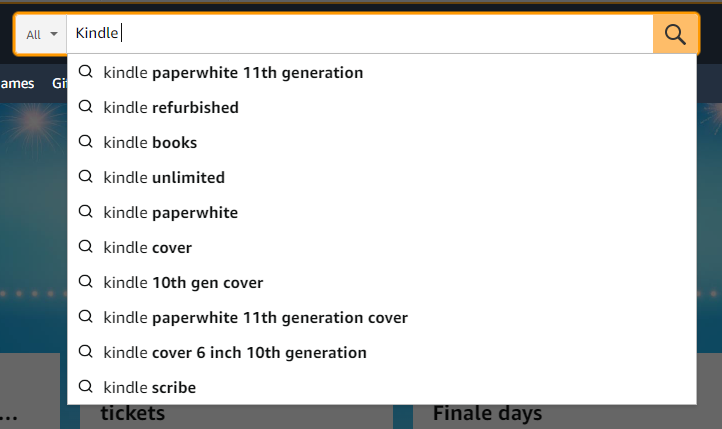The eCommerce market today is overflowing with businesses striving hard to stand out. They are expanding their sales and marketing effort to new channels, investing in paid advertising, leveraging technology to improve team efficiency, and much more.
However, they fail to understand the importance of optimizing the existing channels for better conversions.
Take, for instance, the eCommerce website – it is the most powerful tool to boost visibility and skyrocket sales. Businesses can revamp their websites to provide better customer engagement and increase the conversion rate.
In this article, we will learn more about conversion rate optimization (CRO) and how eCommerce businesses can leverage this process to boost their sales.
What is Ecommerce CRO?
Conversion rate optimization (CRO) is optimizing your eCommerce website to increase sales.
It is ideal to understand the conversion rate metrics to optimize the conversion rate. The conversion rate is the percentage of website visitors who become actual customers.
CRO is beneficial for eCommerce businesses because –
- It improves business sales and revenue.
- It helps businesses deliver positive customer experiences.
- It increases the efficiency of the sales and marketing teams.
- It boosts website rankings on search engines.
That being said, let us look at various ways to improve the conversion rate on your eCommerce website.
4 Tips to Increase Your Ecommerce CRO
#1. Improve the Website Performance
Website performance plays a crucial role in increasing the eCommerce conversion rate.
Did you know that 70% of customers are less likely to purchase from a website if its loading time is slower than expected?
Similarly, 48% of customers believe mobile-friendly websites indicate that businesses care about delivering better shopping experiences. Hence, companies should improve their website performance to ensure better conversions.
Seamless Navigation
Provide customers with a seamless navigation experience as it positively impacts the site’s accessibility, traffic, and conversions.
- Follow a simple layout that enables the customers to move around the website without any hurdles.
- Check the website’s placement of product categories and subcategories, cart icons, wishlists, contact details, and other elements.
- Add a search box on every website page to help customers find the desired things quickly. You can also implement a search suggestion tool to help customers with their searches.
Check the search box on Amazon’s website. It gives intelligent suggestions that customers can quickly click on to find what they are looking for.
- Use breadcrumb widgets to inform customers about their location on the website.

The screenshot below shows the breadcrumb widget on BestBuy.com.
- Ensure that you offer a similar navigation experience on mobile devices as well.
Page Speed
Page speed plays an essential role in boosting the conversion rate. According to a study by Portent, an increase in a second in load time causes the website conversion rate to drop by 4.42%.
Here are some ways to improve the eCommerce site page speeds.
- Choose a fast and reliable hosting provider—Monitor the overall uptime and their offerings for unexpected traffic spikes.
- Leverage a content delivery network (CDN) to ensure the delivery load is distributed to the server closest to the customers’ locations.
- Test the website performance on all devices. Use the PageSpeed Insights tool to generate a detailed performance report.
- Decrease the size of the images and videos wherever possible.
- Identify the broken links and fix them immediately. You can also create custom 404 error pages to assist customers who accidentally entered incorrect URLs.
- Use redirects sparingly as they may trigger an additional delay in data transfer, affecting the page speed.
#2. Revamp Your Website Design
Slow load times, confusing layouts, unbalanced aesthetics, and obnoxious fonts can make customers leave your website without making purchases. 50% of customers believe that website design is crucial for businesses’ overall brand, and they must prioritize website design to meet the customer’s expectations.
A well-designed website draws customers to your eCommerce business. Let us look at a few ways to revamp the website design.
- Brainstorm various design ideas with your team and choose a layout, color scheme, and theme that speaks of your brand. Place the CTA buttons, filter options, navigation menus, site search tool, and other elements in the right places. Design attractive banners highlighting new launches, product offers, customer reviews, and more.
- Write engaging website content, product descriptions, and CTA copy to inform the customers how the product can solve their pain points. The content must be explicit and answer the fundamental question – what’s in store for me?
- Add reviews and testimonials on product pages as they will help customers visualize how the product could solve their problems. You may also include the images or videos the customers share on social media on your website.
- Install a live chat messenger or a chatbot on the website to allow customers to connect with the sales representatives when they have questions about the products or their orders.
For example, Lidl, a European grocery retailer, created Margot’s AI chatbot recommending various wines to customers by analyzing the keywords in their messages. This wine bot educates customers on different types of wines, their prices, and other details.

#3. Replicate the In-Person Shopping Experience for Customers
While it is easy to sell products in an offline store, it is equally difficult to sell products online. As customers cannot see the products with their own eyes, they might be skeptical about purchasing products online. Replicating the in-store experience thus becomes the need of the hour.
Whether providing enough product details or creating better product imagery, many aspects like these boost the customers’ confidence in your eCommerce business. A few new implementations and tactics can make a massive difference in conversion rates.
- Provide enough product information on the product details page. Add clear images and videos to show customers what they are buying.
- Display the return policy on the website. Ensure that it is added on the product details page and in the site navigation, especially the website footer.
- Offer virtual product try-on on the website so customers can try on products and see how it looks on them.
For example, Lenskart, a prescription eyewear retail chain, offers its customers a 3D try-on that suggests the best frames based on the face structure. Customers can also compare the looks before making a purchase.

- Craft a tailored buying experience for every customer with personalized product recommendations. Leverage AI to monitor customer traits, purchase history, and browsing habits to suggest the best products to them automatically.
- Share real-time notifications about the orders with the customers. Send emails about order confirmations, shipment details, and refund status. Use email marketing automation to track customers who are abandoning their carts and win them back by sending abandoned cart emails.
- Encourage the customers to avail benefits of limited-time offers, festive deals, and other discounts to boost conversions.
#4. Optimize the Checkout Process
Although checkout is the last step before conversion, it is the most important one. According to research by Baymard Institute, the average cart abandonment rate is found to be 69.99%. This means that 69.99% of customers click the exit button instead of going forward with the order placement. Hence, eCommerce businesses must design a customer-friendly checkout process for their stores.
Here are a few ways to ensure zero checkout abandonments and more conversions.
- Revise the entire checkout flow by eliminating unnecessary steps. Leverage a progress bar to guide customers during checkout.
- Support multiple payment options. Inform the customers about various payment methods your website provides during the actual checkout process or when they add products to the cart.
For example, Plum Goodness, a skincare brand, displays the customer’s order in a side cart along with the payment options as and when products are added.

- Let the customers add promo codes to their carts during the checkout process in just one click. You can also display the list of coupons available and highlight the best ones.
- Display the required shipping information, such as shipping fees, estimated delivery time, and more, to the customers.
- Enable one-click checkouts to allow customers to purchase items with a single click. Offer Buy Now Pay Later payment option for a seamless payment experience.
7 Tools to Help You with Boosting Ecommerce CRO
1. A/B Testing Tool
A/B testing tools help in conducting A/B tests to understand how customers prefer using your eCommerce website and provide better customer experiences.
By understanding customer behavior and intentions, you can create a website that resonates with them and indirectly boost conversions.
2. Pop Up and Contact Form Builder
Pop ups effectively convert visitors into leads, subscribers, and sales. They’re also used to offer discounts, lead people to sales pages, and download eBooks. A popup and form builder like Poptin can help you create different popups, such as lightboxes, overlays, bars, gamified popups, exit intent pop ups, countdown popups, and more.
You can also create and customize email subscription forms using Premio’s Subscribe Forms plugin on WordPress
2. Live Chat
Live chat enables customers to connect with you via real-time messaging. Providing immediate assistance and engaging the customers at the right time helps influence the customers’ purchasing decisions and significantly increase conversions.
3. Customer Relationship Management (CRM) Software
CRM software offers a centralized platform to manage and track customer data. It helps you identify customer personas and build a custom strategy for crafting personalized recommendations and offers.
4. Heatmaps
A heatmap visually represents the customers’ interaction on the eCommerce website. You can leverage this tool for eCommerce store optimizations to boost conversions.
5. Website Analytics
Website analytics gives thorough insights into monitoring website traffic and analyzing the data for tracking the visitors’ actions. These results help in optimizing the website for better conversions.
6. Survey Maker Tool
A survey maker tool helps create intuitive customer feedback surveys and analyze the responses for informed decision-making. The insights can then be leveraged to improve the eCommerce website design and operations for increasing conversions.
7. Marketing Automation Tool
Marketing automation tools eliminate repetitive manual tasks and speed up marketing activities. This increases the chances of customer engagement, thereby increasing sales.
Wrapping Up
CRO has become part and parcel of running a successful eCommerce website. You can improve the conversion rate and grow your revenue with the right website performance, design, and navigation optimizations.
Follow the tips mentioned in this guide and take your eCommerce CRO to the next level.