Digital communication remains one of the core ways to reach and interact with your clients. And if digital marketing is the core, email marketing is the undeniable king of digital connections, where every email is potentially a cornerstone of success.
However, to connect with your audience, you need a willing pool of participants. This is why building email lists is important. A healthy email list plays a pivotal role in fostering engagement, driving conversions, and nurturing relationships.
Email lists provide a direct conduit for communication, enabling businesses to reach their audience with targeted messages, promotions, and valuable content. From customer retention to driving sales, a well-curated email list is a versatile asset that can significantly impact the bottom line.
However, creating a great email list without the right tools can be daunting – for example, not including a form builder WordPress plugin on your website when creating email lists. Plugins like Poptin can seamlessly integrate with WordPress websites, transforming them into efficient platforms for capturing, organizing, and utilizing valuable subscriber data.
What Can a WordPress Plugin Do for Your Email List?
WordPress plugins offer a plethora of functionalities designed to elevate your lead generation strategies.
- They can seamlessly integrate with your website, ensuring a coherent user experience. Strategically placed opt-in forms, pop-ups, and other lead-capture mechanisms will help you grow a healthy subscriber list. Visitors to your site are effortlessly engaged with a clear CTA to sign up, or receive exclusive content.
- They’re versatile. Whether you prefer attention-grabbing pop-ups or persistent top bars, these plugins offer a wide variety of design options. Tailor your opt-in forms to align with your brand’s tone and aesthetics and ensure that they can resonate with your audience.
- Precision targeting options can be a WordPress plugin staple when building your email list. Define specific triggers, such as user behavior, demographics, or referral sources. Then display your opt-in forms to the most relevant audience segments. By ensuring relevance, you enhance the quality of your leads, ultimately contributing to a more engaged and responsive email list.
- Break down the opt-in process into multiple steps with WordPress plugins offering multi-step forms. This gradual approach eases users into subscribing, reducing friction and increasing the likelihood of conversion, especially for those initially hesitant to share their information.
- You can create and capture potentially lost leads. A WordPress plugin with an exit-intent pop-up option can present a final opportunity to convert abandoning visitors into valuable subscribers, enhancing the effectiveness of your lead generation strategy.
Of course, all of the above can be done with a dedicated email marketing tool that has lead-generation capabilities. Tools like Brevo, Mailchimp, or Moosend allow you to generate leads through landing pages and subscription forms that integrate with your website seamlessly.
But let’s assume you need to invest in a WordPress plugin for better control over the design of your forms, or you need to manage lead generation through the familiar WordPress dashboard – provided your website is built on WordPress as well.
Or let’s say that you need features specifically tailored for WordPress, such as content locking, gamification, or integration with other WordPress elements, or that you have a WordPress-centric strategy.
What are the WordPress plugins that you can utilize to create a stellar email list?
Let’s see.
6 Best WordPress Plugins for List-Building
Since we’ve gone through the basics, it’s time to explore five of the best WordPress plugins for email list building and understand what makes them the best for each action provided.
Poptin
Poptin is a popular WordPress plugin that helps website owners create high-converting popups and forms to grow their email lists. It offers a variety of features and functionalities that make it a valuable tool for any marketer or business owner looking to improve their email marketing efforts.
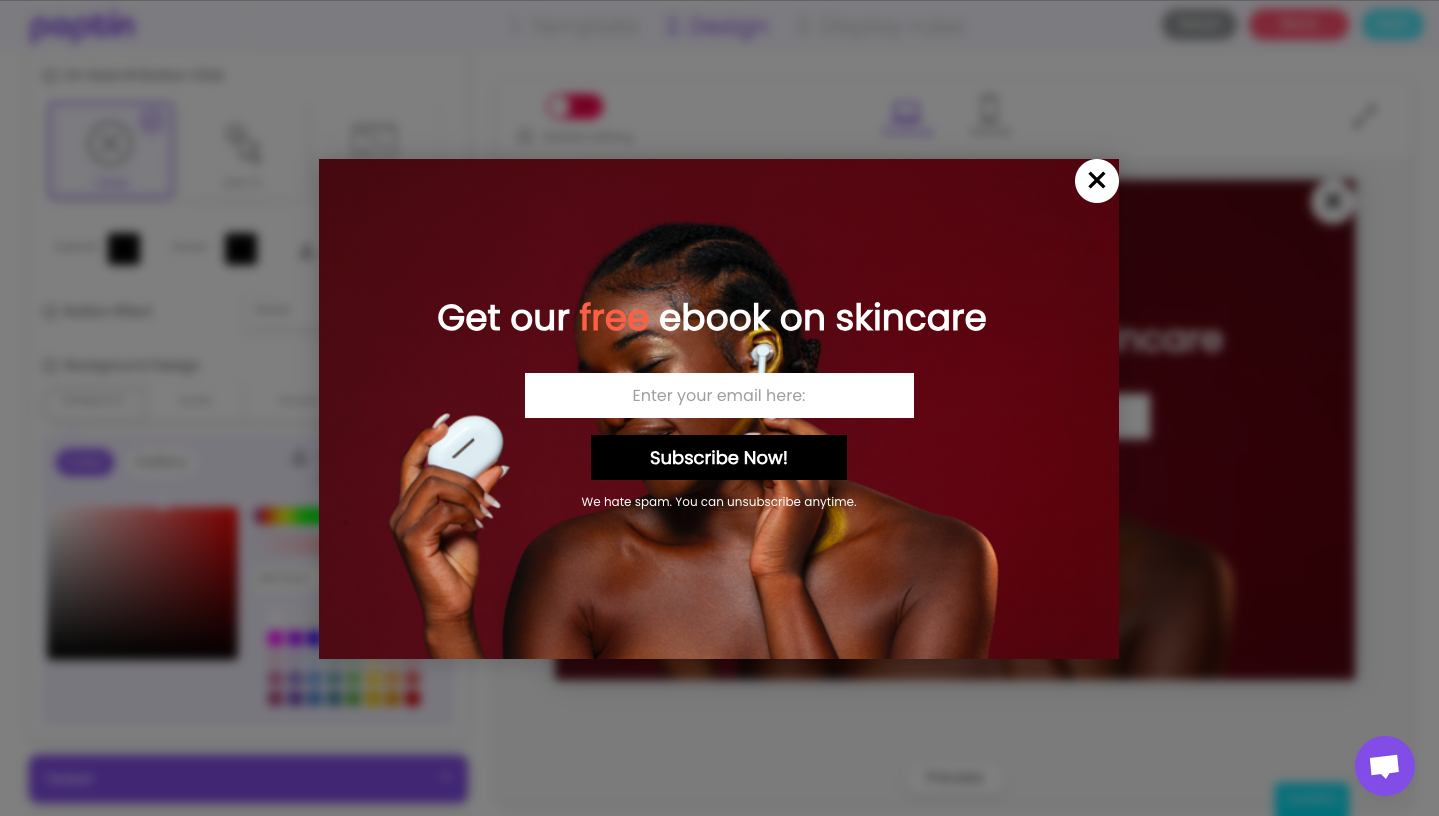
Use Case for Poptin
Many visitors abandon their shopping carts without completing their purchases, leading to lost sales for e-commerce businesses. With Poptin you can create an exit-intent popup that appears when a visitor is about to leave the site with items in their cart. This popup can offer a discount, free shipping, or other incentives to encourage them to complete their purchase.
User Loved Features
- Drag-and-drop builder: Create professional-looking popups and forms in minutes, even with no coding experience.
- Pre-built templates: Choose from a library of ready-made templates or design your own from scratch.
- Targeting options: Display popups to specific visitors based on their behavior, such as page they’re viewing, time spent on site, or exit intent.
- Trigger options: Choose when your popups appear, such as on page load, on scroll, or after a certain amount of time.
- A/B testing: Test different popup variations to see which ones convert the best.
- Analytics: Track your popup performance with detailed reports.
- Integrations: Connect Poptin with your favorite email marketing service, CRM, or analytics platform.
Cons
- The free plan comes with limited features
Pricing
- Free version
- Basic: $25/month
- Pro: $59/month
- Agency: $119/month
Sender
Sender is an affordable email marketing software that helps you grow your email lists effectively. With Sender, you can easily create and customize email signup forms that attract quality leads to your business.
Use Cases of Sender
Sender’s embedded forms are a non-intrusive way to gather new subscribers as they navigate through your website. For example, you could place the form in the sidebar or at the end of your articles to invite readers to sign up for weekly updates.
Alternatively, you can use popup forms for timely calls to action, such as when users are about to exit your website or after they’ve spent a certain amount of time on a page. If you’re running a special promotion or a time-sensitive sale, a popup form can effectively capture users’ attention and encourage them to subscribe for more details.
The spin-to-win popup is your go-to choice if you want a gamified approach to capturing leads. It adds an element of chance and reward, which can be more engaging than a regular popup. It’s particularly effective for ecommerce stores where they can prompt visitors to spin the wheel to win a prize in exchange for their email addresses.
User-Loved Features
- Email and SMS automation: Schedule email and SMS campaigns to engage subscribers with perfectly timed messages.
- Advanced segmentation and personalization: Group your audience based on their behavior and preferences and target them with personalized emails.
- Drag-and-drop email builder: Create professional emails in minutes without any coding.
- Responsive templates: Choose from various templates that look great on any screen.
- Detailed analytics and reports: Measure your campaign’s success and improve performance over time.
- Seamless integration: Connect Sender with your existing tools for a smooth workflow.
- 24/7 friendly customer support: Get help whenever you need it with round-the-clock support.
Cons
- The Free Forever plan has Sender’s branding.
Pricing
- Free Forever plan
- Standard: $15/month
- Professional: $29/month
- Enterprise: Custom Pricing
OptinMonster
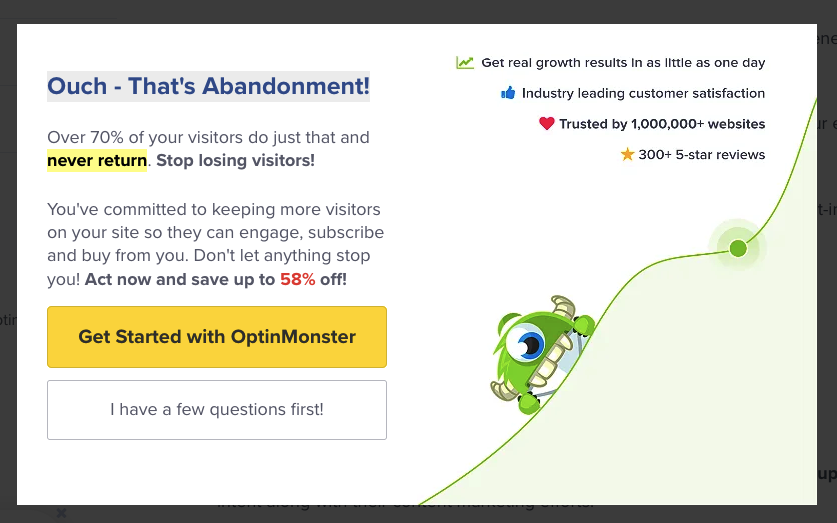
OptinMonster is a highly popular lead-gen plugin with a plethora of tools that can turn your traffic into valuable leads. But apart from that, it can boost your sales and help you grow your business with popups, welcome mats, and a wide variety of templates.
OptinMonster’s strongest suit is its exit-intent capability that helps you generate leads through almost lost traffic, as visitors who are ready to leave your website will be targeted anew.
Using exit-intent technology, the tool detects when a user is about to leave the site and triggers a visually appealing pop-up, enticing seemingly lost traffic to subscribe before they go.
Use Cases of OptinMonster
You can use this tool to capture abandoning visitors with strategically timed pop-ups. This will boost your CRO efforts and increase the likelihood of capturing a lead and, eventually, scoring better sales. Give this a go for an eCommerce flash sale where you want to capture more leads. Use the exit-intent popup to promote it and see a surge in participation and sales.
Another use case is a gamified opt-in. With OptinMonster, you can engage users with interactive elements like spin-to-win wheels or quizzes for an entertaining sign-up experience. Try it for your blog and create gamified opt-ins with a spin-to-win wheel. You’ll definitely see the effectiveness of interactive engagement to the full extent.
User-Loved Features
- The platform’s innovative exit-intent technology captures users about to leave, maximizing engagement opportunities.
- Its versatile campaign types offer diverse options from pop-ups to gamified forms.
- Its powerful targeting options allow precise audience targeting for relevant messaging.
Cons
- Its extensive features might be a little overwhelming, especially for novice marketers. Some have reported a long learning curve.
- The tool’s most famous feature is included in the pricier plans
Pricing
- Basic Plan: Starting at $16 per month, billed annually
- Plus Plan: Starting at $32 per month, billed annually
- Pro Plan: Starting at $69 per month, billed annually
- Growth Plan: Starting at $99 per month, billed annually
Thrive Leads
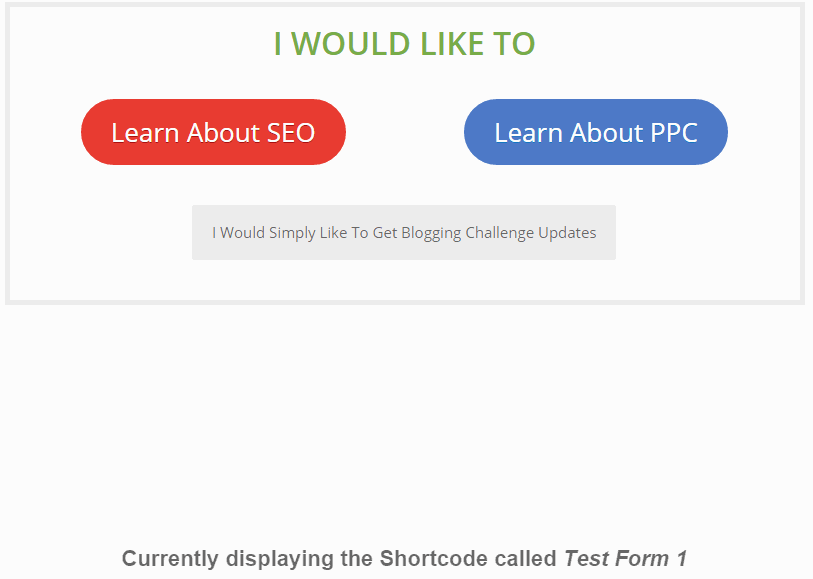
Thrive Leads is a comprehensive WordPress plugin designed for crafting customized opt-in forms, with a core focus on design. The tool, courtesy of Thrive Themes, offers a fantastic plugin for list building with advanced targeting capabilities for tailored content that can help you save money while reaching more consumers.
It allows you to use a wide variety of templates and forms, such as slide-ins or inline forms, and also sports A/B testing options. All in all, Thrive Leads can help you design and optimize the perfect opt-in form that blends seamlessly with the website’s aesthetics.
Use Cases of Thrive Leads
You can use this tool to create multi-step forms, as shown in the image above. Break down the opt-in process into multiple steps. This will help you engage users gradually, allowing those who are not interested to just flake. If you’re an online store, implement Thrive Lead’s multi-step forms for gradual commitment, and get ready to experience the power of progressive engagement.
The tool’s A/B testing functionality will help you optimize your lead-gen efforts with data-driven testing of your form’s elements. Utilize Thrive Leads’ A/B testing to refine opt-in form headlines and see your CTR improve.
User-Loved Features
- The tool’s comprehensive design options offer a range of design elements for visually appealing opt-in forms.
- Its diverse form types provide various forms, such as inline or slide-in to suit different engagement strategies.
- Thrive Leads’ robust A/B testing capabilities allow users to practice data-driven decision-making for optimization.
Cons
- Users have reported experiencing some bugs while using the tool
- Editing the forms can get quite complex if you’re not a seasoned user
Pricing
- Thrive Suite: Starts at $599/year
- Thrive Leads: Starts at $199/year
Moosend Website Connector

As we’re looking into ways and methods to transform your business with WordPress plugins, let’s take a moment to think of the importance of innovative website solutions. Moosend’s Website Connector is such a plugin that’s able to help you revolutionize your eCommerce automation.
This plugin helps you set up automation workflows that go straight to your Moosend account. It will help you track everything users do on your website, such as page views. Couple that with some behavioral triggers like cart abandonment emails and a perfectly timed landing page and you’re sure to see an increase in email signups in no time.
Use Cases
Using behavioral triggers will initiate automated responses based on your users’ actions on your website. This will help you create personalized customer journeys and get more leads in your email list. For example, let’s say you’re using behavioral triggers to recover abandoners. Couple that with a fancy landing page, and you’ve got leads coming your way.
Personalized content delivery is another capability that can help you boost your email signups. Cater to each individual behavior with tailor-made content and product recommendations and see your conversion soar.
User-Loved Features
- The platform’s advanced automation options help create intricate workflows that boost lead nurturing
- Moosend’s personalization capabilities can help craft highly personalized content for enhanced user engagement
- Adding customers to Moosend automatically will reduce manual labor and, therefore, the possibility of human error
Cons
- While useful, Moosend’s Website Connector isn’t a purely list-building WordPress plugin
- You can customize all your lead-gen materials, but you can’t create one from scratch
Pricing
The feature is free
Bloom by Elegant Themes
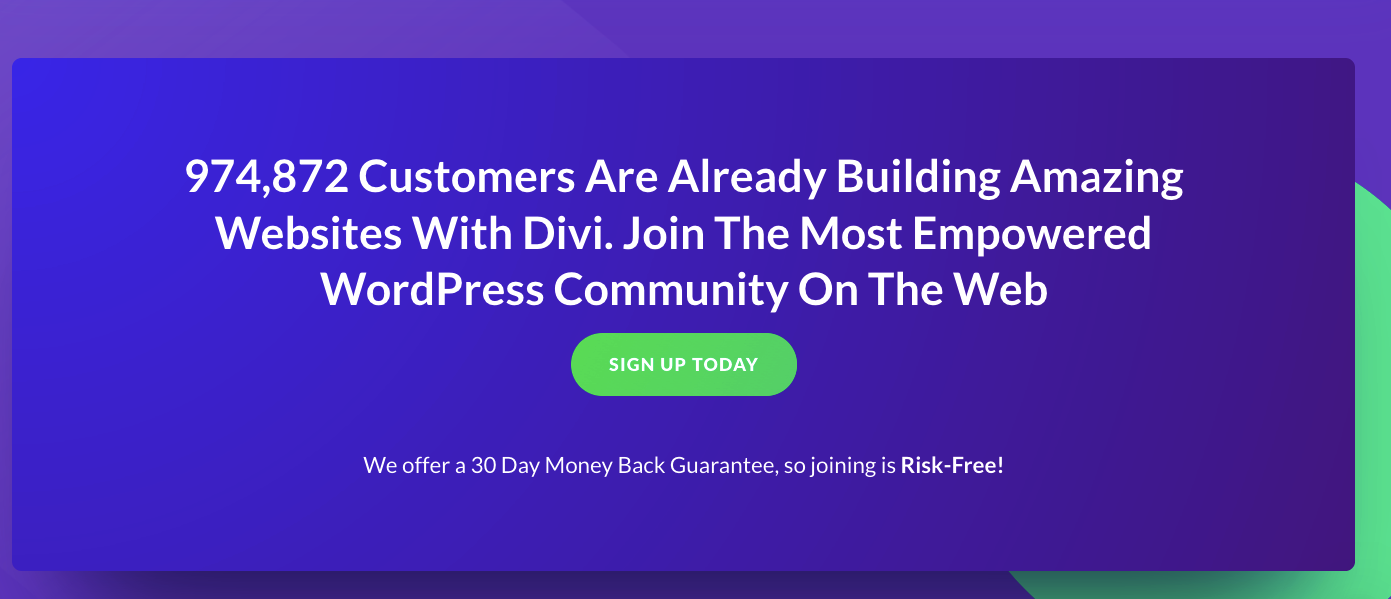
Functional and rich in features, Bloom by Elegant Themes is an email opt-in plugin that provides a variety of options when it comes to opt-in design and display. The way Bloom works is by allowing you to manage your resources in a way that allows you to curate opt-in forms that attract valuable leads.
Bloom’s variety of options allows you to create pop-ups, inline forms, or even gated content forms that will help your email list grow. Bloom can integrate with a variety of different email marketing tools and make it easy for you to manage your email list as it grows.
If you create a form that’s aesthetically pleasing and in line with your brand’s tone, you can duplicate the design and create as many variations of this design as you’d like. You can also adjust and modify your design’s settings as you go along.
Use Cases of Bloom
Integrating your account with WordPress and Elegant Themes will give you a seamless, cohesive experience. Create visually appealing forms using Bloom to see your email subscribers increase, all courtesy of your aesthetic opt-in form design.
You can also make fantastic use of the variety of this tool’s form types. They’re visually appealing and offer different placement options for you to try. Use it for a consistent brand experience – and customer experience overall – and improve brand perception that will, in turn, increase your users’ trust.
User-Loved Features
- The tool’s seamless integration with Elegant Themes can provide a unified experience for previous users of the Elegant Themes platform
- The design customization options are endless and help users create stunning opt-in forms that appeal to the brand’s aesthetic
- The diverse opt-in form types cater to any and all placement preferences a brand could have
Cons
- There is no exit-intent trigger, which could be a deal breaker for plenty of users
- You’ll need to have an Elegant Themes Membership to access the feature, which means that you might be getting more than you need and up your marketing budget without it being necessary
Pricing
- The Standard membership starts at $89/year
- The Pro membership is normally $569/year
Sumo
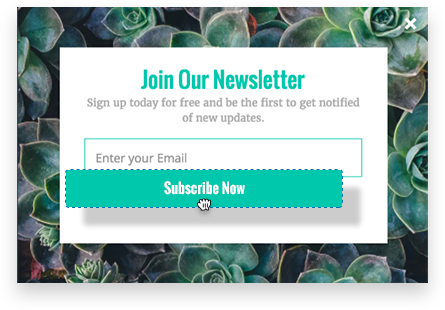
Sumo is one of the all-in-one marketing plugins. Its comprehensive suite of tools includes features designed to increase your traffic, lead generation, and, of course, conversion down the line.
Sumo’s suite is designed and marketed as a versatile solution. With core features like the List Builder and the Smart Bar, this comprehensive approach is destined to cater to all aspects of email list growth, complete with analytics options to track and optimize, making it a must-have WordPress plugin. Its core components, apart from the famous List Builder and the Smart Bat include the Welcome Mat as well, making it easier than ever to maximize visibility and encourage users to turn into subscribers.
Use Cases of Sumo
Try Sumo to create visually appealing pop-ups and welcome mats that will have users engage with your brand. If you’re an eCommerce store, implement List Builder for seasonal promotions and see an increase in email subscribers.
The Smart Bar is another smart way to utilize space on your website and attract more leads. Use it for continuous user engagement and see a rise in prolonged website visits and overall interaction.
User-Loved Features
- Sumo’s suite is as comprehensive as can be and covers a wide range of lead-generation tools
- The interface provides a nice User Experience, making it a user-friendly tool that sports an intuitive dashboard for easy setup and management
- The A/B testing options are endless, as you can test words, images, and even your offer and decide what converts better
Cons
- Sadly, there are various limitations that come with the free plan, so seasoned users and businesses may need to look into the paid options
- The Premium plan can turn out to be quite expensive, especially for smaller businesses
Pricing
- The Free Plan comes with a limited set of features
- The Pro Plan starts at $39/month, billed annually
The Takeaway
In the realm of list-building plugins for WordPress, the key lies in taking your preferences into account and aligning the tools and your objectives. You might want to cater to website performance before caring about email leads, while other marketers prioritize comprehensive suites and advanced automation.
Each of the aforementioned plugins offers a unique set of features that will elevate your email marketing strategy and help you align your audience’s preferences with your individual goals.
Just make sure to choose wisely.
Author Bio:
Téa Liarokapi is a Senior Content Writer for Moosend, an email marketing and marketing automation platform, and an obsessive writer in general. In her free time, she tries to find new ways to stuff more books in her bookcase and content ideas – and cats – to play with.










