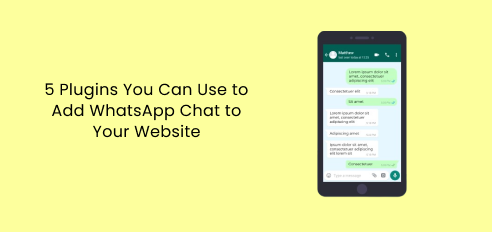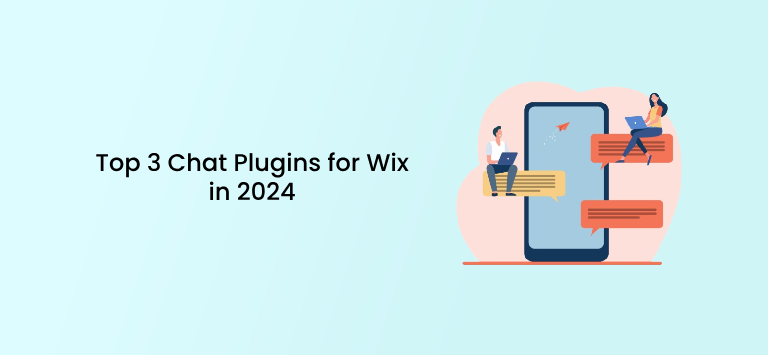Optimizing your site to boost its performance is like building a house. It would help if you had strong walls, water-proof ceilings, functional amenities, and beautiful decorations that aren’t only useful and pleasing to the eye but also offer a smooth experience.
Out of the many factors that should go into consideration when setting out to improve a website – SEO, mobile optimization, hosting, browser caching – page speed is one of the most important factors that can frustrate people easily, causing them to exit a web page even before they have a chance to check out its content.
It’s also worth noting that SEO is an essential factor that can improve or harm a website’s performance. Thus, you should take it seriously. Every second your site takes to load can hurt your business and, in turn, your ROI.
Whether you are making an eCommerce website or a basic website, your website performance is very important as it can affect end users, search engines, and your business.
Basic Factors for High Performance
If you’re looking to enhance your user’s experience, you’d likely go for live chat tools, mobile-friendly designs, clear value proposition, and CTAs on your website. So also, if you’re looking to enhance your website’s performance, then you should seek out tools that do just that. Plug-ins are a great example of tools that can be used to improve website performance.
Plug-ins are built for enhanced security, ease of use, and functionality. There are also themes for customization. All of this lets you build a substantial house with a solid foundation. Without a solid foundation, a house wouldn’t hold strong.
What are some factors that need to be optimized right from the start?
- A Great Web Host: Ensure your service provider delivers optimal performance. Opting for a web host that couldn’t handle your web traffic and your resource needs can be a recipe for disaster. So, go for managed WordPress hosting as much as possible, as this boosts speed and performance.
- Optimized Theme: Your site’s performance can also be directly related to your theme. Not only will it determine your layout, design, and site appearance, but it also contributes to the entire performance of the site. Ideally, pick a lightweight and responsive theme for a site that loads quickly. Here’s a step-by-step guide on how you can update your WordPress theme.
- Choice of Plug-ins: Too many plug-ins slow down your site and lead to conflict that becomes hard to trace. So make sure you stick only with the essential plug-ins and keep them updated. Refrain from installing one or two plug-ins with the same function. When you choose multiple plug-ins that do the same task, it eventually messes up one another. A plug-in that’s poorly coded will affect your site’s performance. So, make sure you choose plug-ins wisely and check them regularly.
WordPress Plugins That’ll Improve Your Website Performance
Once you get these three factors right, the next step is to choose plugins for WordPress optimization. There are a lot of plug-ins that can help you enhance your site’s performance without a more profound knowledge of software development.
Here’s a list of the best WordPress performance plug-ins:
1. WP Super Cache
Source: WP Super Cache
This plug-in is one of the popular caching plug-ins available in WordPress.
The setup is straightforward and offers settings for advanced users, which can be used to get the most out of the plug-in.
Its notable features include support for multiple caching types, cache preload, CDN support, and serving static HTML files.
2. WP Super Minify
Source: WP Super Minify
This plug-in focuses on integrating, caching, and minifying inline CSS and JavaScript files via the Minify PHP Framework to improve your site speed.
Clicking the Ctrl + U will show you how many resources you’ve optimized after the compression process. Although this is a free plug-in, it doesn’t offer tailored customer support in troubleshooting issues.
However, a forum tab on the WordPress plug-in page can be a helpful resource for whatever problems you might encounter.
3. LazyLoad
Source: Lazy Load
This can be a great option if you’re looking for an excellent plug-in tailored for image optimization. It allows images, iframes, and videos on your WordPress site to load gradually to the part users see when navigating your site.
Its lazy loading function works well in all pictures, including those in widget text, thumbnails, avatars, emojis, and post content. LazyLoad allows you to easily replace these with preview thumbnails to speed up your site’s loading time.
This plug-in size is also extremely lightweight since it doesn’t utilize JavaScript libraries such as jQuery. What’s more, there’s no cost to activating this plug-in on your site.
4. AMP
Source: AMP
Accelerated Mobile Pages, also known as AMP, is an open-source project created by Google to load content for mobile users quickly. It allows web user content to load quicker on mobile.
Mobile speed is vital for many reasons. As you know, Google has already rolled out a search engine update rewarding sites with incredible speeds.
AMP transforms your site’s layout, stripping it down to the core essentials. This is done to make your site load faster. You can also use this plug-in to streamline your site’s mobile load times.
5. WP Rocket
Source: WP-Rocket
This is a caching plug-in that’s both popular and powerful simultaneously. WP Rocket is also relatively easy to set up, as you don’t need any previous programming knowledge to use this plug-in. It also provides users with a quick and intuitive experience and focuses on page caching. Using this plug-in, your site can experience a significant boost in speed, and the page caching is activated by default.
WP Rocket also uses a crawler that stimulates a visit to preload the cache. Cache preloading boosts search engine indexing in your WordPress site. It also lets you preload all the URLs on the XML sitemap.
It also automatically detects sitemaps made by SEO plug-ins like All in One SEO, Yoast SEO, etc.
6. Speed Booster Pack
Source: Speed Booster Pack
Although it has settings similar to W3 Total Cache, this plug-in also has additional features.
In Assets, you can add a Preload asset, meaning that a particular resource will fetch sooner than the browser would discover it otherwise. This is because it’s vital for the current page. Now, if you need to preload an asset, you can place a URL to this asset.
Furthermore, in the menu item Special, you can allow Localize Google Analytics & Google Tag Manager. It means that locally saved scripts replace scripts for GTM and Google Analytics.
7. Asset CleanUp
Source: Asset CleanUp
This plug-in can be convenient if you want to disable CSS and JavaScript files. Most WordPress themes have plenty of CSS and JavaScript files.
Thus, it’s highly likely that there are plenty of animations, elements, and effects that you won’t need or use. However, even if you won’t use them, they’re still loaded for the user.
When editing a page, you’ll come across the Asset CleanUP section at the bottom. You can view all CSS and JS files loaded for the page. You can then disable a particular file. Furthermore, you can also disable its loading for the entire website.
8. W-3 Total Cache
Source: W3 Total Cache
This free and popular plug-in goes beyond the simple caching plug-in. Note that this plug-in can be challenging to set up. However, it comes with a wide variety of options and supporting caching methods.
The plug-ins features include CDN Support, minifying, browser caching, database caching, object caching, etc.
9. Perfmatters
Source: Perfmatters.io
Perfmatters is a premium WordPress performance booster plug-in with plenty of features packed in a single package and is remarkably lightweight and fast.
It’s also focused on simplicity while handling the optimization task. All you need is a click to enable or disable a specific feature.
One way this plug-in enhances your performance is by disabling this, which slows down your site. Usually, the site features you rarely use come with plenty of unnecessary HTTP requests. These requests end up unnecessarily increasing your site’s loading time.
The plug-in also detects these scripts and disables them for enhanced performance. A great feature of this plug-in is that it limits post-revisions. Usually, these can fill up your database and slows down your site. Limiting post revisions gives your site a speed boost.
Furthermore, it also lets you remove the short link, dash icons, query strings, RSD link, and more. If you want to boost your site speed by using lazy loading for images, then this plug-in can be convenient, as there’s already a lazy loading feature that comes with it.
10. Cloudflare WordPress Plugin
Source: cloudflare.com
Are you using managed or dedicated hosting? Then it’s highly likely that you’re using a CDN. A content delivery network utilizes a system of distributed networks and servers that delivers web pages and other content to the user based on their geographic location.
Because users get the page from the server closest to their location, page loading is improved.
This free plug-in also enhances page loading speeds and improves SEO. It also protects your site from DDoS attacks and other vulnerabilities on WordPress. The plug-in is also relatively easy to set up and offers DDoS attack mitigation. You can also benefit from Cloudflare’s Global Content Delivery Network and email support.
Over to You
So there you have it. These are the best plug-ins that you can use to boost your site’s performance. Remember to test your site after every setup since some plug-ins could be incompatible. WordPress features plug-ins that let you take care of your site’s performance without additional coding.
However, if you have a site that runs on a different platform besides WordPress, you might have to tap other tools that probably need some coding.
Author: Andi Croft is a freelance writer specializing in eCommerce and business. Her passion for e-commerce and creating valuable content helps brands and businesses get their products and services in the market and see tangible ROI.