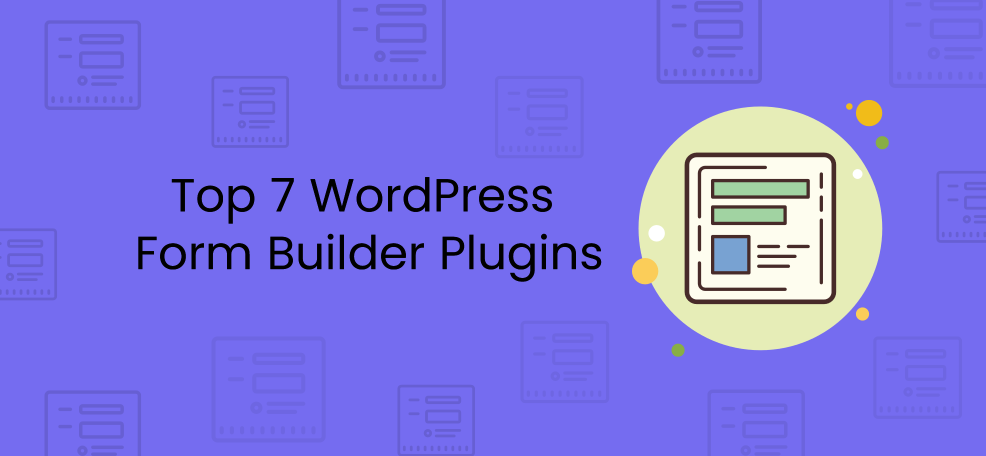Contact forms facilitate communication with the users and encourage them to take action.
Sometimes people need guidance to make the final decision, and this is encouraged by the CTA (Call to Action) buttons provided on these forms.
Forms on a website can be used for various purposes. With them, you can offer visitors more quality content of different types.
For example, content types can be:
- Newsletter
- Online courses
- Webinars
- Guides
- E-books
By examining the needs of your target group, you will know exactly what type or types of content they are responding to the best, and what suits their particular needs. The main purpose is to find a contact form that will meet all your marketing needs.
In return for this content, they leave you their email addresses and other information, which makes it easier for you to expand your mailing list.
Used properly, website forms can do wonders when it comes to your business.
Below, you will find out which are the top 7 WordPress form builder plugins that will greatly facilitate the process of creating engaging forms.
1. Premio Subscribe Forms (Freemium)
There are various forms that you can see on many websites, however, it is not enough for your website to just have one of those.
They must be eye-catching in order to attract the attention of visitors. You can create this kind of forms using the Premio Subscribe Forms plugin.
It is very easy to use, so it won’t take up too much of your precious time. It already has guidelines that will make the set-up much simpler for you.
You can customize each form to your liking so that it fits in with the rest of your website.
You can choose the colours and font size, background, or resize the form itself and add a consent checkbox.
You can track leads from your WordPress website.
All of your subscribers can be exported into a CSV file and added to any mailing platform you use.
Creating a mailing list is something that every serious business has to deal with. In this way, you raise brand awareness, keep your customers informed, and stay in touch with them.
Building a strong relationship between a seller and a customer is extremely important.
That is why this WordPress plugin is connected with platforms such as MailChimp, GetResponse, ActiveCampaign, HubSpot CRM, ConvertKit, iContact, and many more.
There is an option to include a “Thank you!” window when a visitor submits the form if you want to add a special touch in order to create a user-friendly experience.
By using a shortcode, you can put your forms wherever you want on your website.
Pricing: There is a free version of Premio Subscribe Forms, so you can try it out and see if it fits you. Paid plans start from $19 per year and they offer using all the available templates and creating an unlimited number of forms.
2. WP Forms (Paid)
WP Forms is a drag & drop WordPress builder for creating forms and surveys.
You can create forms from scratch, or use one of the pre-built form templates.
WP Forms has the ability to include notifications so you can be notified as soon as you receive a new lead in your mailbox, and you can send a message to it.
You can enable CAPTCHA to avoid spam in your inbox.
By using CSS addon, you can customize all of your forms and make them look as you want them to.
All WP Forms are optimized for every device, so they will look great whether your website visitors are using a mobile phone, tablet, or desktop.
If your business requires collecting payments or donations, you will be able to do that with this plugin easily.
You do not need coding skills to customize forms, but if you want to extend customization possibilities, there are filters that your developers can use to bring more options to your forms.
Pricing: There are four different paid plans that range in price from $39.50 to $299.50 per year, depending on the features you need.
3. Ninja Forms
Ninja Forms does not require the knowledge of a developer or a designer as it is a simple WordPress form builder plugin that will give your website a professional look.
You can collect payments by credit card or PayPal.
Also, customize forms by changing colours and styles, adding a background, resizing fields, and more.
You can also save what you have done and then later return to continue where you left off without fear that your previous work will be lost.
Creating multi-part forms can boost subscriptions. Instead of making a long fill-in form that will make your visitors turn away, you can break it down into several shorter ones.
You can also add a progression bar.
You will avoid people giving up from filling the forms thinking they will spend too much time.
Ninja Forms offers integration with MailChimp, Salesforce, Constant Contact, Zoho, and more email platforms.
Pricing: Paid plans range from $29 to $499 per year.
4. Caldera Forms (Freemium)
Caldera Forms is a WordPress plugin that has a lot of features.
It has responsive and intuitive forms that include multi-part forms, calculation fields, column layouts, and more.
Caldera Forms offers integration with ActiveCampaign, AWeber, Divi Styler, ConvertKit.
You can collect payments using Dwolla, Stripe, BrainTree, Authorize.NET, PayPal Express, and PayPro.
Add-on with Google Analytics will allow you to track everything that is happening with your submissions.
If you use YouTube as one of the channels for your business, Caldera Forms also has an add-on feature for this network. Using YouTube Signup Forms, when a viewer releases a video, a fill-in form appears.
Pricing: Paid plans range from $59 to $249 per year.
5. Everest Forms (Paid)
Drag and drop fields from Everest Forms will help you make the forms for your website extremely easy, and it will save you a certain amount of time.
You can use pre-design templates or make them from scratch.
One form can only have one or multiple columns depending on your needs.
By using a shortcode, you are able to position your forms wherever you want them on your website.
It also has ReCaptcha to avoid spammers.
One of the options offered by Everest Forms is the translation, so you can translate the form into the language you want.
Pricing: Prices range from $49 to $199 a year, depending on the package you choose.
6. HubSpot Forms (Freemium)
HubSpot has its own WordPress form builder plugin. Every person who fills out the form is automatically inserted into HubSpot CRM.
After that, you can continue communicating with them by calling or sending personalized emails.
With this plugin, you can add text, date picker, checkbox, and more.
You just need to select the template and customize forms as you wish.
You can choose between inline forms, top banners, overlay models, and slide-in boxes.
HubSpot allows you to create a trigger that will enable sending follow-up emails to your new subscribers automatically.
HubSpot Forms combines multiple steps when it comes to your email strategy.
Pricing: There is a free plan for creating forms and paid plans that cover different aspects of marketing and they start from $50 per month.
7. Formidable Forms (Paid)
Formidable Forms is another WordPress form builder plugin for creating contact forms, payment forms, surveys, and more.
After people submit their forms, you can create graphics that will show you your results.
With Visual Styler, customization of your forms is much simpler and it will be easier for you to fit them into the theme of your WordPress website. There is also a customizable HTML.
While filling out an existing form, your visitors can add new sets of fields to fill in as well.
Formidable Forms also has a feature that will enable you to schedule a form or to set a response limit that will automatically open or close certain forms that you created.
There is a digital signature add-on with which you can collect electronic signatures.
With this plugin, you can see which pages of your website a particular visitor had visited before he or she filled out the form.
There are also add-ons for GetResponse, MailChimp, ActiveCampaign, Salesforce, and more.
Pricing: Paid plans for Formidable Forms range from $69.30 to $279.30 per year.
The bottom line
Email marketing is extremely important for building strong relationships with your target group.
Therefore, the potential that website forms can have when it comes to collecting relevant information and contact information from your users should not be neglected.
When you deliver quality content to them, you further ‘fuel’ the interest of potential customers.
The sales cycle also involves convincing customers that you are the right choice for them. This is exactly what email marketing and bulk email services help you with.
Adequate contact form, interesting content, and a quality product or service make parts of the whole leading to the progress of your business.
The Premio Subscribe Forms plugin allows you to create forms that will intrigue your visitors, and they will be happy to become part of your mailing list, waiting for what else you have prepared for them.
If you want to really get their attention instead of them just scrolling and eventually leaving your website, try this WordPress form builder plugin right away.
It is the right time for you to increase your mailing list and to reach even higher goals than you expected.