Having a contact form on your WordPress website, as a business owner, is important because it serves as a simple way for your website visitors to get in touch with you if they have any questions and are interested in the products or services offered on your site. In this article, we highlight the importance of installing a contact form plugin on your WordPress site, share examples of plugins to consider, and provide steps to successfully install one on your website.

Why Do You Need A Contact Form?
Having a WordPress contact form is essential for several important reasons:
1. Professionalism:
– A contact form adds a professional touch to your website. It shows visitors that you are serious about communication and makes it easier for them to reach out without searching for your email address.
2. Spam Prevention:
– Contact forms typically come with built-in spam prevention measures, such as CAPTCHA or reCAPTCHA, which help filter out automated and unwanted submissions. This ensures that the messages you receive are more likely to be genuine inquiries.
3. Structured Information Gathering:
– With a contact form, you can request specific information from visitors, such as their name, email address, and the nature of their inquiry. This structured approach streamlines the information-gathering process and provides you with the details you need to respond effectively.
4. Lead Generation:
– Contact forms serve as valuable tools for lead generation. By collecting user information, such as email addresses, you can build a database of potential customers who have shown interest in your products, services, or content.

5. Convenience for Visitors:
– Visitors prefer simplicity. A contact form eliminates the need for visitors to open their email client, copy-paste your email address, and write a message. It streamlines the communication process, making it more likely that users will reach out. Also, incorporating a live chat tool offers real-time assistance to visitors, further enhancing their experience and ensuring prompt responses to their inquiries.
6. Trackable and Organized Communication:
– Messages submitted through a contact form are often easier to manage and track compared to email inquiries. They are typically organized within your WordPress dashboard, allowing you to respond promptly and keep a record of communications.
7. Enhanced User Experience:
– A well-designed contact form contributes to a positive user experience. It shows that you care about user convenience and are committed to making interactions with your website as smooth as possible.
Summarily, a WordPress contact form plugin is a practical and necessary element for effective communication, professionalism, and lead generation on your website. It simplifies the process for visitors and provides you with the tools to manage inquiries efficiently.
Factors To Consider When Selecting A Contact Form Plugin
When selecting a contact form plugin for your WordPress website, it’s important to carefully weigh several factors to ensure you choose the most suitable option for your website needs. Here are key considerations to keep in mind:
1. Ease of Use:
– Look for a WordPress plugin that is user-friendly and doesn’t require advanced technical knowledge. An intuitive interface and straightforward settings contribute to a seamless user experience.
2. Integration Capabilities:
– Check if the contact form plugin integrates well with other tools and services you use. Integration with email marketing platforms, CRM systems, or other third-party applications can streamline your workflow and enhance the functionality of your contact forms.
3. Spam Protection Measures:
– Ensure that the contact form plugin includes effective spam prevention features. CAPTCHA, reCAPTCHA, or other anti-spam measures help filter out unwanted submissions and maintain the quality of inquiries.
4. Performance and Loading Speed:
– Opt for a lightweight plugin that doesn’t compromise your website’s performance. A well optimized WordPress contact form plugin should load quickly and not contribute to significant page load times.
5. Mobile Responsiveness:
– Ensure that the contact form displays and functions well on various devices, especially on mobile devices. A responsive design ensures a positive user experience for visitors accessing your website from different platforms.
6. Security Features:
– Prioritize the security of the contact form plugin. Look for features that protect against potential vulnerabilities, such as form submissions from malicious sources. Regular updates from the plugin developer also contribute to security.
7. User Reviews and Ratings:
– Research user reviews and ratings for the contact form plugin you are considering. Feedback from other users can provide insights into the plugin’s performance, reliability, and ease of use.

By carefully assessing these factors, you can make an informed decision when choosing a WordPress contact form plugin that aligns with your website’s goals and user interaction needs.
Steps To Take To Install A Contact Form
Installing a contact form on your WordPress site is a straightforward process that involves a few simple steps. Here’s a detailed guide on what to do:
1. Access Your WordPress Dashboard:
– Log in to your WordPress admin dashboard. This is typically done by adding “/wp-admin” to the end of your website’s URL and entering your login credentials.
2. Navigate to Plugins:
– In the dashboard, locate and click on the “Plugins” tab in the left-hand menu. This will take you to the Plugins page where you can manage and add new plugins.
3. Choose “Add New”:
– Once on the Plugins page, click on the “Add New” button. This will take you to the WordPress Plugin Directory, where you can search for and install new plugins.
4. Search for a Contact Form Plugin:
– In the search bar, type the name of the contact form plugin you want to install. Alternatively, you can explore the featured plugins or popular options listed. A very good example of WordPress plugins to consider is MyStickyElements.
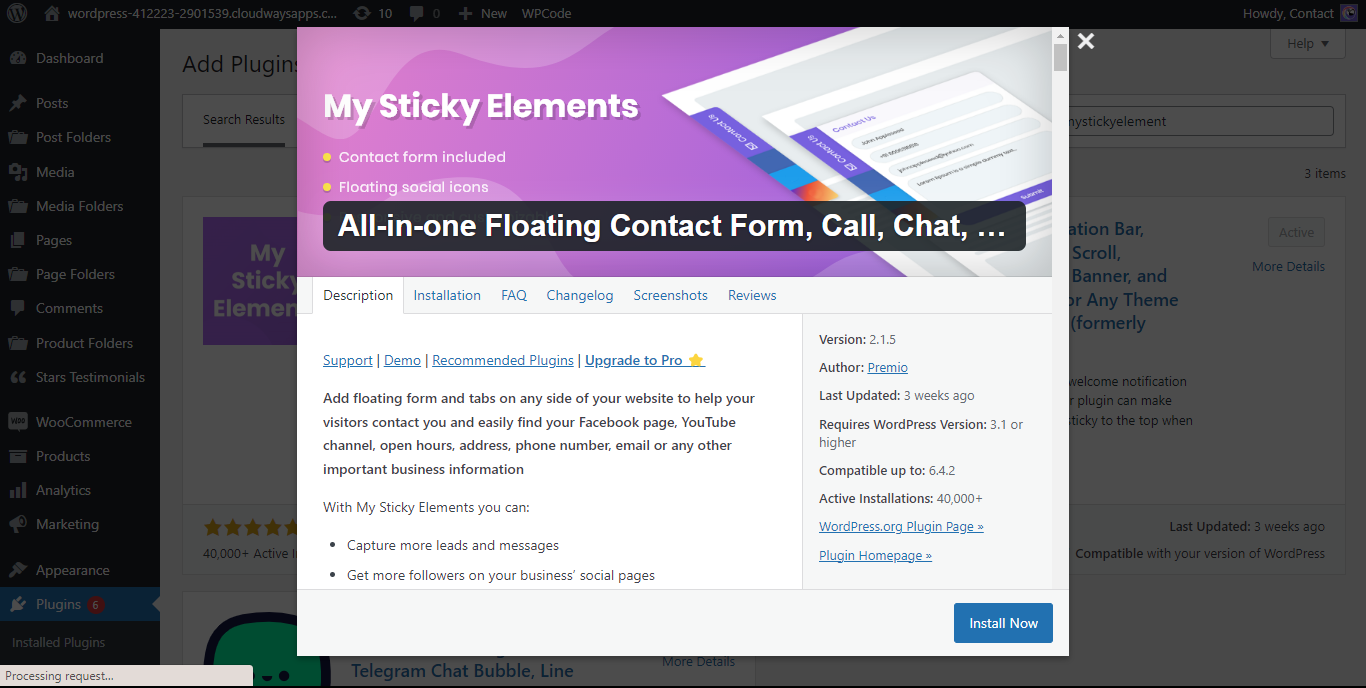
5. Select and Install the Plugin:
– Locate your chosen contact form plugin from the search results. Click on the “Install Now” button next to the plugin’s name. WordPress will automatically download and install the plugin.
6. Activate the Plugin:
– After installation, click on the “Activate” button to enable the contact form plugin on your website. Activating the plugin makes it accessible for configuration and use.
7. Access Plugin Settings:
– Depending on the contact form plugin you’ve chosen, there may be specific settings you can configure. Find the plugin in the left-hand menu, click on it, and navigate to its settings or configuration page.
8. Create a New Contact Form:
– Look for an option to create a new contact form within the plugin settings. This usually involves naming your form and selecting fields such as name, email, and message. Some plugins provide additional customization options.
9. Configure Form Settings:
– Customize the form settings according to your preferences. This may include specifying where form submissions should be sent, setting up email notifications, and configuring any additional features provided by the plugin.
10. Publish or Update:
– After pasting the shortcode, click on the “Publish” button for a new page or the “Update” button for an existing page. This makes your changes live on the website, and the contact form will now be accessible to visitors.
11. Test the Contact Form:
– Finally, conduct a test submission to ensure the contact form is working correctly. Fill out the form fields with sample information and submit it. Check your email or the designated notification area to verify that you receive the test submission.
By following these steps, you can successfully install a contact form on your WordPress site and make it ready for seamless communication with your website visitors.
Examples of Contact Form Plugins to Consider
- MyStickyElement by Premio
- Contact Forms by WP Forms
- Contact Form 7
- Formidable Forms
Watch a video tutorial on how to install MyStickyElement
Conclusion
To sum it up, having a contact form on your website is important for connecting with visitors and growing your business. As a business owner, it provides an easy way for people to reach out with questions or interest in your offerings.
Consider exploring MyStickyElements as it offers valuable features such as country targeting, widget analytics, social icons widgets etc. By adding MyStickyElements WordPress contact form, you’re making your website more interactive, professional, and ready for effective communication and growth.









