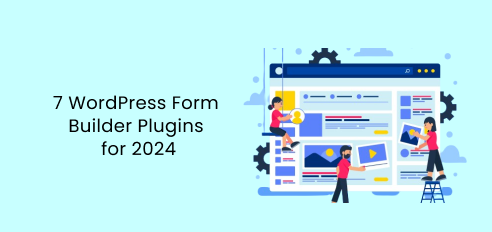WordPress form builder plugins can be one of the best ways to collect information from potential customers who visit a website. Without these forms, companies could end up missing out on sales or even long-term buyers who can become devoted to their products. Building these forms doesn’t have to be a complex procedure; in fact, with the right WordPress form builder plugin, it’s going to be easy to automate the process.
In 2024, many of these WordPress form builder plugins have upped their game to help creators collect data from visitors. Here are some of the best options that are currently available.
- Subscribe Forms by Premio
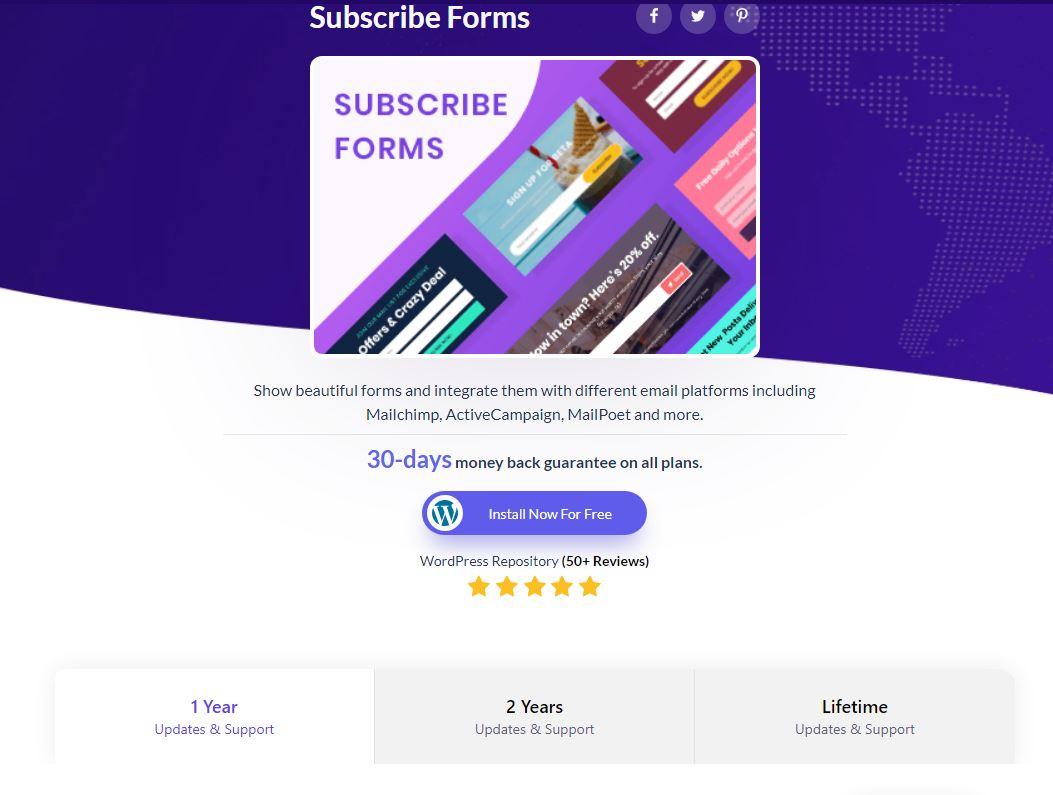
This plugin provides creators with a wide array of great-looking templates to choose from. It’s always a good idea to pick a color scheme that matches the site’s identity. Above all else, all of these templates look legitimate. Other WordPress form builder plugins out there have templates that make the site look untrustworthy; that’s not the case with this option.
The other main selling point for this option by Premio is that it allows developers to connect the forms directly to MailChimp or GetResponse. These are some of the most popular email marketing platforms. It’s very important to get the data collected through forms to a platform where it can be used effectively.
Subscribe Forms by Premio only costs $25 a year for the basic plan. That’s lower than what most users can expect to pay for any of the premium features on other options on the list. The price tag makes it a viable option both for new website builders and those looking for an upgrade from the free form builder that they currently use.
Get started with Premio Subscribe Forms.
- WordPress Built-In Form Builder
WordPress has a built-in form builder that anyone who builds their site through the platform can use. There are different ways to access it; one of the easiest ones is when posting a blog on the site. All that anyone has to do is search for the term “form” on the block editor when posting an article.
There are a couple of things that this option has going for it. It’s built-in and it’s free, so there’s no need to install any extra plugins. To transfer the data that these forms collect, there still may be a need to install, for example, the MailChimp plugin.
This option doesn’t feature too many exciting templates, either. It could still be a way to get the ball rolling for a lot of people. If they want to run a test just to see how a form would look on the site, this might be a perfect option. Once they have that down, they can migrate to a plugin with better features.
- WP Forms
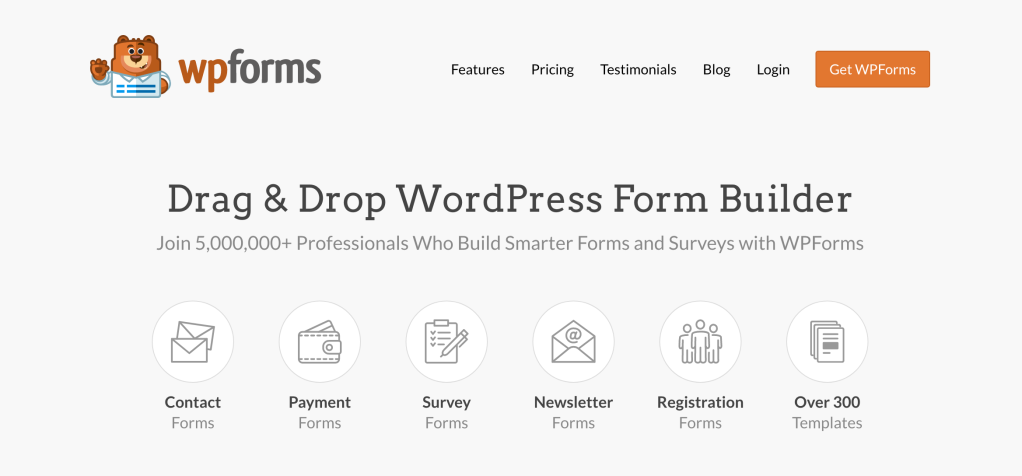
WP Forms is arguably the most well-known WordPress form builder plug-in. This doesn’t mean that it’s the best. It features a rather extensive free version that comes with templates that are now synonymous with the plug-in. Since the forms look familiar, it’s easier to get users to sign up for a mailing list or whatever the form may be for.
The main issue with this option is that the templates on the free version are very limited. That’s completely the opposite of what users can expect to get from the premium version. There’s actually a feature in the paid WP Forms platform that allows people to create a completely unique template through a drag-and-drop editor.
People who want to migrate to the paid option will be set back about $50 a year if they only need the forms for one site. That’s not as expensive as some options, but it may still be a bit steep, especially since there are full email marketing platforms that can be found at that price.
- Contact Form 7
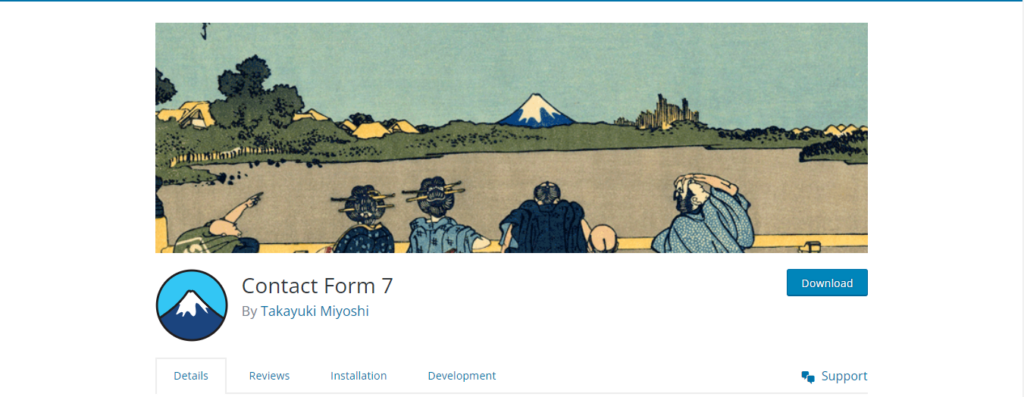
Beginners who are just looking to get their feet wet creating contact forms could truly benefit from Contact Form 7. It’s potentially a step below WP Forms when it comes to the interface and the number of templates that users will have to choose from. Some of the templates may look a bit outdated since the WordPress form builder plugin has been around for 10+ years.
Due to its longevity, it has garnered so much popularity that even third-party plugins have been built to add features to this option. Developers may want to be careful with some of these third-party options that connect with Contact Form 7, as not all of them work smoothly with the original plugin.
People who are looking for an option with more modern templates and extensive features could grow tired of this option quickly. It still makes the list in 2024, though, because it can be a perfect starting point for novice website developers.
- weForms

This option offers a simple drag-and-drop editor with a decent number of templates. Both the interface and the forms themselves are “cleaner” and easier to fit on an already cluttered site. They look a bit more modern than what Contact Form 7 may bring to the table.
The free version on weForms can allow developers to get a lot done, but there’s also the possibility to move to the premium option. This move can be made directly through the plugin; there’s no need to look for third-party apps.
One of the best things about weForms is its PayPal compatibility. It can be an easy way to create a payment form that people will be able to fill out without it being too much of a hassle. This may be another option that’s on the simple side for some developers but can work well on most sites.
- FormCraft
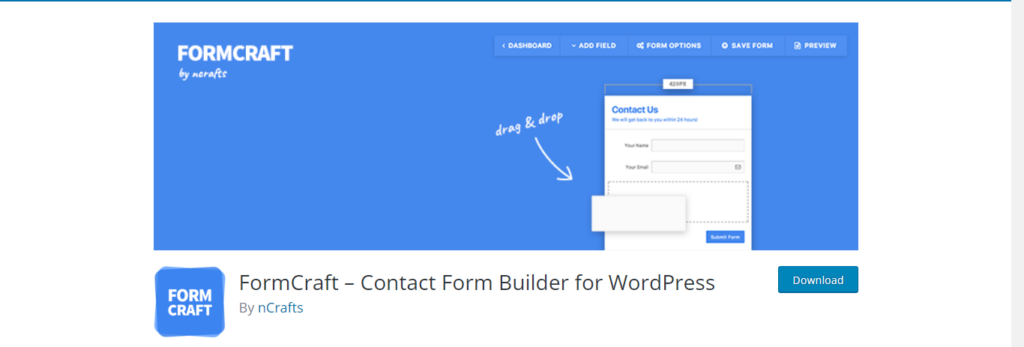
FormCraft’s biggest selling point is the fact that it allows users to create forms that don’t necessarily feature a traditional look. That means that the form won’t necessarily be a large box in the middle of the webpage. The problem with this WordPress form builder plugin is that there’s no viable free version.
These forms can also be triggered with a popup, which is something that many developers are looking for. The pop ups feature can be enabled without the need for any extra coding. This can definitely benefit novice website managers.
If there’s a downside to this option, it would have to be the fact that to connect the forms with payment options like PayPal and Stripe; the user has to pay extra fees. These fees can add up for people who are looking to have the forms feature different payment options. There’s a way to get more add-ons through buying bundles, but those can get expensive as well.
- QuForm
One of the main benefits that QuForm brings to the table over other options is the ability to have users upload files. This feature makes QuForm potentially a better option for websites that are built by companies requesting potential employee resumes. It’s a premium WordPress form builder plugin without a viable free version, which may be an issue for some people.
It’s hard to say that the templates that this option offers are better than what’s available in any of the other options on the list. This makes these unique features, such as uploading, so much more important when choosing the right WordPress form builder plugin.
Conclusion
Each web developer will be able to find features that suit their needs in all of the options on the list. In many cases, as recently mentioned, it can be tough to pick between two options that offer very similar features. That final decision may come down to the price of the tool or whether the templates look better in one option compared to the next.
One of the issues, however, with deciding which option to choose based on the templates that it offers is that it can be hard to see everything that’s available without paying for at least the one-month premium fee. Knowing this, it could be interesting to look for a WordPress form builder plugin like the Subscribe Forms by Premio option that offers a 30-day money-back guarantee.