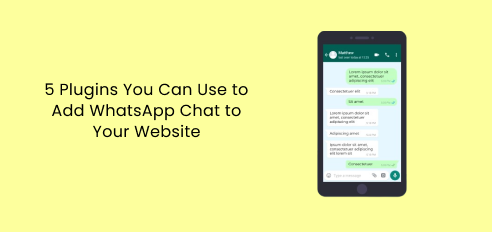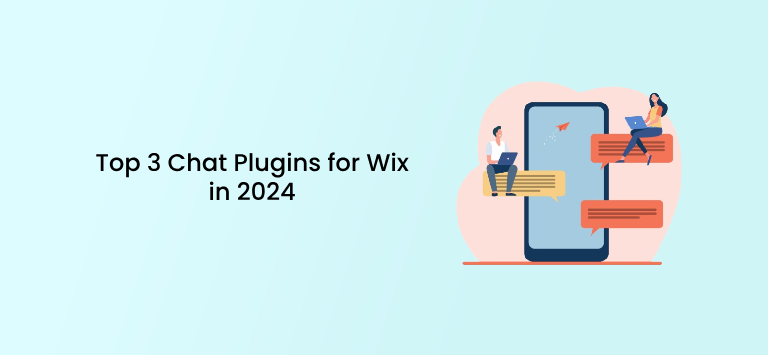WordPress is one of the most popular content management systems on the web, powering over 40% of all websites.
One of the reasons for its popularity is the availability of thousands of plugins that add functionality and features to a WordPress site.
However, as you add more plugins to your site, it can significantly impact your website’s performance, resulting in slower loading times and a poor user experience.
This is why optimizing your WordPress plugins for performance is crucial.
In this article, we will explore best practices and techniques for optimizing your WordPress plugins, helping you improve your website’s speed and performance while ensuring an excellent user experience for your visitors.
Assessing Plugin Performance
Assessing plugin performance is crucial to optimizing your WordPress plugins for better performance. There are several tools available to measure your website’s performance and the impact of your installed plugins.
Understanding the Impact of Plugins on Website Performance
Plugins can significantly impact your website’s performance by adding additional scripts, stylesheets, and database queries. These can cause slow loading times, increased server resource usage, and even crashes in extreme cases.
Identifying Performance Issues with Plugins
One way to identify which plugins are causing performance issues is to use performance analysis tools such as GTmetrix, Pingdom, or Google’s PageSpeed Insights. These tools analyze your website and provide statistics on page speed, load times, and resource usage.
For instance, GTmetrix provides a comprehensive report of your website’s performance, including insights into the performance of each plugin installed on your site.
According to GTmetrix, a typical website should load in 3 seconds or less, and the page size should be under 3MB. The report shows which plugins are causing the most significant impact on your website’s loading speed, allowing you to pinpoint and fix issues.
GTmetrix Performance Report
(Source: GTmetrix)
Tools for Measuring Plugin Performance
WordPress-specific tools such as P3 (Plugin Performance Profiler) plugin can also help you measure plugin performance.

P3 analyzes the performance impact of each installed plugin and generates a report showing which plugins are slowing down your site.
The report generated by the P3 plugin provides an overview of the plugin’s impact on your website’s performance, including its load time, percentage of queries, and server load time. This information helps you identify plugins that need optimization.
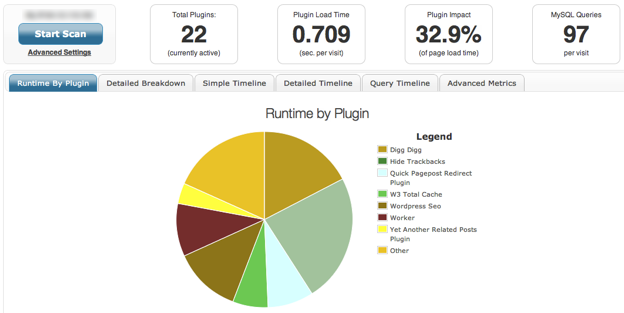
(Source: WordPress.org)
Additional Tips
It’s essential to keep in mind that not all plugins are created equal. Some plugins may have a more significant impact on your website’s performance than others. Therefore, it’s crucial to be mindful of the number and types of plugins you install on your site.
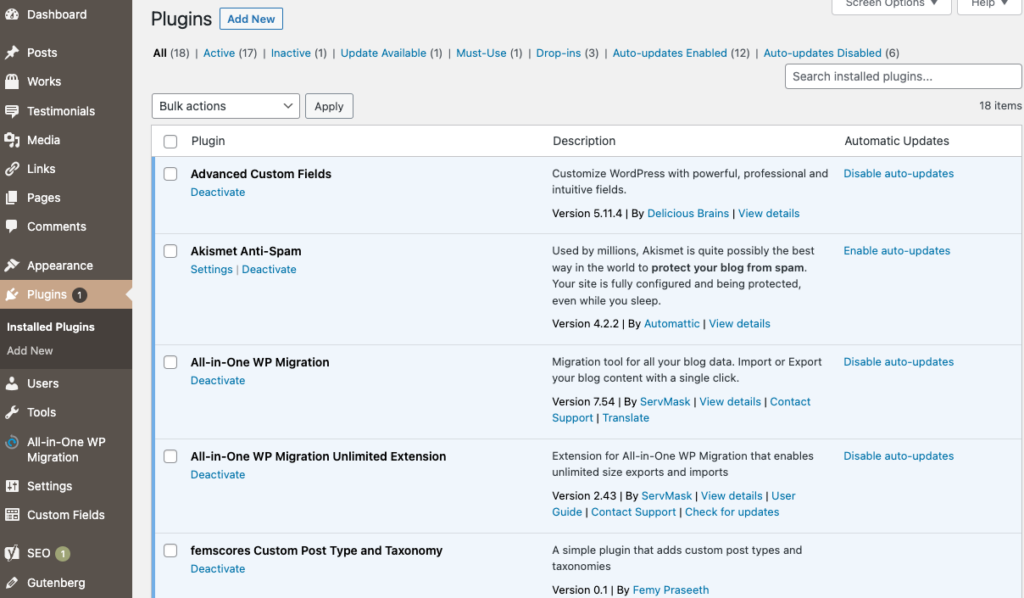
In addition, regularly updating your plugins to their latest versions can help you avoid compatibility issues and ensure that your plugins are optimized for better performance.

By using performance analysis tools and plugins, you can identify which plugins are impacting your website’s performance and take steps to optimize them. This ensures that your website loads quickly and provides an excellent user experience for your visitors.
Best Practices for Plugin Development
Developing a WordPress plugin can be challenging, especially when it comes to optimizing its performance. However, by following some best practices for plugin development, you can ensure that your plugin performs well and provides an excellent user experience. Here are some of the best practices to follow:
1. Minimize Plugin Size
One of the primary reasons for slow loading times on a WordPress website is large plugins. The more scripts and stylesheets a plugin contains, the slower the website will load. Therefore, it’s crucial to minimize the size of your plugin by only including the necessary scripts and stylesheets.
2. Optimize Database Queries
Database queries are another factor that can impact your plugin’s performance. A poorly optimized query can cause slow page load times, high server resource usage, and even crashes. Therefore, it’s essential to optimize your database queries to ensure that they’re fast and efficient.
Usually, it’s done by service holders and in-house developers of a company, and if you don’t have such a person in your team, you need to hire a node.js developer, that will operate with your server logic, update the tech stack, fix bugs and tie front-end with back-end.
3. Use Caching
Caching can significantly improve your website’s performance by reducing server requests and speeding up page load times. Therefore, it’s crucial to use caching in your plugin to ensure that your website loads quickly and efficiently.
4. Use Code Minification
Code minification is the process of removing unnecessary characters and whitespace from your code, reducing its size and making it faster to load. By using code minification in your plugin, you can ensure that your website loads quickly and efficiently.
5. Regularly Update Your Plugin
Regularly updating your plugin ensures that it’s compatible with the latest version of WordPress and that any bugs or performance issues are fixed. It’s also essential to stay up-to-date with any changes in WordPress coding standards to ensure that your plugin is optimized for performance.
6. Use Professional Development Tools
Using professional development tools such as a code editor and a version control system can significantly improve your plugin development process. These tools can help you write cleaner and more efficient code, collaborate with other developers, and track changes to your code.
7. Test Your Plugin Performance
Before releasing your plugin, it’s essential to test its performance thoroughly. Use performance analysis tools such as GTmetrix, Pingdom, or Google’s PageSpeed Insights to analyze your plugin’s impact on your website’s performance. This helps you identify any performance issues and optimize your plugin for better performance.

According to a study by Kissmetrics, 47% of consumers expect a website to load in 2 seconds or less, and 40% of users abandon a website that takes more than 3 seconds to load. Therefore, it’s essential to optimize your plugin for better performance to ensure that your website provides an excellent user experience.

By following these best practices for plugin development and regularly testing your plugin’s performance, you can ensure that your plugin is optimized for better performance and provides an excellent user experience for your visitors.
Optimizing Plugin Settings
Optimizing your plugin’s settings can play a significant role in improving its performance. By configuring your plugin settings correctly, you can ensure that it’s using the appropriate resources and not slowing down your website. Here are some tips for optimizing your plugin settings:
1. Enable Only Necessary Features
Most plugins come with multiple features and settings that you may not need. Enabling unnecessary features can increase your website’s loading time, resulting in a poor user experience. Therefore, it’s crucial to enable only the necessary features and settings to minimize the plugin’s impact on your website’s performance.
2. Set Appropriate Caching Options
Caching can significantly improve your website’s performance by reducing server requests and speeding up page load times. However, it’s essential to set the appropriate caching options in your plugin settings to ensure that it’s not overloading your server. Setting the caching duration too long or short can result in poor website performance.
3. Adjust Image Compression
Images are often a significant contributor to slow website loading times. Therefore, it’s crucial to adjust the image compression settings in your plugin to ensure that your images are optimized for web performance. By reducing image file size, you can significantly improve your website’s loading time.
4. Optimize JavaScript and CSS
JavaScript and CSS files can also impact your website’s performance. Therefore, it’s essential to optimize these files in your plugin settings. Combining and minifying these files can reduce the number of HTTP requests and improve your website’s loading time.
5. Regularly Update Plugin Settings
Plugin settings can change over time, so it’s crucial to regularly update your plugin settings. This ensures that your plugin is optimized for the latest version of WordPress and that any bugs or performance issues are fixed.
According to a study by Google, a website’s bounce rate increases by 32% when the page load time goes from one to three seconds. Therefore, it’s essential to optimize your plugin settings for better performance.
By following these tips for optimizing your plugin settings, you can significantly improve your plugin’s performance and provide an excellent user experience for your visitors.
Testing and Refining Plugin Performance
Testing and refining your plugin’s performance is crucial to ensuring that it’s optimized for your website. Here are some tips for testing and refining your plugin’s performance:
1. Use Performance Testing Tools
Performance testing tools can help you assess your plugin’s impact on your website’s performance. Tools like Pingdom and GTmetrix can analyze your website’s loading time and provide insights into which elements are slowing it down.
2. Monitor Resource Usage
Monitoring your plugin’s resource usage can help you identify any performance issues. You can use tools like New Relic or Blackfire to monitor your website’s resource usage and identify any bottlenecks.
3. Refine Plugin Code
Refining your plugin code can significantly improve its performance. Optimising code by removing unnecessary functions, reducing database queries, and optimizing loops and conditional statements can significantly improve your plugin’s loading time.
4. Test Across Multiple Platforms and Devices
Testing your plugin across multiple platforms and devices can help you identify any performance issues. Different browsers, operating systems, and devices can impact your plugin’s performance, so it’s essential to test your plugin across various platforms and devices.
5. Regularly Update Your Plugin
Regularly updating your plugin can improve its performance and fix any performance issues. Plugin updates often include bug fixes and performance improvements that can significantly impact your plugin’s loading time.
According to a study by Akamai, a one-second delay in page load time can result in a 7% reduction in conversions. Therefore, it’s crucial to ensure that your plugin is optimized for performance.
6. AI Optimization
Optimising WordPress plugin performance with AI can significantly improve the speed and efficiency of your website. AI-powered plugins can help identify areas that need optimization and suggest ways to improve them. For example, AI algorithms can analyse user behaviour and server logs to identify slow-loading pages, and suggest ways to optimise them.
AI-powered caching can also help reduce server load and speed up page loading times. Additionally, AI tools can help identify and fix security vulnerabilities, further improving your website’s performance. Overall, using AI in WordPress plugin optimization can lead to a faster, more efficient website that provides a better user experience.
Last Words
By testing and refining your plugin’s performance, you can ensure that it’s optimised for your website and provides an excellent user experience for your visitors.
In conclusion, optimizing your WordPress plugin for performance is crucial for ensuring a fast and seamless user experience on your website. By following the best practices for plugin development, optimizing plugin settings, assessing plugin performance, and testing and refining performance, you can significantly improve your plugin’s loading time and overall performance.
Remember to regularly monitor your plugin’s resource usage, test it across multiple platforms and devices, and regularly update it to ensure that it’s always performing at its best.
By optimizing your plugin for performance, you can improve your website’s overall performance, increase user engagement, and ultimately drive more conversions. So, take the time to implement these optimization techniques, and you’ll be on your way to providing your website visitors with an exceptional user experience.
Author Bio: Vivek is Digital Marketer as well as an SEO Strategist by choice and Founder of UpBit Digital. His aim is to help people to expand and grow their businesses through digital media and marketing. He helps midsize to enterprise-level companies & marketing agencies generate more traffic, leads, and sales with compelling, SEO – friendly content.