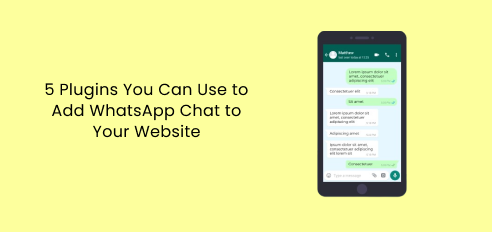WhatsApp has transformed the way people communicate. With over 2 billion users worldwide, the messaging app continues to gain momentum, and businesses are now taking advantage of the platform to promote their goods and services.
If you want to streamline communication with users and offer WhatsApp as a way for them to contact you, then you will need to find a plugin that allows you to do just that.
In this article, we will explore the benefits of adding a WhatsApp chat feature to your website, discuss different use cases, and review five great plugins that you should consider for upgrading your site.
Why Should You Embed a WhatsApp Chat to Your Website?
Before we get into our list of plugins, let’s first talk about why including a chat feature on your website is important.
Because it is so widely used across different demographics, WhatsApp widgets can offer a convenient way for your target market to get in touch with you. This makes them more likely to engage with your brand, as many people are hesitant to use platforms they are unfamiliar with.
What’s more, including this feature on your website can help you provide better customer service. Instead of having to wait for a response via email or to call your company to ask a question, they can simply reach out to you on WhatsApp.
This can help you boost customer satisfaction, ensuring that users keep coming back for more. Having this instant chat option can also help to answer questions potential buyers may have, which can facilitate the purchasing process and ensure that site visitors move down the sales funnel.
Want to know more? Here are 9 benefits of integrating a WhatsApp chat widget on your website.
Some Use Cases of Having the WhatsApp Chat Plugin on One’s Website
There are a number of ways that you can harness the power of your WhatsApp chat feature to your advantage. Let’s look at some of the most common use cases.
- Get feedback from customers. You can start discussions with your website visitors and use WhatsApp to administer surveys to get valuable input that can help you improve the service you provide.
- Promote sales and generate leads. Answer inquiries, interact with prospective leads in real-time, and help them move through the sales funnel.
- Provide customer service. Respond quickly to consumers who need help or have questions about your goods or services.
- Allow customers to make bookings. Streamline the procedure for making reservations or bookings by enabling users to schedule appointments using WhatsApp.
5 Plugins to Explore to Add WhatsApp Chat Popup to a Website
Without further ado, let’s get into the top five widgets that you can use to introduce this feature to your website.
Plugin #1 – Chaty
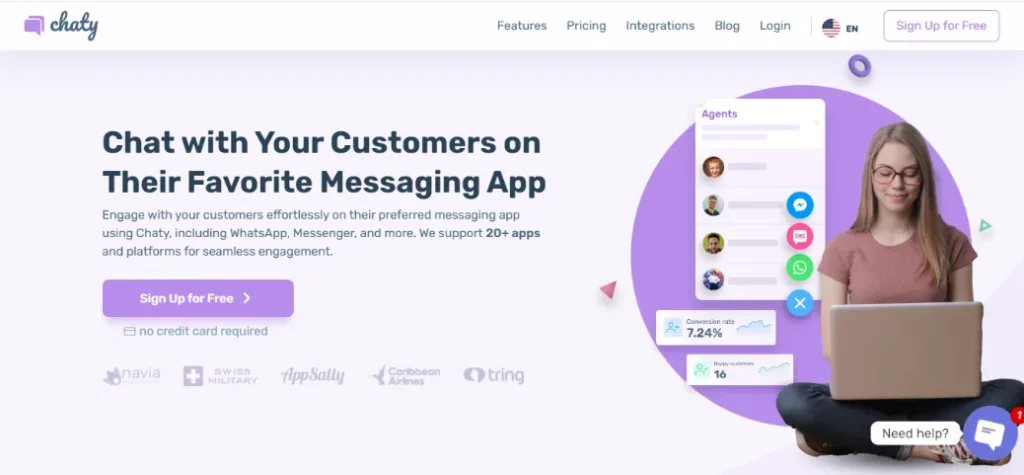
If you are looking for an affordable WhatsApp chat widget that packs a lot of features, then Chaty is the way to go. This highly-rated plugin offers unlimited channels, dynamic chat pop-ups, widget and channel customization, page and country targeting, traffic source targeting, analytics, and so much more!
One of the things that stands out the most is that Chaty can be integrated quite easily with WhatsApp and other messaging platforms. Moreover, the ability to customize your widgets means that you can integrate this feature seamlessly without ruining the aesthetics of your website.
Pricing
Chaty has 4 plans that you can choose based on the traffic your website gets.
- Free plan – $0 (supports up to 500 visitors per month)
- Basic plan – $15 per month (for up to 10,000 site visitors)
- Pro plan – $39 per month (up to 50,000 visitors)
- Growth plan – $79 per month (supports up to 150,000 visitors)
If you choose to be billed yearly, you can save 20 percent with Chaty.
Plugin #2- WP Chat App

WP Chat App is an easy-to-use plugin made especially for WordPress websites that lets you easily add a WhatsApp chat button to your website so that users can contact you directly. The plugin ensures that it works seamlessly and blends in with the design of your site by providing a range of customization options, such as positioning, button styles, and more.
It supports multiple languages for improved accessibility and has received a large number of five-star ratings.
Plugin #3- GetButton

GetButton is an app that easily adds a WhatsApp chat popup to your website. It helps you offer a familiar means to talk directly with your visitors, making engagement and customer support better. Also, you can add other social media platforms with GetButton, reaching more people.
But, there’s a catch. GetButton only works with Shopify and WordPress websites. If you use a different platform, it might not work as well for you. So, integrating WhatsApp chat with GetButton might not be so easy if your website isn’t on Shopify or WordPress.
Plugin #4 – WhatsApp Chat by Elfsight

Elfsight’s WhatsApp Chat is a feature-rich widget that makes it easy to integrate a WhatsApp chat button on your website. It can be customized to match your brand identity thanks to its user-friendly interface and editing tools.
Furthermore, this highly-rated plugin provides sophisticated functionalities such as analytics, scheduling, and chat triggers, designed to help you efficiently improve your approach to communication.
You also get great customer support from the team, so if you run into any problems, you can rest assured that you will be taken care of.
Pricing
Free plan – $0
Basic- $5/mo
Pro- $10/mo
Premium- $20/mo
Plugin #5 – WidgetWhats

Our last recommendation is WidgetWhats. This plugin is designed specifically for WhatsApp, so if you need to integrate other chat platforms, then this might not be the option for you. You can set up different agents to manage your WhatsApp communication, which is great.
It’s also free to use. However, keep in mind that it isn’t as user-friendly or feature-rich as the other widgets on this list.
Moreover, this app wasn’t as well rated as the others, and customer support is almost non-existent. If you are desperate to find a free plugin, however, this one is the way to go.
Comparative Analysis of the Plugins
To help you choose one of the plugins above that best meets your needs, we put them side by side.
- Ease of integration. Fortunately, all apps were easy to integrate.
- Supported messaging apps. WhatsApp Chat by Elfsight and WidgetWhats are the only two plugins that just allow you to set up a WhatsApp button. The others support many other types of social media and messaging apps.
- Customization. Being able to edit the WhatsApp button is essential to ensure that it does not stick out like a sore thumb on your website. Chaty, GetButton and WhatsApp Chat by Elfsight offered the best options for personalization.
- Blend of affordability and features. Chaty is affordable considering it offers the integration of 20+ other channels on your website asides from WhatsApp and also offers a plethora of other features to help you communicate effectively with your customers and website visitors.
Factors to Consider When Choosing a Plugin
While we have narrowed down your options in the list above, you will still have to identify the WhatsApp chat widget that works best for you.
One of the most important factors to consider when taking your pick is compatibility. If you have a WordPress website, for example, make sure your plugin can be used on your website.
Moreover, usability is also a crucial element. It should not only be easy for the end user to utilize but should also be quick and easy to set up and manage.
Finally, consider your budget and go for an add-on that best meets your needs without breaking the bank.
Final Thoughts
A WhatsApp chat feature can streamline communication with your target market, improving retention and conversion rates. However, when choosing a plugin to help you integrate this chat app on your website, it’s important to go for one that is feature-rich and offers the best value for money.
After assessing some of the best widgets out there, we are confident that Chaty is one of the best. With a host of features designed to help you reach your goals, an easy-to-use interface, and much more, you can rest assured that you’re investing in a comprehensive tool designed to grow your business.
Get started with Chaty today. Sign Up for Free