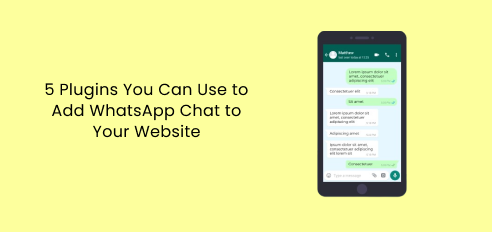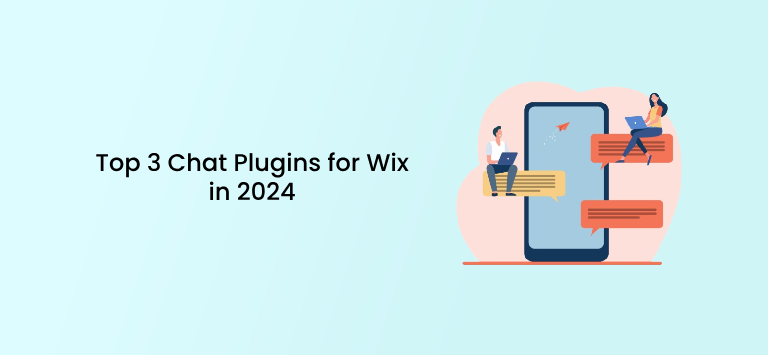Picture this: Your customers visit your website and see something they’re already familiar with – a WhatsApp icon. They click it and instantly, they’re chatting with you, just like they would with friends and family. This convenience is what you can offer by integrating a WhatsApp chat widget into your business website. It’s more than just a feature; it’s a direct, comforting bridge to your customers, fostering a sense of familiarity and ease.
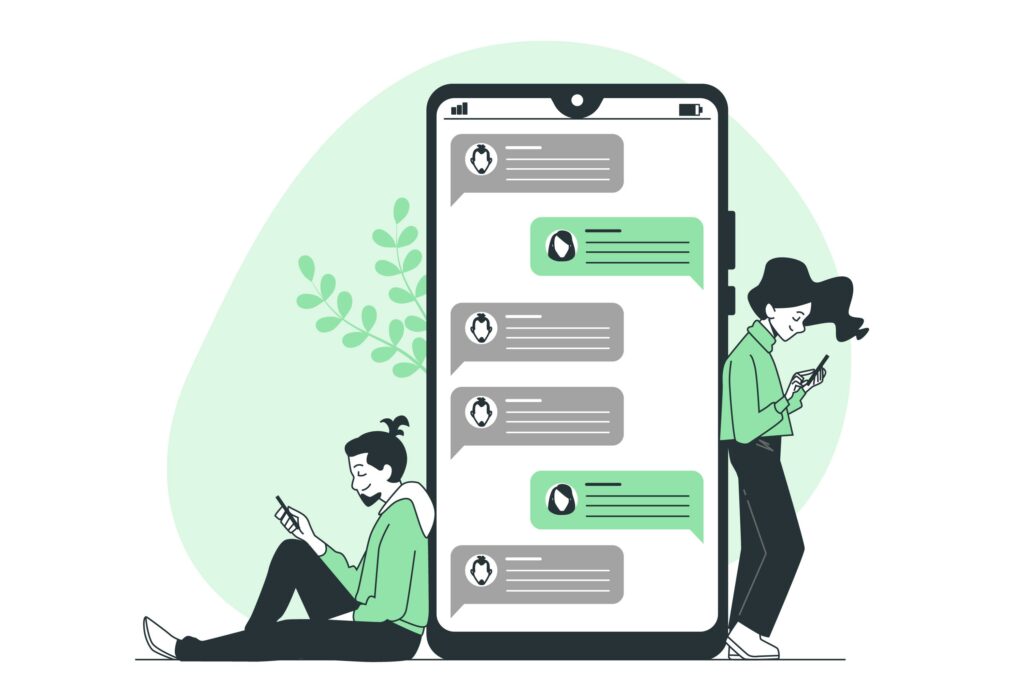
This tool is particularly effective in today’s fast-paced digital environment, where customers value quick and stress-free communication. By providing a platform they’re already comfortable with, you’re not only meeting their needs but also showing that you understand and respect their time and preferences. It’s a subtle yet powerful way of saying, “We’re here for you, in the way you prefer.”
9 Ways A WhatsApp Widget Can Significantly Benefit Your Business
1. Instant Replies: The WhatsApp button on your website is like an open door to your customers. They can just ‘walk in’ with a message, and you’re there to respond in real time. This immediacy aligns perfectly with today’s fast-paced lifestyle. Customers feel appreciated and listened to, knowing that their concerns and queries are addressed promptly.
2. Engage More Customers: WhatsApp is a daily staple for communication for millions of people. By incorporating it into your site, you’re tapping into that routine. It’s akin to setting up a shop in a bustling marketplace where your customers already spend a lot of time. This familiarity breeds comfort, leading to more frequent and meaningful interactions.
3. Faster Customer Service: The speed at which you can respond to queries via WhatsApp can significantly enhance customer satisfaction. It’s about turning a potential frustration (waiting for a response) into a delightful experience. Happy customers are not just repeat customers; they’re your unofficial brand ambassadors.

4. Easy for Everyone: The beauty of WhatsApp lies in its universal appeal and ease of use. Whether your customers are tech-savvy millennials or people who prefer straightforward communication, WhatsApp breaks down barriers. It’s particularly beneficial for those who might be reluctant to call and those who find emails too formal or slow.
5. Save Money: Traditional customer service channels often come with higher costs – both for you and your customers. With WhatsApp, you’re offering a cost-effective alternative that’s also eco-friendly – no paper, no travel, just simple digital communication.
6. Personal Touch: WhatsApp’s platform allows for a type of interaction that feels more personal and direct than emails or phone calls. You can tailor messages, use multimedia, and even respond with voice notes. This level of personalization can turn a standard customer service experience into something memorable.
7. Build Trust: Trust is key in any business relationship. By using a well-known and secure platform like WhatsApp, you’re showing your customers that you value their security and privacy. It’s a digital handshake assuring them that they’re in safe hands.
8. Worldwide Reach: WhatsApp’s global presence means your business can easily reach international customers. It eliminates geographical barriers, allowing you to expand your market and connect with a diverse customer base.

9. Keep Customers Coming Back: The convenience and efficiency of WhatsApp communication encourage repeat business. Customers who find it easy to get in touch and resolve their issues are more likely to return and share their positive experiences with others.
In essence, integrating a WhatsApp chat widget into your website is a strategic move towards a more connected, customer-centric business model. It also perfectly aligns with the modern customer’s expectations for immediacy, convenience, and personalized interaction, thereby enhancing your business’s appeal and competitive edge.
How To Add A WhatsApp Chat Widget To Your Website
There are great tools out there, like Chaty, to help you add a WhatsApp button to your site. You can also integrate other apps like Facebook Messenger, Telegram, and more, all in one place.
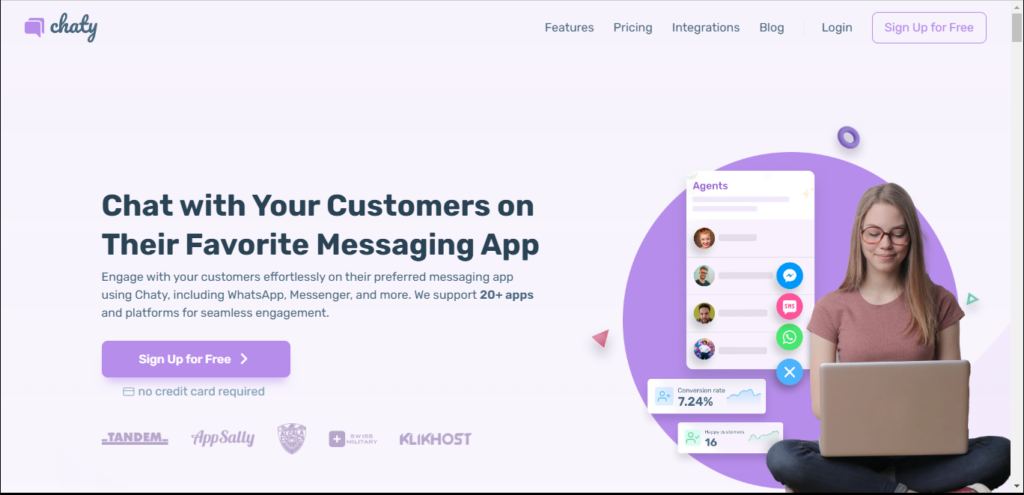
Here’s how to set it up:
1: Begin by registering for a free account at https://chaty.app.
2: Access your Chaty dashboard and locate the “Installation code” option in the top right corner of the screen. Follow the provided instructions to install it on your website.
3: Within your Chaty dashboard, click on “New Widget.”
4: In the initial “Select your channels” step, include WhatsApp by adding it to your available options.
5: Enter your WhatsApp number, ensuring that you include the full number with the country code and a + sign in front of it. The country code will automatically appear as you start typing it, or you can manually select it from the country code dropdown. You can also specify whether to display this channel on desktop, mobile, or both.
Step 6: Choose whether you want to enable a WhatsApp popup (this feature is disabled by default). With this feature, you can display an embedded WhatsApp window with a welcome message, encouraging customers to initiate a chat. If enabled, you’ll need to add a custom welcome message, such as “How can I help you? :)”, and decide whether the embedded window should open by default on page load.
Step 7: Click on the “Settings” button to access additional channel settings. Here, you can add hover text (text displayed when a user hovers over the channel), set the icon background color, configure desktop behavior (use WhatsApp Web on desktop), and upload a custom image for the channel. If you upload a custom icon, ensure it’s in one of the following formats: .png, .jpeg, .jpg, .gif, or .svg, and that it doesn’t exceed 100 KB in size.
Step 8: If you’re a Pro user, you can also include a preset message. This message will automatically appear in the WhatsApp message box when website visitors initiate a chat, such as “I have a question.” You can use {title} and {URL} tags to automatically include the page title or URL the customer is contacting you from.
That’s it! Depending on your chosen settings and customizations, your website will now feature a practical and efficient WhatsApp widget.
If you have a WordPress account and would prefer a more visual illustration on how to add a WhatsApp Chat widget to your website you can watch this step by step video
Mistakes To Avoid After Installing A WhatsApp Chat Widget
Integrating a WhatsApp chat widget into your website can be a fantastic tool for enhancing customer engagement and support. However, there are several common mistakes that businesses should avoid to ensure the widget is effectively utilized:
1. Overwhelming Customers with Messages: While it’s great to initiate conversations, bombarding customers with too many messages or too much promotional content can be off-putting. It’s important to strike a balance and respect their space and time.
2. Lack of Prompt Responses: If customers use the live chat widget to contact you, they expect quick replies. Delayed responses defeat the purpose of instant messaging and can lead to customer frustration.
3. Not Training Your Team: Ensure that your support team is well-trained in using WhatsApp for business purposes. They should understand the nuances of professional communication over WhatsApp, including appropriate language, response time, and handling various types of queries.
4. Ignoring Chat Customization: The widget should be customized to match your website’s look and feel. Ignoring this aspect can make the widget appear out of place, affecting the overall user experience of your website.
5. Not Utilizing Automated Greetings and Responses: Automated greetings and responses can help engage customers immediately, even when a human agent isn’t available. Not using these features can lead to missed opportunities in engaging potential customers.
6. Failure to Maintain Privacy and Confidentiality: Ensure that customer information and conversations are handled with utmost confidentiality. Breaching privacy can lead to legal issues and damage your business’s reputation.
8. Neglecting Analytics and Feedback: Use analytics to understand customer interactions and feedback. Neglecting this data means missing out on insights that could improve customer service and business strategies.
9. Not Setting Clear Guidelines for Use: Both customers and staff should have clear guidelines on how the WhatsApp widget should be used. This includes operational hours, types of queries to be handled, and the expected conduct.
Avoiding these mistakes will not only enhance the effectiveness of the WhatsApp chat widget on your website but also ensure a positive experience for your customers, thereby fostering trust and loyalty towards your brand.
Conclusion
Adding a WhatsApp widget to your website is a game-changer for customer interaction. It’s simple, impactful, and a smart move for any digital strategy. Don’t miss out on this chance to enhance your customer experience. Get started with Chaty today and see the difference it makes!