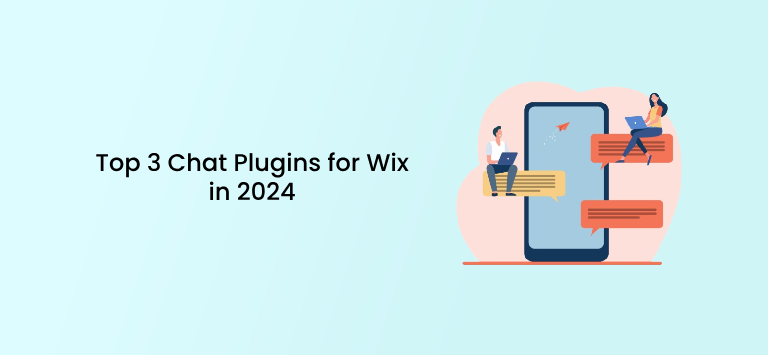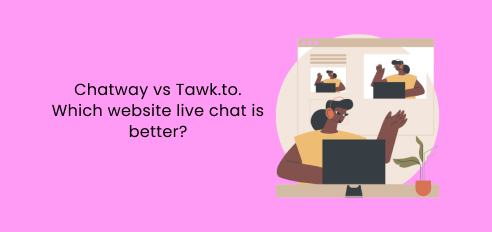As a business owner, you understand the importance of providing exceptional customer service. Live chat has emerged as a preferred channel for customer support, offering real-time interaction and the ability to address concerns promptly. However, delivering outstanding service that keeps your customers satisfied requires intentional planning.
With the use of well-written live chat responses, your business can unlock numerous benefits:
- Build trust and confidence: Prompt, professional, and helpful communication fosters positive first impressions and builds lasting customer loyalty.
- Increase customer satisfaction: Addressing concerns efficiently and effectively leaves your customers feeling valued and understood.
- Improve efficiency: Well-structured responses and streamlined processes enable your agents to handle inquiries faster, increasing overall team productivity.
- Reduce errors: Pre-crafted responses for common issues minimize the risk of misunderstandings and ensure consistent information delivery.
- Free up time for complex issues: By automating responses to basic inquiries, your agents have more time to dedicate to resolving complex customer problems and providing personalized support.
By combining a robust live chat software with a database of well-written responses, your business can elevate its customer service, build stronger relationships, and foster customer loyalty. This proactive approach not only enhances your brand’s reputation but also contributes to long-term success in today’s competitive era.

12 Best Live Chat Responses
We’ve listed our ready-made response examples by different customer service situations. As you look through them, remember that while some may work well for you immediately, others might need adjustments to match your business’s communication style.
1. Greeting:
- General Greeting:
- “Hi there! Thanks for reaching out to [Company Name]. How can I help you today?” (Friendly and welcoming)
- Alternative Greetings:
- Returning Customers: “Welcome back, [Customer Name]! It’s great to see you again. How can I assist you today?” (Personalizes the experience)
- Specific Departments: “Hi there! You’ve reached our [Department Name] team. What can we help you with regarding [Department area]?” (Directs customer to the right team)
- Time-sensitive Greetings: “Good morning/afternoon/evening! Thanks for reaching out to [Company Name]. How can I make your day even better?” (Adds a touch of warmth)
- Holiday greetings: “Happy Holidays! Thanks for reaching out to [Company Name]. How can we help you celebrate this season?” (Seasonal touch for specific holidays)
Tips:
- Use a friendly and professional tone.
- Address the customer by name if available.
- Briefly express how you can help.
- Consider personalizing the greeting based on context when possible.
Examples:
- Returning customer with a previous order: “Hi [Customer Name], welcome back! I see you recently placed an order. Is there anything I can help you with regarding your order, or do you have any other questions today?”
- Customer reaching out during a specific promotion: “Hi there! Thanks for reaching out during our [Promotion name] sale! How can I help you take advantage of these amazing deals?

2. Acknowledgment:
- Example: “Thank you for your message, [Customer Name]. I understand you’re having trouble with [rephrase the issue briefly]. I’m happy to help!” (Summarize the issue in a concise way)
- Highlighting the customer’s concern: Acknowledge their frustration or inconvenience without being patronizing.
- Examples:
- “I apologize for the inconvenience you’re experiencing with [issue]. Let’s see what we can do to resolve this quickly.”
- “It sounds like you’re frustrated with [issue]. I’m here to help you find a solution.”
3. Requesting More Information:
- Example: “To provide the best possible assistance, could you please tell me a bit more about [specific information needed]?” (Ask specific questions)
- Avoiding “Can you tell me more?”: This is vague and can feel dismissive. Formulate specific questions to understand the issue better.
- Examples:
- “For a faster resolution, could you share the order number you’re having trouble with?”
- “To understand your situation better, could you describe the error message you’re seeing?”
4. Offering Help with Common Issues:
- Example: “I see you’re having trouble resetting your password. Check out our guide on password reset [link to guide]. If you’re still having issues after following the steps, I’m happy to guide you further.”
5. Putting on Hold:
- Example: “Thank you for your patience while I check your order status. I should have an answer for you in approximately [estimated time].” (Set clear expectations)
- Keeping the customer informed and setting expectations: Briefly explain what you’re doing and estimate the wait time.
- Example: “I’m currently looking into your concern with [issue]. While I investigate, feel free to browse our knowledge base for additional information [link to knowledge base].”
6. Transferring to Another Agent:
- Example: “For your specific inquiry about [topic], I’d recommend connecting you with our [department] team who specializes in this area. Would you like me to transfer you now?” (Explain why the transfer is beneficial)
- Present the transfer as a way to better assist the customer: Emphasize that the transfer ensures they receive expert help.

7. Offering Alternative Solutions:
- Example: “While we can’t offer a full refund for [reason], we can provide you with a store credit of [amount] or exchange the item for a different size/color if available.” (Explain limitations and offer alternatives)
- Present options and explain limitations respectfully: Acknowledge their preference while offering realistic solutions.
8. Following Up:
- Example: “Hi [Customer Name], I’m following up on our conversation earlier about [issue]. Did you have any further questions or need additional assistance?” (Demonstrate proactive customer care)
- Demonstrate care and proactive problem-solving: Show you’re invested in their satisfaction by proactively checking in.
9. Thanking and Closing the Chat:
- Example: “Thank you for contacting [Company Name], [Customer Name]! I’m glad I could assist you today. If you have any further questions, feel free to reach out again. Have a wonderful day!” (Express gratitude and encourage further communication)
- Leave a positive final impression: Thank them for their time and encourage them to reach out if needed.
Personalization Tips
Writing pre-written live chat responses can significantly improve efficiency, but it’s important to avoid sounding robotic or generic. Here are some techniques to make your responses feel genuine and tailored to the customer:
1. Use the customer’s name:
- Address the customer by name whenever possible. This personal touch creates a connection and makes the interaction feel less automated.
2. Rephrase the issue:
- Briefly rephrase the customer’s concern in your own words. This shows that you’ve actively listened and understood their problem.
3. Inject empathy:
- Acknowledge the customer’s frustration or inconvenience without being patronizing. Phrases like “I understand this can be frustrating” or “I apologize for the inconvenience” can go a long way.

4. Offer specific solutions:
- Instead of generic responses, tailor your response to their specific situation. For example, instead of simply saying “We can help you with your order,” offer relevant options based on their issue (e.g., “We can track your order, process a return, or answer any questions you have”).
5. Use conditional greetings and closings:
- Create different pre-written greetings and closing messages based on factors like the time of day, returning customers, or specific departments. This adds a touch of personalization and context.
6. Leverage dynamic content:
- If your live chat software allows, integrate dynamic content like order details or customer history into your pre-written responses. This personalizes the response instantly and reduces the need for manual adjustments.
7. Keep the tone conversational:
- Avoid overly formal language or technical jargon. Aim for a friendly and professional tone, similar to how you would speak to a customer face-to-face.
8. Leave room for customization:
- Create pre-written responses as a starting point, not a script. Leave space to personalize the message further based on the specific situation and your conversation with the customer.
9. Adapt based on customer response:
- Pay close attention to the customer’s response and adapt your communication style accordingly. If they seem frustrated, use calming and empathetic language. If they are enthusiastic, mirror their energy with a positive and helpful tone.
10. Encourage further interaction:
- Instead of ending the interaction abruptly, encourage the customer to reach out if they have any further questions or need additional assistance. This demonstrates your commitment to their satisfaction and opens the door for continued interaction.
By implementing these tips, you can transform pre-written responses into valuable tools for delivering efficient and personalized live chat experiences, ultimately leading to happier and more satisfied customers.
Conclusion
This article has equipped you with 12 essential pre-written responses and valuable personalization techniques to elevate your live chat communication. Remember, using these templates effectively is key to:
- Maintaining consistency and efficiency
- Enhancing customer satisfaction
- Building stronger relationships.
However, it’s important to also remember that these responses are just a starting point. Treat them as a foundation upon which you can build personalized interactions. Actively listen, tailor your responses, and leverage the tips provided to create genuine connections with your customers.
By combining efficient communication with personalized care, you can effectively address concerns, build trust, and leave a lasting positive impression on every customer interaction. If you are on the lookout for a top-notch live chat solution, give Chatway a try today. Sign up for free and start offering quality live chat responses to your customers today!