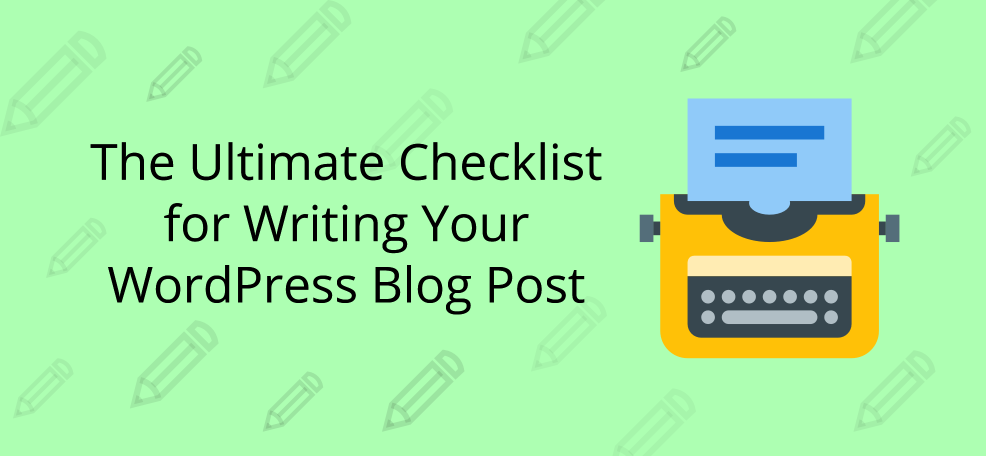WordPress is undeniably one of the most popular blogging and website-building platforms out there today. After all, it makes up a whopping 32% of the web!
It boasts 15.5 billion pages being created per month using the platform. And bloggers are publishing an astounding 41.7 million new posts monthly.
But what sets WordPress apart is how many people view its sites – roughly 409 million each month.
However, this isn’t to say that simply building a WordPress website and blog will start raking in many visitors. There’s a lot of work to be done to enjoy a steady traffic flow.
And that’s precisely what we’ll show you – how to prepare your WordPress blogs for search engines and human readers.
Here’s a checklist you can use to help turn your blog into a success.
1. Conduct Keyword Research
If you want new people to find your blog posts, then you have to put them where they can see it. One place everyone uses to conduct searches in search engines.
However, to make your blog posts show up in the search engines, you have to optimize them with keywords. There are various tools you can use to help you find the ideal keywords for your posts.
Some include SEMrush, Moz’s Keyword Explorer, Google Keyword Planner, etc.
You want to find keywords that match the topic of your post and that users are typing into Google and other search engines.
The key is not to riddle your posts with too many keywords. As a rule of thumb, you should have your keyword in the title, first paragraph, in one subheading, and in the end.
It’s also good to place the keywords naturally throughout the blog post. Make sure your keywords aren’t too competitive – if a lot of other people are using them, then it’s going to be harder to rank for them.
Use the right rank tracking tool to get the most out of your positions on the SERPs by optimizing the content with the correct winning keywords.

2. Focus On the Headline
The title of your blog posts is significant for attracting the attention of your target audience. This will determine whether or not they click on your link in the search engine results.
The idea is to create a captivating title that tells what the post is about. Depending on the subject, people use different formulas for their blog post titles.
For instance, numbered list posts do well if you’re giving a checklist, a top 10 list, or a list of tips. One example is: “10 Ways to Get More Visitors to Your Blog.”
You could also make title them as complete guides. A good example is this all-inclusive guide by Ricky Wang on Amazon FBA where he titles the post “The Ultimate Guide to Amazon FBA.” This essentially tells the searcher that this link will be the only one they’ll ever need to click to learn about this particular business model.
Another idea is to make your title shocking but truthful. For example, you can make a title like: “WordPress Sites Make Up 32% of the Web – Here’s How to Make Your WP Blog Stand Out.”
Stats are always great to include. And there’s something about numbers that make titles eye-catching.
When making your headlines, always be honest – no one likes clickbait. This is a quick way to run your blog into the ground.
3. Include a Meta Description
Your meta description is another component in helping rank your blog in the search engines. This is what search engine bots help better understand what your content is about.
Then it places your content in the search engine results based on its algorithm. So it’s critical to put your keywords in your meta description.
It also doubles as a description for your potential readers. This content will appear next to your link in the search engine page results.
You should keep your meta description between 100 and 300 characters so it doesn’t end up truncated. This is when a portion of the definition is cut off because it is too long.
Write your description to entice your readers to click the link to learn more. So, you’re writing for both people and search engines.
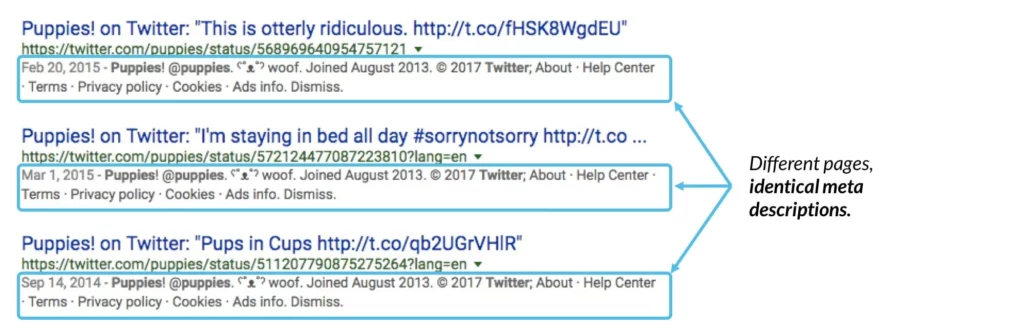
4. Don’t Publish Before You Edit
You completed yet another blog post, but before you hit the publish button, proofread and edit it first. You don’t want to post a blog that contains spelling, grammar, and syntax mistakes.
Anyone who comes to your site and reads this will be instantly turned off. And worse, they’ll likely never return to your site.
Making a great first impression is everything. So you have to treat each blog post like it’s the first piece of content your visitors may see. Because the truth is, it may very well be!
You can use a mix of your knowledge and tools to help improve your content. For example, you use Grammarly, an add-on for internet browsers, and Microsoft Word.
This will help you quickly find grammar mistakes. Then you can use the Hemingway App, which allows you to see your grade reading level.
You want this somewhere between 6th and 9th grade to ensure your content is easy to read for everyone. You may have an audience that didn’t complete high school or attend college.
It’s also a good idea to re-read your blog post the following day, so you have a pair of fresh eyes. Or if you’re not good at editing, you can always hire one virtually.
5. Give Your Blog a Nice Format
The structure of your blog post should be easy to skim and digest. No one wants to read through a large block of text.
Not only does it look dull, but it also makes the reader weary.
This is what makes spaced-out content the best. It’s about adding lots of white space, h2s, and imagery. Scrolling through nothing but text is tiring – so spice it up with a mix of video and images.
Of course, what you include should relate to the content. For instance, you can have graphs and charts showing the statistics you’re discussing.
Or you can use stock photos to help break up the text and give the eyes a break.
Including a video should further your content, such as by adding additional tips or demonstrations. It should be playable in your blog post, so readers aren’t taken away from your site.
YouTube has an embed feature you can use to add videos to your WordPress posts.
If you use photos from another site, give them credit by linking to where you found them. If you don’t include sources, then you risk getting your blog post penalized for stealing content.

6. Optimize Your Images
Optimization is everything when it comes to getting ranked and found on Google. Remember, you have a sea of other WordPress sites to compete with (among others).
We recommend optimizing all aspects of your blog posts, from the headline to the images. Any visual aids you upload to your content should have Alt Text optimized with the keywords chosen for that post.
The Alt Text describes the image in case it doesn’t load. And it tells search engine bots what the image is and how it relates. And it’ll also show up in Google images, which can further help web surfers find your site.
Also, don’t forget to include a featured image for all of your blog posts. This will show up along with your title in the search engines. It will help to grab the attention of your audience.
7. Include Internal and External Links
The primary purpose of your content should be to educate your audience. And one way to do this is by adding additional resources they can use.
For example, you can link out to non-competitor sites that offer more information they can use. Or it can be for an app that’ll help them improve whatever you’re giving tips. This will also allow you to email the site owner who created the content or app and build relationships with influencers and creators in your space.
It’s also good to include internal links, which point to other pages or blog posts on your site. Again, the aim should be to help your audience further.
You can do so by linking to similar and related blog content. Keeping visitors on your site longer can help boost your ranking.
Google and other search engines rank you based on the relevancy of your content. If people are staying on your site for a long time, then this shows your site is relevant to the search they conducted on their engine.
However, if people bounce away from your site quickly, this shows the exact opposite. And this will hurt your blog’s ranking.
Creating Blog Posts to Put Your WP Site On the Map
Getting your WordPress blog found on Google and other search engines can be tricky. However, if you have a strategy in place that you stick to, then you will slowly but surely grow your visibility and traffic.
You should also check out Premio for WordPress plugins you can use to improve your blog.
With the right tools and the above tips, you can ensure your WordPress blog posts are optimized and ready for viewing by your audience.
So give them a try and let us know how it works for you!