Do you want to improve your website’s user engagement and boost conversions? WordPress popup plugins are incredibly valuable tools that help business owners generate leads, reduce bounce rates, build brand awareness, and increase user engagement.
With so many different options to consider, finding the right popup tool can be challenging. Fortunately, we’re here to help.
In this blog post, we will discuss the importance of popups and review the top seven WordPress popup plugins for increasing leads. Keep reading until the end, as we will go over the factors that business owners must consider when choosing these types of software.
Let’s get started!

The Power of Popups
When people visit a website, compelling elements like popups are crucial. They make the visitors want to stick around for longer or even become paying customers.
Popups are an effective way to draw attention, encourage engagement, and drive conversions.
Let’s quickly learn about the benefits of using WordPress popup plugins and explore the best practices.
A. Benefits of Using Popups
Here are some reasons why business owners should use WordPress popup plugins:
- It helps capture email addresses for marketing campaigns.
- A popup is great for targeted promotions and discounts.
- It collects valuable user data and insights.
B. Best Practices for Effective Popups
When using popups on your website, it’s essential to pay attention to the following:
- Strategic timing: Popups can be powerful tools for increasing leads. However, it’s important to time them right, as too many of them can be intrusive for website visitors.
- Strategic targeting: Business owners must use popups strategically for more conversions. For example, a 5% discount for abandoned carts can entice potential customers to complete the purchase.
- Compelling visuals: Too much text in a popup is boring. Images and compelling graphics can attract customers and prompt them to take action.
- Clear call to action (CTA): A popup without a CTA leaves potential customers in the dark, as they don’t know what to do next. Curate engaging call-to-action buttons that direct visitors to the desired action, such as signing up for a newsletter, making a purchase, or exploring further content.
- Mobile-friendly design: Most people use smartphones when surfing the internet or looking for something online. If a website and its popups are not designed for mobile phones, it could drive away potential customers.
For more best practices, make sure to read our guide on how to ensure your popups are SEO-friendly.
Top 7 WordPress Popup Plugins
If you’re a business owner looking to take your company to the next level, here are the top seven WordPress popup plugins that you can explore:
1. Poptin

Create advanced website popups, autoresponders and forms with Poptin. It is a lead capture platform that helps business owners engage with their visitors and convert them into sales.
With Poptin, you can increase visitors’ engagement through beautifully designed surveys, improve subscription rates via email popups, and capture more leads by serving your potential customers better. You can even send coupons to reduce cart abandonment.
What makes Poptin the best WordPress popup plugin is that it uses exit-intent technology to trigger a well-timed gamified popup when a visitor is about to leave the website. This allows business owners to double their conversion rates.
Pricing
- Free – $0 per month
- Basic – $25 per month
- Pro – $59 per month
- Agency – $119 per month
2. Coupon X
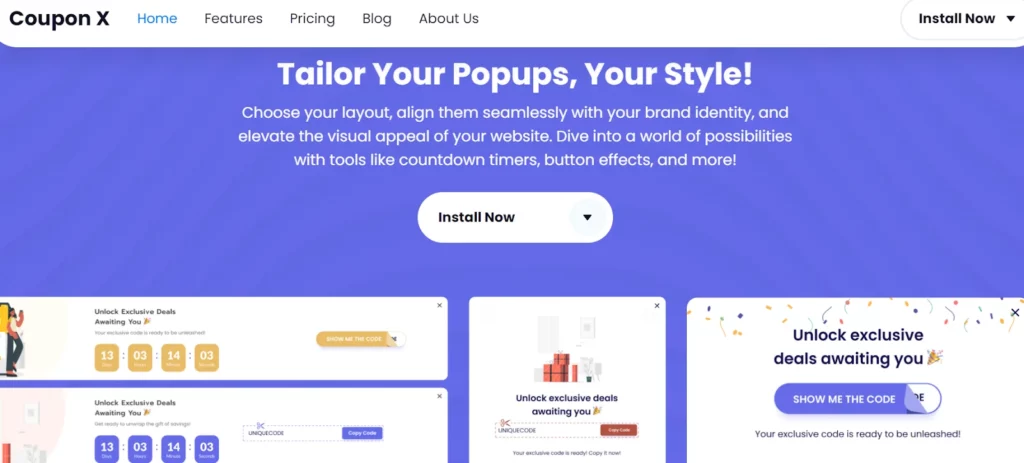
Engage your visitors with irresistible popups and boost conversions with Coupon X. This WordPress plugin empowers business owners with the tools needed to drive more leads and increase sales.
Coupon X offers a wide range of features that lets users customize their widget icon, select the perfect coupon, choose a preferred layout, and craft popups to fit their style. It even provides countdown timers, powerful integration capabilities, lead analytics, and more.
Unlike many other WordPress popup plugins that offer basic features, Coupon X has advanced tools for configuring widget triggers and targeting. This can be a game-changer for your business.
Pricing
- Free – $0
- Basic – $9 per month
- Pro – $25 per month
- Growth – $49 per month
3. OptinMonster
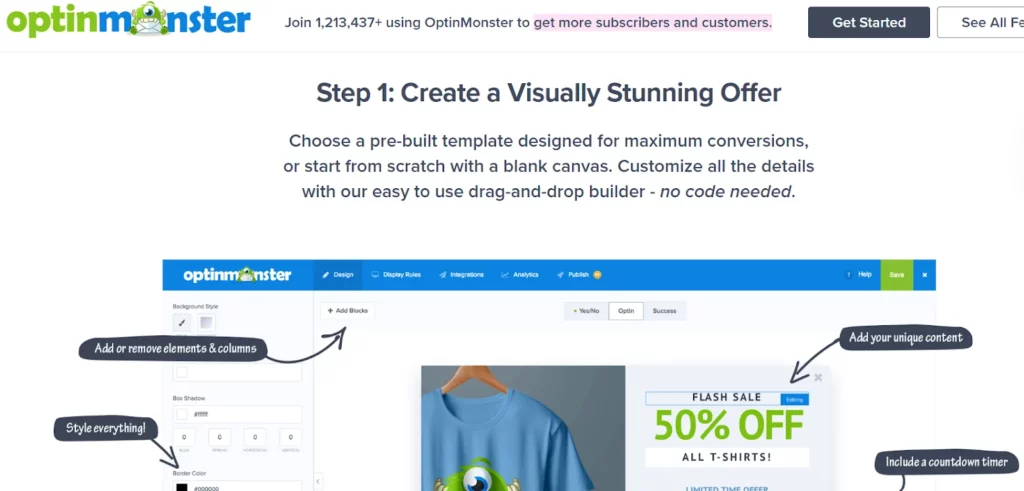
Whether you’re running a marketing agency or an e-commerce business, OptinMonster is a powerful lead generation tool that helps you create stunning popups, beautiful email subscription forms, non-intrusive floating bars, and more.
While OptinMonster does not have a free version, it has advanced targeting, superior customization capabilities, and a wide range of triggers, including exit intent, time on page, and many more.
OptinMonster’s simple drag-and-drop design makes this WordPress popup plugin a fantastic option for business owners.
Pricing
- Basic – $9 per month (billed annually)
- Plus – $19 per month (billed annually)
- Pro – $29 per month (billed annually)
- Growth – $49 per month (billed annually)
4. Icegram Engage
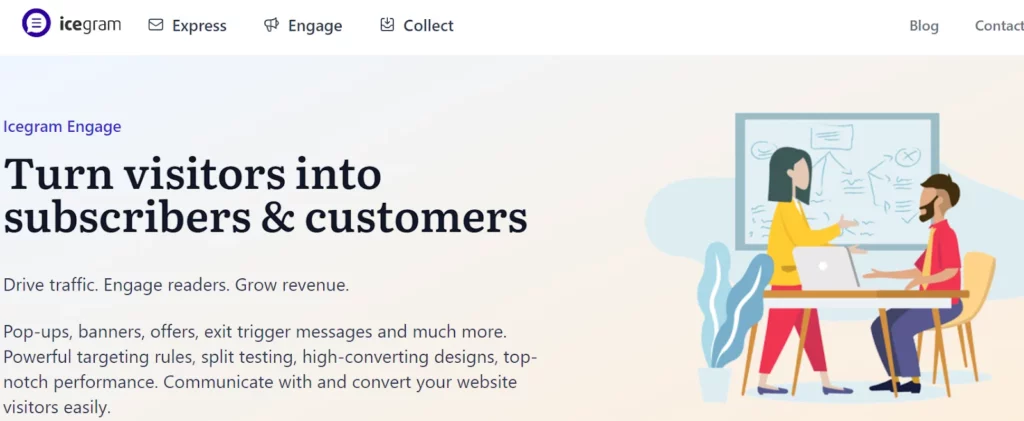
If you’re looking to transform your website visitors into loyal subscribers and customers, Icegram Engage might be the ideal solution for your business. This WordPress popup plugin helps drive traffic, engage readers, and grow revenue through attention-grabbing popups.
Icegram Engage has a user-friendly design that lets you personalize campaigns faster. Its powerful targeting options show the perfect message at the right time.
This WordPress popup plugin is different from most of its competitors, as it lets you conduct A/B split tests. You can experiment with varying types of messages and configure targeting rules to increase sales.
Pricing
- Starter – $0
- Pro – $129 per year
- Max – $229 per year
5. Popup Maker
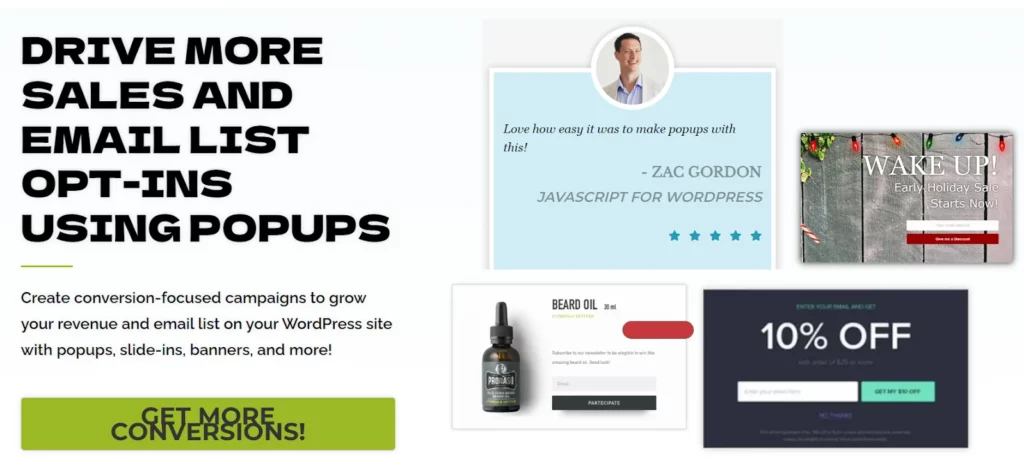
Do you want to create conversion-focused campaigns to grow your business’s revenue? Popup Maker is a WordPress plugin with a lot to offer. From email opt-ins to contact forms, content upgrades, announcements, and upsells, there is a wide range of features to choose from.
While Popup Maker is not as sophisticated as the other WordPress plugins, its user-friendly nature makes it an excellent option for business owners, especially beginners. Conditional targeting, timed-delay and click-based triggers, and exit intent popups are some of its key features.
Popup Marker is unique for several reasons, including advanced and geotargeting with the ability to configure exit-intent popups.
Pricing
- Start – $99 per year
- Grow – $199 per year
- Optimize – $299 per year
6. Bloom
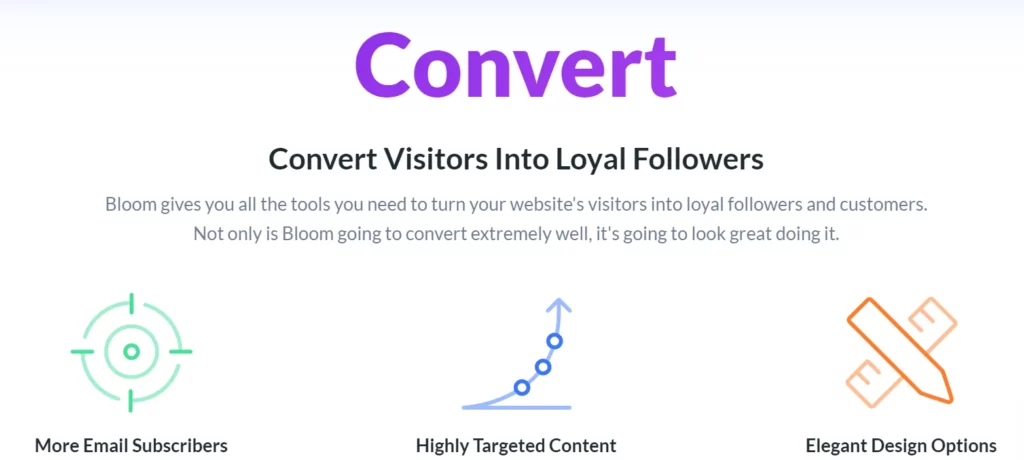
With Bloom, popups are incredibly effective. This email opt-in plugin allows you to customize and control the triggers, helping you gain more subscribers. It lets you target specific posts and pages based on the visitors’ location and interaction.
Bloom provides seamless integration on the most popular email marketing systems. Some notable features include targeted display settings, automatic fly-in and popup triggers, and an easy-to-use custom panel.
What makes Bloom unique compared to other WordPress popup plugins is that it provides more than 100 beautifully crafted templates, and you can customize them according to your needs using extensive design settings.
Pricing
- Divi – $89 per year
- Divi Pro – $287 per year
7. MailOptin
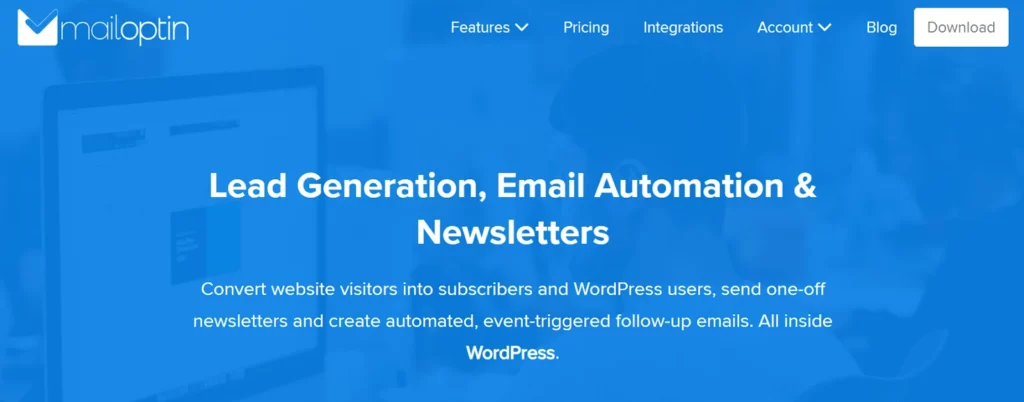
Are you looking to grow, nurture, and engage your email list? MailOptin is a robust WordPress plugin with superior integration capabilities that lets you send automated newsletters and event-triggered emails.
While it does have most of the standard features, such as user action triggers, autoresponder, targeted campaigns, built-in analytics, and A/B testing, MailOptin is blazingly fast. With its exceptional performance and seamless user experience, it gives other tools a run for their money.
Pricing
- Standard – $99 per year
- Pro – $269 per year
- Agency – $499 per year
Choosing the Right WordPress Popup Plugin
Having the right popup plugin is crucial, as it can enhance your website’s ability to capture leads, increase conversions, and effectively engage with your audience.
To help you choose the best tool for you and your business, here are some key factors that you must consider:
Features
Understanding your business’s needs is important, as it will help you choose the most suitable WordPress popup plugin to achieve your goals and objectives.
While many WordPress popup plugins have a wide range of features, not all tools are the same. Poptin, for example, has adblock detection and insightful analytics, while MailOptin focuses on helping you engage your email list.
Budget
From free to paid subscriptions, popup plugins come in a variety of price points. Allocate a budget and choose a tool that caters to the needs of your business.
While considering cost is essential, make sure that the popup plugin has the features that you require.
Ease of Use
An intuitive interface can help you create custom-designed popups without requiring coding skills. Choose a tool that has a user-friendly dashboard.
Popup Types
There are many different types of popups, which is why you must determine which ones you need. This will enable you to select a WordPress plugin that’s perfect for your business.
Templates and Customizations
Pre-designed templates are great for less tech-savvy business owners. While many plugins offer a wide range of options, make sure you choose a tool that lets you customize them.
Final Thoughts on the Top WordPress Popup Plugins
Many business owners fail to realize the importance of well-timed popups. Abandoning visitors is a real concern, as it can not only lead to a potential loss of sales but also adversely impact the site’s ranking on the SERPs.
With our list of the seven best WordPress plugins, you can use popups to increase conversions, sales, and your email list. Make sure you consider the key factors, such as budget, ease of use, and features, to help you make an informed decision.









