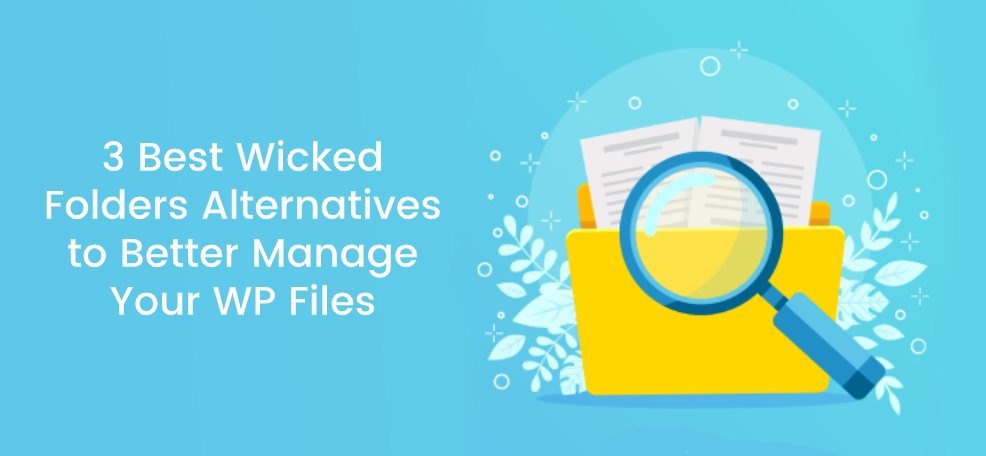There are various elements to consider for a website to be considered of high quality. From putting the texts, designing images, posts, and other pages, all these should be linked to one essential objective: to provide the best user-friendly experience for visitors.
There are two things to pay attention to:
- Diversity
- Consistency
In order to make the content interesting, using just one type of media format is often not enough. The goal is to keep visitors for as long as possible, and this directly affects bounce rates and SEO rankings.
On the other hand, irregular posting may cause disappointment for those who visit your website to consume more valuable content. To prevent this, it is important to post this content regularly to keep the audience coming back for more.
To facilitate an organized distribution of files and processes behind the scenes, developers have created plugins that play a key role. One of which is the Wicked Folders.
Whether Wicked Folders does meet your expectations or you are simply interested to find out what other plugins of this type are on the market, you will be pleased to know that there are equally good or even better Wicked Folders alternatives.
In this article, we will present some of the best Wicked Folders alternatives:
- Premio Folders
- FileBird
- WP Media Folder
First of all, let’s make a quick Wicked Folders overview that includes its most important advantages and disadvantages.
Wicked Folders: Overview
Wicked Folders serves to help you organize different kinds of media files, including posts and pages.

It is designed with the drag and drop interface which enables you to easily manage all your folders in the media library.
Offered features:
- Drag and drop interface
- Option for bulk selection
- Toggle folder pane
- Clone folders
- Tree view of folders
- Integrations
Wicked Folders: Advantages and disadvantages
Wicked Folders have their own pros and cons like almost any other plugins or tools.
What are the advantages of Wicked Folders?
This plugin is great if you have a large number of media files.
For example, if you are in sales, you can organize all of your WooCommerce products and orders.
If you use Gravity Forms plugin, you can easily organize them as well with the help of this useful folder plugin.
What are the disadvantages of Wicked Folders?
Perhaps the most negative thing about the Wicked Folders plugin is its price.
It certainly offers a free version but what sets it apart from other plugins of this type are certainly the interesting options that we mentioned in the benefits section, which are only available in paid plans.
Premio Folders
Premio Folders is an advanced plugin for organizing content that you can spread in as many as 50 different websites.
If you have too many folders, this Premio plugin allows you to download them as a ZIP file.

Whether you are into blogging or web development, there is a simple interface with drag and drop functions that will allow you to make the organization much faster and easier.
Offered features:
- Drag and drop interface
- Customizable tree view
- Bulk selection
- ZIP download
- Default folder
- Stars for important folders
- Supported RTL admin panel
- Updates and support
- Integrations
Advantages of Premio Folders
Premio Folders is user-friendly. With its drag and drop interface, you can manage and arrange media files into categories.
If you need subfolders, you can create up to 2 additional tiers.
You can separate the most important folders from the others by starring them.
Premio Folders supports RTL panels such as Hebrew and Arabic.
Disadvantages of Premio Folders
If you need a large number of folders, or you simply want that number to be unlimited so that you could always have enough folders and secure yourself, a free plan will definitely not be enough.
You have the possibility to create up to 10 folders using the free plan, and when you switch to a paid plan you get the opportunity to create an unlimited number of folders.
Premio Folders’ pricing
Premio Folders has a free plan but also has three paid plans from which you can choose the one that suits your needs best.
Why is Premio Folders the best Wicked Folders’ alternative?
Premio Folders has amazing features that make it really easy to create content, organize, and maintain consistency on your website.
Although the free plan allows you to create up to 10 folders, the paid version allows you to create an unlimited number of folders where you can sort all your media files into categories for easy retrieval.
Also, Premio Folders allows you to customize your folders as you wish. You can choose the size, font, and color.
It is compatible with the most important page builders such as Elementor, WP Bakery Page Builder, and many more. It will also fit every WordPress theme.
FileBird
FileBird also uses a drag and drop system to manage folders and subfolders more easily. It allows you to arrange many allowed types manually.

You have complete control on the toolbar on the left, so you can delete, rename, or move your folders to another location more quickly.
Offered features:
- Drag and drop interface
- Smart context menu
- Full control in one toolbar
- Supported RTL languages
- Integrations
Advantages of FileBird
FileBird is easy to use, and it is very simple.
It allows you to arrange folders hierarchically for easy access. All controls are located in one toolbar.
FileBird, in addition to the most popular languages, also supports Arabic and Hebrew.
Disadvantages of FileBird
FileBird is a great plugin, but it should have more features that would set it apart from other competitors.
There is a possibility that some bugs and errors may occur while using the drag and drop interface.
FileBird’s pricing
FileBird offers a free trial and it also has a paid package.
Why is FileBird a great Wicked Folders’ alternative?
FileBird is a simple WordPress plugin that supports many languages so it will suit your every need.
It is compatible with WooCommerce, Elementor, BeaverBuilder, Visual Composer, and other page builders.
UI and UX design are very good, too.
WP Media Folder
WP Media Folder is another Wicked Folders’ alternative that has a drag and drop system and makes uploading and managing thousands of media files quick and simple.
WP Media Files’ team has added a feature that makes it especially easy to create gallery folders. Advanced options are provided, and the principle is the same as in WordPress so you can automatically add them to your website.

This plugin offers four different themes for creating galleries:
- Slider
- Portfolio
- Enhanced gallery
- Masonry
With the help of media display control, you can determine who will have access to your folders.
Offered features:
- Drag and drop function
- 4 gallery themes
- Media access control
- Advanced filtering
- Integrations
Advantages of WP Media Folder
With WP Media Folder, you can classify and differentiate your media in folders by adding a cover or colored images.
The Gallery feature allows you to automatically add galleries and choose one of the four topics that fits your website best in the easiest way possible.
If you have already saved some media files on your server, by using the WP Media Folder plugin you can easily upload them to your media library.
.
Disadvantages of WP Media Folder
WP Media Folder has pretty interesting features but, since there is no free version, you have to use paid packages. The starter package includes a gallery and a cloud addon.
If you are new to using plugins of this type, you may need customer support to get the most out of your options.
WP Media Folder’s pricing
WP Media Folder offers three paid packages.
Why is WP Media Folder another great Wicked Folders’ alternative?
If you want to organize large amounts of different content and automate certain processes like creating galleries, WP Media Folder can help you with that.
It is compatible with Gutenberg, WooCommerce, and third-party plugins.
WP Media Folder supports adding watermarks to your media files. You can customize margins, size, and opacity.
You can choose how you want the media library view to look. Some of the types offered are a list view, big or small thumbnails.
The bottom line
Being organized will surely save you a lot of time especially in content planning and execution. These folders plugins work quite effectively using a drag and drop interface, making your web experience much more efficient and user-friendly.
Whether you are selling, blogging, or programming, If you ever need a plugin that will surely meet your expectations, try Premio Folders as soon as possible.
It includes all the most important features and simultaneously fits with the most popular page builder platforms.
The smart organization is essential, so use the potential of these plugins and try them right away!