You can show the widget on specific days and hours based on your availability. This is how you set it up:
Click on the “Add Rule” button next to “Days and hours”
Enter the time range and timezone you’d like the widget to appear at
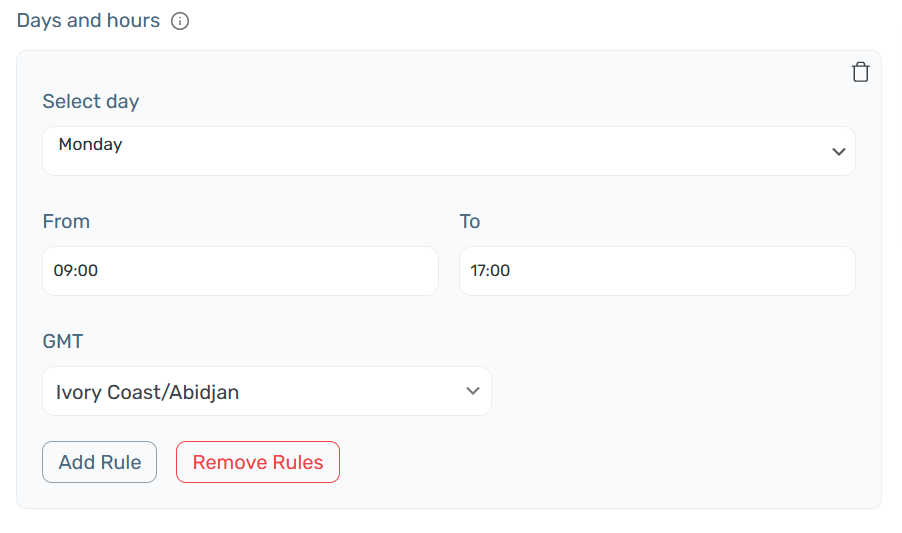
You can add more rules by clicking on the “Add Rule” button
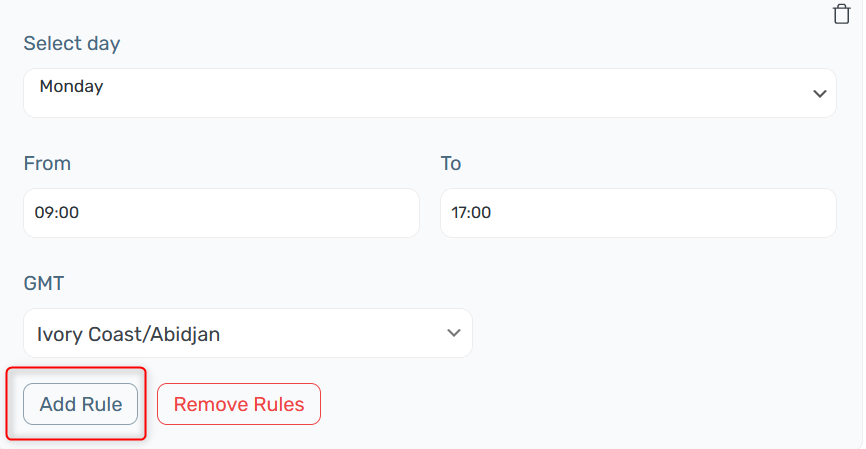
This feature is available in the Pro version of Chaty
To learn more about how to use the Chaty plug-in click here, and don’t forget to check our entire Chaty knowledgebase to make the most out of it.
Click here to learn how to show Chaty on specific pages only.
Click here to read more about how to set up traffic source targeting to your widget.
To learn how to set up date schedule targeting for your Chaty widget, click here.
And here you can learn how to create different Chaty widgets for different pages.