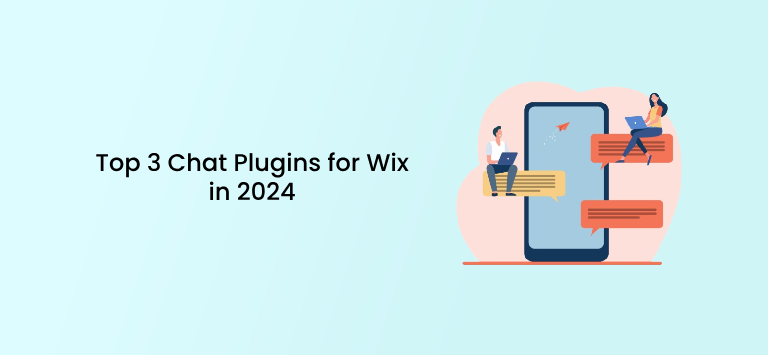Yes, you read that right. Incorporating forms in your email campaign is not only possible, but it can also skyrocket your conversion rate. Email marketing is known for its outstanding ROI, empowering marketers to reach their subscribers with personalized email content without breaking the bank. Forms, on the other hand, take your email communications one step further.

(Source- digitalstrike.com)
Combining the power of emails and forms creates a win-win situation for brands and subscribers. Marketers get their hands on priceless data that the recipients themselves provide while making email experience more engaging. But to get the maximum impact of this combination, you need to have the know-how, right? In this article, we will list the benefits and the best ways to use forms in your email marketing to collect valuable customer data and increase conversions.
Why Should You Leverage Email Forms to Collect User Data?
Most marketers are reluctant to use forms in email marketing campaigns because they think they don’t work. But the truth is that they are a game changer for your email engagement. Apart from that, embedded forms in your emails eliminate an extra step of the data capture process, helping you maximize conversions. Still not convinced? Let’s see what more there is to leveraging email forms:
- Increased conversion rates
When you gather data conventionally, you direct users to external pages, thus adding a friction factor. Embedded email forms make it all that straightforward for your recipients to fill in their data, which, in turn, reduces the number of potential drop-offs. This leads to increased conversions since users can immediately act on your CTA, whether participating in a survey, subscribing to your newsletter, or signing in for a free trial.
- Accurate and high-quality data
High-quality customer data are the backbone of every successful marketing campaign. Your email recipients are usually more engaged with your brand and products or services than the average user. When readers get directed to external pages, they could face several errors like slow loading times. But if you keep your recipients within the familiar context of your email, they are more likely to fill in accurate information because they are already interested in your business news and promotions.
- Improved segmentation
Integrating forms in your email campaigns allows you to gather specific and accurate data directly from your subscribers. Depending on the form fields selected, you can gather valuable insights about their demographics, behavior, buying habits, and preferences. This brings you one step closer to understanding their needs. The best part is that you can do so through a dedicated email newsletter software that also offers options to create forms and landing pages. This way, you enhance your lead generation efforts while cutting down on expenses from investing in two tools instead of one.
(Source – emailonacid.com)
4 Best Use Cases for Email Forms
When you use email forms strategically, they can serve your business objectives in many different ways. Here are some of the best use cases for including forms in your email campaigns:
- Sign-up forms
Businesses send this email form to users so that they can sign up for one of their products, services, or events. The sign-up form may vary depending on the nature of the product or service. For instance, a webinar sign-up form usually includes basic fields that simplify the process of user registration, while a SaaS product sign-up form requires additional actions from users, such as choosing a password.
- Customer satisfaction forms
Customer satisfaction forms are dispatched to users who have already tried your products or services. They normally come in the form of a survey and help you gather useful information on what works and what doesn’t in your selling proposition. This input type helps you improve your products and services without investing too much time and effort since you hear everything from the horse’s mouth.
- Prospect preferences forms
This type of email form is highly effective for showing prospects you care about their unique needs and want to provide them with tailored content that addresses them. Remember that your emails should be about the value you offer your prospects. So, asking them to fill in their preferences and interests is the ideal way to convince them you care about optimizing their experience with your brand.
- Customer service forms
A less popular, yet equally important, use case of email forms is leveraging them as a customer service tool. How does it work? You could use an email form to assist customers already using your product or service – in case they seek for guidance. So, if any requests come up, your customer support team will respond as quickly as possible, and users will be impressed with the excellent service you provide – before they even ask for it!
6 Best Practices for Leveraging Forms in Email Marketing
No matter the reason for embedding forms in your emails, the first thing you must do is ensure they offer users a seamless and memorable experience. For that to happen, you should follow the below best practices:
- Keep them short and simple
The main reason for incorporating forms in your email marketing is to keep user effort at the lowest possible level. Short and concise email forms increase the chances of prospects completing the process. Adding unnecessary steps and requesting too much information not only confuses readers but will also make them distrust your brand. So, focus on collecting the most essential data so prospects can focus on following your call to action.
- Include a compelling CTA
Speaking of your call-to-action, this is probably the most crucial element of your email campaign seeing that it indicates what your recipient’s next action should be. Make your CTAs strong and actionable so users are encouraged to take action. However, an action-oriented copy shouldn’t mean aggressive. Quite the opposite since many brands have seen their conversion rate increasing when softening their CTA copy with milder expressions. Also, using concise language is key to helping you clearly communicate the purpose of your email form.
- Don’t forget about your design
As with using complex instructions or adding too many form fields, simplicity is a prerequisite for your form design, too. Users love clean designs that help them focus on what’s important instead of text-heavy layouts. But don’t go thinking that clean equals boring. Create visually appealing forms with contrasting colors and eye-catching visual components that align with your branding. And, with the majority of users displaying their emails on mobile screens, it goes without saying that you should optimize your forms for mobile. Invest in responsive designs that render great on all devices and legible fonts that facilitate the reading process no matter the user’s screen size.
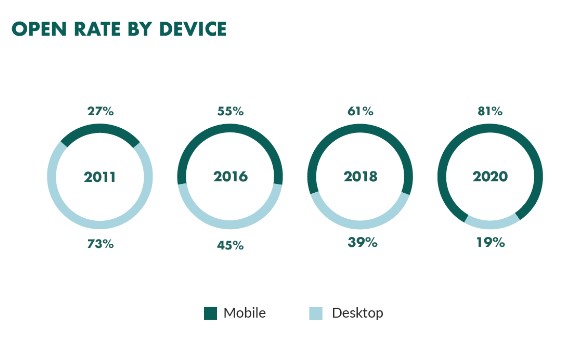
(Source – superoffice.com)
- Showcase value through social proof
As savvy marketers know, the use of social proof is a powerful tool for all marketing promotions. Seeing that other users have already put their trust on a certain product or service pushes other consumers to join the hype. Even if you come up with the most persuasive CTA, authentic reviews and reactions showcase your brand is reliable and trustworthy in the most effective way. For instance, in case you have a webinar coming up, displaying testimonials from past attendees could increase brand awareness and be motivational enough for others to register.

(Source- trustmary.com)
- Be mindful of data privacy and security
A major concern among users is how companies collect and manage their data in their digital marketing endeavors. Therefore, it´s essential to be transparent about how your brand gathers and handles the information that users fill in your email forms. Moreover, you have to reassure prospects that you can efficiently safeguard tha data collected according to current privacy and security legislations. To stay away from trouble and persuade users to complete your forms, you should apply crucial security measures, such as data encryption.
- Always A/B test
A/B testing lies at the heart of measuring the success of your marketing efforts. The same goes for your email forms since testing different form variations is key to optimizing their performance. Before dispatching your email form to your entire audience, it would be wise to test it to a smaller segment of your contact database and monitor the results. Consider testing components like your form copy, CTA, or design. Just ensure you test one variable at a time because it’s the only way to determine which element made a difference to your key performance indicators.

(Source – zipdo.co)
Final Words
Incorporating forms in your email campaigns is a powerful strategy to easily collect prospect data while increasing critical metrics like your conversion rate. Not to mention that it provides users a seamless experience where they don´t have to go through additional steps and perhaps face friction points. All they need to do is complete your form without ever leaving your email campaign which results in increased form completion rates.
But to make the most of your email forms, you should decide on the types that best fit your business objectives. Keep them short and sweet, with eye-catching and mobile-friendly designs. Also, ensure your CTA is persuasive and strong, and consider throwing in social proof elements to highlight why consumers already trust your brand’s value proposition.
Never neglect A/B testing your email forms to understand what elements best resonate with your target audience. Last but not least, it’s imperative that you follow data privacy and security laws when collecting and managing customer data to make them feel that their information is safe. So, make sure you adhere to the principles analyzed above to power up your email marketing and build better customer relationships.
Author’s Bio:
Maria Fintanidou works as a copywriter for email marketing automation software Moosend, having created the Help Articles (FAQs) and overseen the platform’s translations in Greek and Spanish. She loves exploring new cultures and ways of thinking through traveling, reading, and language learning.