In this guide we’ll show you how to add a pre-set message with title and URL merge tags to your WhatsApp channel. Please note this is a Pro feature.
To learn more about how to use the Chaty plug-in click here, and don’t forget to check our entire Chaty knowledgebase to make the most out of it.
You can learn how to connect your WhatsApp number to Chaty here and read more about adding a WhatsApp popup to your site here.
You can set up a pre-set message for WhatsApp that will automatically appear in the WhatsApp message box when your website visitors start the chat. It can be something like “Hey, I have a question” or anything else that you think may prompt your customer to start a conversation or speed up the chat. You can also use merge tags to add the URL or the title of the page your website visitor started the chat on. For example, you can add the URL of a product to the message so that you know which product your customer is referring to when they message you.
So let’s dive in.
First, open the Chaty settings from your WordPress dashboard and click on the WhatsApp channel in Step 1: Choose your channels. Add your phone number with your country code and then click on Settings:
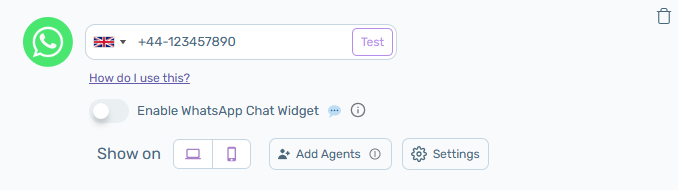
Click Settings to show the settings box. Look for Pre Set Message and type your pre-set message, for example, “Hello!”.
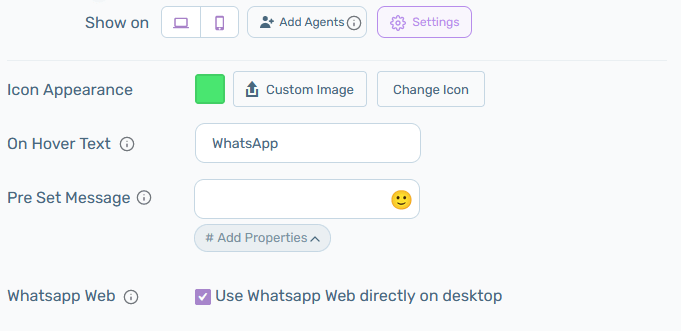
As mentioned, you can also add a title and URL tags to your pre-set message. The {title} tag grabs the name of the page the message was submitted through and the {url} tag grabs the page URL. So for example if your pre-set message is “Hello!” and you add both title and URL tags:

…this is how it will look like if your website visitors start the chat from your website’s product page:

Click Add Properties to show the available WooCommerce tags you can also add.

When you’re done personalising the widget according to your needs and preferences, don’t forget to hit the “Save changes” button.
That’s it! Easy as 1,2,3 ☺️ You can read more about how to add your WhatsApp number here: https://premio.io/help/chaty/how-do-i-connect-my-whatsapp-number/ and how to set up a WhatsApp popup chat here: https://premio.io/help/chaty/how-to-add-a-whatsapp-popup-chat-to-your-website/. You can also find our entire help documentation here: https://premio.io/help/chaty/