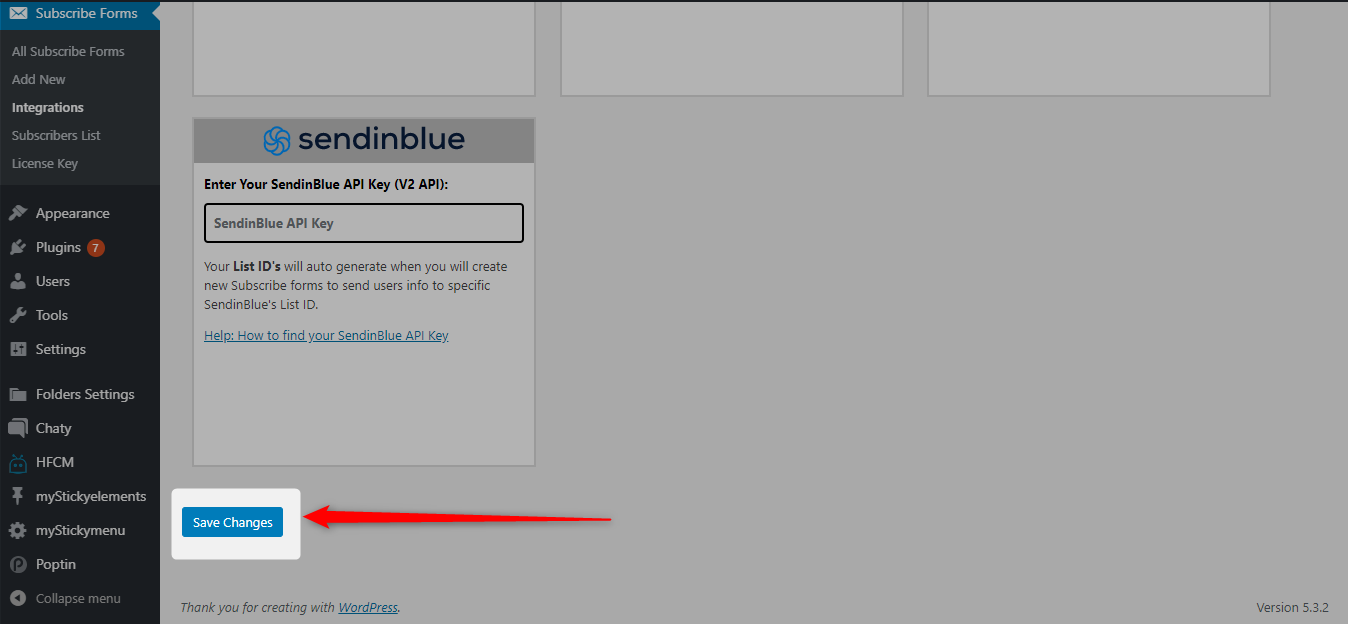In this Help Guide, we will try to illustrate how you can integrate Subscribe Forms with Hubspot CRM.
You can find all Subscribe Forms integrations here: https://premio.io/help/subscribe-forms and you can find out how to push data to more than one integration in this guide.
Follow through the steps below to understand the process:
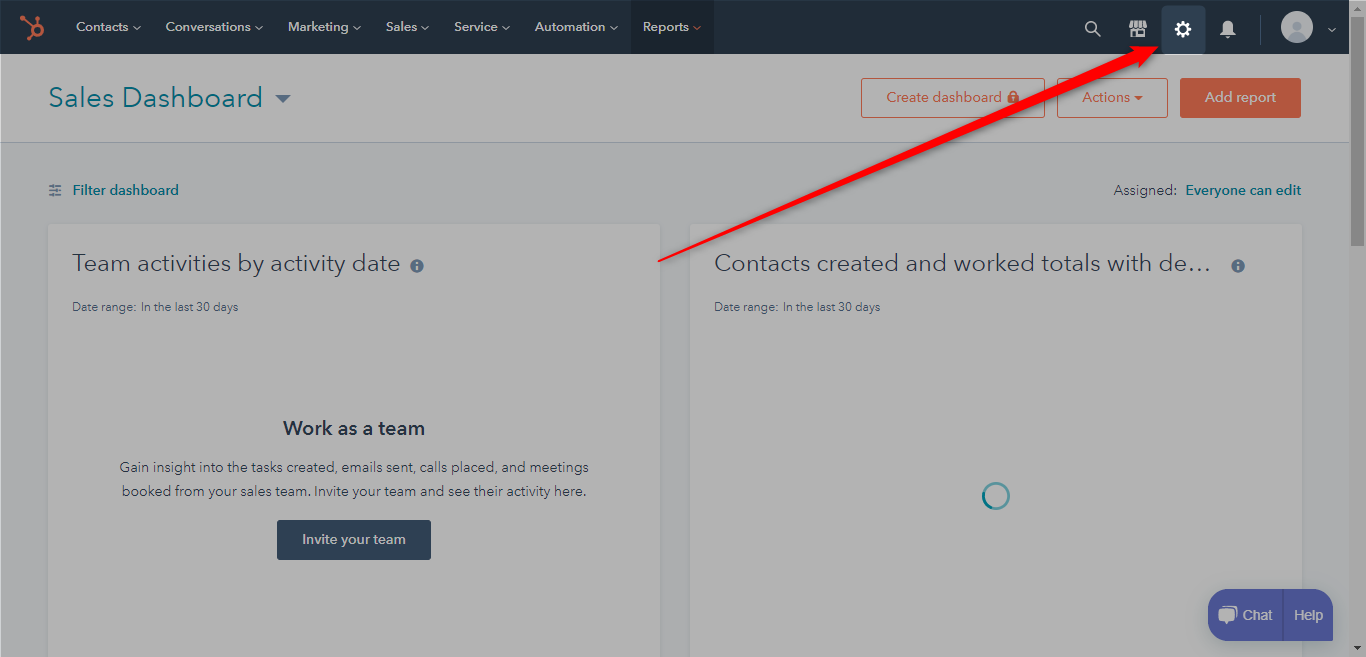
Step 1: Login to your Hubspot CRM account and go to Settings
Step 2: Now go to Integration > API Key from the left menu
Step 3: Now, copy any unused API Key or create a new key
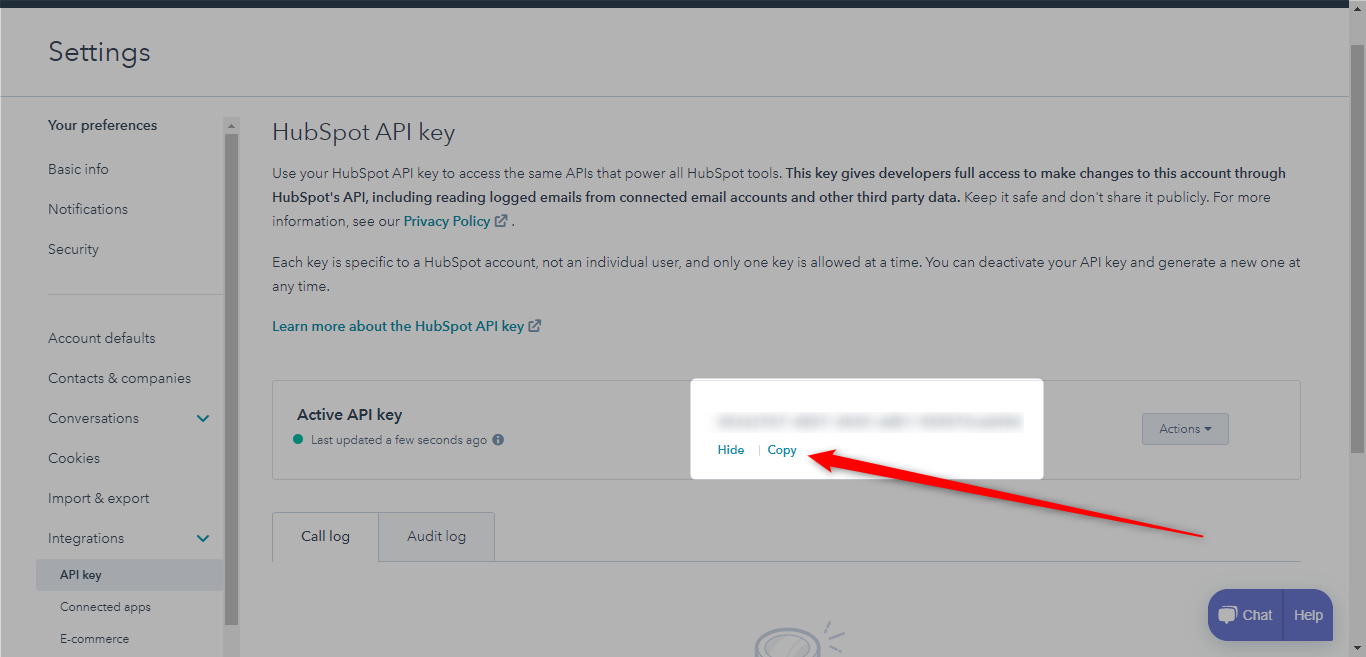
Step 4: Now go back to your WordPress Admin Dashboard and go to Subscribe Forms > Integrations
Step 5: Now paste the API Key copied from your Hubspot CRM account under the relevant field here
Step 6: Now click on the Save tab at the bottom once you have pasted the correct API details to save the Integration