In this guide we’ll show you how to create another Welcome Bar for your My Sticky Bar plug-in. This is helpful if you want to have separate welcome bars on different pages.
Start by creating a new welcome bar from your WordPress dashboard.
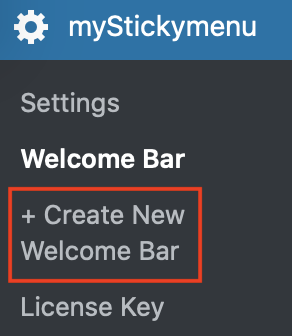
You will be asked whether you want to load settings from your currently existing welcome bar(s), if any, or choose to start from scratch.
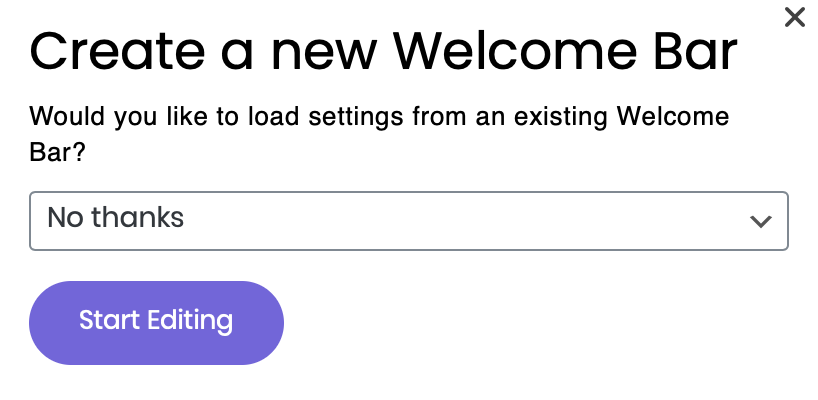
If you choose to start from zero, you will need to configure and personalise your welcome bar. You can read in more detail how to set up and fully customize your My Sticky Bar Welcome Bar in this guide: https://premio.io/help/mystickymenu/how-to-create-a-welcome-bar/
Then, head over to the ”Display rules” menu at the bottom of the settings page. The targeting option you need in order to display different welcome bars on different pages is the so-called ”page” targeting.
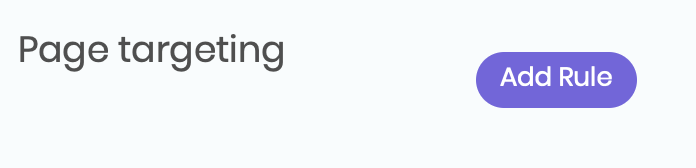
Click on ”Add rule” and then select ”show” or ”don’t” the welcome bar, depending on what you want to do.
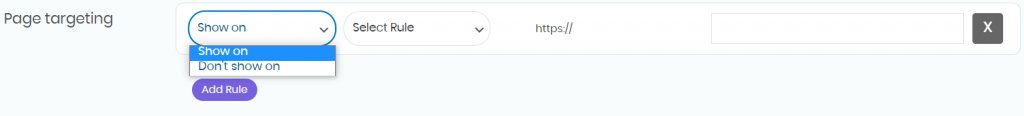
Then select one of the page rules (”contains”, ”exact match”, ”starts with” and ”ends with”) and write the name of the page you would like to show/ not show your welcome bar.
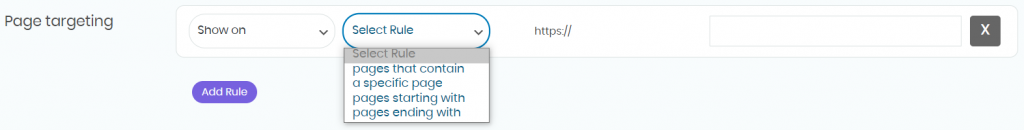
When you’re done setting up your page targeting settings, don’t forget to hit ”Save” at the bottom of the page. That’s it! Easy as 1,2,3 ☺️