In some cases, the Safari default settings make the browser unpack all ZIP files by default, which means you won’t be able to install the the pro ZIP file.
Please follow these steps to make sure your pro ZIP files isn’t automatically unpacked:
Click on “Safari” in the main menu.
Click on “Preferences”.
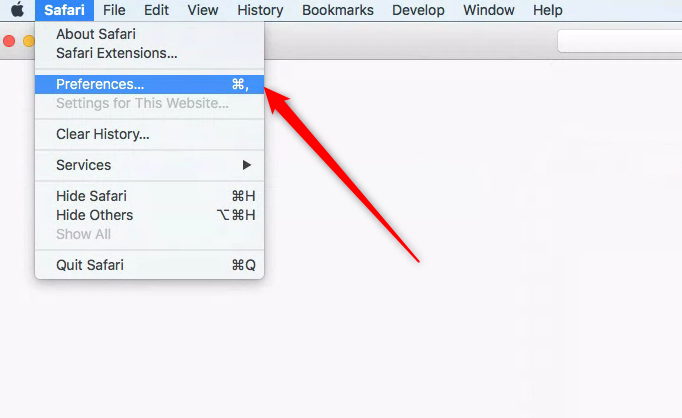
Uncheck the ‘Open “save” files after downloading’ option.
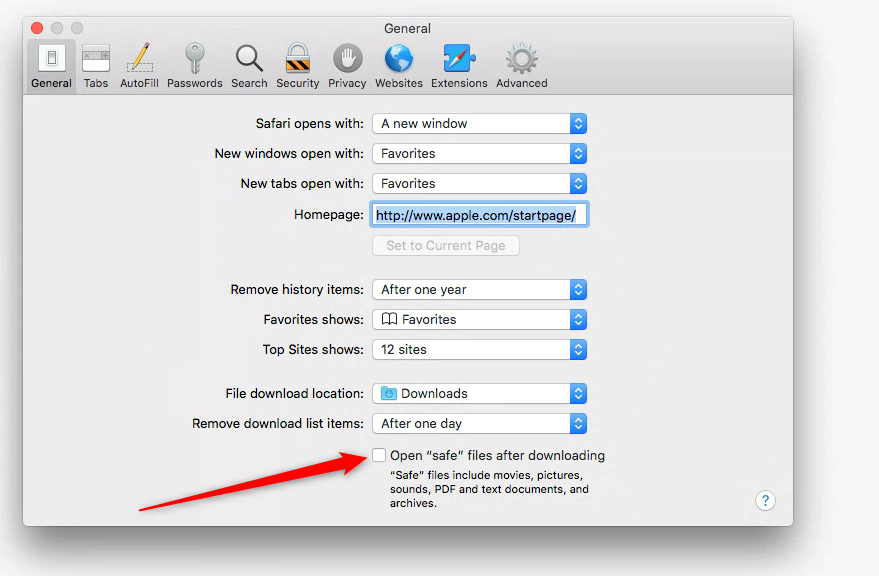
Go through our installation guide.