In this guide we’ll show you how to activate Folders for the WordPress.com Media Library.
To learn more about how to use the plug-in click here, and don’t forget to check our entire Folders knowledgebase to make the most out of it. You can learn how to set default folders here.
Recently WordPress.com switched from the old media interface to a new media screen. As a result from this, the old /upload.php/ that the Folders plug-in plugs into (which WordPress.com used to load before and which the self-hosted WordPress loads right now) has been replaced with a WordPress.com/media URL.
This makes it impossible to use Folders with Media in WordPress.com unless you follow the below simple steps.
First, go to your Account settings in WordPress.com and toggle the “Dashboard Appearance” to ”Show wp-admin pages if available”, as shown in the screenshot below.
This means that by default the wp-admin versions of things like the Media library should load, if available. For those pages to load, you will need to log in to wp-admin, which (when the WordPress.com login option is off) means you may see a separate (second) log in screen when accessing them.
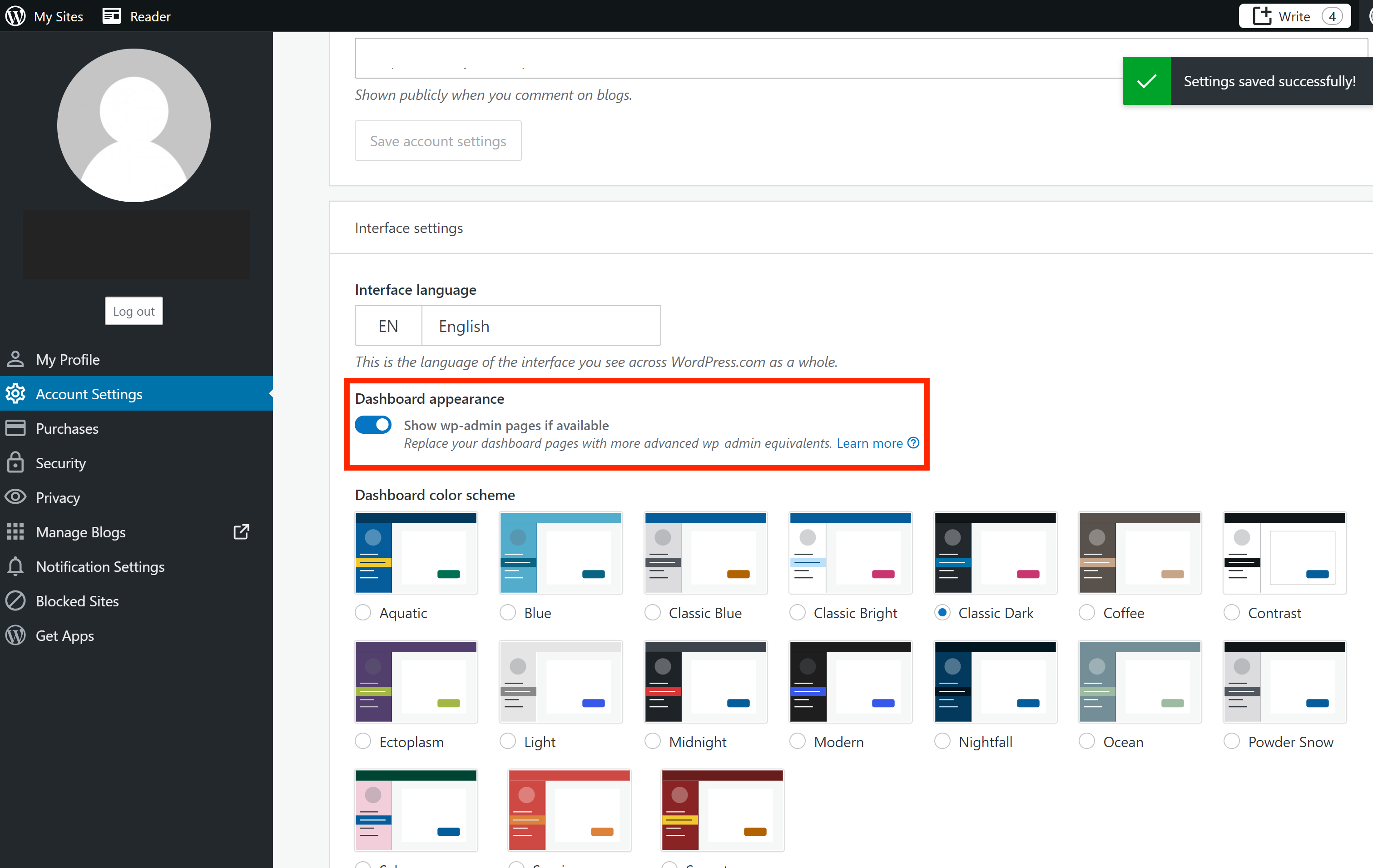
Next, you will need to bookmark this URL: domain.com/wp-admin/upload.phpSo that it will take you to the page with Folders enabled. Please note that you will need to access your Media from the bookmark every time you want to get Folders.
Unfortunately, after working together with the WordPress.com team, we came to the conclusion that currently, there is no way to use the plug-in on the other version of the page if you deactivate the ”Show wp-admin pages if available” toggle as the Folders plug-in will only function on the wp-admin Media library. The view of the Media library on the page that loads with a wordpress.com address (https://wordpress.com/media) is not extendable by plug-ins because of how it functions.
If you are still having issues or seeing something different, please don’t hesitate to reach out and we’ll be happy to assist!