In this guide I’ll show you how to bulk move pages, but the concept is the same for all other post types, so the process should be the same for posts and custom posts.
To learn more about how to use the plug-in click here, and don’t forget to check our entire Folders knowledgebase to make the most out of it.
Select the posts/pages by clicking on the check-boxes, and then click and hold the global dragging icon
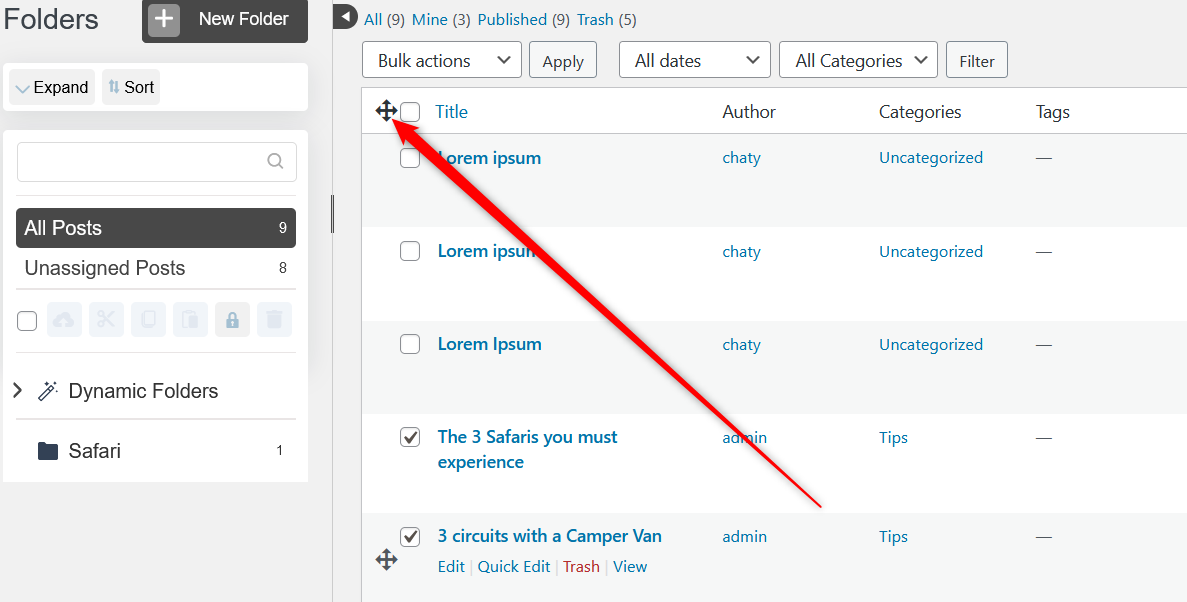
When you drag it over the folders, you’ll see the your selected folder is highlighted in blue
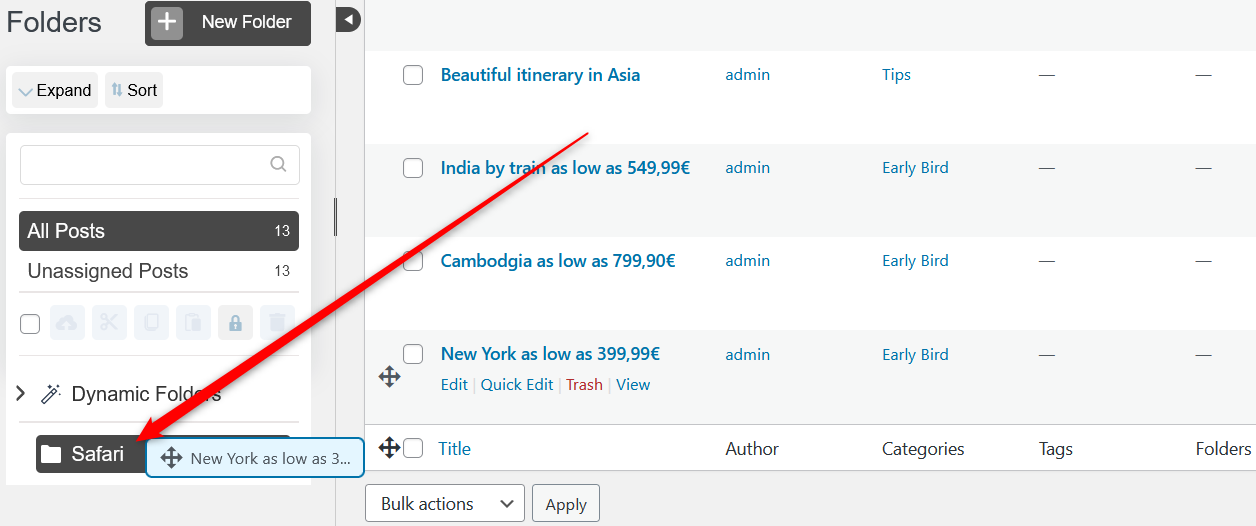
When you release the image in the folder, the counter number will increase. In our example the counter increased from 0 to 1
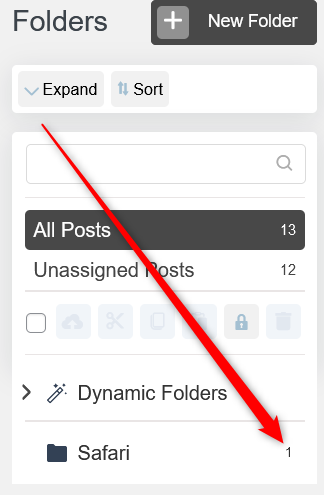
You can also move the pages and posts without using the Drag and Drop function, like this:

Click here to learn how to bulk organise your media files.
To learn whether Folders changes the URL of your files, click here.