
Folders
Control User Access to Folders
Minimize the risk of data exposure by granting users access to specific folders
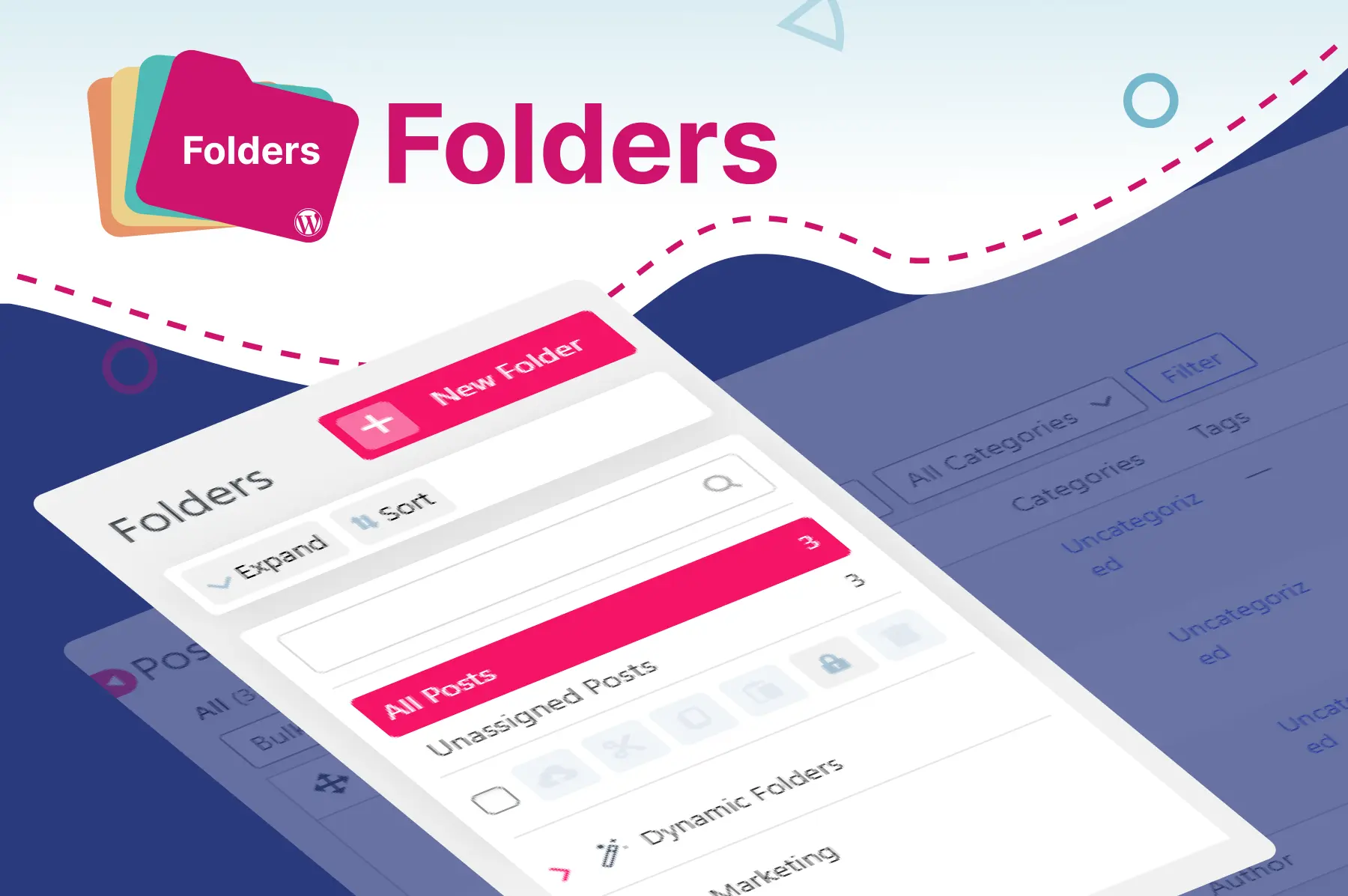
Limit confidentiality breaches and risks by providing appropriate access to specific folders
WordPress Repository (1,000+ Reviews)
Our Folders plugin empowers site administrators to finely control access to specific files within their WordPress website. With this feature, administrators can dictate which users have permission to view or edit designated folders. Admins can also utilize ‘Roles permissions’ to change or update multiple user permissions without needing to take the action one by one. For instance, an admin can change access for all authors from "view only" to "view and edit" access.
As an administrator, you hold the highest level of access within the system, granting you full control over folders, files, settings, and user management. With these privileges, you can create, delete, modify, and assign permissions to folders and files.
There are several ways you can restrict user access with our Folders plugin. Admins can restrict access to dynamic folders, ensuring that unauthorized users are unable to access dynamic folders, thus maintaining the security of the contained content. Also, only admins will have the ability to view and manage the folders, thereby safeguarding sensitive or critical information from unintended access or modification.
Furthermore, you can restrict certain users to the folders created by them - e.g. your marketing team is restricted to viewing only folders created by them. By doing so, you can prevent inadvertent access to sensitive information that may belong to other users or departments. This approach fosters a sense of privacy and data protection, instilling confidence among users that their files and media are securely isolated from unauthorized individuals.
In addition to role-based permissions, this feature enables administrators to assign access rights to individual users on a case-by-case basis. This level of customization allows admins to accommodate unique access needs or restrictions for specific users, regardless of their assigned roles.
Overall, this feature plays a critical role in ensuring data security, confidentiality, and compliance, helping admins protect sensitive information and mitigate potential risks associated with unauthorized access or data breaches.
Implementing user access restrictions ensures that only authorized individuals can view or modify the content within folders containing sensitive or confidential information. This helps safeguard proprietary data, financial records, and other critical business information from unauthorized access.
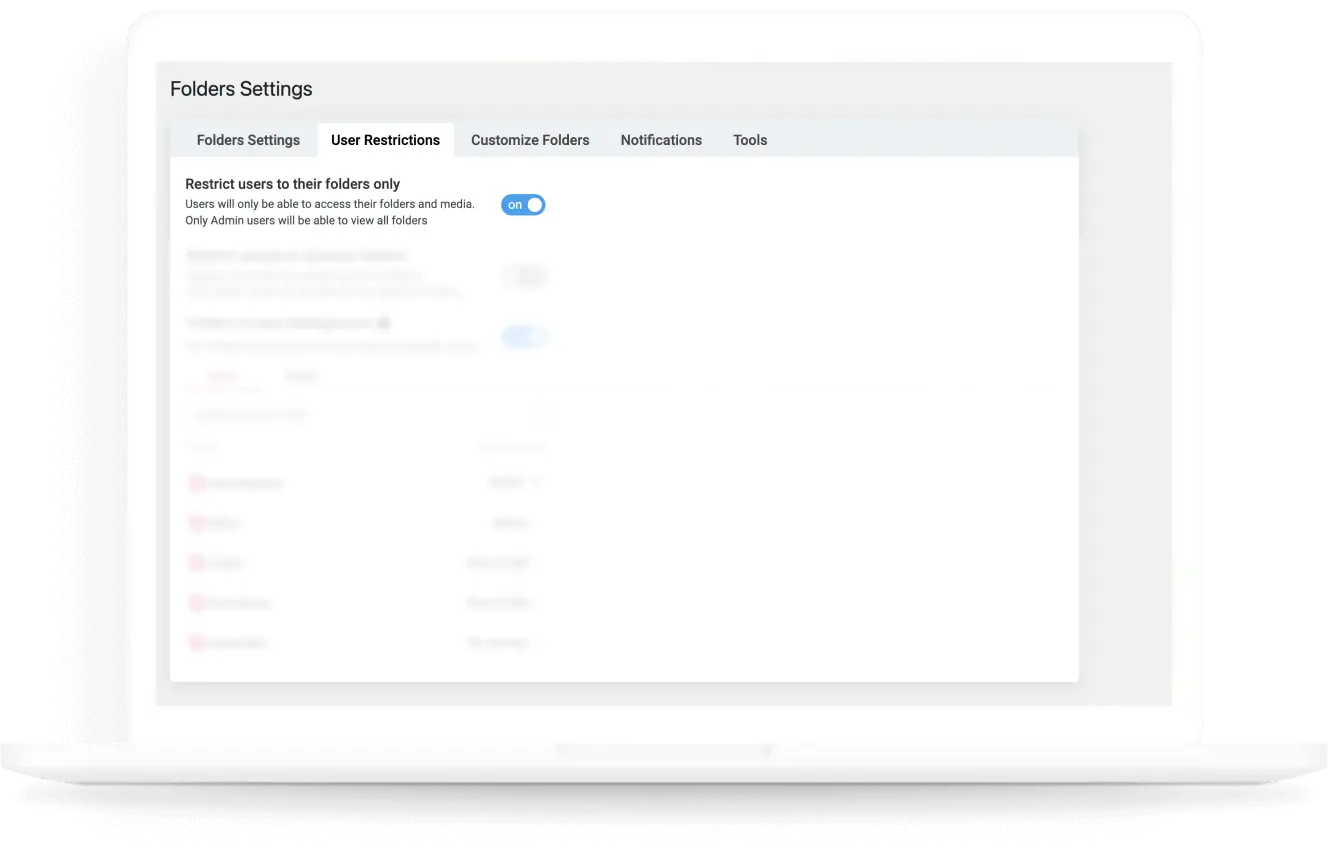
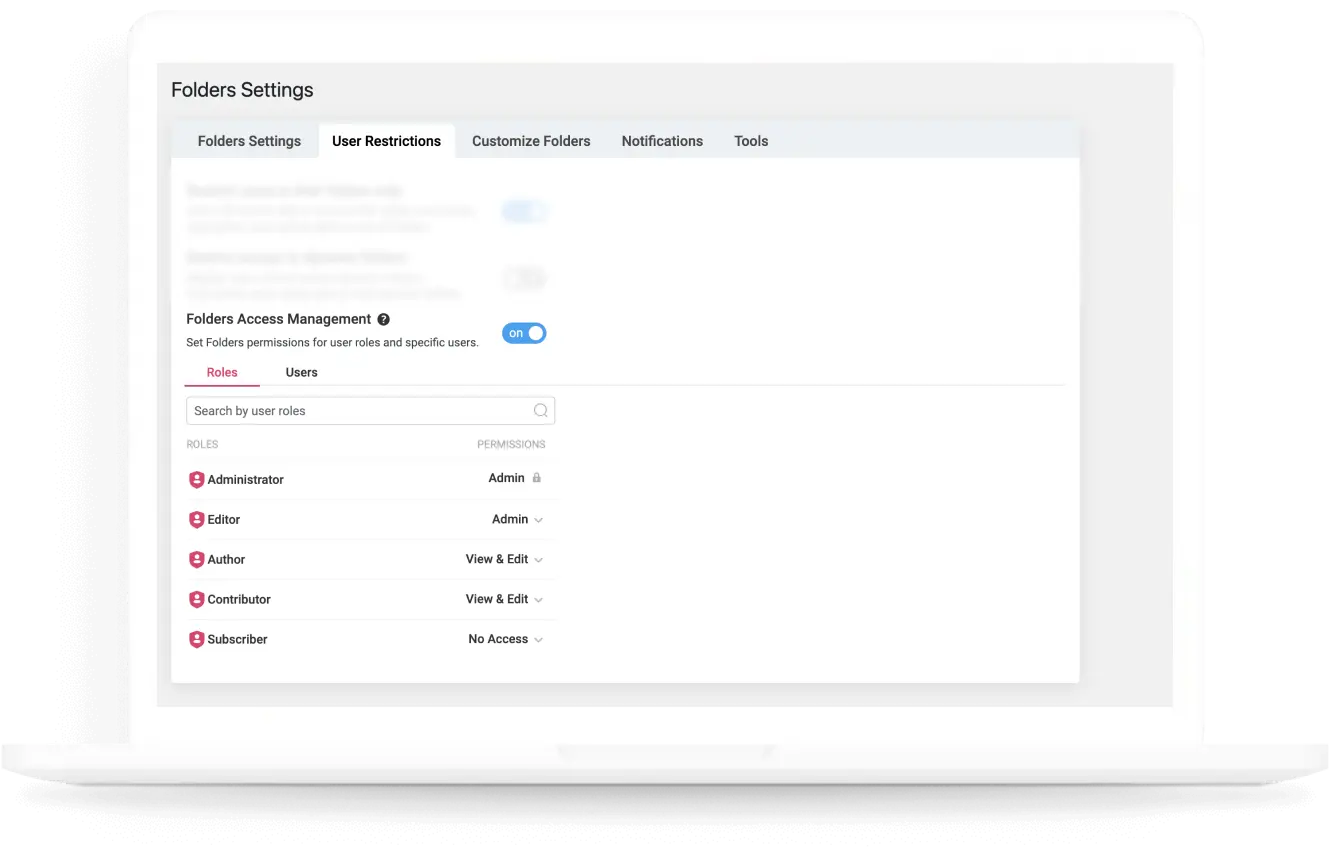
Ensuring controlled sharing and collaboration among authorized users while maintaining confidentiality and security enables your team to collaborate on projects, share documents, and work on tasks without compromising sensitive information or exposing it to unauthorized individuals.
Restricting user access to folders helps mitigate security risks associated with internal threats, such as disgruntled employees or inadvertent data exposure. By limiting access privileges to only those who require it for their job responsibilities, you can reduce the likelihood of data breaches, insider threats, and accidental data leaks.
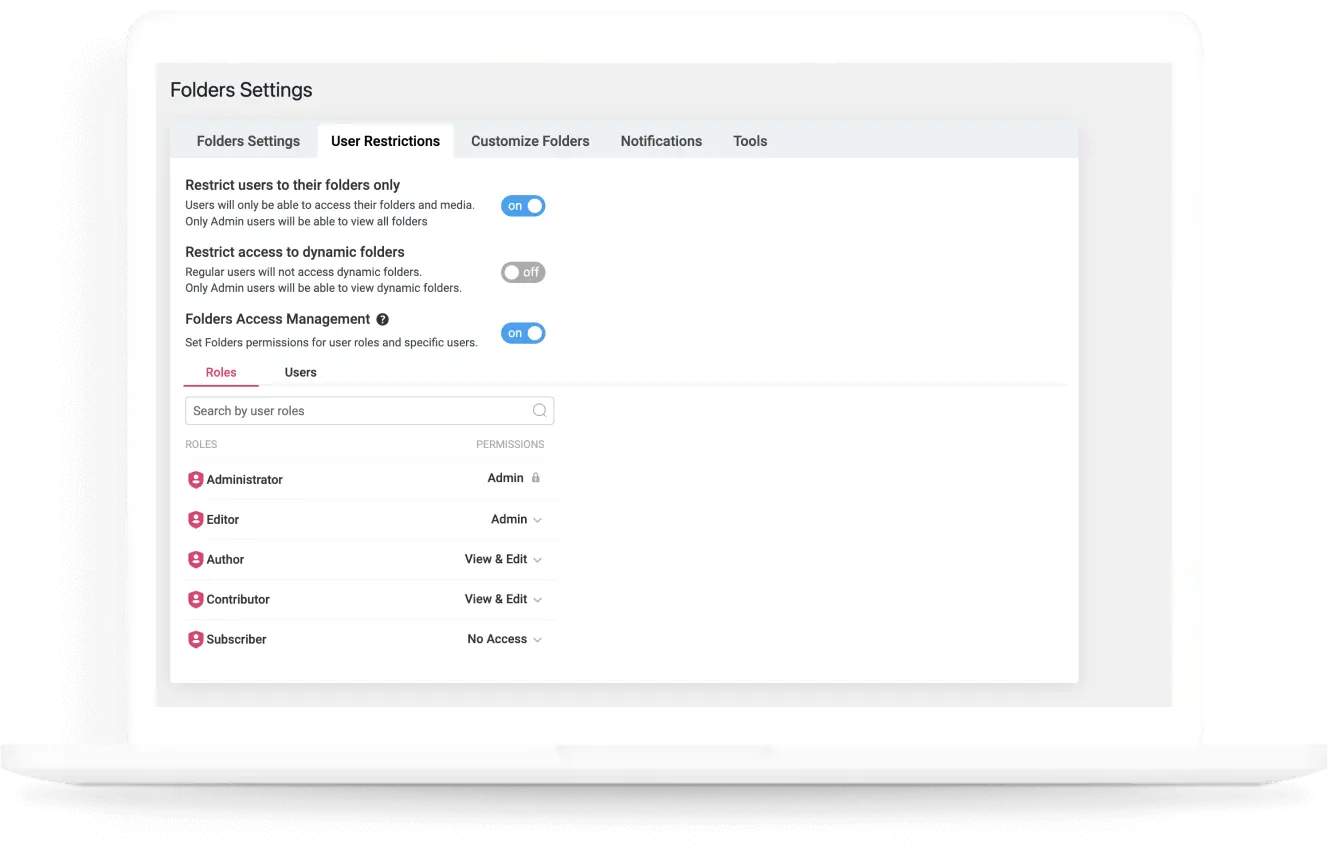
We have built WordPress websites and plugins for a long time now. We know exactly what you need.
We LOVE WordPress. Our Business is based on helping the community and building great plugins.
Fast loading, clean code and great results are the things that we most care about when we launch a plugin.
All of our plugins are super easy-to-use, and you can find FAQ for each product on its page.
Our support is always available for any technical question! Or even just for saying HI🙂
We offer a full 30-day no questions asked money back guarantee. So you have zero risk.