
Folders
Lock Folders
Lock folders on your site to safeguard your assets from deletions and maintain their structure
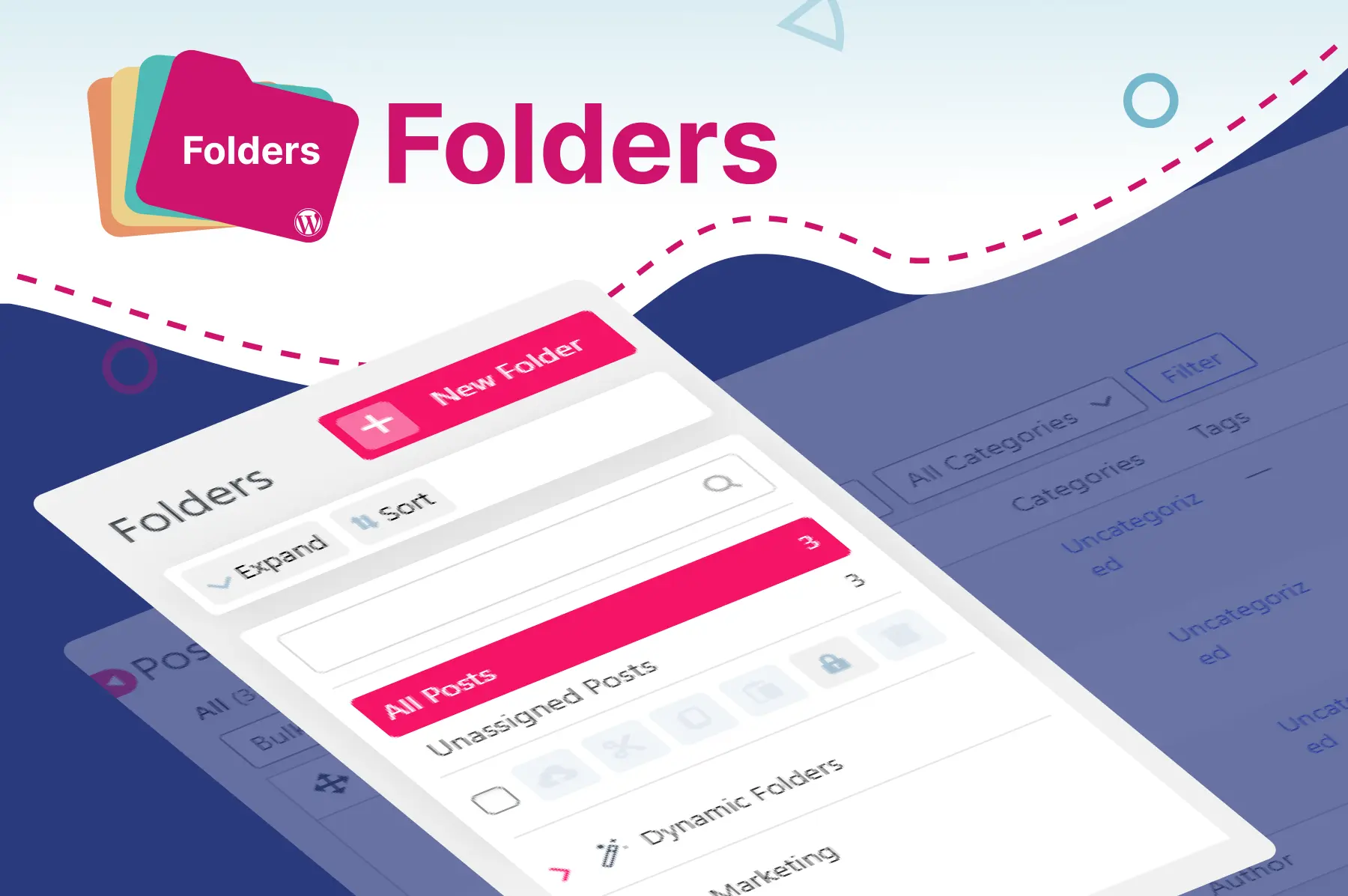
Create new folders on your WordPress website and apply locks without requiring technical expertise
WordPress Repository (1,000+ Reviews)
Lock Folders is a feature provided by our WordPress Folders plugin designed to safeguard your WordPress content folders against accidental movements or deletions. It establishes a barrier that protects your website's content organization and preserves the accessibility of critical resources.
By locking your folders you can effortlessly keep your important folders pinned, preventing them from being dragged or deleted. You also have the flexibility to lock or unlock all folders with a simple click, providing seamless control over your content organization.
Whether you're managing a blog, an online store, or a multimedia platform, this feature empowers you to focus on content creation and curation without concerns about unintended changes to your folder organization.
The user-friendly design of this feature ensures accessibility for users of all skill levels, eliminating the necessity for extensive technical knowledge. Whether you're a seasoned WordPress user or just starting out, the straightforward process of locking and unlocking folders offers a simplified and intuitive experience.
Locked folders remain securely pinned in their designated locations, assisting you in maintaining a structured and organized file system. This feature ensures that essential folders stay where they belong, facilitating efficient workflow management and contributing to a smoother website operation overall.
Our WordPress Folders plugin also enables you to easily configure permission settings for your folders, defining which users can make edits such as locking, duplicating, deleting, or performing other actions within the folder. This functionality adds another layer of control and customization to your content management process.
By locking folders, you prevent accidental deletion or movement of important files and folders, thereby adding an additional layer of security, particularly for sensitive or critical data.
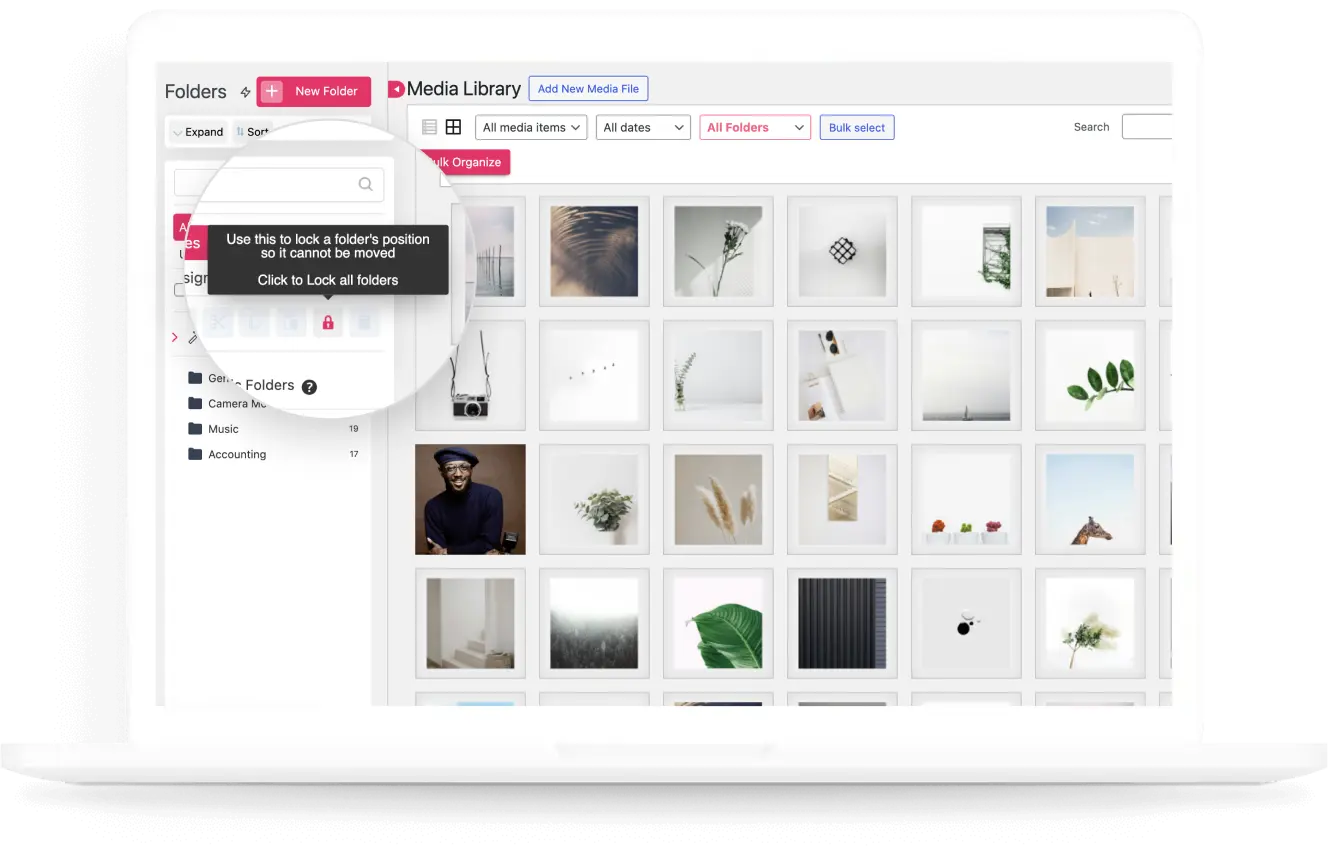
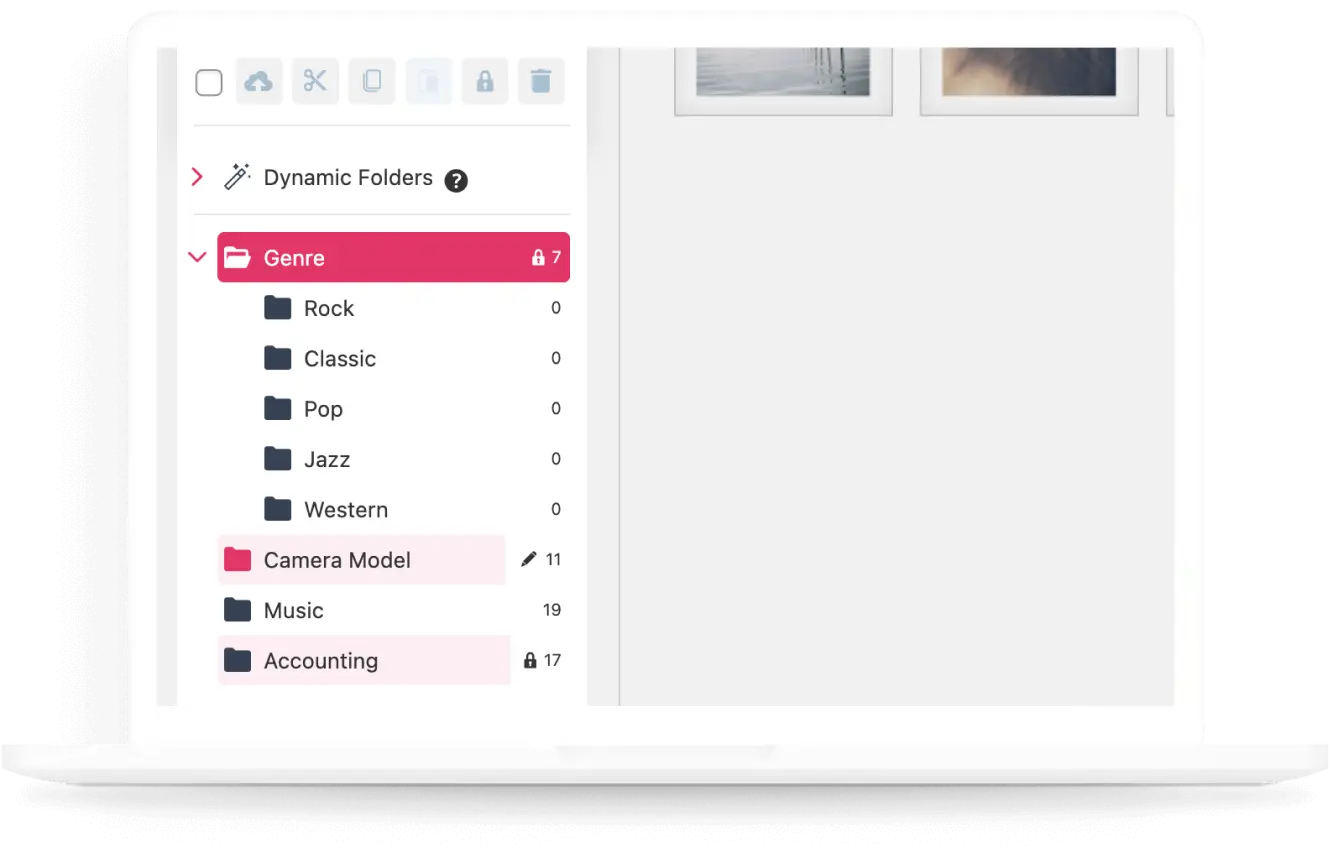
Locked folders stay pinned in their designated locations, helping you maintain a structured and organized file system. This ensures that essential folders remain in their intended places, enabling efficient workflow management.
Premio's WordPress Folders plugin offers a user-friendly design, enabling easy folder locking and unlocking for all team members without technical supervision.
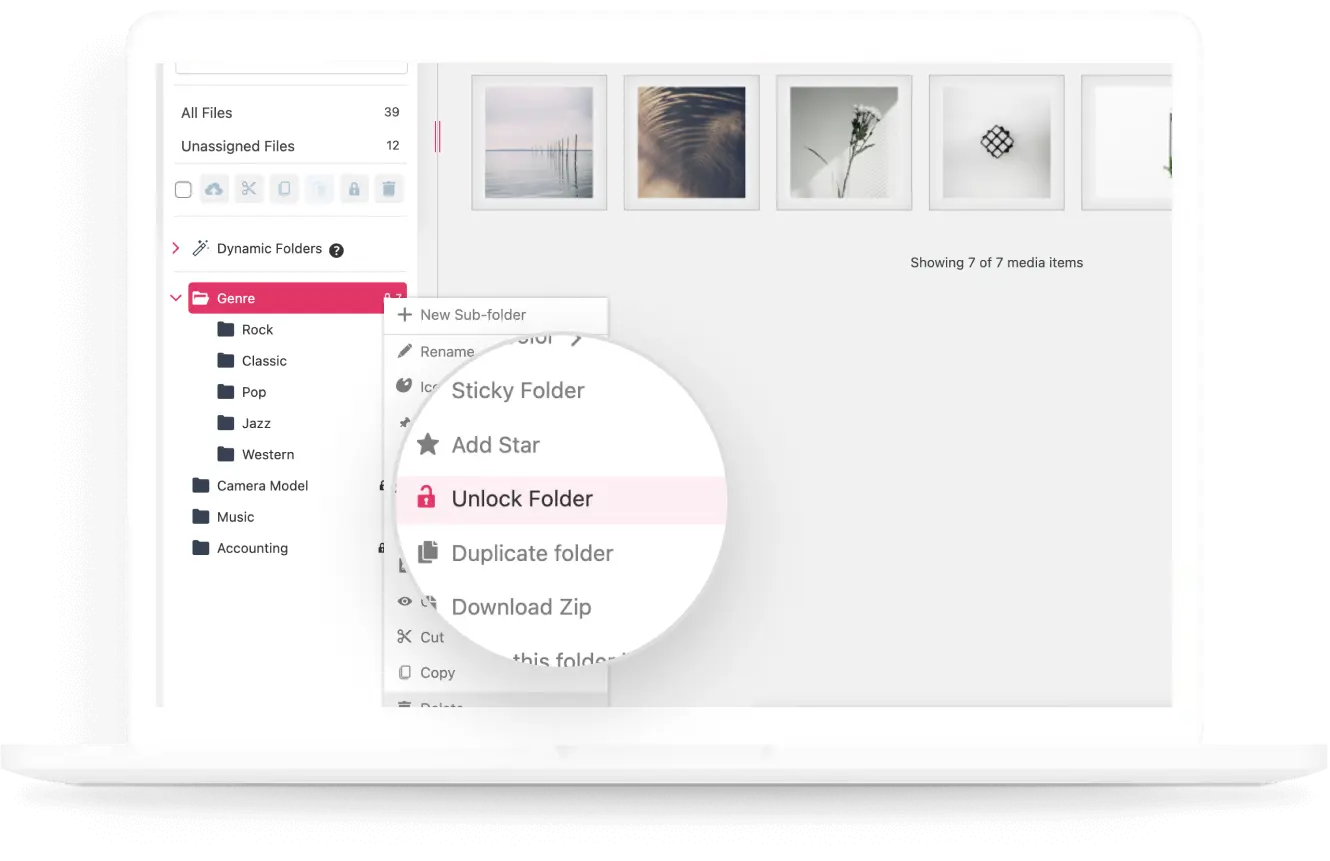
We have built WordPress websites and plugins for a long time now. We know exactly what you need.
We LOVE WordPress. Our Business is based on helping the community and building great plugins.
Fast loading, clean code and great results are the things that we most care about when we launch a plugin.
All of our plugins are super easy-to-use, and you can find FAQ for each product on its page.
Our support is always available for any technical question! Or even just for saying HI🙂
We offer a full 30-day no questions asked money back guarantee. So you have zero risk.