
Folders
Keyboard Shortcuts
Edit files faster and navigate tasks without needing to switch between keyboard and mouse
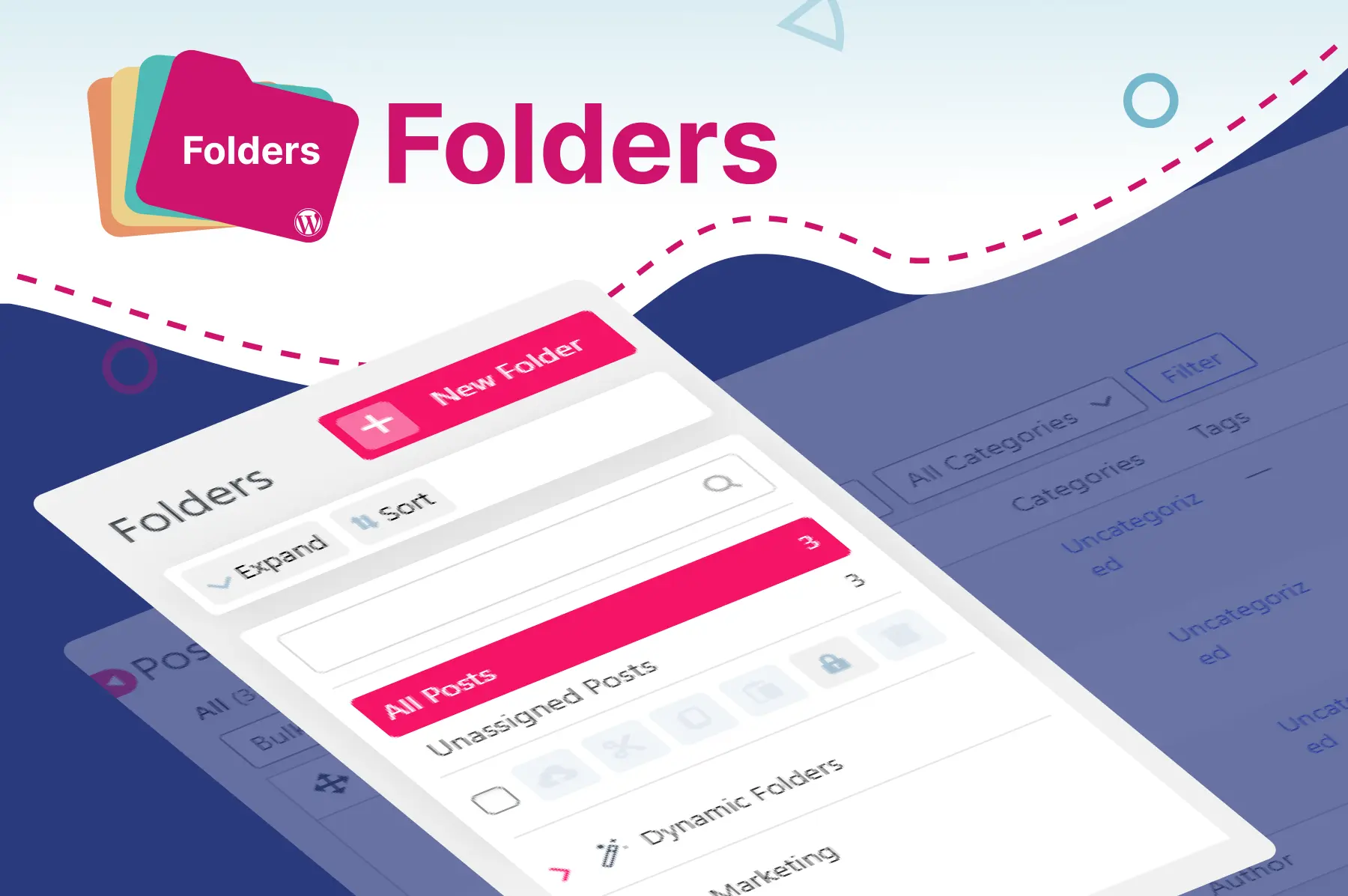
Manage files faster, minimize clicks, and work smarter when dealing with your folder library
WordPress Repository (1,000+ Reviews)
The keyboard shortcuts feature allows you to create, rename, copy, paste, and even re-order your folders by simply using key combinations. Once activated in your Folders settings, you can view the full list of actions using the CTRL + K combination in your Folders plugin.
If you spend a considerable amount of time editing, updating, or moving files within your website, the last thing you want to do is spend more precious seconds of your time searching for options in the Folder menu to take those specific actions. This is especially important when you spend a lot of time performing the same actions repeatedly, like creating folders or moving files.
With this feature, you no longer need to hunt through menus or click around buttons. Shortcuts like Shift + N for creating a new folder, Ctrl + C for copying a folder, and Ctrl + D for duplicating a folder become second nature, allowing you to perform actions instantly without breaking your workflow.
The keyboard shortcuts feature offers a liberating alternative for users with dexterity challenges. They can access all plugin features without relying on a mouse, ensuring equal participation and inclusivity.
Reorder folders, copy and paste folders, or delete folders without ever leaving the keyboard. This multitasking prowess keeps your workflow flowing smoothly, eliminating context-switching delays.
For web developers, quickly create folders for different project sections (Shift+N) and move relevant files (Ctrl+X, Ctrl+V) with keyboard shortcuts, saving valuable time while coding. For Graphic Designers, organize design assets in different folders by project and client using shortcuts, allowing for faster browsing and file retrieval within folders.
Users already familiar with standard keyboard shortcuts (like Ctrl+C for copy, Ctrl+V for paste) don't need to learn new ones specific to the plugin. This reduces the initial learning curve and allows them to start using the plugin productively faster.
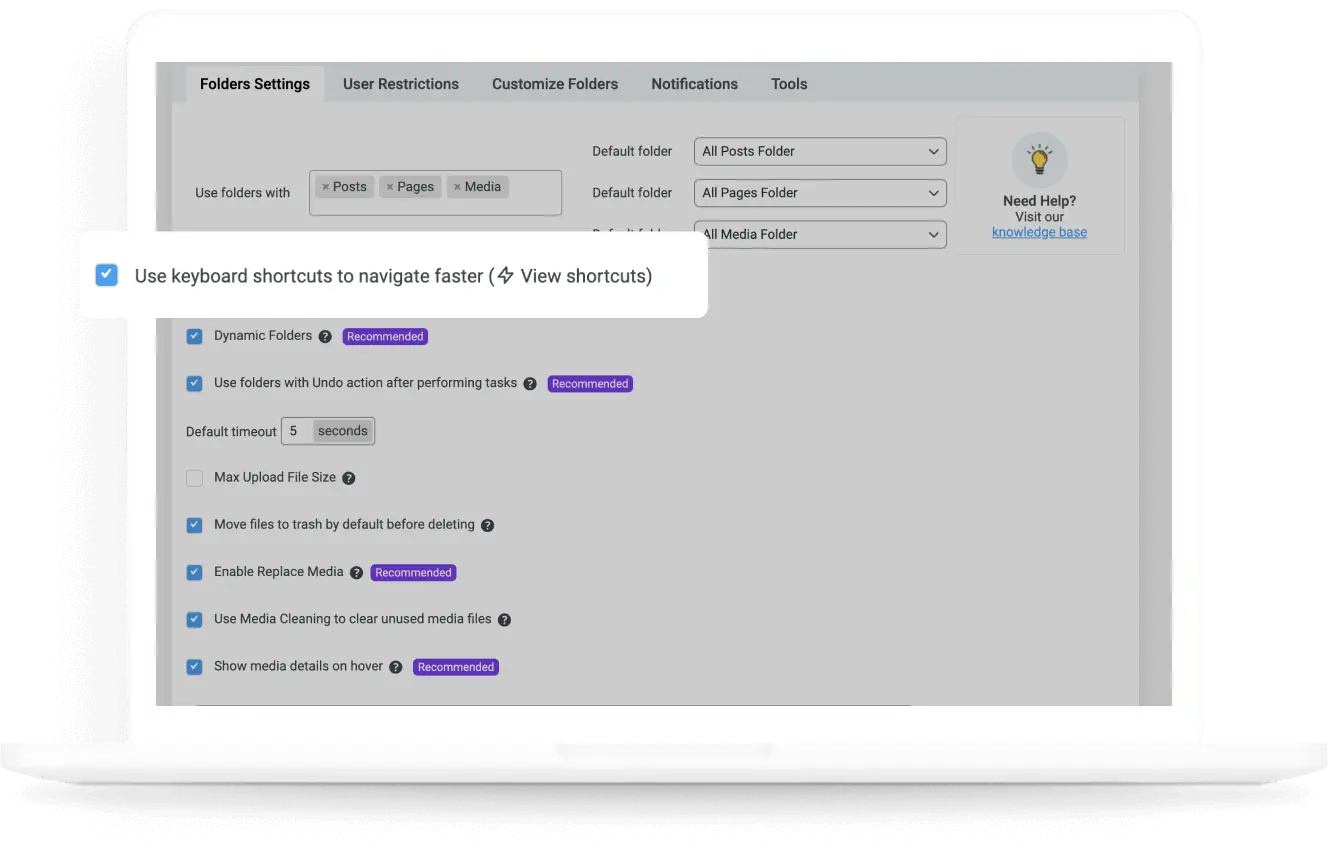
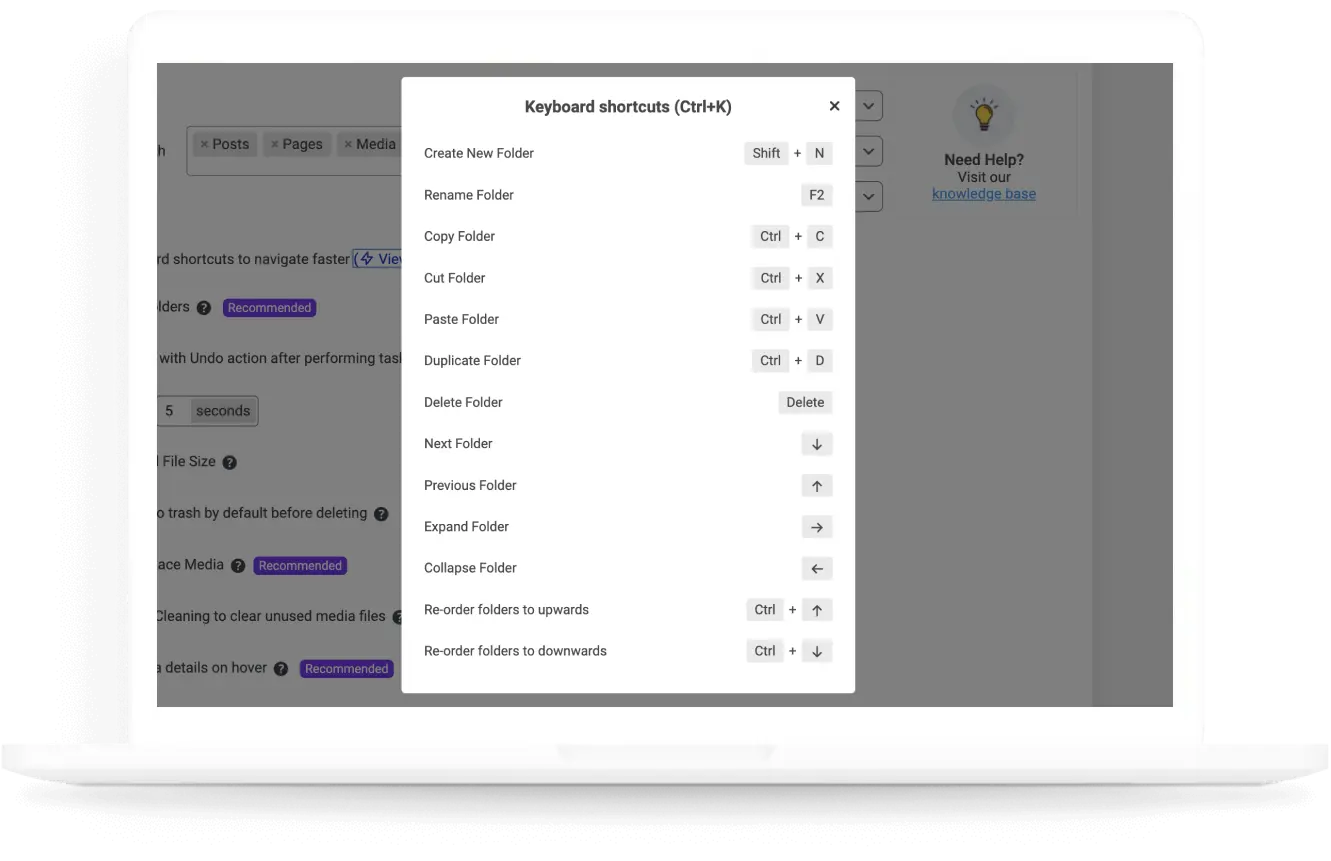
Keyboard shortcuts allow users to perform common actions like creating folders, renaming files, selecting multiple items, and copying/pasting without using the mouse. This can significantly speed up workflows and reduce reliance on the menu bar.
Users familiar with standard editing keyboard shortcuts across different applications can easily adapt to our plugin's shortcuts, reducing the learning curve. You also can minimize mouse usage, which can help prevent fatigue and repetitive strain injuries.
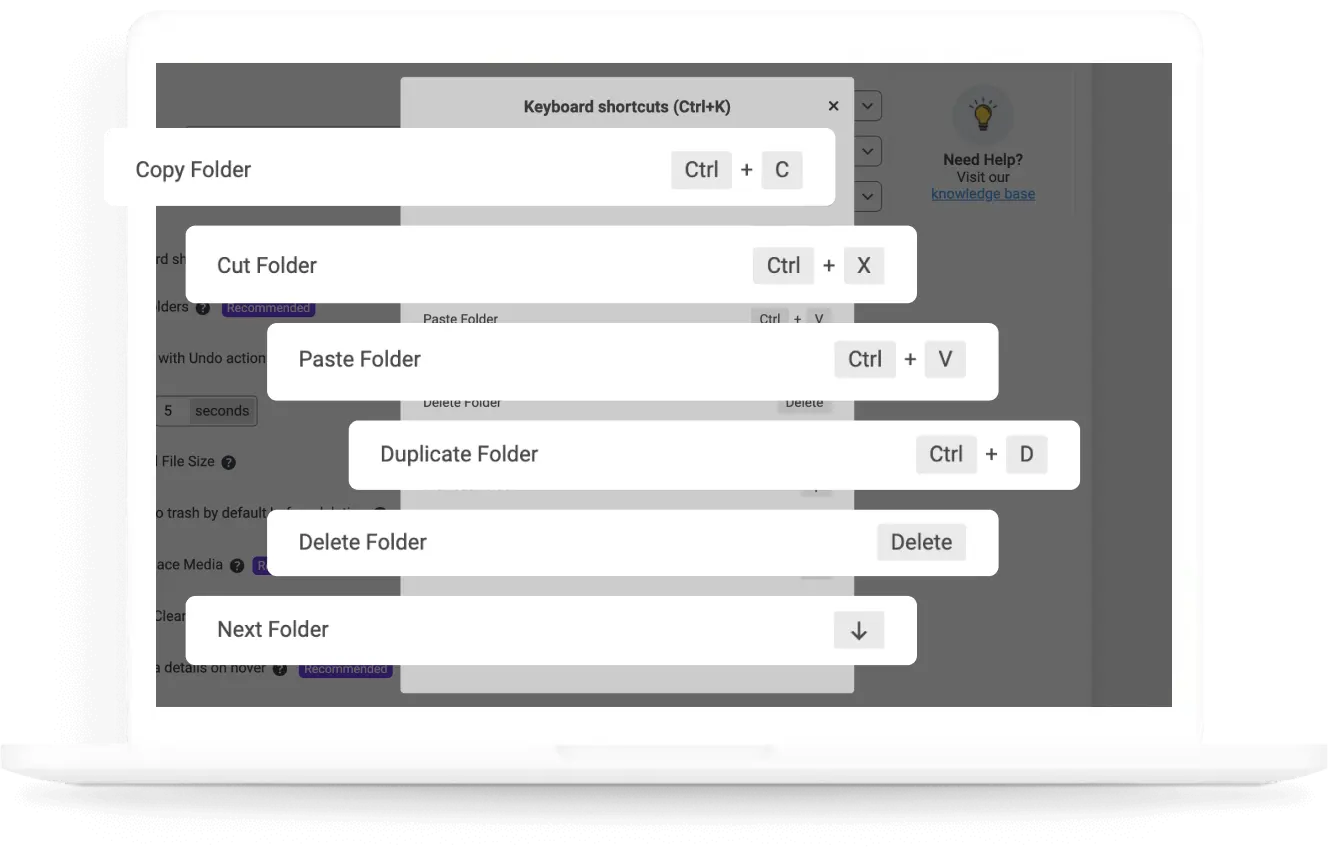
We have built WordPress websites and plugins for a long time now. We know exactly what you need.
We LOVE WordPress. Our Business is based on helping the community and building great plugins.
Fast loading, clean code and great results are the things that we most care about when we launch a plugin.
All of our plugins are super easy-to-use, and you can find FAQ for each product on its page.
Our support is always available for any technical question! Or even just for saying HI🙂
We offer a full 30-day no questions asked money back guarantee. So you have zero risk.