
Folders
Folder Upload
Upload entire folders from your computer to your WordPress, eliminating the need to select and upload files individually
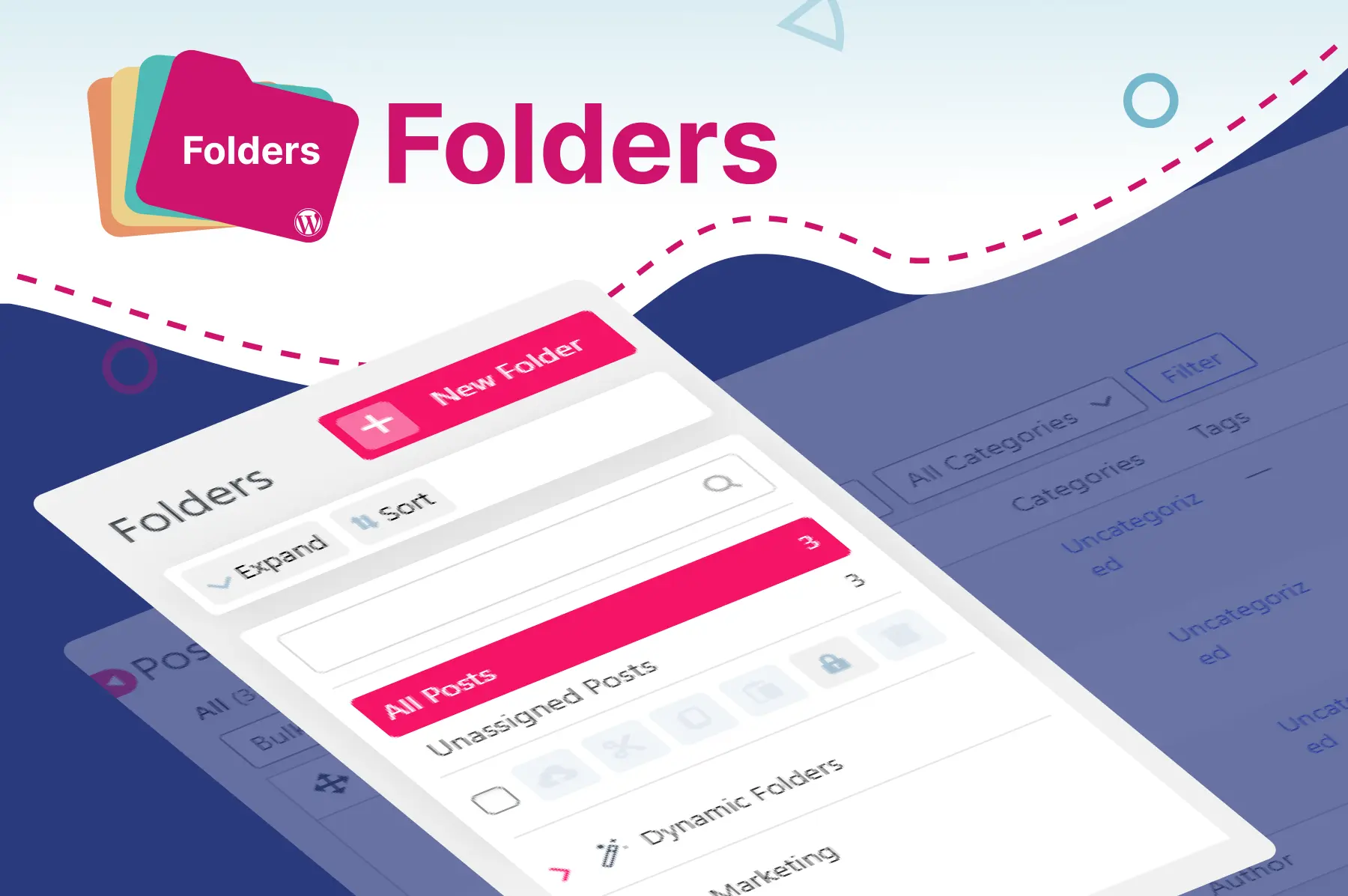
Save time by replicating folders from your computer to WordPress through folder upload
WordPress Repository (1,000+ Reviews)
Our Folders plugin offers the feature that enables you to select folders containing multiple files directly from your computer for upload on your WordPress media folders. This eliminates the need to individually select and upload each file, saving time and effort, especially when dealing with large collections of media.
The upload process will not only transfer the folders themselves but also replicate the entire structure, including any subfolders nested within them. This means that the organization you've meticulously arranged on your computer will be faithfully recreated on your WordPress site, ensuring a smooth and intuitive transition of your content.
Whether you're managing a collection of images, documents, or multimedia files, this feature simplifies the process, saving you time and effort while maintaining the integrity of your file organization.
A noteworthy benefit of this feature is that the replicated folder structure on your WordPress website retains all file metadata, such as file names, dimension, creation dates, etc., ensuring that vital information about your files remains easily accessible to you.
By preserving the folder hierarchy, you can navigate and manage your media assets effortlessly within the WordPress media library. Whether you need to update, move, or delete files, the familiar folder structure makes it easy to perform these tasks without any confusion.
Ultimately, this feature enhances your workflow efficiency, especially when dealing with large collections of media files. It also eliminates the need for manual organization after uploading, as your existing folder structure is seamlessly mirrored on your WordPress site. Whether you're a blogger, photographer, or content creator, this feature empowers you to maintain a structured and organized workflow, ensuring that your WordPress website reflects the same level of organization as your local file system.
By preserving the familiar folder hierarchy from your computer, you can easily navigate and manage your media assets within your WordPress library without confusion.
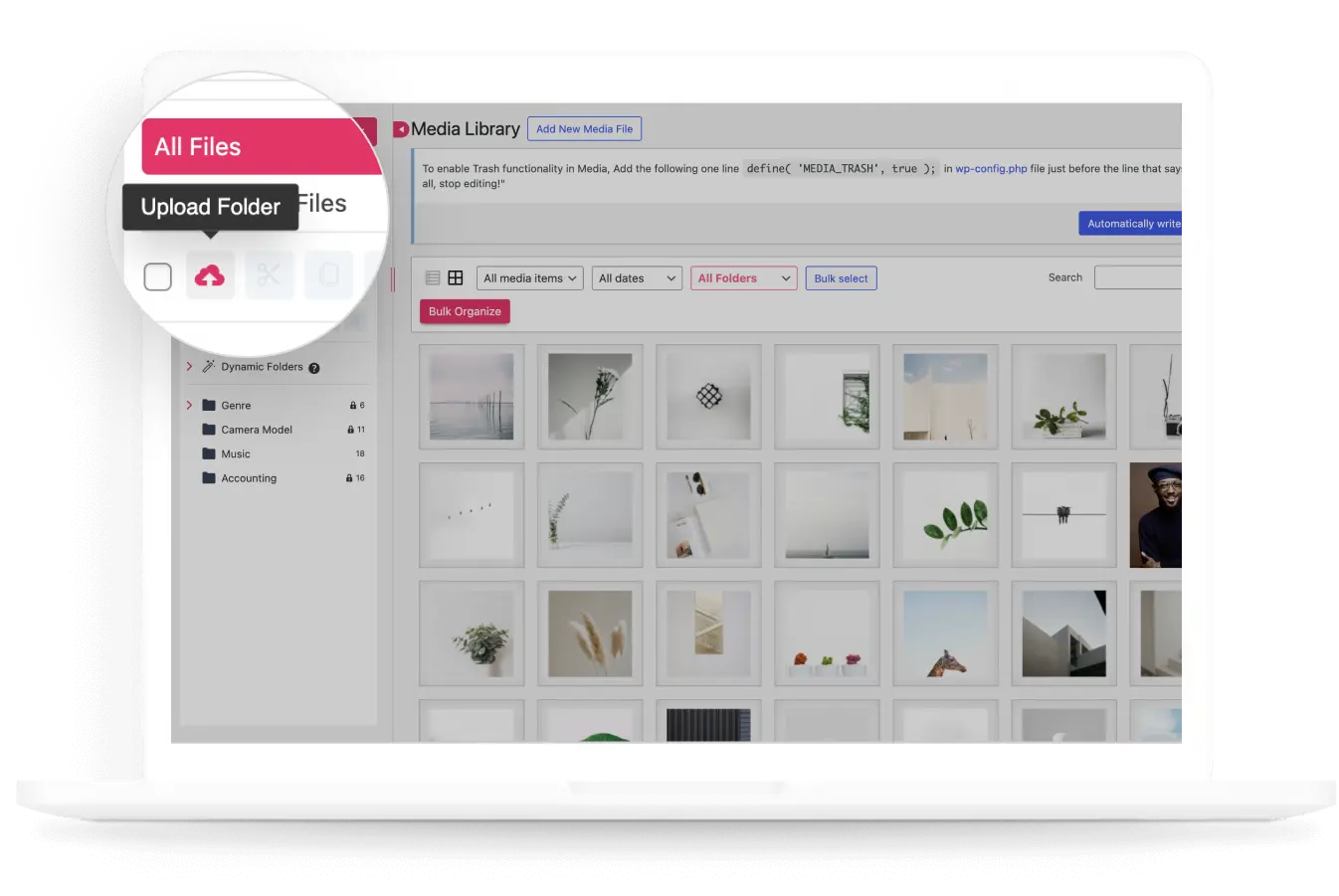
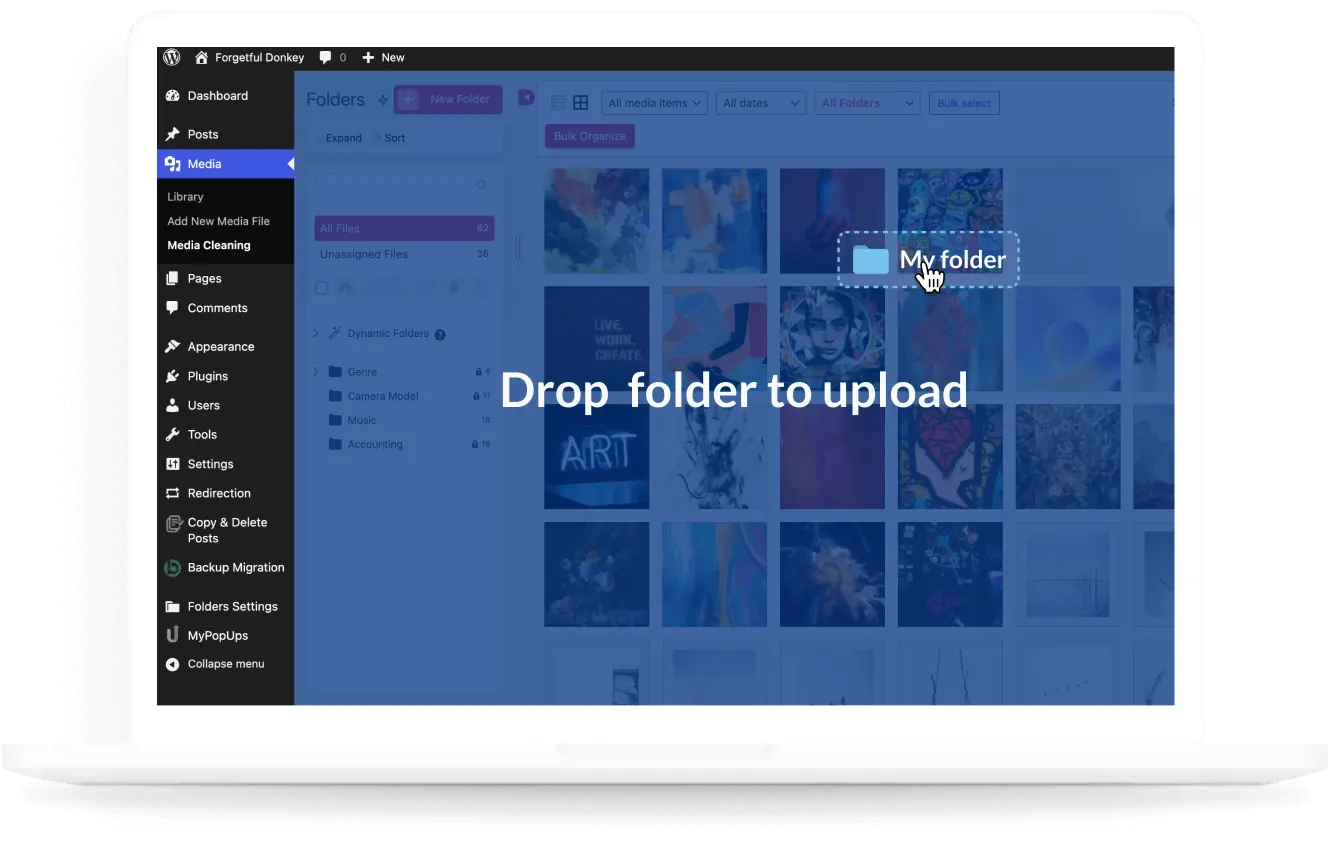
Optimize your time and effort during file uploads with a streamlined and user-friendly process, empowering you to concentrate on core tasks while seamlessly transferring your files.
Preserving the folder structure from your computer ensures that your folders are uploaded accurately, thereby reducing the likelihood of errors and ensuring uniformity in content placement.
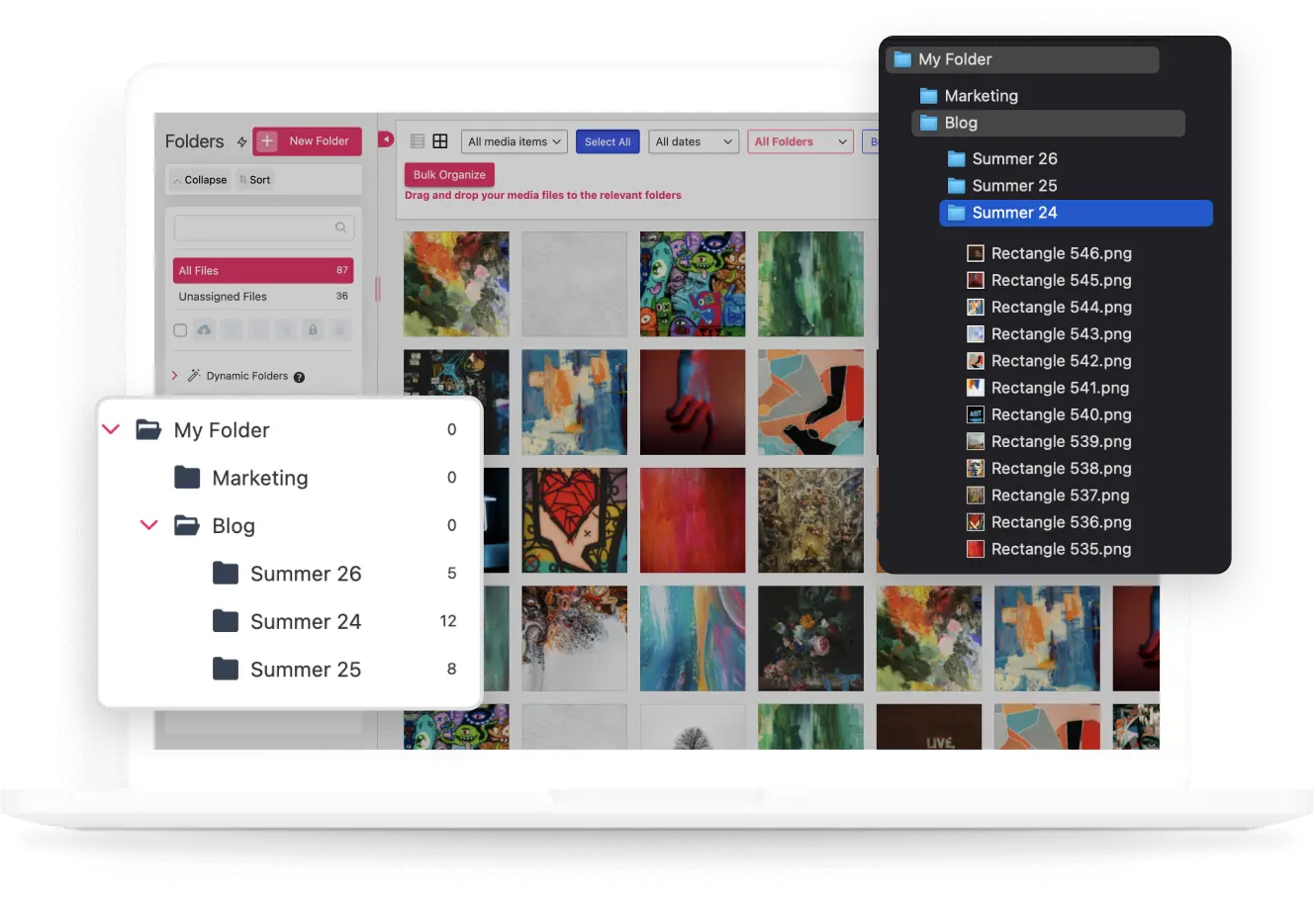
We have built WordPress websites and plugins for a long time now. We know exactly what you need.
We LOVE WordPress. Our Business is based on helping the community and building great plugins.
Fast loading, clean code and great results are the things that we most care about when we launch a plugin.
All of our plugins are super easy-to-use, and you can find FAQ for each product on its page.
Our support is always available for any technical question! Or even just for saying HI🙂
We offer a full 30-day no questions asked money back guarantee. So you have zero risk.