
Folders
View Media Metadata on Hover
Get a quick picture of the details of your media files just by hovering over it
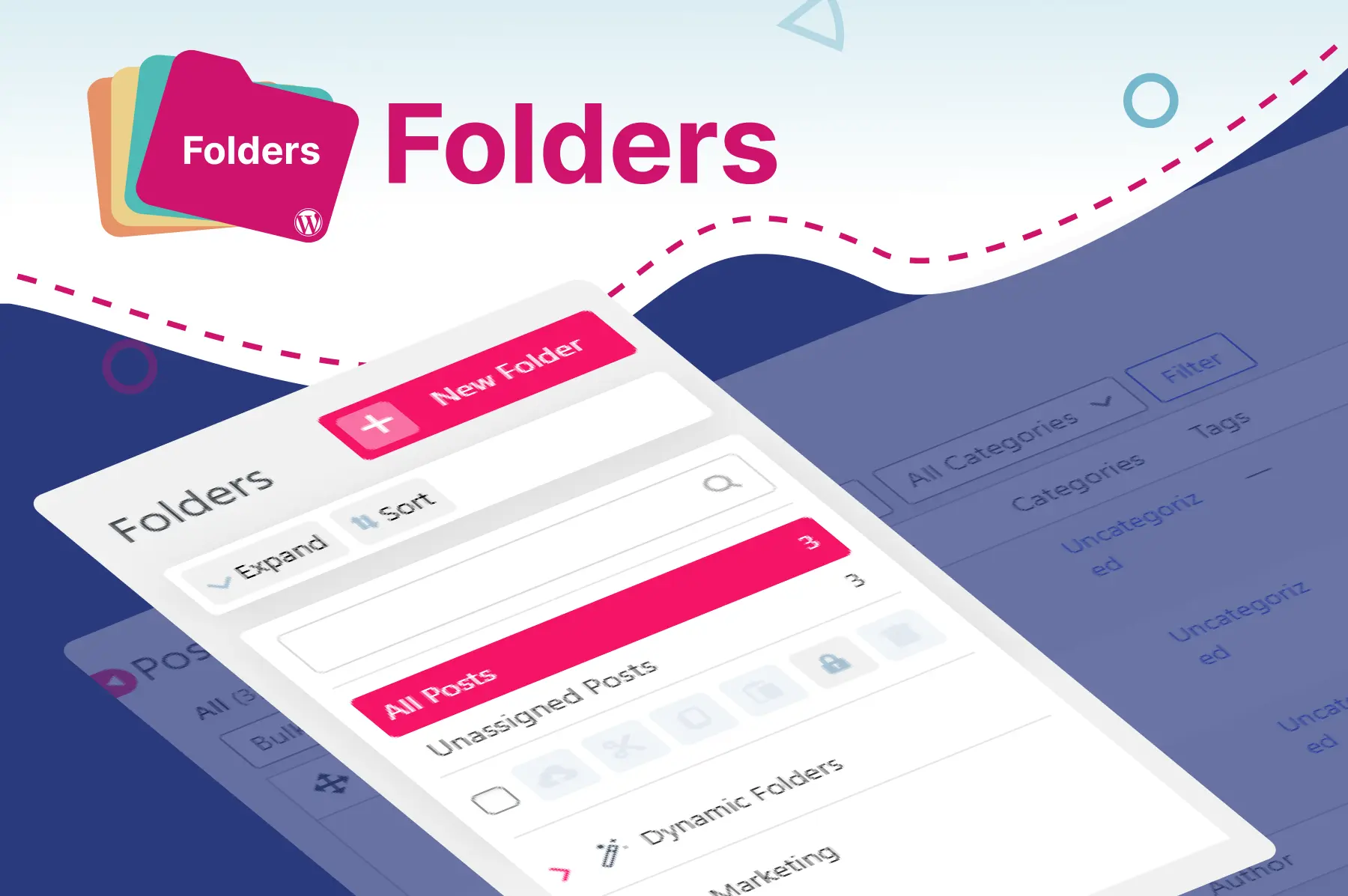
Quickly view useful information about your files, including the title, dimension, type, and date in Folders
WordPress Repository (1,000+ Reviews)
The metadata details feature in our Folders plugin offers you a chance to view important details about your media files when you hover over them. This feature offers several benefits that can enhance your content library organization and workflow.
Hovering over a file in Folders can reveal details like creation date, size, and even file type. This quick visual cue helps you identify files at a glance, especially within large folders with similar-looking icons.
With metadata details, you can see the date the photo was taken without opening it. This allows you to quickly find specific photos based on their creation date, making searches more efficient.
Also, metadata details can expose duplicate files with the same name but different creation dates or sizes. This helps you clean up your storage and avoid wasting space on redundant files.
Knowing the size of a file before downloading or sharing can be crucial. Metadata details help you make informed decisions about file management, especially when dealing with limited storage or bandwidth.
For photographers or photography companies, this feature can help quickly identify photos from a specific shoot by hovering over them and seeing the date they were taken. For musicians, this feature can help you easily locate specific audio files within a project folder by checking their creation date or file size. For Graphic designers, this feature can help you easily differentiate between multiple versions of a design file by viewing their modification dates.
Often, files contain valuable information beyond their names and formats. Metadata details can reveal things like creation date, author, modification history, camera settings (for photos), and even hidden tags or keywords. This hidden information can provide valuable context and help you understand the origin, purpose, and content of your files better.
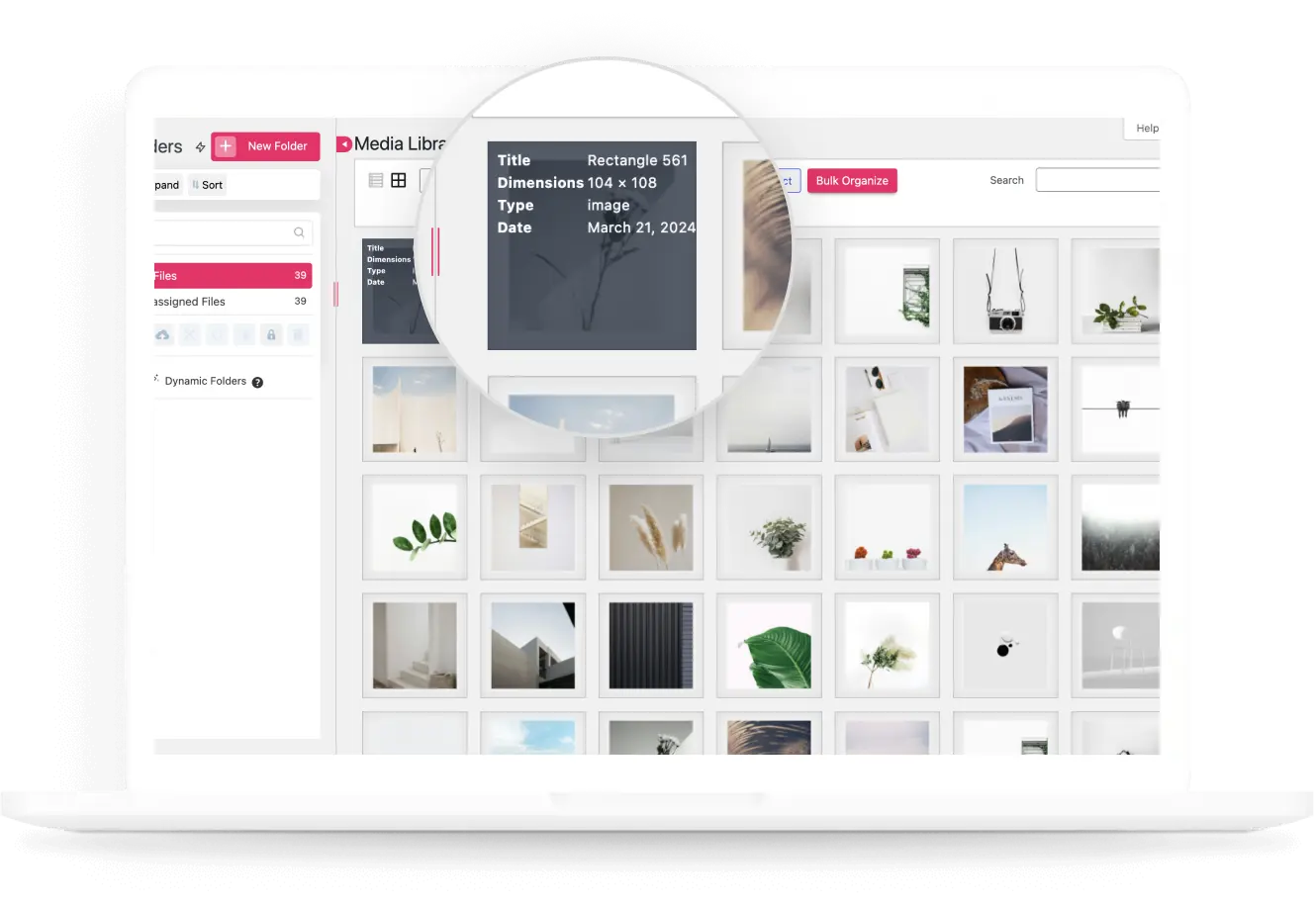
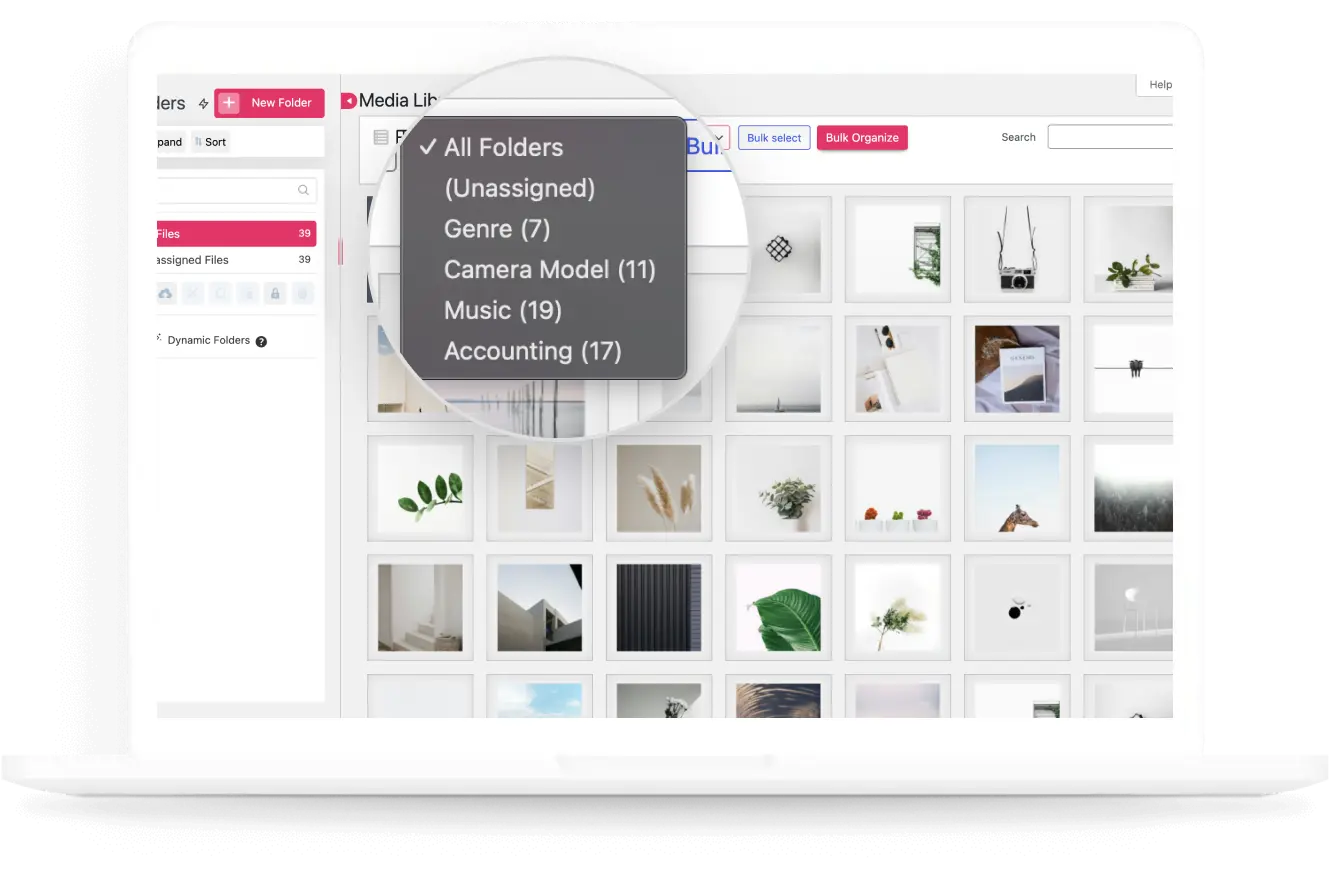
With access to detailed metadata, you can leverage it for advanced filtering and sorting within your folders. For instance, you can filter photos by camera model, documents by author, or music by genre. This targeted approach saves you time and effort in finding specific files buried within your folders.
Knowing the creation date of a file can help you decide if it's outdated and needs archiving. Similarly, understanding the author of a document can guide your collaboration or sharing decisions. This detailed information empowers you to make informed choices about managing your files.
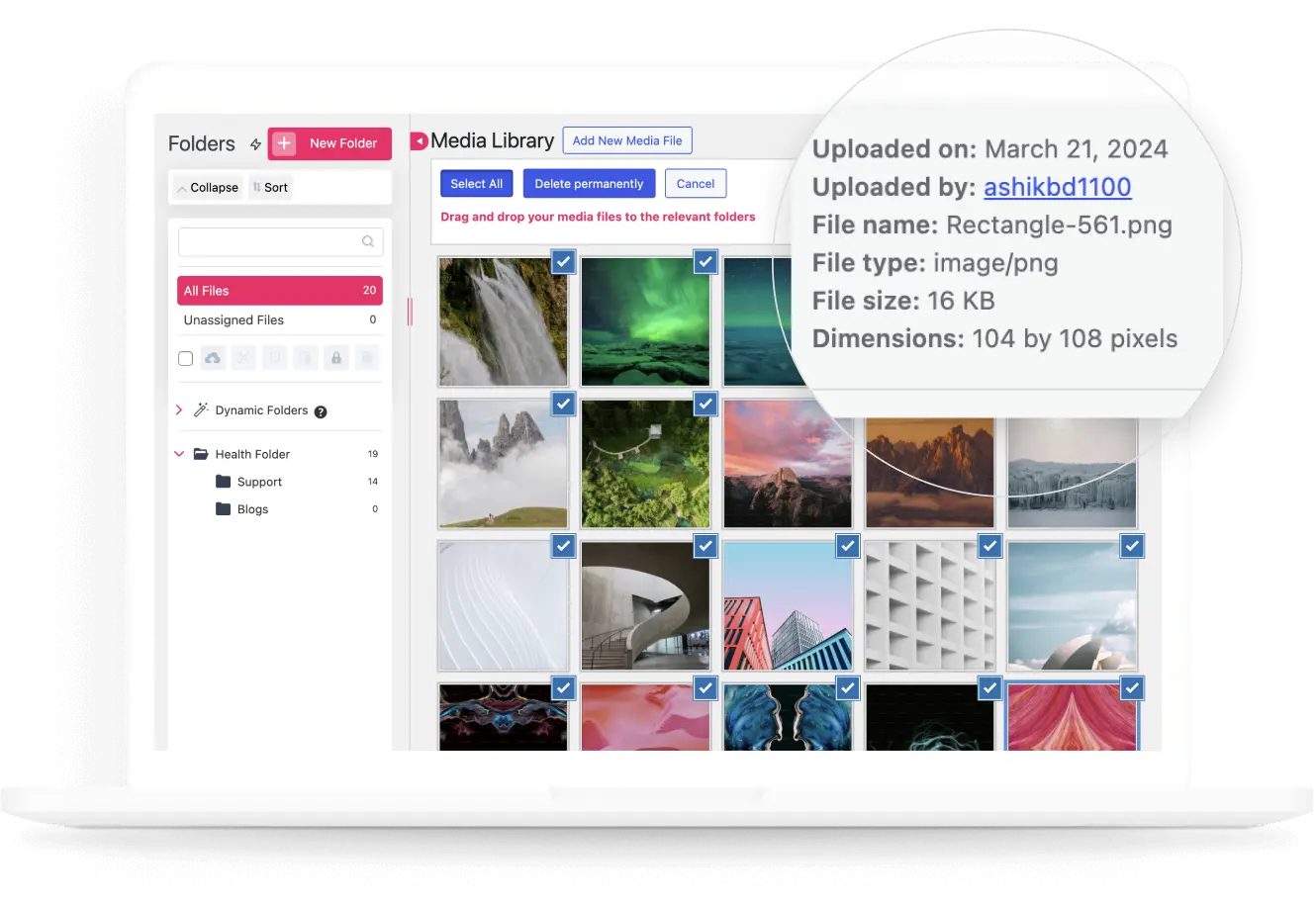
We have built WordPress websites and plugins for a long time now. We know exactly what you need.
We LOVE WordPress. Our Business is based on helping the community and building great plugins.
Fast loading, clean code and great results are the things that we most care about when we launch a plugin.
All of our plugins are super easy-to-use, and you can find FAQ for each product on its page.
Our support is always available for any technical question! Or even just for saying HI🙂
We offer a full 30-day no questions asked money back guarantee. So you have zero risk.