
Folders
Unused Media Cleaning
Optimize storage space by identifying and removing unused media files from your library
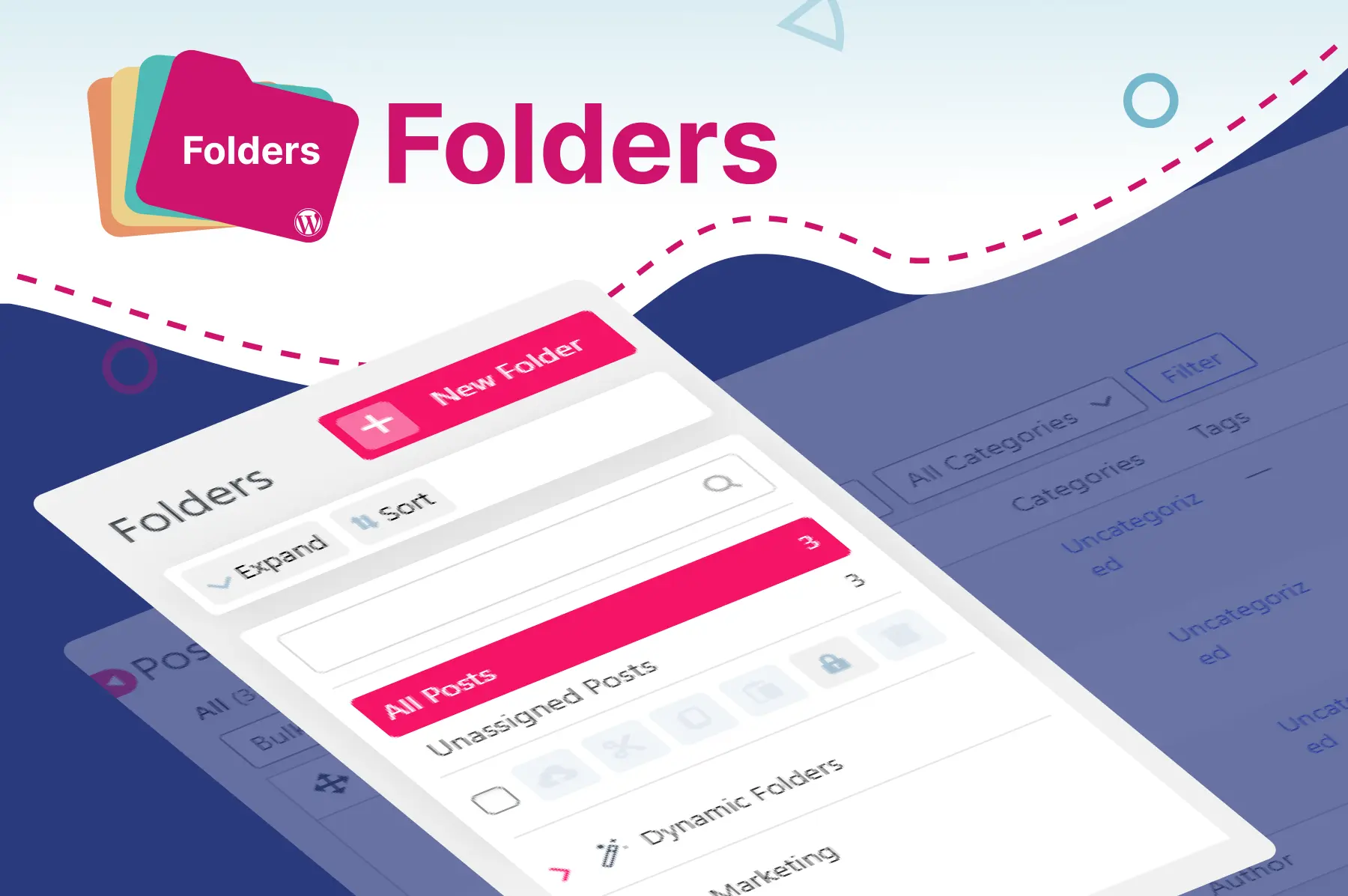
Eliminate the need for separate cleanup tools. Save you time and effort with our Folders plugin
WordPress Repository (1,000+ Reviews)
The media cleaning feature in our Folders plugin is a functionality that helps you identify and remove unused media files from your website's storage. This feature typically scans the website's content and compares it against the existing media files in the database.
Unused media, like old images or videos, can take up valuable storage space and slow down your site's loading times. That's where the media cleaning feature in our Folders plugin comes in to help.
This helpful tool scans your website's content and compares it against all the media files stored in your database. It then identifies any files - using the image URL - that aren't actively being used anywhere on your site.
Once the scan is complete, you'll see a list of unused media files displayed conveniently within your WordPress dashboard. To ensure you don't accidentally delete something important, we offer the choice to move the unused files to the "internal trash" feature, if you've enabled it on your website. This allows you to move unwanted files to the trash folder first, giving you a chance to review and confirm their deletion before they're permanently removed.
For those who prefer a faster approach, you can also use the handy "bulk actions" function. This lets you delete all identified unused files at once, or you can choose to individually select the ones you want to trash.
If you work with a team on your website content, a well-organized media library is crucial for smooth collaboration. By removing unused files, the media cleaning feature ensures everyone has access to the most up-to-date and relevant content, preventing confusion and wasted time searching for the right files.
A media cleaning feature can save you time and effort by automating the process of identifying and removing unused files. This can be especially helpful for websites with large media libraries.
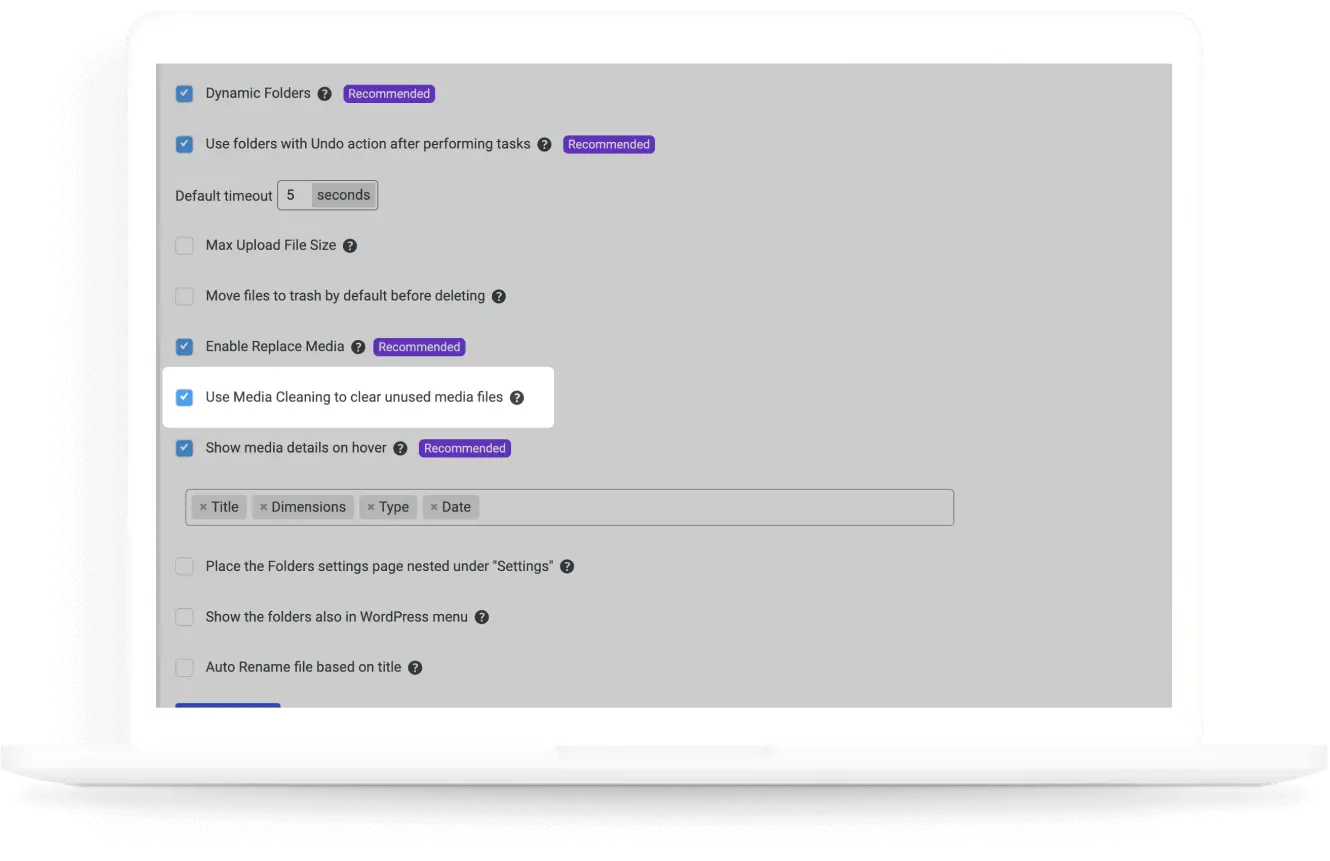
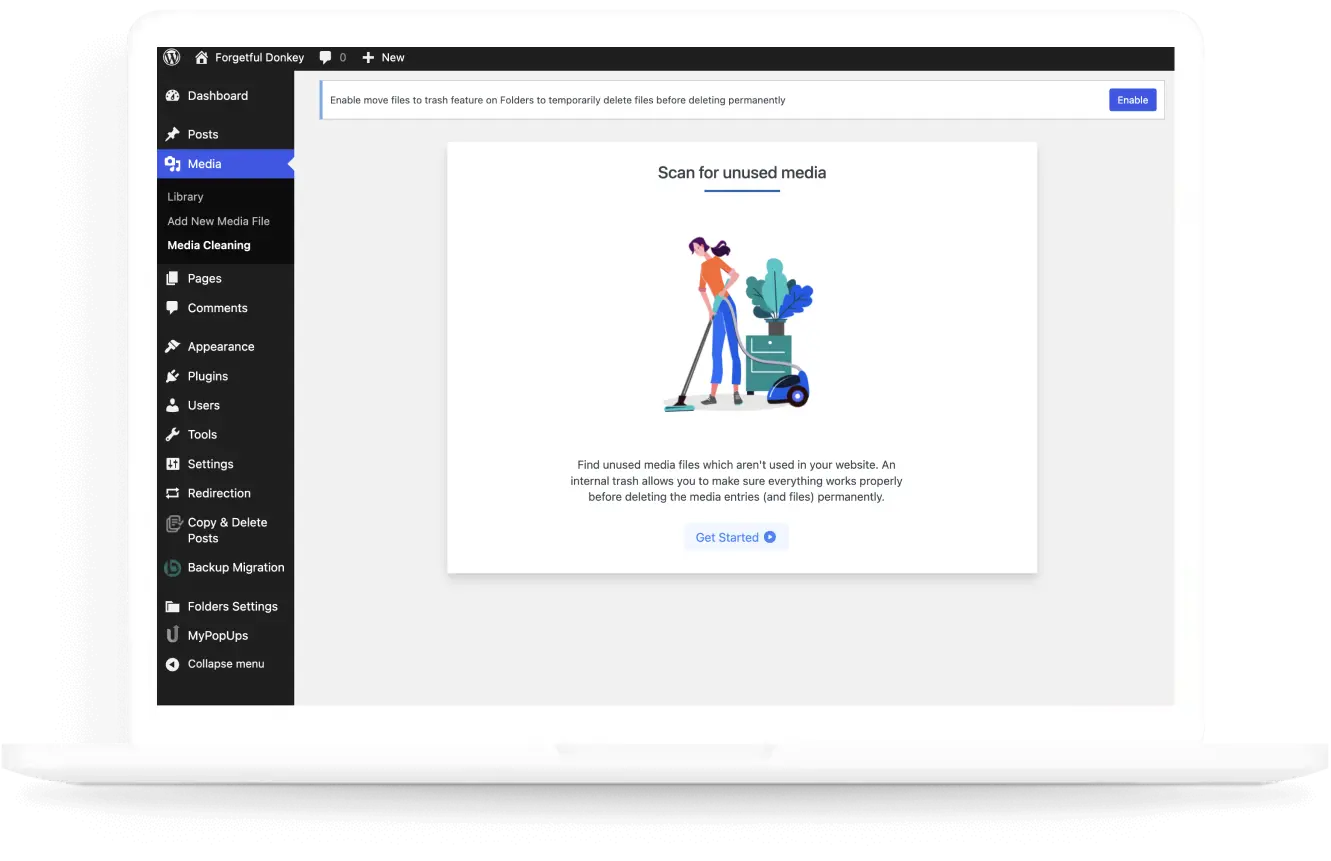
Cleaning up unused media can free up server resources, allowing your website to run more efficiently. This can be particularly beneficial for websites with large media libraries.
Unused media files can clutter up your website's storage space, impacting loading speed and overall performance. By removing them, you can streamline your website and potentially see improvements in page load times.
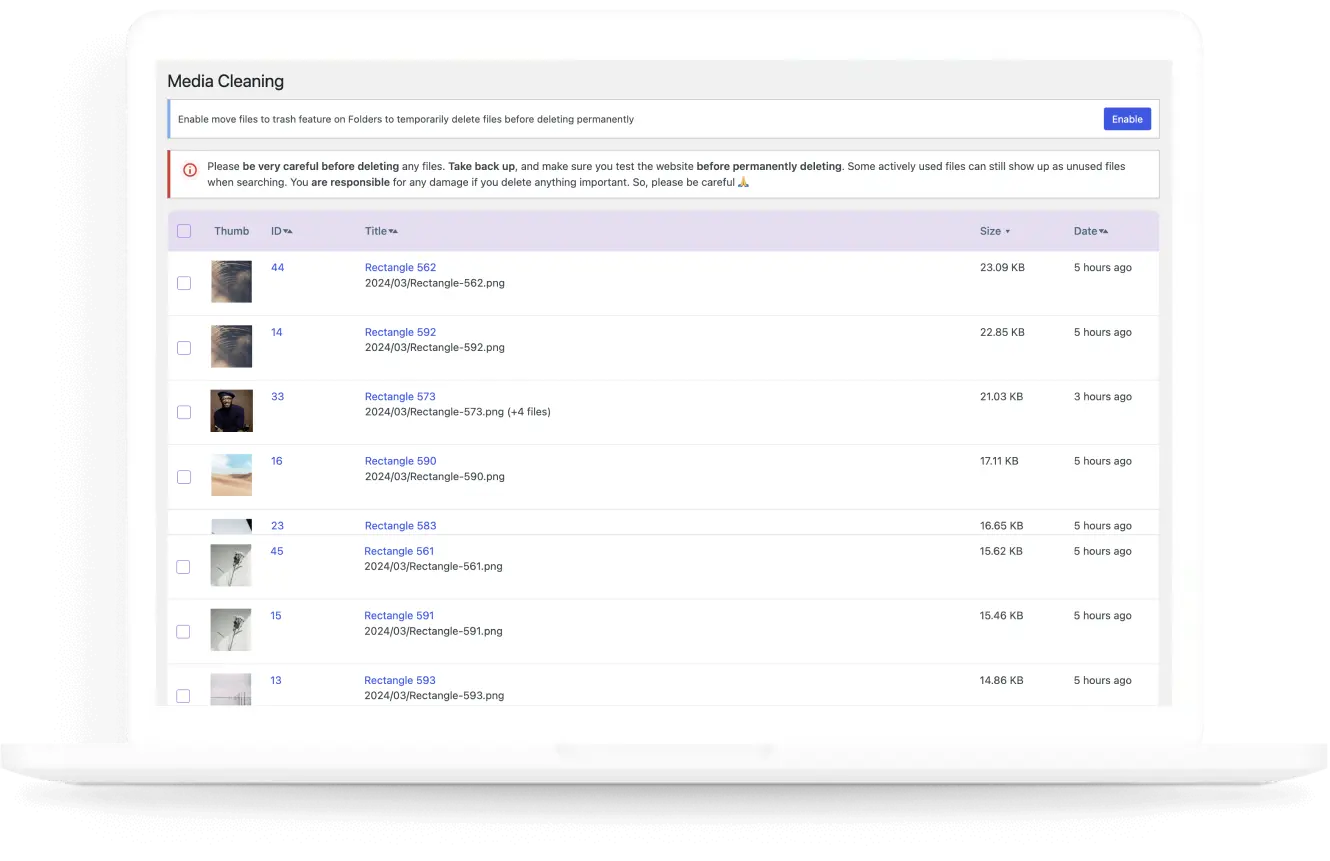
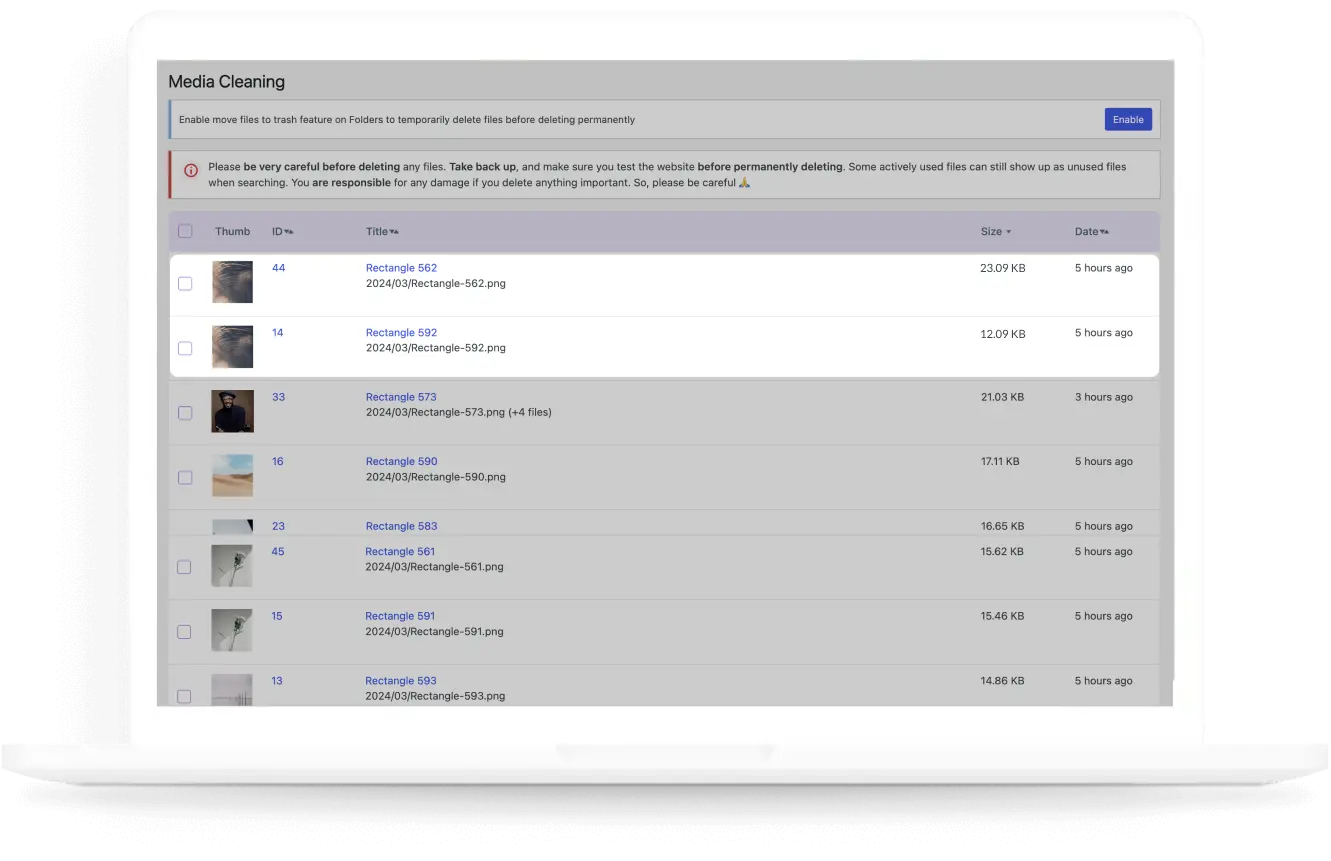
Smaller media libraries require less space when backing up your website, making the backup process faster and more efficient.
We have built WordPress websites and plugins for a long time now. We know exactly what you need.
We LOVE WordPress. Our Business is based on helping the community and building great plugins.
Fast loading, clean code and great results are the things that we most care about when we launch a plugin.
All of our plugins are super easy-to-use, and you can find FAQ for each product on its page.
Our support is always available for any technical question! Or even just for saying HI🙂
We offer a full 30-day no questions asked money back guarantee. So you have zero risk.