
Folders
Custom Post Types
Create folders effortlessly for custom post types from various plugins with Folders
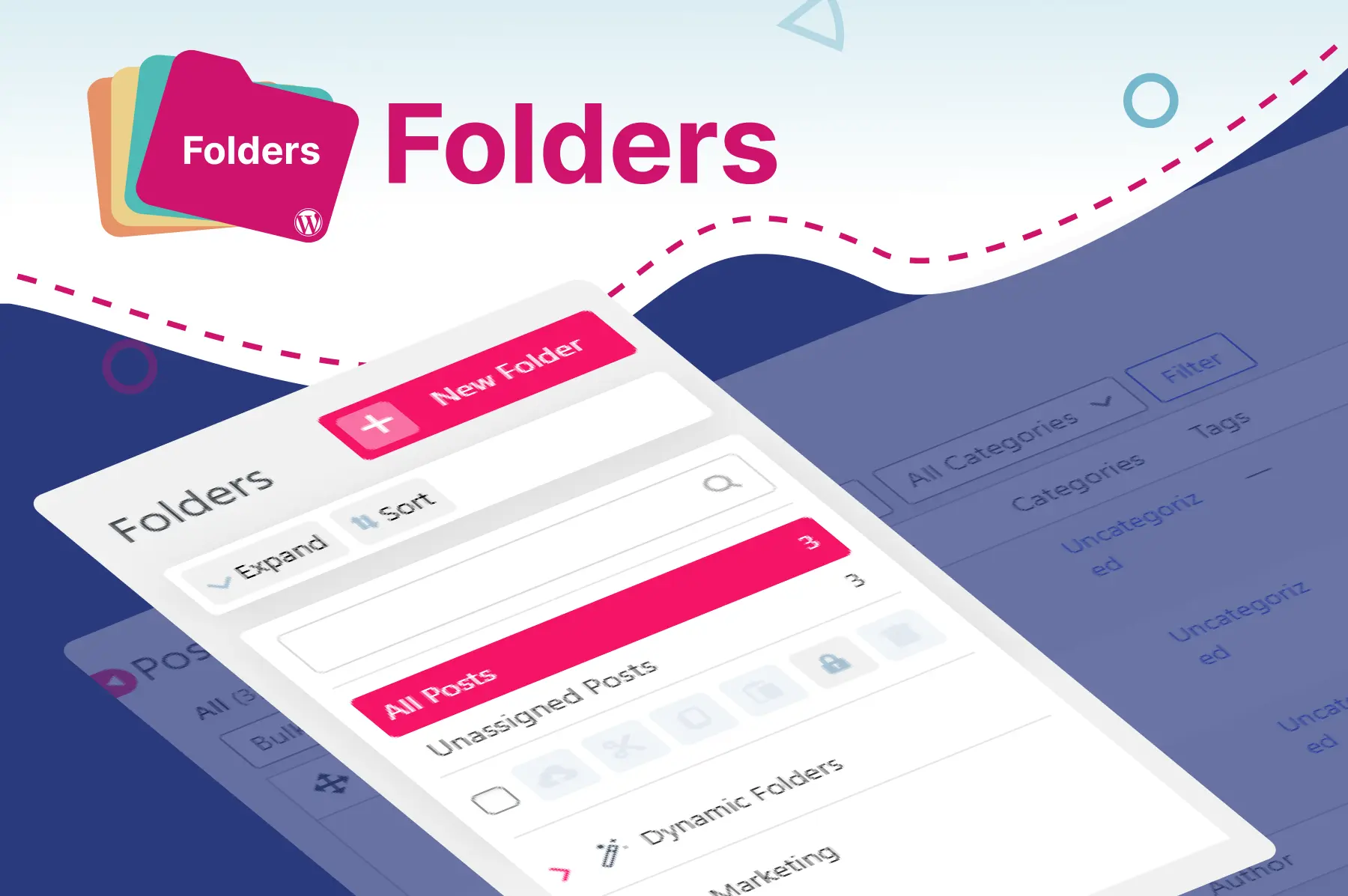
Folders help you reduce website clutter and make it easy to locate content when needed in less time
WordPress Repository (1,000+ Reviews)
Premio’s Folders plugin offers an advanced level of content categorization and organization, extending beyond the conventional posts and pages. This customization allows for more control over how custom posts are structured, displayed, and managed within your WordPress website.
Folders offer flexibility beyond pre-defined categories, allowing you to organize custom posts as you see fit. Whether it's Elementor templates or other media files, our Folders plugin simplifies categorization. Its intuitive interface also enables effortless creation of unlimited folders and subfolders, enhancing collaboration and workflow efficiency.
By organizing your custom posts with our Folders plugin, you can reduce the time spent searching for specific content and instead focus more energy on the creative aspects of your work. The organization system ensures that navigating through your content becomes efficient, freeing you from the tedious task of searching for custom templates amidst multiple posts.
Make Folders yours! Choose colors to customize your posts and make them easy to recognize. Create new folders, rename them, lock, duplicate, and more. Make your Elementor templates folder stand out with colorful options, or give your WooCommerce products display folders different colors. These changes make your custom posts easy to spot.
Whether it's a small website or a large WooCommerce environment, Folders provide scalability by accommodating growing volumes of content. As your website expands and the number of custom post types increases, our plugin offers a scalable solution for organizing and managing content effectively.
Navigating through website content can be cumbersome and time-consuming, especially when dealing with multiple pieces of content. Our Folders plugin eliminates these challenges with its easy organization and customization features, resulting in simplified content location and management, ultimately reducing frustration for both administrators and users.
Create folders, organize content, and apply customization options effortlessly, all without the need for extensive training or technical expertise. Our Folders plugin interface is designed to be accessible and straightforward, ensuring a smooth and enjoyable user experience.
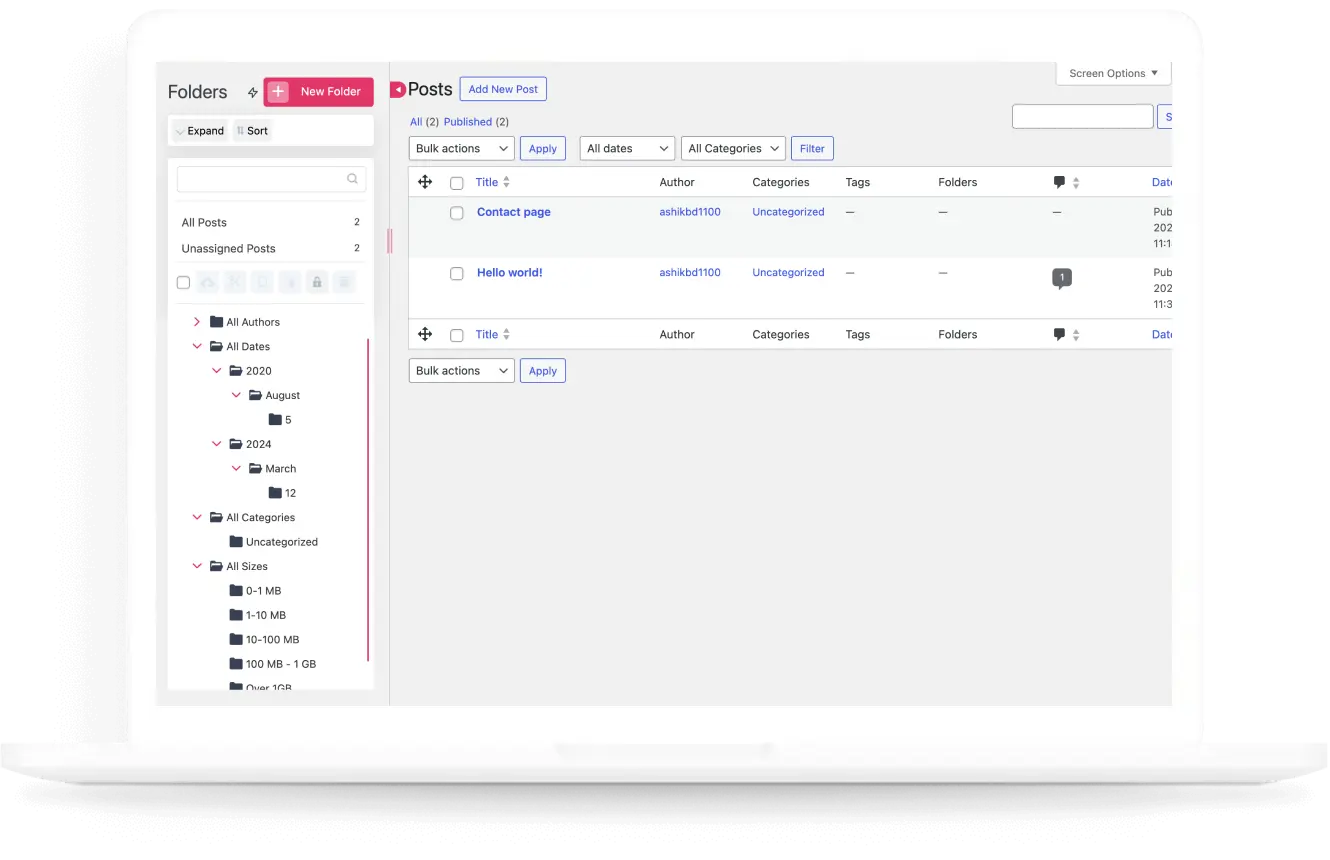
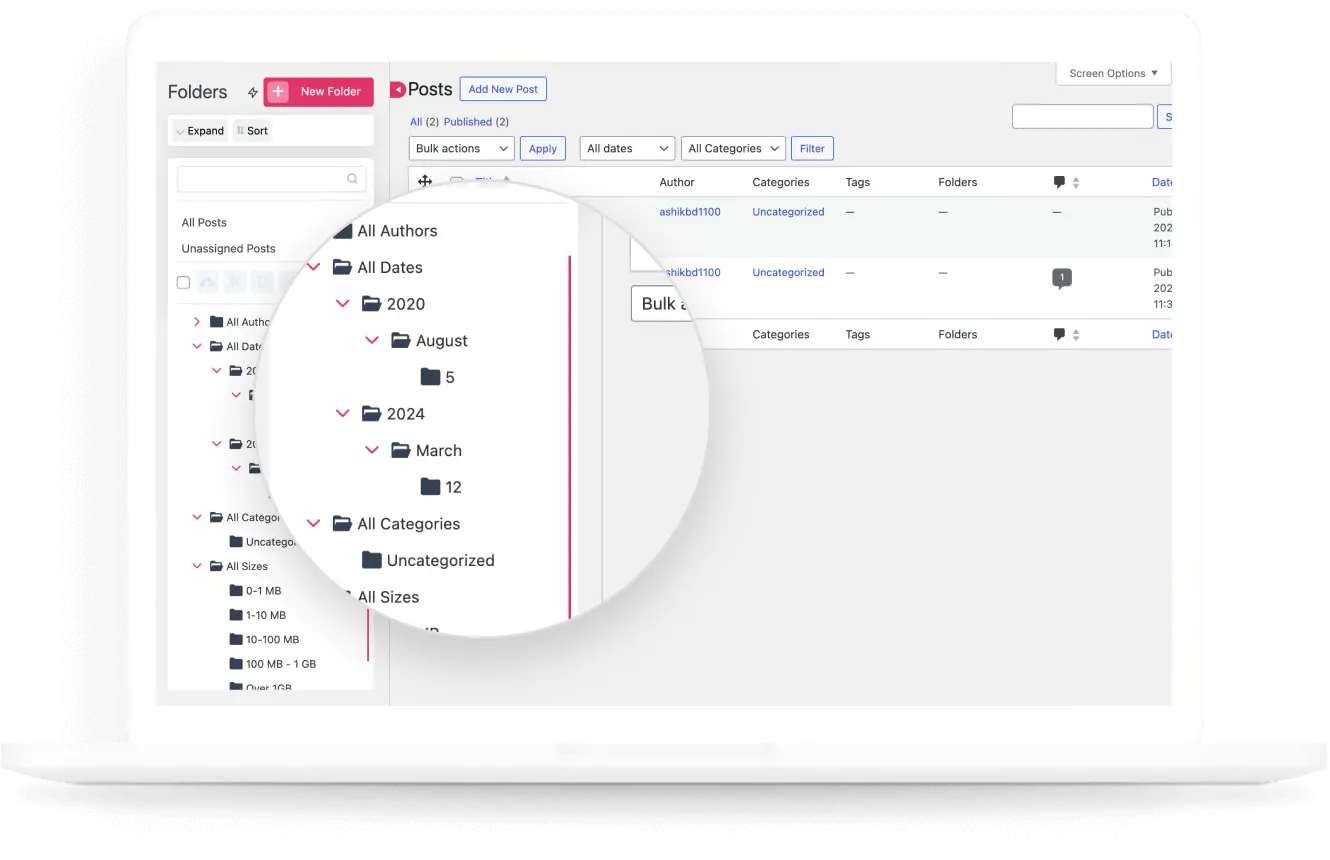
Instead of sifting through multiple content, you can now navigate through a well-defined folder structure. This not only saves you valuable time but also boosts workflow efficiency. With our Folders plugin, you can streamline your workflow, optimize time management, and enhance overall productivity.
Experience the freedom to structure your content in a manner that perfectly aligns with your workflow and preferences. With customizable folder options, you can create a hierarchy that suits your specific needs, whether it's organizing by topic, date, author, or any other criteria relevant to your content. Also, utilize color options to give your content a distinct appearance.
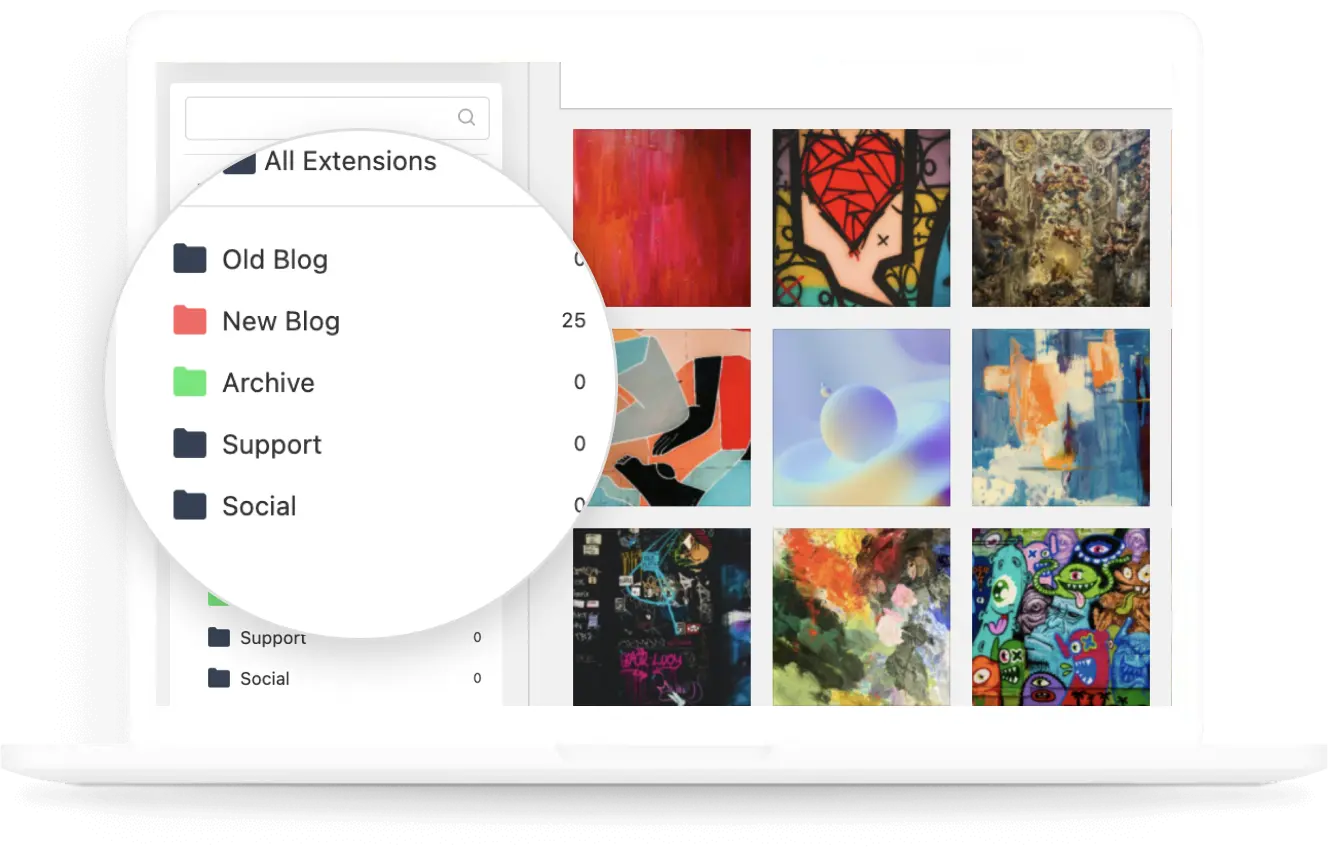
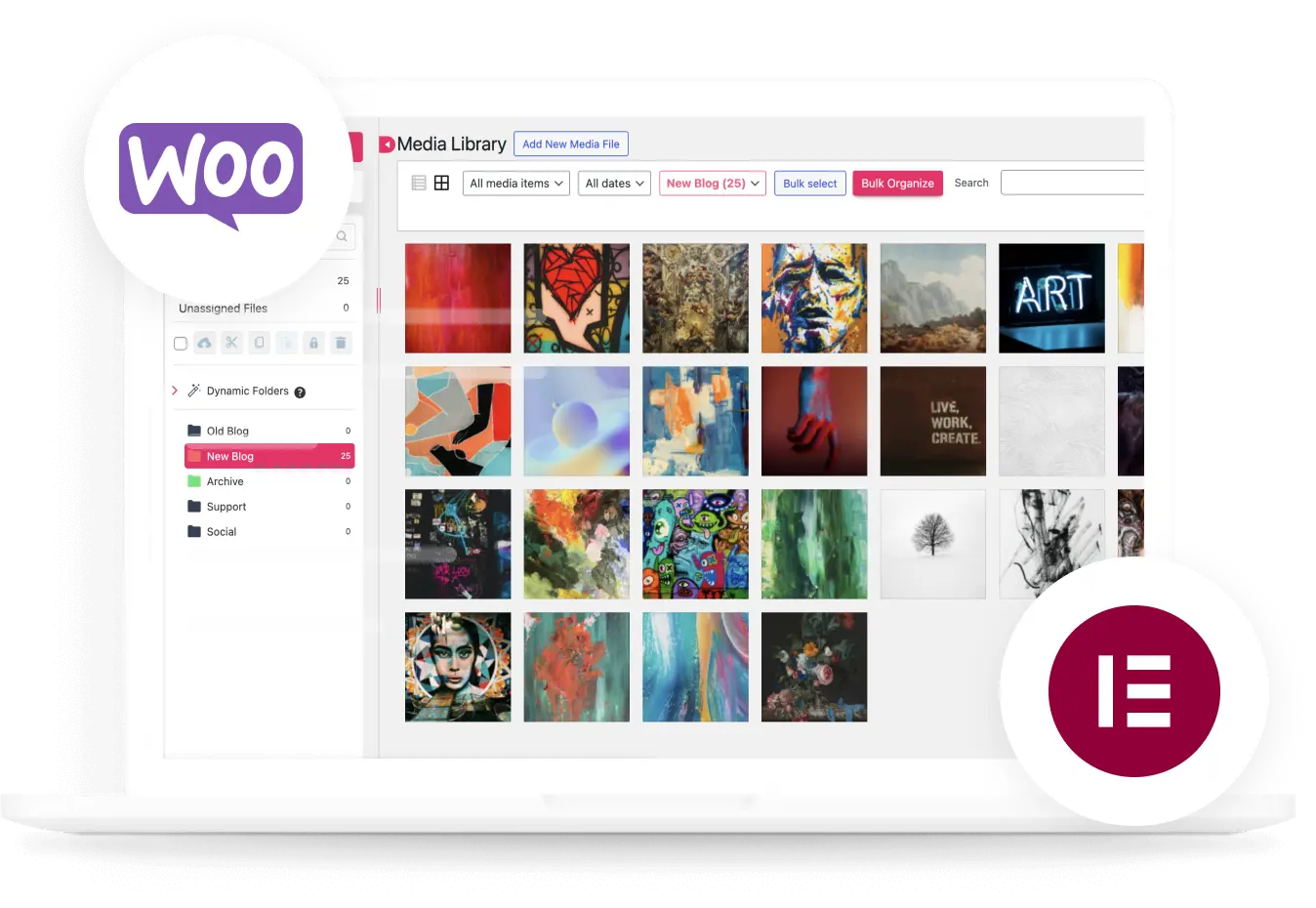
Our Folders plugin supports various platforms including Elementor and WooCommerce by adding organized media management directly within your website building workflow. Instead of relying on WordPress' default library, you can create, categorize, and manage images, videos, and other files directly within familiar interfaces like Elementor's visual editor or WooCommerce's product pages.
We have built WordPress websites and plugins for a long time now. We know exactly what you need.
We LOVE WordPress. Our Business is based on helping the community and building great plugins.
Fast loading, clean code and great results are the things that we most care about when we launch a plugin.
All of our plugins are super easy-to-use, and you can find FAQ for each product on its page.
Our support is always available for any technical question! Or even just for saying HI🙂
We offer a full 30-day no questions asked money back guarantee. So you have zero risk.