
Folders
Bulk Organize Media Library Files, Custom Posts, & Pages
Save time and effort when organizing your media library files, custom posts, and pages in Folders
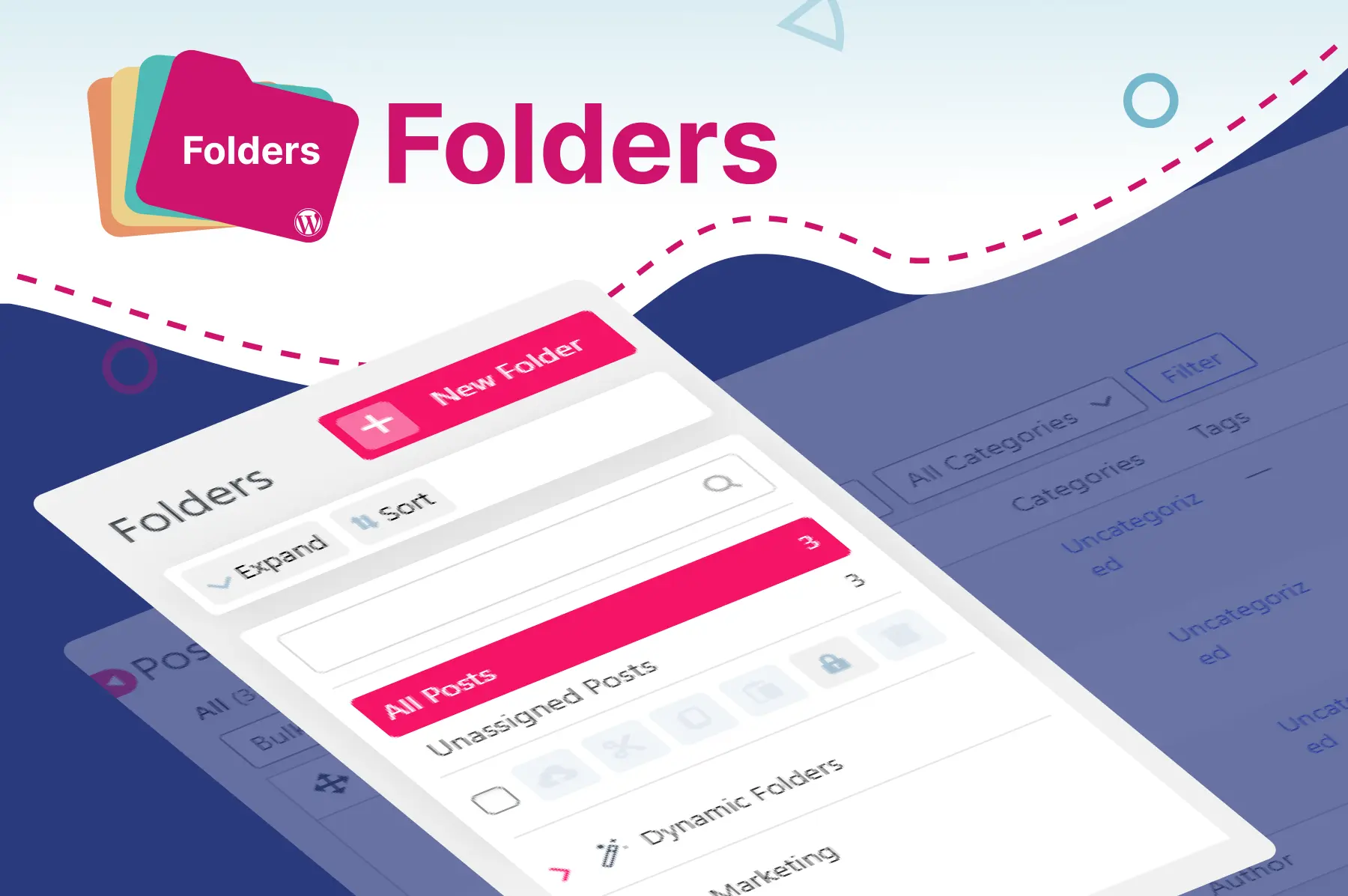
Bring order to your media library by creating folders for related files, saving you time and frustration when searching
WordPress Repository (1,000+ Reviews)
Managing a large website with a growing collection of media, posts, and pages can quickly become overwhelming. Finding specific files, maintaining consistency, and ensuring overall organization can be a time-consuming struggle.
Our Folders plugin with bulk organization features for media library files, custom posts, and pages can be a powerful tool for anyone managing a WordPress website with a growing amount of content.
Instead of manually moving individual files, Folders allow you to select and organize multiple media files, posts, and pages at once. This saves you countless hours, especially when dealing with large libraries.
The bulk organization feature allows you to select multiple items and edit or move them to their designated folders in a single action, saving you precious time and effort.
Using the bulk organization feature in Premio's Folders plugin makes it easier to manage your content in a more organized way. When your content is well-organized, finding specific items becomes much faster and more efficient, saving you valuable time and effort. Also, by grouping related content, you eliminate the clutter from your media library and post lists, making it easier to focus on the content you're currently working on.
With this feature, you can easily bulk categorize media based on projects, themes, or dates, organize pages by topic, and group custom posts by type. This streamlined workflow improves your efficiency and keeps your website well-structured.
More importantly, as your website grows, Folders allow you to easily accommodate new content without compromising on organization.
With this feature, you no longer need to manually move hundreds of files one by one into different folders. The bulk organize feature lets you select multiple files at once and assign them to their designated folders with a single click or drag-and-drop. This can save you hours of tedious work, especially when dealing with large batches of files.
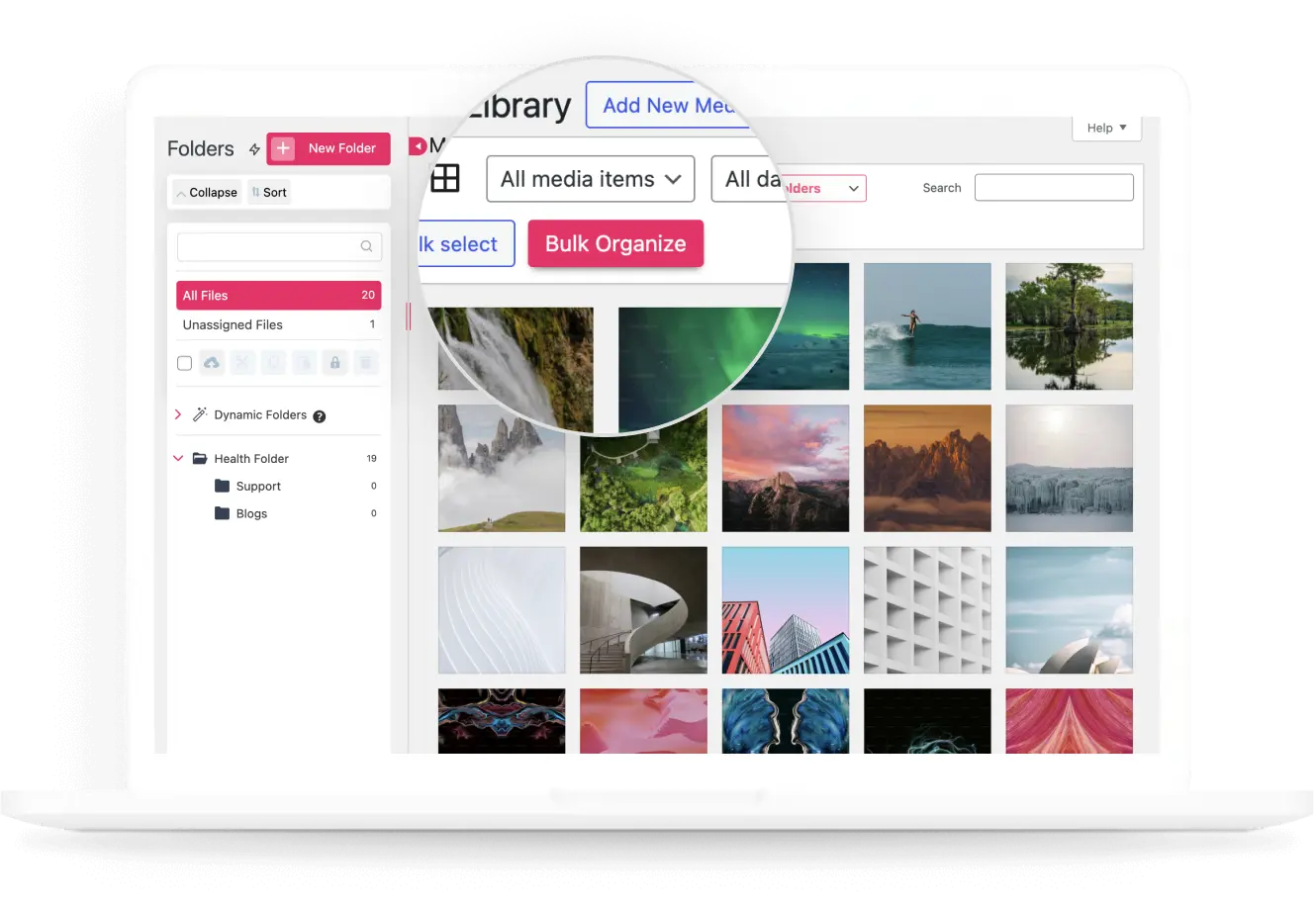
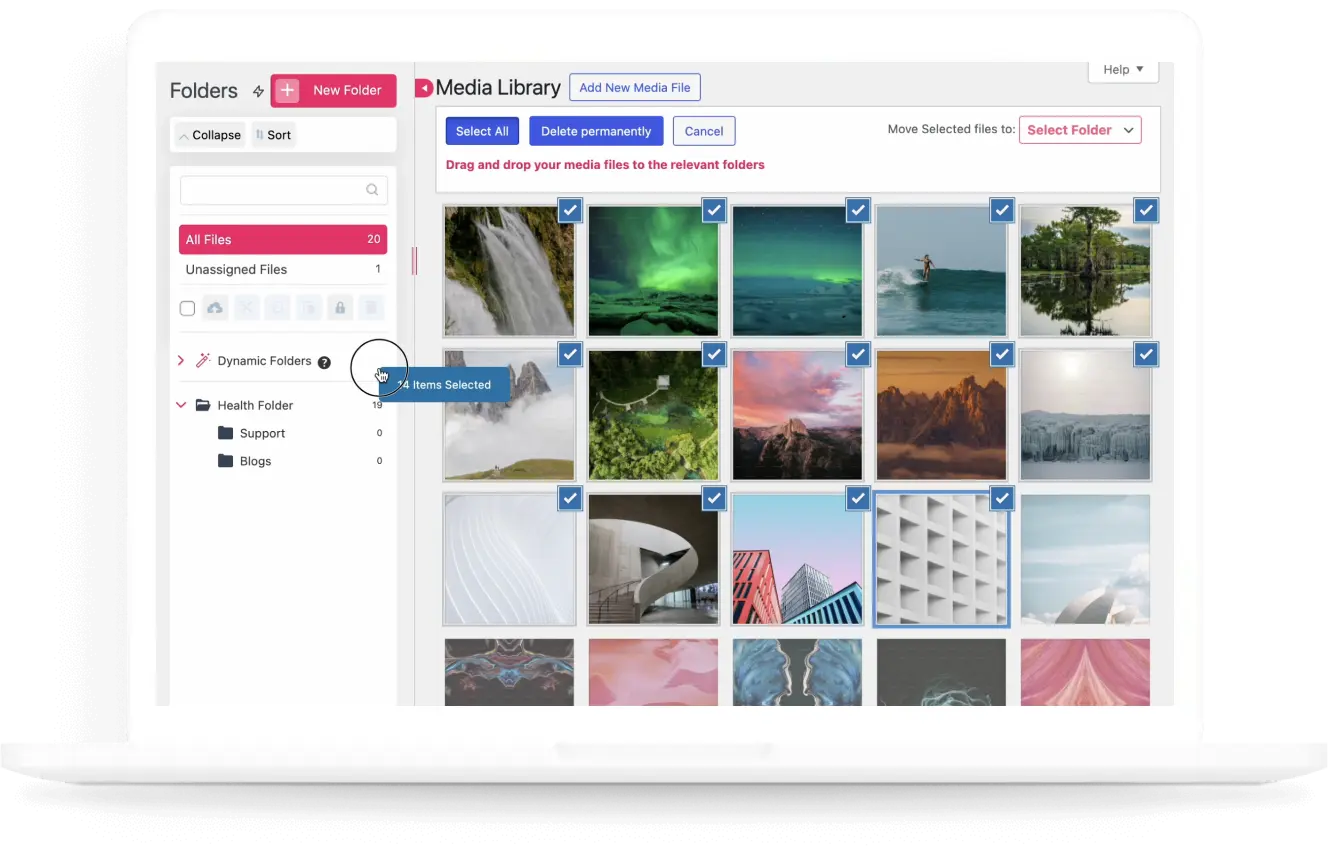
When your files are scattered everywhere, finding what you need becomes a frustrating treasure hunt. Bulk organizing allows you to quickly group related files together under specific folders, making your file structure much more streamlined and efficient. This not only saves you time searching but also keeps your workspace clutter-free and visually organized.
With your files neatly categorized and easily accessible, you can focus on what truly matters - getting things done. The time saved by not wrestling with disorganized files translates to increased productivity and a smoother workflow.
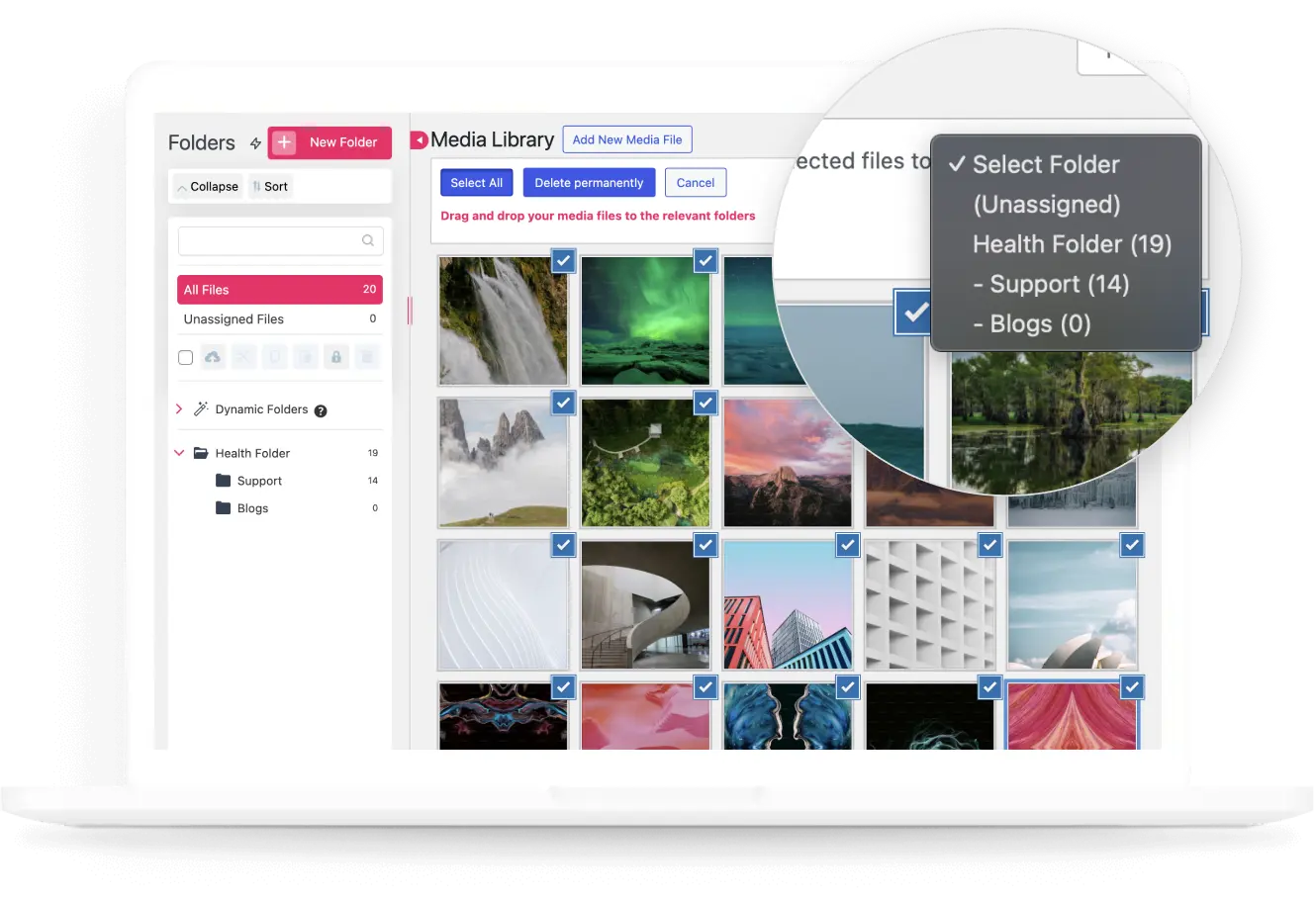
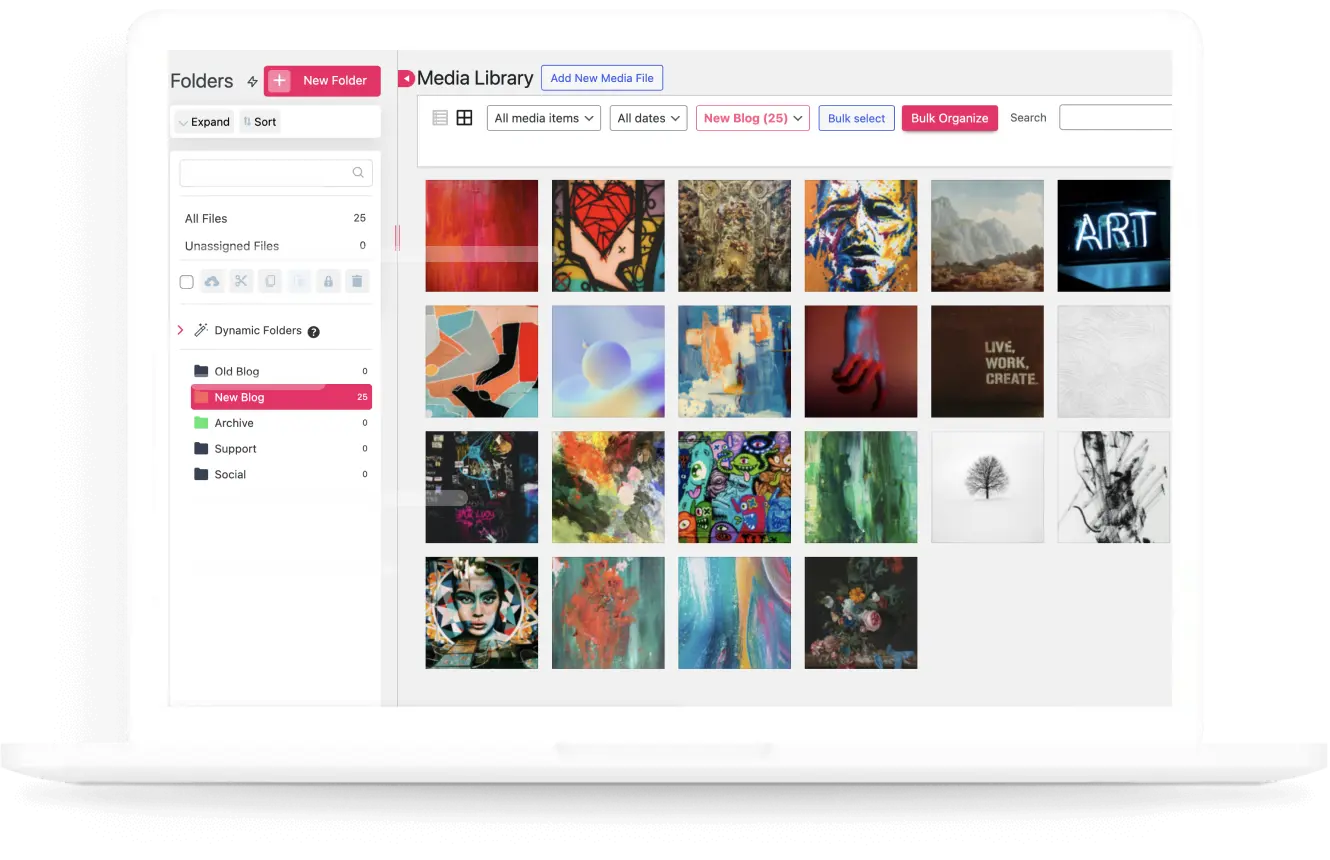
Well-organized files are much easier to find. By using the bulk organize feature, you can group related files together, making them more discoverable when you need them. This can save you time and frustration when searching for specific files.
We have built WordPress websites and plugins for a long time now. We know exactly what you need.
We LOVE WordPress. Our Business is based on helping the community and building great plugins.
Fast loading, clean code and great results are the things that we most care about when we launch a plugin.
All of our plugins are super easy-to-use, and you can find FAQ for each product on its page.
Our support is always available for any technical question! Or even just for saying HI🙂
We offer a full 30-day no questions asked money back guarantee. So you have zero risk.