Click on the Facebook Messenger icon
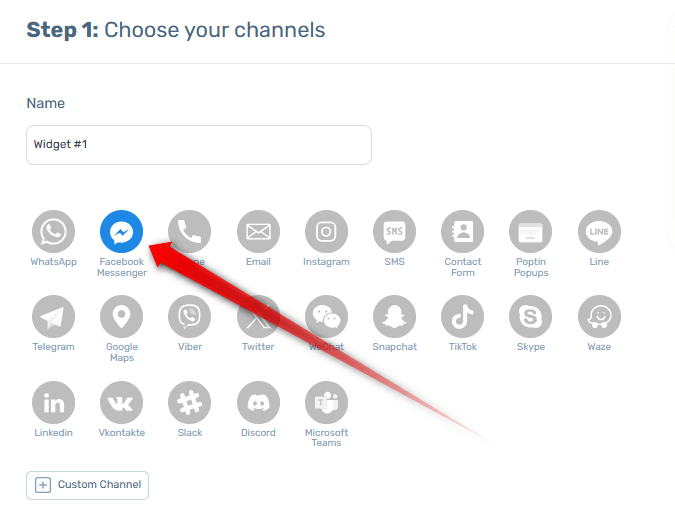
Find out what’s your Facebook page URL. E.g. https://www.facebook.com/premio.io/
Copy the part that comes after https://www.facebook.com/ and add it after https://m.me/
In our example, we’ll copy https://www.facebook.com/premio.io/ and create this link: https://m.me/premio.io
Paste the link in the Facebook Messenger field.

- If your Facebook page link looks something like this: https://m.me/Bla-and-Bla-2013329534895729/ then just copy the ending number (2013329534895729 in this example) and paste it after https://m.me/ – https://m.me/2013329534895729
You can click the Test button to see if it redirects to your Facebook Messenger.

To learn more about how to use the Chaty plug-in click here, and don’t forget to check our entire Chaty knowledgebase to make the most out of it.