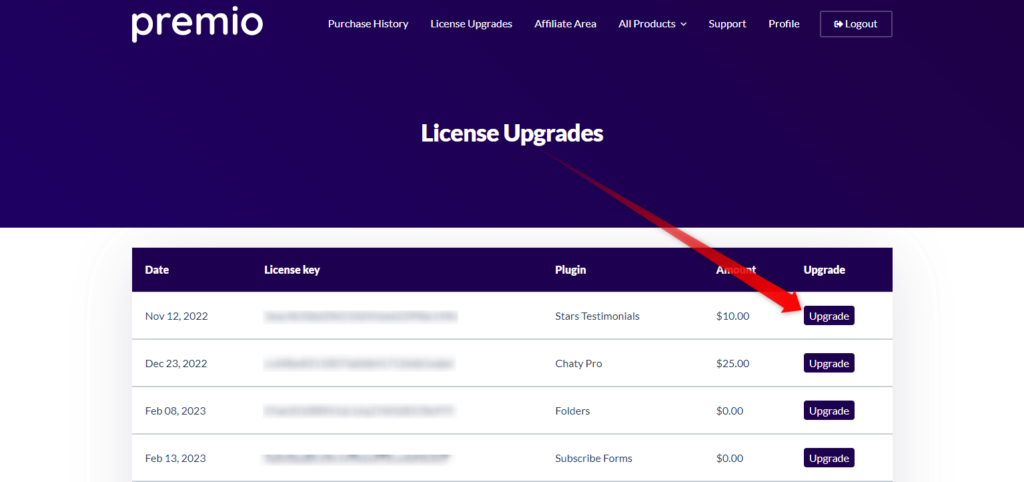Go to your Premio account and click on “License Upgrades” at the top of the screen.
If you have just one license, you’ll see the upgrade options for just that license.
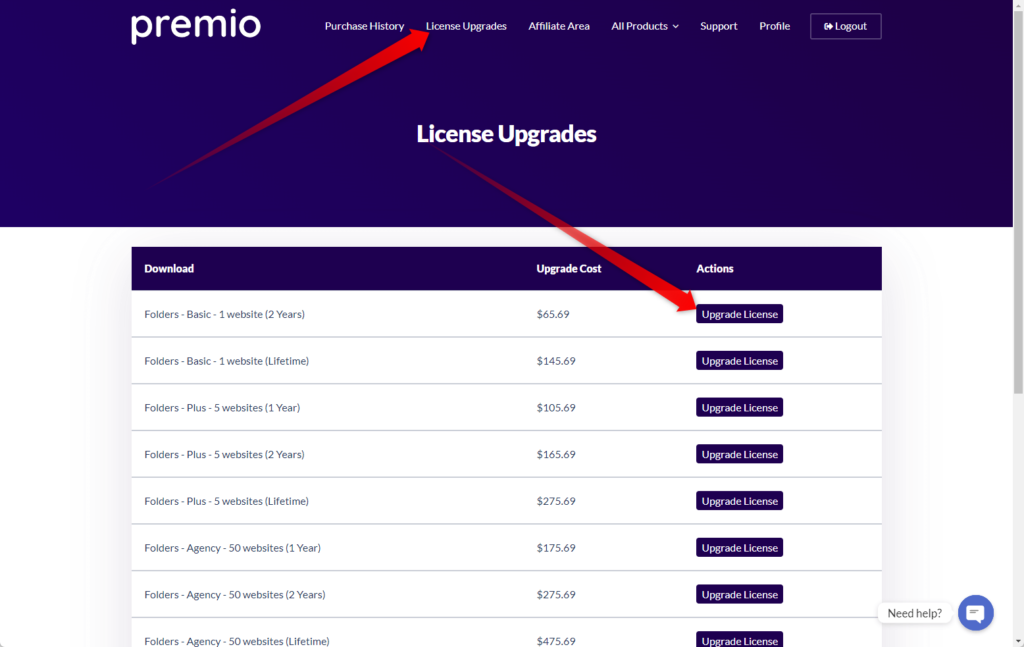
If you have more than one license, you will see all your license keys on that page, so that you can select the one you wish to upgrade.