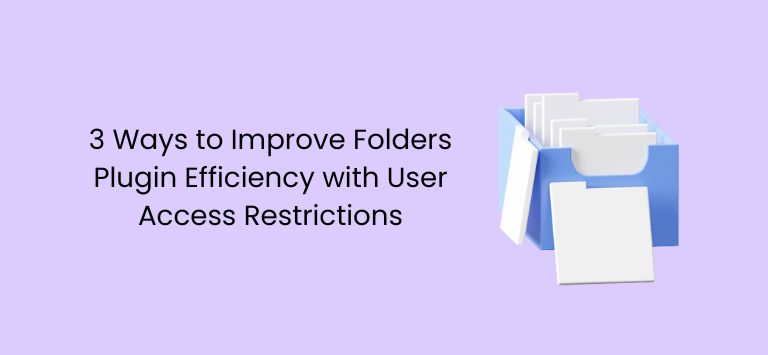Agile is a family of “agile” approaches to software development based on 4 key values: people, working product, collaboration with customers, and willingness to change. The values are common things that set priorities in work, regardless of a particular process and subject matter.
Initially, agile methods were developed for teams located in the same office. In accordance with the idea that the most efficient and practical way to transfer data to or between development teams was through personal communication, first agile teams had to work in close proximity.

However, today, most companies have several distributed teams. This is not just a tribute to fashion – it’s driven by a real need. Distributed teams can work on projects around the clock, and a valuable employee can be found in a market where competition is not as fierce (let alone the fact that it’s easier to retain employees if you don’t force them to change their location).
However, distributed teams may also face some challenges. For example, many find it difficult to introduce personal communication.
Other challenges include the following processes:
- Coordinating employees from different time zones;
- Establishing good relations between team members working in different offices;
- Collaboration between professionals who practice different development approaches;
- Scheduling meetings or informal conversations when both teams are simultaneously available online for only a few hours (or even less), etc.
Moreover, it’s much more difficult to simulate a simmering life in a remote location than it is in the office. You either show results or you don’t – the team sees it right away.
All this creates real problems, which, however, have their solutions. Check out the following useful strategies for bridging the distance between local and remote offices and ideas on how to deal with other potential challenges.
Create Proper Distributed Team Structure
The architecture of good software is structured into modules – the same approach should be applied to teams. Each office should be able to support its own technology needs so that it’s less dependent on teams from other time zones and more autonomous overall. When a project requires the involvement of other remote teams, they can focus on integration points and APIs.
Code reviews also play an important role. People are available online at different times, thus, sharing code knowledge between offices makes support and maintenance much easier. If a problem arises when a team is unavailable, another office can easily substitute, provide support to users, and fix the problem. All thanks to the fact that they have learned code specifics through collaborative testing.
Focus on Tasks
Work specifics allow developers to work remotely in a normal way. When taking up new tasks, developers tend to fully immerse in them and don’t like to be distracted by anyone. After all, in order to get back to work, they have to re-adjust and concentrate all over again, which takes time. Thus, it’s more convenient for them to work remotely.
When everyone works in the office, managers often bother developers for any reason. It’s a bad practice, which reduces the efficiency of employees. Remote work eliminates such a problem.
Build Good Relationships
In any software development project especially in an agile one, it’s crucial to establish strong bonds between the team members.
Personal connections help build trust, fight unreasonable expectations, eliminate the difficulties of self-organization, and improve morale. Take time to get to know each member of the team working in the same office as you. Try to get to know people from remote offices as well as possible.

Personal connections are important. The stronger they are, the more likely your colleagues will become more valuable to you, rather than just some remote employees who work somewhere else, with whom you have nothing in common. You could also go for professional mentoring programs for your employees to get the required training so they succeed in their roles.
With that said, each new team member can post a “welcome post” in your content collaboration tool. This post will introduce the team to the newcomer as both an expert and a person, allowing you to learn about their hobbies, interests, family, etc. This will shorten the distance between your offices. The better your team knows each other as individuals, the more cohesive they are.
Most importantly, nothing can replace face-to-face communication. Team members from each office would benefit from regular face-to-face interactions with colleagues through video conferencing or when visiting remote offices.
Video conferencing tools such as Zoom help reduce the distance between distributed agile teams. However, teams that choose to use this tool should be aware of some limitations.
Videoconferencing often allows you to communicate only for a short period of time while working in the same office is a chance to fully immerse yourself in the world of another employee, learn about his difficulties, experiences, and opportunities.
So far, Zoom has handled network failures well. However, it’s quite possible that network problems can cause sound or video to become intermittent and unintelligible.
Most people still try to pre-plan video conferences in Zoom. The habit of using a video chat for spontaneous communication in a casual setting comes with time. You can also use instant messaging tools, e.g. Slack, to deal with small issues.
To overcome some of these challenges associated with video conferencing, offer your team members in-person video chat sessions each week. They’ll help loosen up and provide an incentive to share knowledge in an informal setting. This will help you build good relationships with your colleagues and increase the effectiveness of collaboration.
Remember that intonation, voice, and body position play a huge role in communication. Live, face-to-face conversations help remote teams get to know their distant colleagues better, making future online sessions more effective.
Just like building a house or releasing a product, you need to define your vision and highlight strategic topics. Think of them as the main areas of focus within the organization. What do you want to focus on over the next quarter, six months, year? What do you want to dedicate time and resources to? Productivity, user interaction, security, new competitive features (anyone wants a hot tub?), or a few items on the list at once?
An employee can be reassigned to another job or office for a while (from a couple of weeks to a year). Not only is this a good way to build strong relationships and nurture a team culture but a great opportunity for employees to experience a different culture.
Form Single Set of Development Approaches
Simplify the work of geographically distributed teams and instill a common development culture in them with four simple techniques.
- Communicate even the smallest decisions to all team members;
- Make deployment of the development environment easy;
- Establish clear criteria/checklist for job readiness;
- Provide instructions on how to manage incidents.
Let’s break down each of these techniques.
- First, when a team accustomed to working in one office becomes distributed, communication gets more difficult. The first thing to do is tell the team about the necessity to report on decisions made. This seems incredibly simple, however, it’s easy to forget. Often, important decisions are made on the run, during informal local team meetings, or by individual employees, etc. Moreover, it’s easy to ignore small decisions, considering them unimportant.
When transitioning to a distributed team structure, make every effort to keep everyone in the loop. Share even the smallest details until there’s a workable communication between offices.
When a decision is made, the meaning and, ideally, its reasons should be understood by everyone in each office. Don’t send emails – it’s easy to miss important information in them.

Use a handy project management system where team members can easily view news from different parts of the team (and set up notifications of changes to be sent via email or to their Slack group chat). You can also create personal channels and a team channel in Slack to communicate and view updates.
Outdated information might lead to hitting a dead end and wasting plenty of time, which eventually will cost your team far more than sharing information well in advance.
- Second, working as a team and keeping track of tasks is much easier with organized development environments. Create a simple startup guide and smooth out any rough edges by automating job preparation as much as possible.
- Third, if remote employees work from different offices, managing expectations and building understanding between teams is easier when completion criteria are clearly defined. This can help shed light on unclear points and help with process improvement. For example, if you are delivering a version that several teams have been working on, clearly define what “completed” means: code written, pull request created, code verified, tested, and merged with the corresponding branch.
Finally, distributed development implies that when problems arise, not all team members will be available online. When clear instructions for bug reporting and troubleshooting are at hand, any team member can easily identify the problem. Code checks and solid auto-tests also help share knowledge of the code base and allow the appropriate team to fix the problem, making sure there are no unintended side effects. As a result, no team creates a problem.
Clearer Tasking
Tasking is very important for a remote team to work properly. All tasks and communication can take place in a time-tracking tool.
When there’s no possibility to communicate in person and explain every detail of the task, it takes more time to describe it: you have to attach screenshots, documents, links, guides, and so on.
However, this teaches you to formulate your thoughts more precisely and express them clearly to the performer. After all, any additional questions need extra time, making the process less efficient.
Yes, setting tasks may take more time, but once set right, they will “arrive” to developers and testers clearly, fully described, and with detailed comments. Such tasks are easy to check, which makes it more convenient to fix bugs and show excellent results to customers.
The most functional project management tools today can help you in working with remote teams on projects.
Emphasis on Self-Education
One of the biggest challenges of moving to a remote location is the habit of working in the same room. People are used to getting together, discussing projects and current tasks, finding the best ways to solve them. Psychologically, all of this is more comfortable sitting next to each other. Plus, live communication helps you learn something new faster from your colleagues.
Now you have to evolve on your own, read a lot of specialized literature and listen to webinars, instead of waiting for advice from the one who sits beside you.
It will take time for new principles to take root, but eventually, it will all become easier, and you will know that remote work can be much more effective when organized properly.
Implement Golden Hours
In photography, “golden hours” refer to the times right before sunrise and sunset and just after them, when you get the most successful landscape photos.

For distributed development teams, the “golden hours” are when both local and remote teams are in their offices, i.e., all teams are at their desks, and it’s a good time to hold standups.
Standup meeting (“Daily Scrum,” “Kanban Meeting,” or simply “Daily”) is a regular short agile team meeting designed to synchronize all the participants, provide transparency of the work process. and thus, maintain the efficiency and productivity of the team.
Remote teams, where work is spread across several time zones, can benefit from standups: via them, the team that finishes work can pass the torch to the next team taking the shift. And if standup is via videoconference, one team can easily ask the other one the necessary questions and get up to speed fast, i.e. get to work immediately after the meeting.
Sometimes, offices are so far apart that shared meetings will cause some inconvenience to one team. Getting up at 5 a.m. for a standup with another team? No, thank you.
Alternate meeting times. This will be fair for both teams, and neither team will have to constantly work overtime (such situations seriously undermine morale). If this scenario happens, you need to have an overtime calculator to measure their overtime work and pay.
Be careful to ensure that the entire team is involved in the standup. If the team is too tense or unhappy with the way it goes, they will eventually lose interest, stop listening, or sharing their opinions.
You don’t have to run a standup every day. Get together with your remote team a few times a week, and on other days, hold a standup for the local team. Standups can be held other than in the morning when it’s convenient for everyone to participate.
Office for Juniors. Remote Work for Seniors
Since software developers don’t sit next to each other when working remotely, it’s harder to share knowledge and experience, and the corporate culture spreads more slowly.
However, there’s a way out. You can hire seniors, i.e. professional developers with experience, who thoroughly know their business, for remote work and hire juniors, i.e. those who are only starting to engage in custom software development, to work in the office.
They will learn and adopt the corporate culture faster under the supervision of team leads. To grow into a valuable specialist, a junior needs a lot of attention.
With that said, you might want to check the following platforms that will help you find the right candidates:
- Codementor will help you find experts for on-demand code review and connect with 12k+ professional developers at any time.
- Arc() will help you find pre-vetted developers for a complex project under tight deadlines in different industries.
- AngelList is a platform where you can find high-quality candidates (2,3M+, incl.750k+ developers), post job offers, and manage your candidate pipeline with a full-fledged hiring toolkit for free.
- Hired will allow you to create a profile to make various companies interested and provide their offers to you.
- TestGorilla has powerful recruiting assessment tools to help you identify the best candidates and make fast and accurate hiring decisions.
Office Residents and Communications
The CTO and some department heads may still work in the office, so it’s easier to keep an eye on the work of the team. Also, some salespeople, marketing specialists, and project managers – those who are actively communicating with customers – may also work from the office.
Many customers may be in your city and visit your office to discuss important business matters. Talking in person is more convenient – you can shake hands and look into each other’s eyes.
Other managers and marketing departments can work remotely, as well as most of the team if this format does not prevent employees from performing their tasks well.
There’s no need to create departments that will stay in the office or work remotely on a permanent basis. Implement flexibility, try different combinations, and stick to what is most effective at this point of the company’s life.
Undistributed Teams Don’t Exist
The reality is that in a distributed organization, all teams are remote. All teams need to adapt and learn to do one job across multiple offices, share information effectively, and create a common culture for employees from different locations.
Remote work is no longer a way to find cheap labor – it’s a way to compete with other cities, regions, countries. In fact, with the whole world.
In the most effective teams, remote representation does not have to simply copy the culture of the main office. Such teams know that every office has something to learn from others.
Successful approaches are applied in all regions where there are team representatives; they need to be found and shared with others. Offices should not pit themselves against everyone else but treat each other as different parts of the same team.
Even teams that have employees in the same office can benefit from using a distributed model. Because many teams are forced to become distributed from time to time, whether it’s due to business travels or occasional working from home – everyone can find the perfect work-life balance.
Teams that value structure and transparency equally adapt more effectively to changes in project scope. When a project extends beyond the office, no one has to go against their principles and values to get the results they want.
Author Bio:
Jessica Winston is an SEO specialist at CoreCommerce.com and has more than 20 successful projects. She collaborates with famous bloggers, authors of sites like Entrepreneur, and others. Jessica is free-spirited, and thanks to her creativity, she’s only prospered.