In this Help guide, we will try to illustrate where you can see your Subscribe Form leads when you save them on our local database. To read more about how to send your leads to your email, click here. You can also push your data to more than one integration, to learn how, click here.
Please go through the following steps to understand the process:
Step 1: Login to your WordPress Admin Dashboard and go to Subscribe Forms > Subscribers List
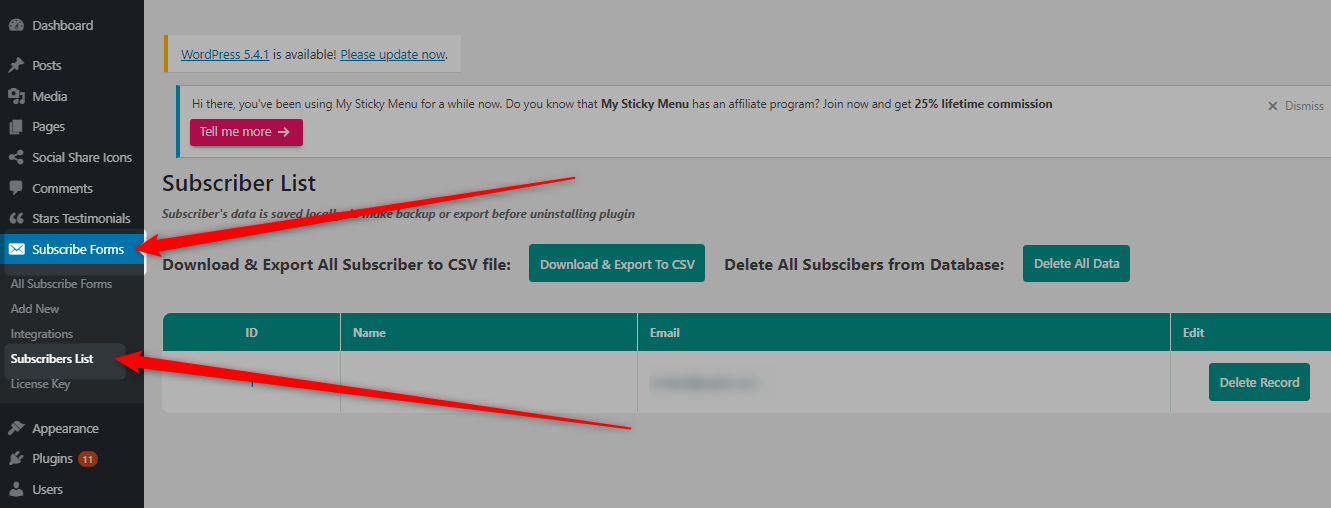
Please note that you will only see subscribers data here if you choose to save them to the local database in the form settings, like this:
All your subscribers saved in the local database will reflect under Subscribers List on this page in this format:

You also get the Additional options to export data of subscribers (in CSV format) and to delete all data from the database:
