In this guide we’ll show you how to integrate your Subscribe Forms plug-in with Pipedrive.
You can find all Subscribe Forms integrations here: https://premio.io/help/subscribe-forms and you can find out how to push data to more than one integration in this guide.
Pipedrive is a deal-driven customer relationship management CRM solution that also works as an account-management tool with the ability to assist with marketing and the entire sales process by tracking and organising calls and emails and synchronising schedules across devices. You can check out their website for more information here.
Let’s get right into it. First, sign up for a Pipedrive account if you don’t have one already. Once you are logged in, click on your profile picture to the right of the screen and select ”Company settings” > ”Personal preferences” > API to view your personal API token. Now copy it.
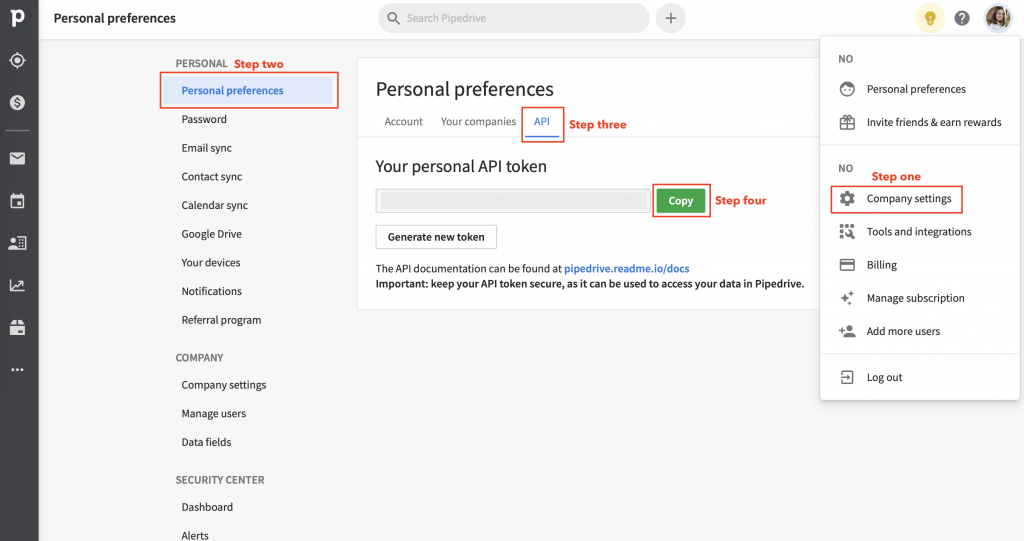
Now go to your WordPress dashboard and click on Subscribe Forms, then ”Integrations”, like so:
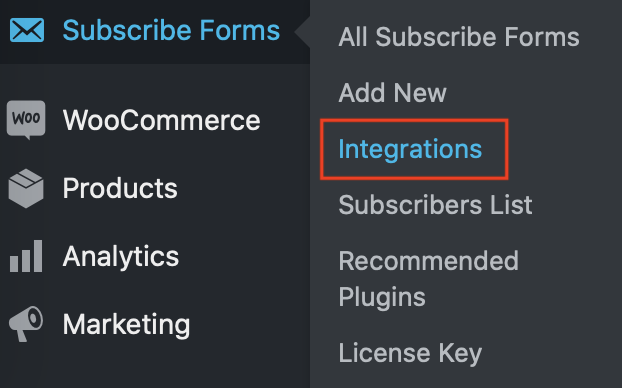
In the page that will open up, scroll down and look for the ”Pipeline” integration. Now, paste the API key you copied in the first step.
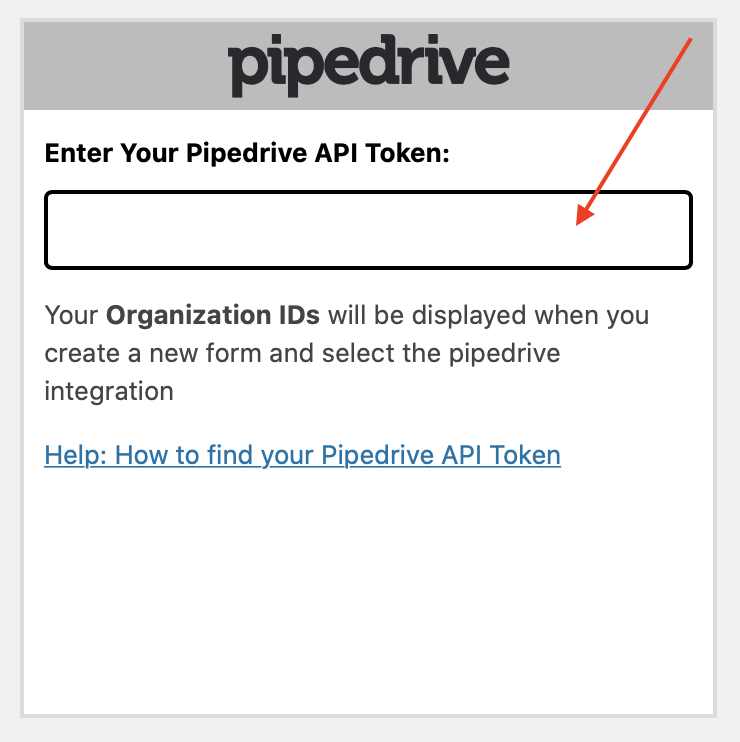
Once you have successfully pasted your API key, don’t forget to hit ”Save changes” to make sure your changes will be displayed accordingly. That’s it! Easy as 1,2,3