In this guide we’ll show you how to integrate your Sticky Floating Contact Form with MailChimp, one of the leading marketing automation platforms and email marketing services.
You can connect your Sticky Floating Contact Form to MailChimp so that your contact form leads will be automatically added to your MailChimp account. From there, you can manage your contacts in the way that matches your needs and preferences.
Let’s get right into it. First, sign up for a MailChimp account if you don’t have one already. Once you are logged in, click on your Profile > Extras > API Keys and create/ copy an API key.
Now go to your Sticky Floating Contact Form settings and click ”Integrations”, like so:
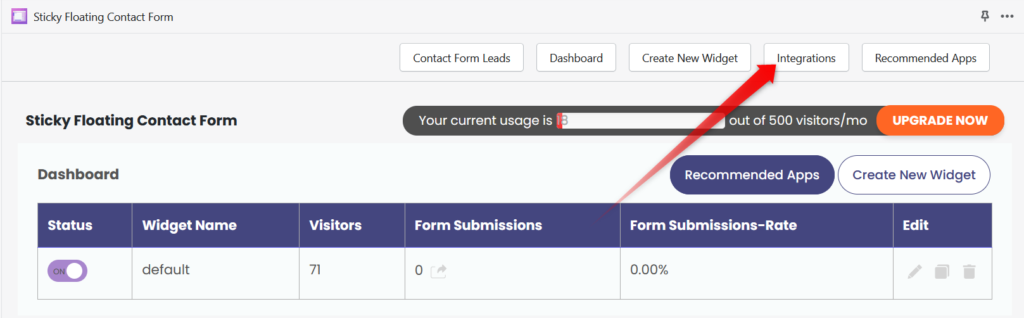
In the page that will open up, paste the API key you copied in the first step and click on the ”Connect to MailChimp” button. Once you’re successfully connected, you’ll see a green ”Connected” button.
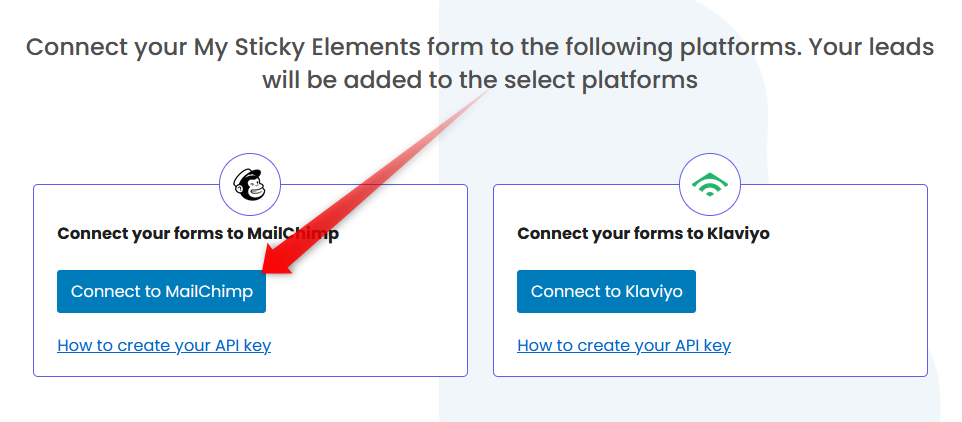
Finally, open your Sticky Floating Contact Form settings and in Step 1: Add contact form, scroll down and look for the the ”Send leads to MailChimp” option, then check the box to select it, like so:

From the MailChimp integration settings below you can select a MailChimp list to send your leads to and also enable tags to push your contacts to.

That’s it! Easy as 1,2,3