In this guide we’ll show you what to do if you don’t receive your My Sticky Elements contact form leads on your e-mail, and you don’t know why.
To learn more about how to use the My Sticky Elements plug-in click here, and don’t forget to check our entire My Sticky Elements knowledgebase to make the most out of it.
Click here to see how to send your contact form leads to your email.
First, make sure that you have checked the checkbox to send your contact form leads to your e-mail as shown below.

Then, make sure you have added a correct e-mail address. If you want to receive your leads to more than one e-mail address, make sure you have separated the e-mail addresses with a comma.
Also, sometimes the leads can be in your Spam or Promotions folder, so make sure you check these as well and create a rule so that they go to your main Inbox.
If everything is correct in the above settings, but you still don’t receive your plug-in leads to your e-mail, you may need to install and activate a secure mail transfer protocol plug-in such as WP Mail SMTP which allows you to easily send WordPress emails using a secure mail transfer protocol (SMTP). This is the example plug-in we’ll use for this guide, but of course you can use any other SMPT plug-in for this purpose.
Upon activation, you need to click on ”Settings” in your WP dashboard to configure the plug-in settings. In order to send your My Sticky Elements leads to your e-mail, you need to select your mailer. If you are using a free provider, for example your Gmail or iCloud account, simply select ”Other SMTP” and fill in the fields.
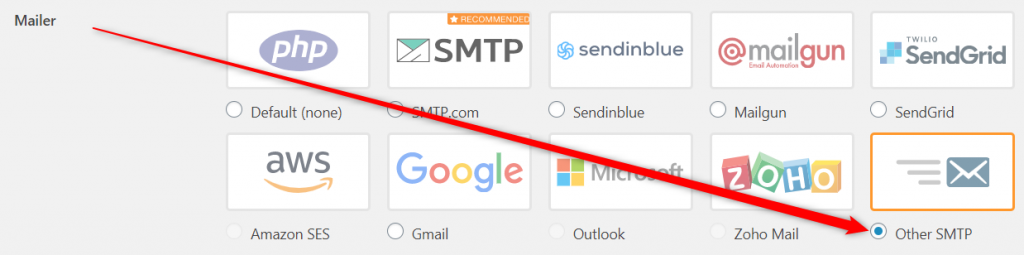
Don’t forget to click on ”Save settings” at the bottom of the page.
To make sure everything works correctly, just fill in a test contact form and check if you now receive it on the email added to your My Sticky Elements plug-in settings.