In this guide we’ll show you how to turn off Google fonts from loading in your My Sticky Elements widget.
By default, the loading of Google fonts is turned on unless manually turned off. When off, the plug-in won’t load any fonts and will rely to inherit your website fonts.The feature will be activated only if you are using a Google font for your widget. Disabling the feature will stop loading the fonts from Google’s server and you will have to manually load the font to make it work. The benefit of this is an improved page speed.
To learn more about how to use the My Sticky Elements plug-in click here, and don’t forget to check our entire My Sticky Elements knowledgebase to make the most out of it.
Let’s get right into it! Open the My Sticky Elements settings from your WordPress dashboard and click on edit to the desired widget.
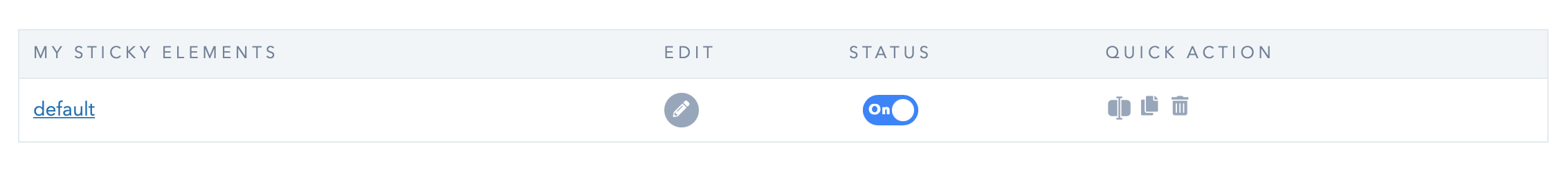
Next, click on Step 3: Display & Behavior settings and scroll down to the Load Google fonts from Google setting. It will appear activated below your Font family setting as long as a Google font is already in use, like so:

To turn the feature off, toggle the button. A warning screen informing you that you’re about to turn off loading Google fonts from Google server will appear.
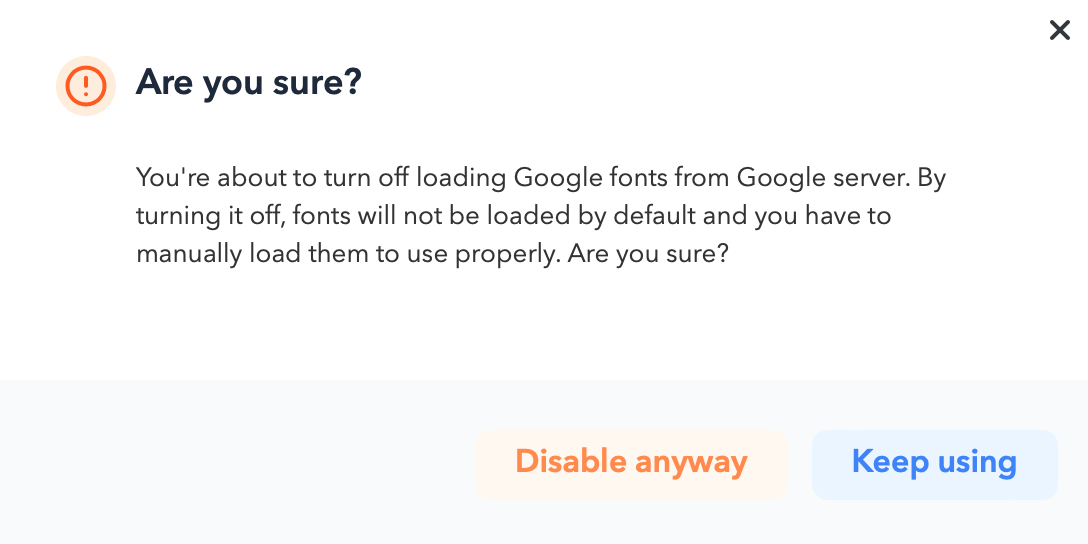
If you’re sure of your decision, click on the “Disable anyway” button to proceed. The feature will now be turned off. In the end, don’t forget to hit the “Save” button.
That’s it! Your My Sticky Elements widget will now appear as per the time delay trigger you have just added.