In this guide we’ll show you how you can display your My Sticky Elements widget on specific days and hours on your website.
To learn more about how to use the My Sticky Elements plug-in click here, and don’t forget to check our entire My Sticky Elements knowledgebase to make the most out of it.
With this feature you can customise your widget so that it only appears on specific days or in specific hours, depending on your business working hours and availability, or based on your visitors’ browsing habits. That way your widget won’t be available in hours your business isn’t open, for example, or at the times of the day when you don’t get as many visitors. Please note it’s available for pro users only. To enable this option, open the My Sticky Elements settings in your WordPress dashboard. Scroll down to the ”General settings” menu and look for the ”Days and hours” option, then click on the ”Add rule” button.

Now you can select to display the widget on specific dates and hours based on your opening days and hours.
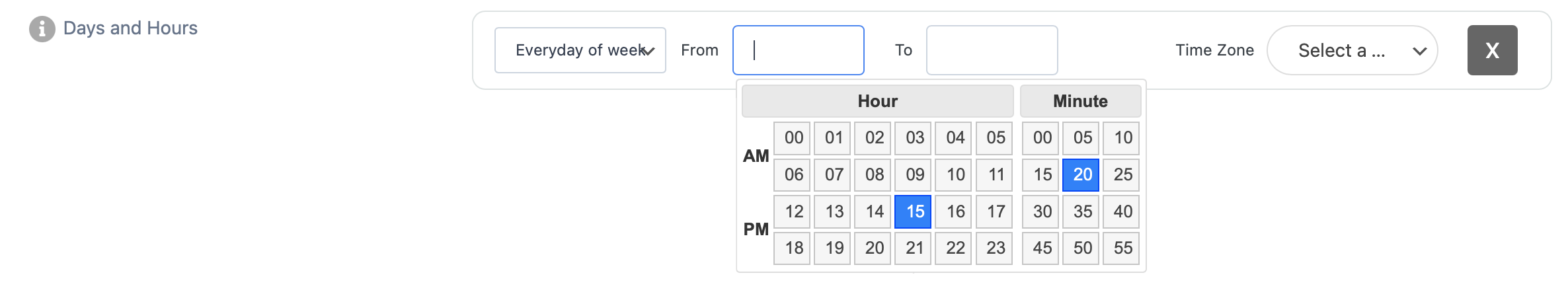
You can add a separate rule for each day of the week or choose from our ready custom options – ”Everyday of week”, ”Sunday to Thursday”, ”Monday to Friday” or ”Weekend”. Then select a ”from” and ”to” hour and don’t forget to choose your timezone correctly by selecting your city or country. When you’re done setting up your days and hours targeting, don’t forget to hit ”Save changes” at the bottom of the page. That’s it! Easy as 1,2,3 ☺️ Now your My Sticky Elements widget will only be displayed in the specific days and hours you have just selected.
Click here to read how to show your My Sticky Elements on specific pages.
Click here to learn how to set up traffic source targeting to your widget.