In this guide we’ll show you how to close your My Sticky Elements contact form automatically after submission in a few super simple and quick clicks.
Click here to read more about how to activate the contact form.
To learn more about how to use the My Sticky Elements plug-in click here, and don’t forget to check our entire My Sticky Elements knowledgebase to make the most out of it.
You can enable this feature so that when your website visitors fill in your contact form, the widget will close on its own after a few seconds, without them having to click on the ”X” sign to close it, making your interface more user-friendly. So let’s dive in! Open the My Sticky Elements settings and in the ”Contact form tab” settings, look for the ”Close form automatically after submission” option, then simply turn the option on by toggling the button to the right. Then, add in how many seconds after submission you want the form to close automatically, for example 1 second.
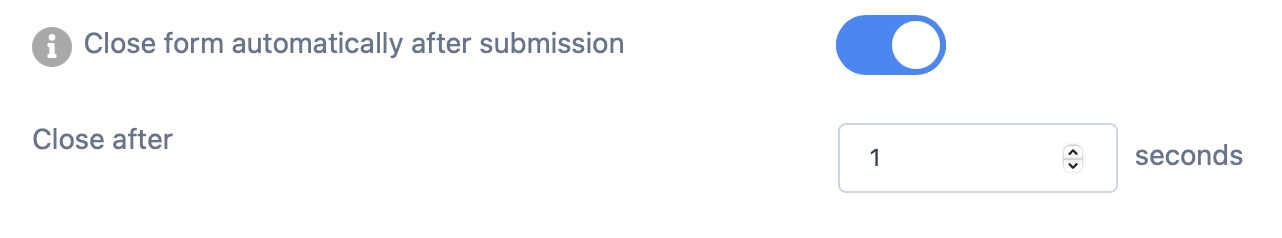
When you’re done, don’t forget to hit ”Save changes” at the bottom of the page. That’s it! Easy as 1,2,3 ☺️ When the feature is active, it should look something like this to your visitors:
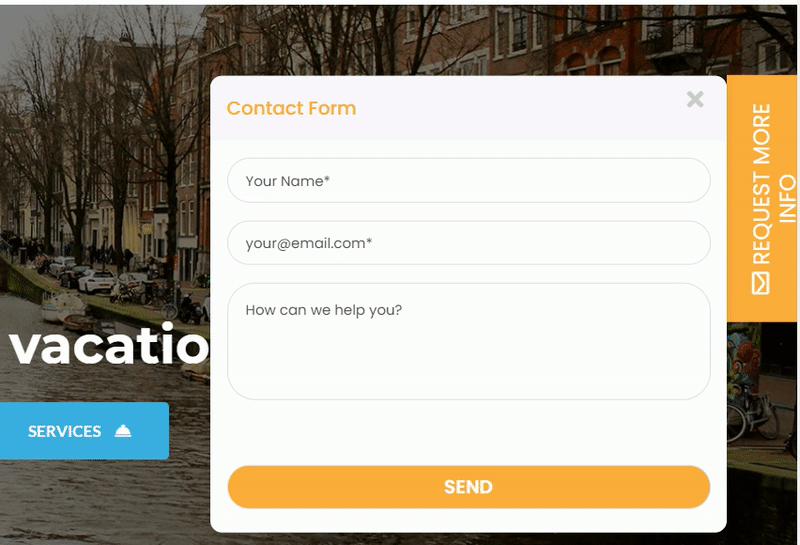
Click here to learn how to make your contact form pop up automatically.