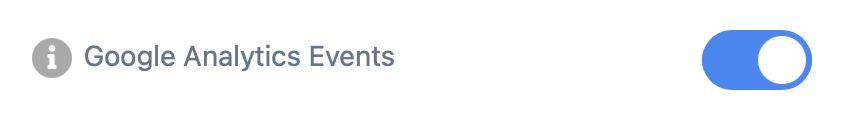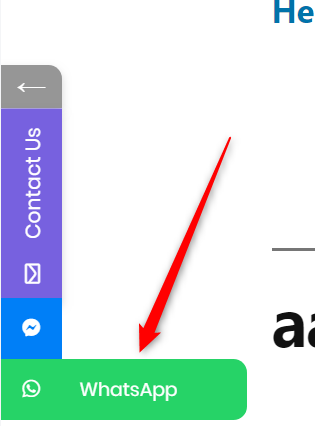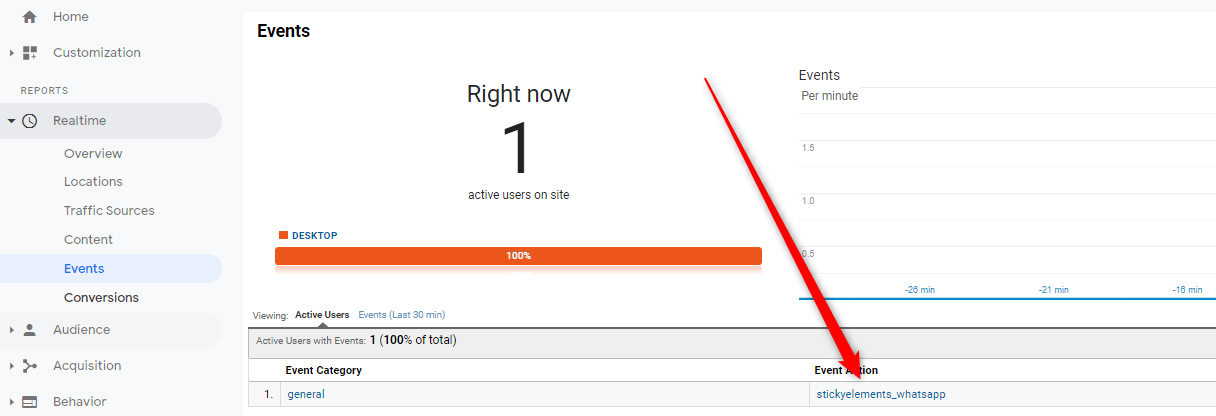In this guide we’ll show you how to track My Sticky Elements click using Google Analytics.
To learn more about how to use the My Sticky Elements plug-in click here, and don’t forget to check our entire My Sticky Elements knowledgebase to make the most out of it.
- Go to your My Sticky Elements settings > step 3: ”Display & Behavior settings” and turn on the Google Analytics Events toggle on, like so:
- To test it out, please go to your website and click on one of the icons
- Now go to your Google Analytics account -> Realtime -> Events and see if you can see the event appear there
- You can add these events as goals by creating custom event goals and adding the right Action (based on the channel you’re tracking)
This feature is available in the Pro version of My Sticky Elements