In this guide we’ll show you two ways to download your Premio purchase invoice.
First way
Go to your Premio account and click on “View Details and Downloads”, like so:
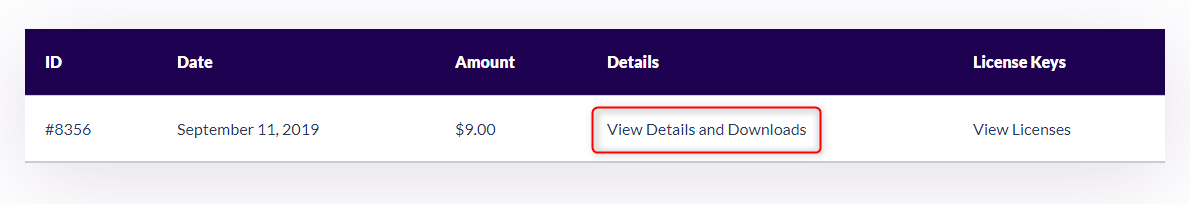
Then, click on the “Download invoice” link:
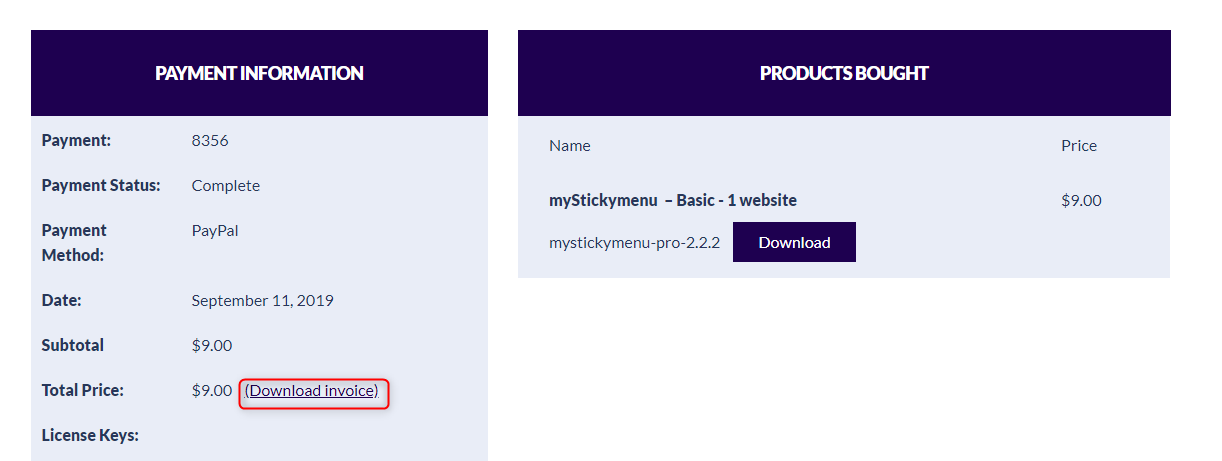
Second way
You can also download your invoice (and renewal invoice, where applicable) by clicking on ”Purchase history” within your Premio account, like so:
